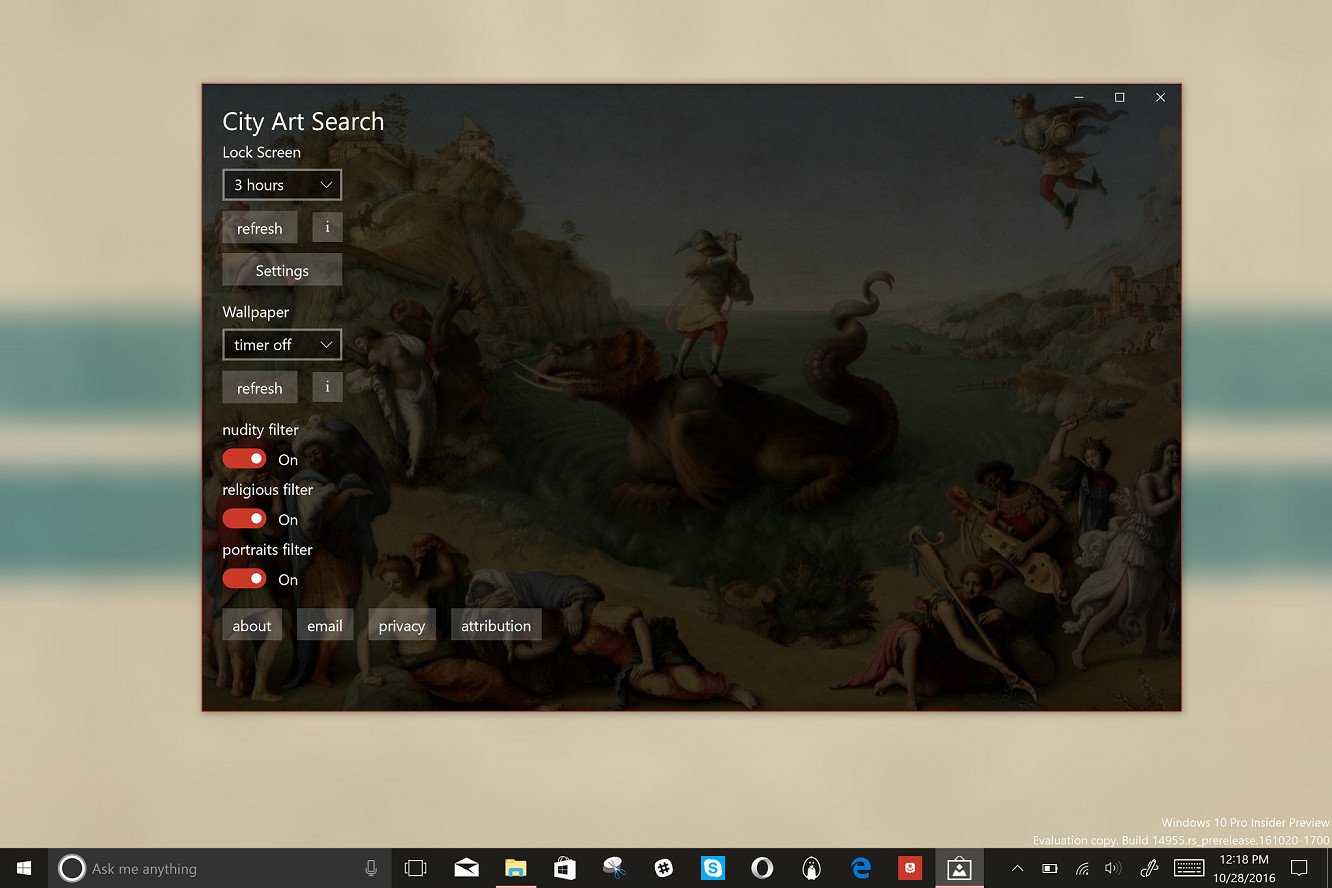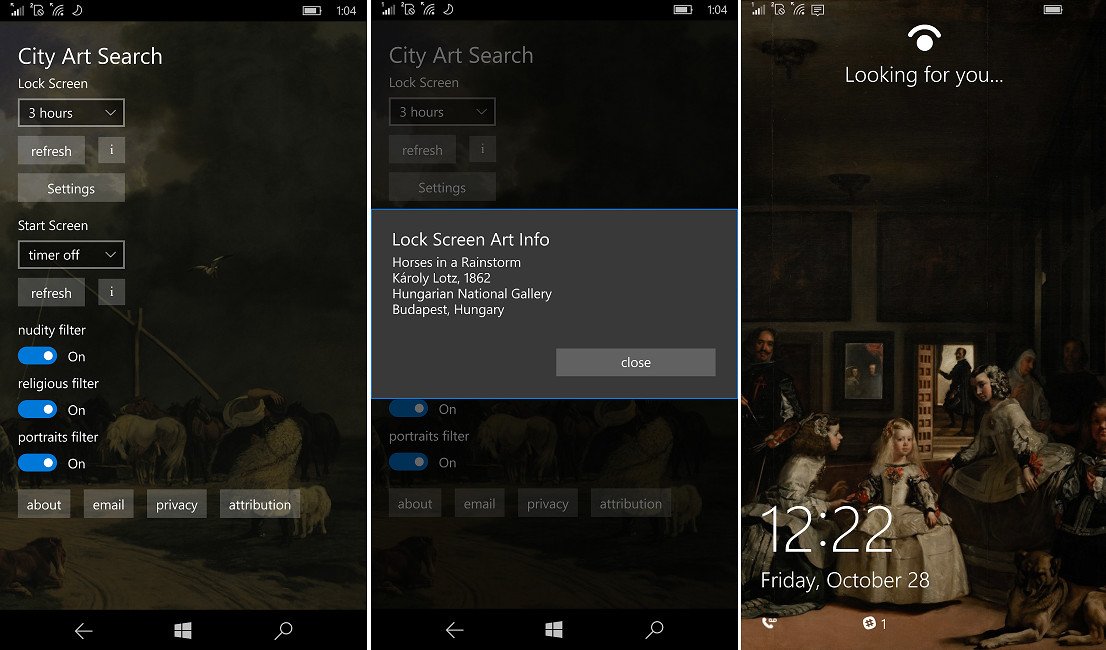City Art Search Preview for Windows 10 is a must-have app for your Lock and Start Screens

All the latest news, reviews, and guides for Windows and Xbox diehards.
You are now subscribed
Your newsletter sign-up was successful
Microsoft's City Art Search is one of the oldest and most fun apps by Microsoft on the Windows Store going back to 2014 and Windows 8.1. The app made the jump from PC to Windows Phone and got updated seemingly every week.
Now, a partial version of the app has been rewritten for Windows 10 using newer APIs, and it's the perfect lockscreen changer for your PC or Mobile device.
If you are not familiar, the original City Art Search app lets you see and learn about art in your local area. Specifically, it allows you to see famous art that may be on loan at your local museum. You can browse through the collection, gets details about the piece, and more.
Check out our City Art Search app review
Recent updates to the app let you view 4K HD versions of the images too, which is a nice touch for those with higher-end phones. The app also lets you set your lockscreen with rotating images from the collection, which is probably its banner feature.
CAS Preview – the new Windows 10 app – takes the lockscreen changer part and makes it a separate app. The Microsoft developer behind the project comments about why it's just not a full Windows 10 version of City Art Search:
For now, this can just be considered a supplement for City Art Search. It uses the new APIs available in UWP apps for refreshing the Wallpaper as well as the Lock Screen. I haven't had time to update the app to UWP version because 1) It's a mammoth undertaking 2) For the mobile version there is no ViewPortControl Silverlight equivalent, so there's no way to zoom-and-enlarge an image, short of writing my own from scratch which is a lot of work.
Launching the app for PC or Mobile and you can set rotation times (e.g. 1, 3, 6, 12, or 24 hours) and choose whether you want the image for your Lock Screen or Start Screen. There are additional options too that I found to be thoughtful such as nudity, religious, and portraits filters that let custom what does – and what does not – show up on your device.
All the latest news, reviews, and guides for Windows and Xbox diehards.
City Art Search and this new CAS Preview for Windows 10 are some of my favorite apps. They add a bit of class to your device and the auto-update and image rotation feature is just fantastic. It's also unique to Windows 10 since as the developer noted, you cannot programmatically auto-refresh the wallpaper on iOS.
Hopefully, we'll see City Art Search get the full Windows 10 treatment, but for now give CAS Preview a try. If you like the app, make sure to leave a positive review! The regular 8.1 version of City Art Search is also still available and being updated if you want the full experience.



Daniel Rubino is the Editor-in-Chief of Windows Central. He is also the head reviewer, podcast co-host, and lead analyst. He has been covering Microsoft since 2007, when this site was called WMExperts (and later Windows Phone Central). His interests include Windows, laptops, next-gen computing, and wearable tech. He has reviewed laptops for over 10 years and is particularly fond of Qualcomm processors, new form factors, and thin-and-light PCs. Before all this tech stuff, he worked on a Ph.D. in linguistics studying brain and syntax, performed polysomnographs in NYC, and was a motion-picture operator for 17 years.