Cocktail Flow update brings a beautiful new design and features

All the latest news, reviews, and guides for Windows and Xbox diehards.
You are now subscribed
Your newsletter sign-up was successful
When I got my Dell Venue Pro over two years ago, one of the first apps I would show off to people was Cocktail Flow. It oozed the Metro Microsoft Design Language principles left and right. Beautiful typography, fast and fluid motion, and no chrome in sight. It was a beautiful app. Well Team Distinction, the developers behind Cocktail Flow, have updated the app to version 4. With that bump comes a completely new design and some new tricks.
When you update you’ll notice the app has a completely new design. The team went back to the drawing board and started all over. The result is another stunning example of how applications can shine on Windows Phone. Read the other new features and check out some screenshots below:
- Completely new design
- Support for new resolutions
- Daily updated main tile (Cocktail of the day)
- Support for new tiles
- Voice commands
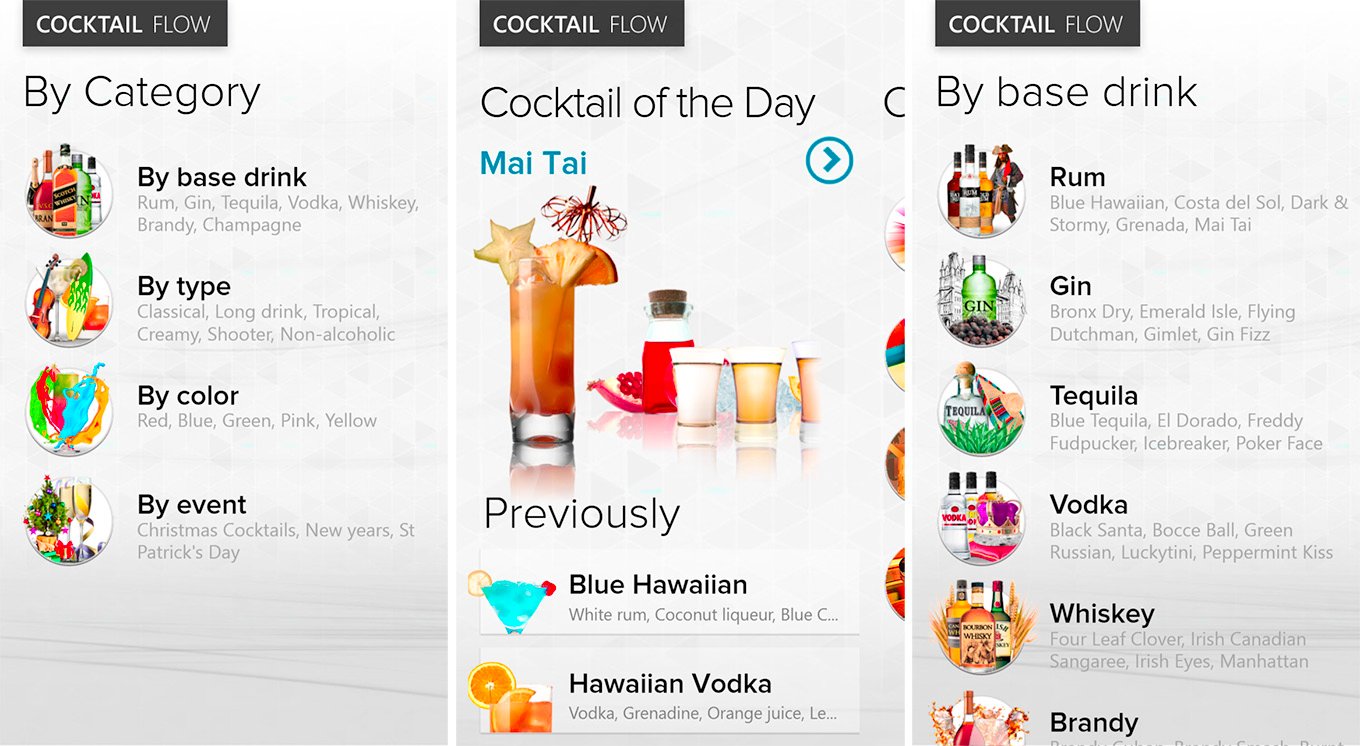
The way drinks are classified hasn’t changed, they’re still organized by base drink, type, color, or event. Some new features for Windows Phone 8, besides the support for higher resolutions, is the ability to use voice commands. You can long press the hardware Start key on your device and speak “Cocktail Flow Cuba Libre” and it will take you to the drink page for Cuba Libre. A nifty addition if you want to quickly look up how to make a specific drink. Right now I’m having fun looking at all the Chirstmas cocktails in the app.
Some complaints from past versions of the app have been the number of drinks in their catalog. You can download or update and rest easy knowing that the dev team has announced hundreds of new cocktails expected in January.
So tell me, what’s your favorite drink in the app that we need to try?
Hit up the link right here for the Windows Phone Store to download Cocktail Flow or use the QR code below.

All the latest news, reviews, and guides for Windows and Xbox diehards.

Sam Sabri was formerly the Managing Editor for Windows Central, covering Windows Phone, Microsoft Build, and many more topics.
