Count Crunch's Candy Curse - a spooky platformer for Windows 10 and Windows Phone

All the latest news, reviews, and guides for Windows and Xbox diehards.
You are now subscribed
Your newsletter sign-up was successful
With Halloween around the corner, we have a new platformer game in the Windows Phone and Windows 10 Stores to get you in the mood for the ghostly event. Count Crunch's Candy Curse is a casual paced game where you play the role of Skeleton Boy, who has accidentally unleashed a collection of candy-filled monsters on the town.
Skeleton Boy must complete the various gaming levels, collect candy, battle monsters and tackle side missions to restore order the neighborhood. Count Crunch has nice graphics, simple gaming controls and plenty of challenges. We took the Windows Phone version of the game out for a run and overall found Count Crunch's Candy Curse to be a fun Halloween themed game.
When you launch Count Crunch's Candy Curse, a short video clip will run that highlights the storyline of the game. This video will run every time you launch the game and you cannot tap the screen to skip it. The first run of the video is helpful to offer gamer's a feel for the game, but you really need to be able to tap through the video intro after the first airing.

This isn't a deal breaker but can get a little annoying. Regardless, the storyline behind Count Crunch's Candy Curse has a young boy sitting down to enjoy a bowl of Count Crunch cereal. When he opens the box, monsters are set free from the box who threaten Halloween. The curse that unleashed the monster also provides the boy a skeleton mask and magic glow stick that he can use to defeat the monsters and restore order to Halloween.
Once you get past the video intro, you will be sent to the primary menu for the game .County Crunch's main menu isn't very complicated with options to play the game and to access the game's settings. Settings are equally as minimal with options to reset the game and view the developer credits.
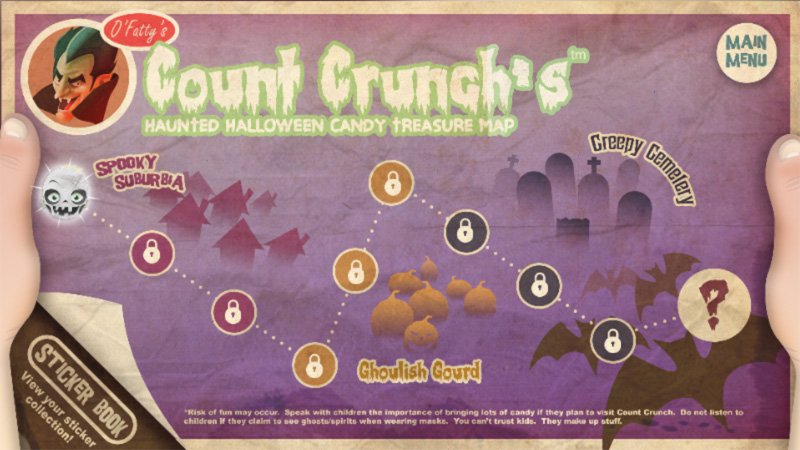
Game play is spread out across three worlds or neighborhoods that include Spooky Suburbia, Ghoulish Gourd and a Creepy Cemetery. You also have the Count's castle to tackle that serves as the last gaming level. All totaled you have ten gaming levels and while that seems low, each level has mini-quests to take on. While I would have liked to have seen more gaming levels, the mini-quests are a nice touch to help expand (or extend) game time.

Mechanics of game play use on-screen controls for movement, firing your glow stick and jumping. Skeleton Boy begins game play with the basic movement abilities (walk, fire and jump) and additional abilities become available as you advance in candy collecting experience (running, double jump, ground pounce, etc.).
All the latest news, reviews, and guides for Windows and Xbox diehards.
Candy is scattered throughout the levels to collect and as monsters are defeated, they burst into a pile of candy as well. The more candy you collect, the more experience you earn and the more abilities become available. For example, when you pass the third experience level you can make Skeleton Boy run (double tapping a directional arrow).
The platform levels are maze-like in design with the exit portal to the right of Skeleton Boy's starting point. However, you will find situations where he must move in the opposite direction to find a path that will lead him in the right direction. Along the way, you will have monsters to defeat by blasting them with your magic glow stick and dangers to avoid on the path. Dangers include spikes traps to avoid, bottomless pits to jump over, flying pumpkins to dodge and more.
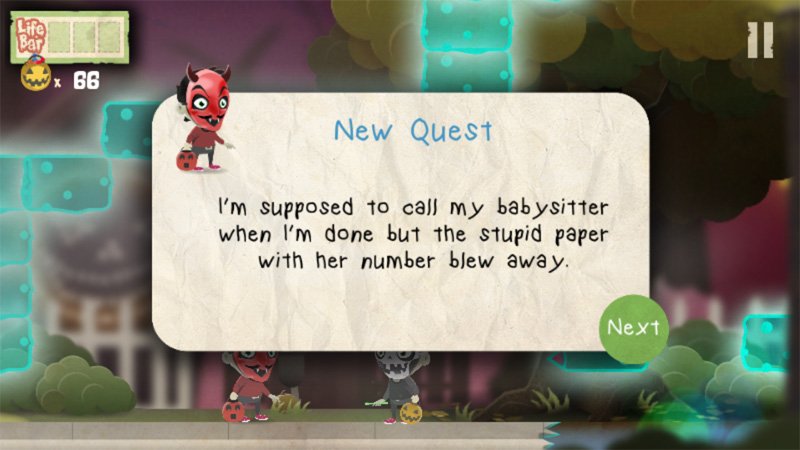
Skeleton Boy's health meter is displayed in the upper left corner of the game screen and it takes about three hits from a monster, spike or other danger to do your hero in. You will find power-ups that will restore some of Skeleton Boy's life energy but if Skeleton Boy meets his fate, you will have to start the level from the beginning.
While most of game play with Count Crunch's Candy Curse falls in line with your typical platformer, Skeleton Boy will come across other kids out trick or treating. In some shape, form or fashion these kids will need Skeleton Boy's help to find something they have lost. One child has lost their costume cape, and another has lost a phone number to their babysitter. While the ultimate goal is for Skeleton Boy to make it safely through the platform level, he can earn extra points and achievement stickers by completing these side quests.

Along with these side-missions, you also have boss battles as you transition between neighborhoods and ultimately at the finish of the final level.
Overall Impression
Count Crunch's Candy Curse is a fun, casual paced game that is available in both the Windows Phone and Windows 10 Stores. Graphics and animations are well drawn up, game play easy to pick up and there are plenty of challenges to keep the game interesting.
I wasn't a big fan of seeing the opening video every time I launched the game and hopefully the developers will add the ability to skip it with a future game update. I would also like to see a few more levels added to the mix. I do like the side-missions included with each level, but I can see hardcore gamers gobbling up the ten levels quickly.
While I enjoyed playing Count Crunch's Candy Curse, the biggest drawback will be the lack of a trial version. It would have been nice to see the first level of play being free to give gamers a feel for things before paying the $1.99 for the full game. Is it worth the price of admission? I think so but with ten levels, some may find the game a little short lived for the price.
On the plus side, Count Crunch's Candy Curse is a universal app so you can buy it to play on your Windows Phone and have the game available for your kid's tablet. I can see the game being a fun time waster for the entire family. So far, the Store reviews are positive and if you have given Count Crunch's Candy Curse a try, let us know what you think of the game in the comments below.
- Download Count Crunch's Candy Curse from the Windows 10 Store ($1.99)
- Download Count Crunch's Candy Curse from the Windows Phone Store ($1.99)


George is a former Reviews Editor at Windows Central, concentrating on Windows 10 PC and Mobile apps. He's been a supporter of the platform since the days of Windows CE and uses his current Windows 10 Mobile phone daily to keep up with life and enjoy a game during downtime.
