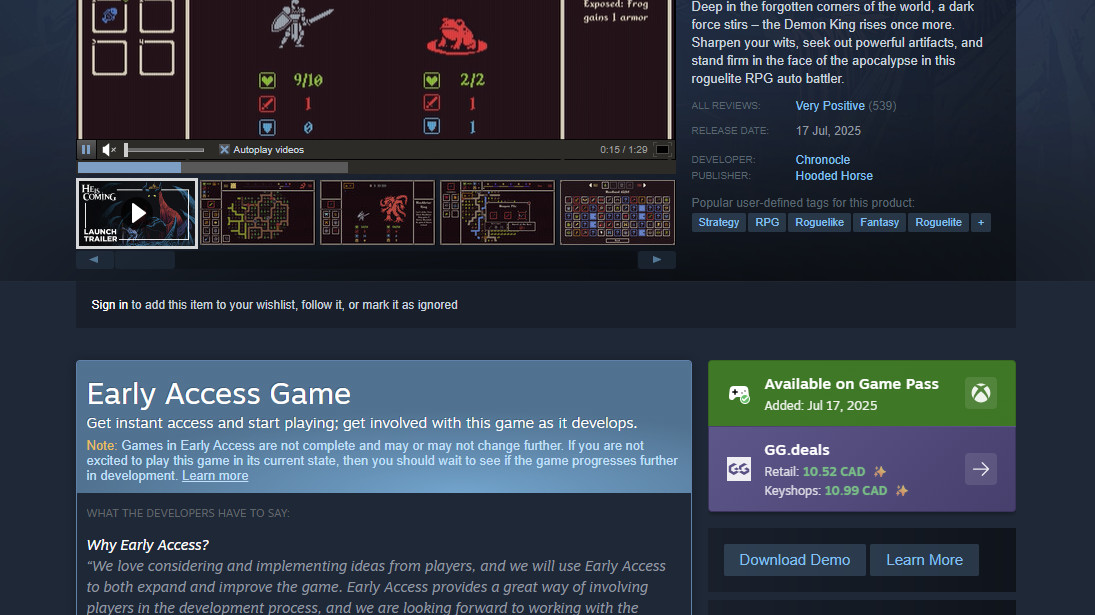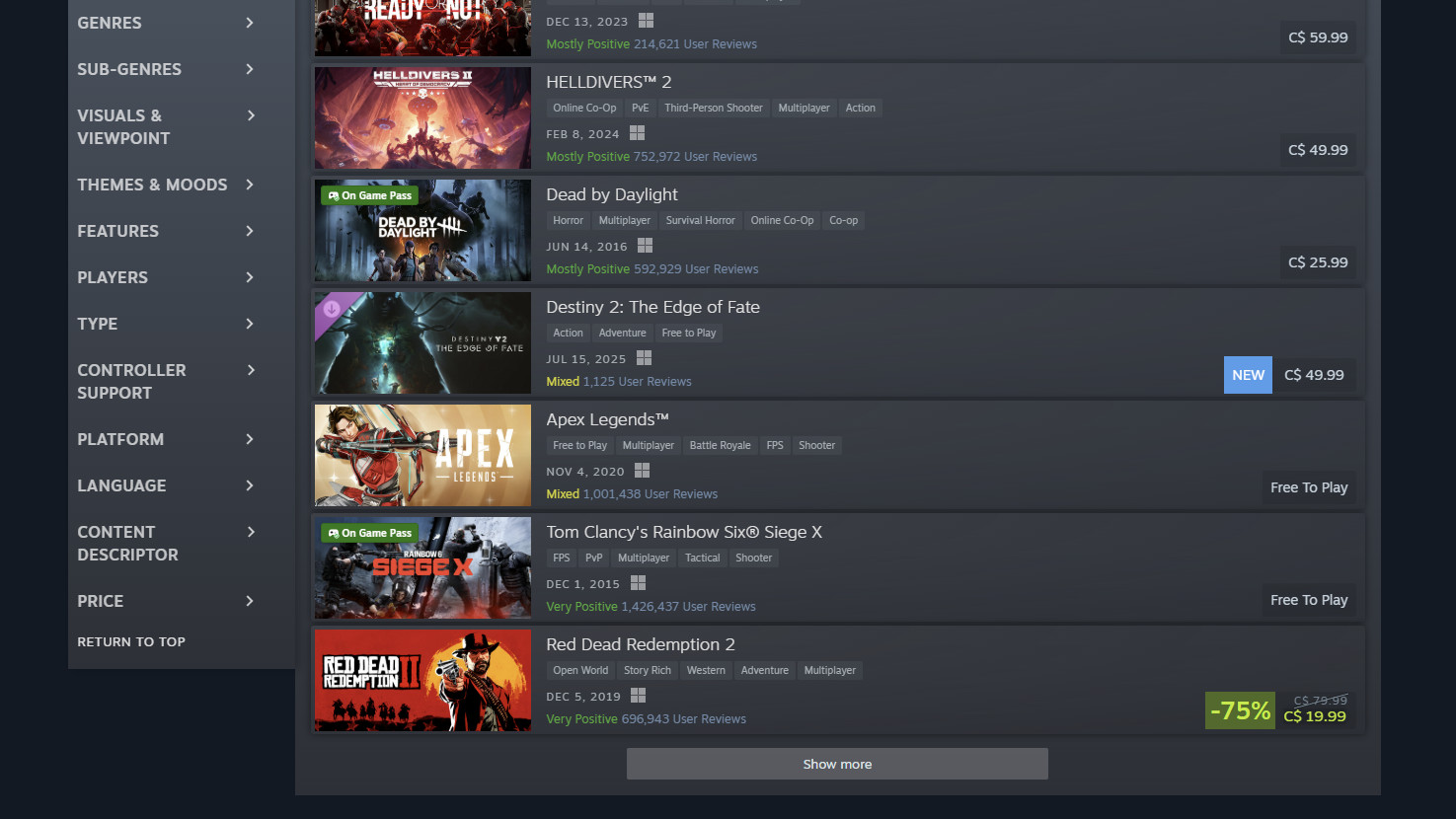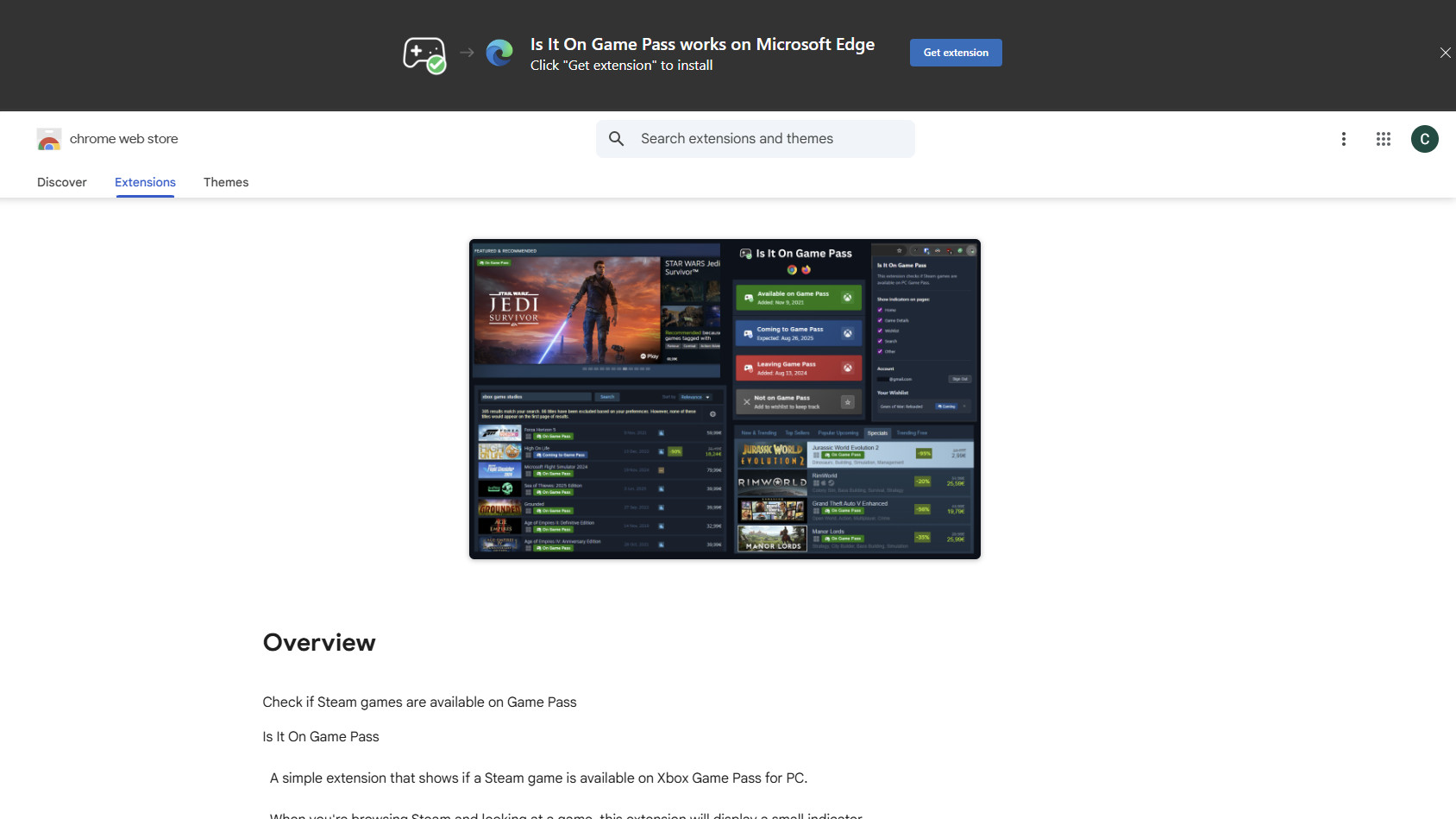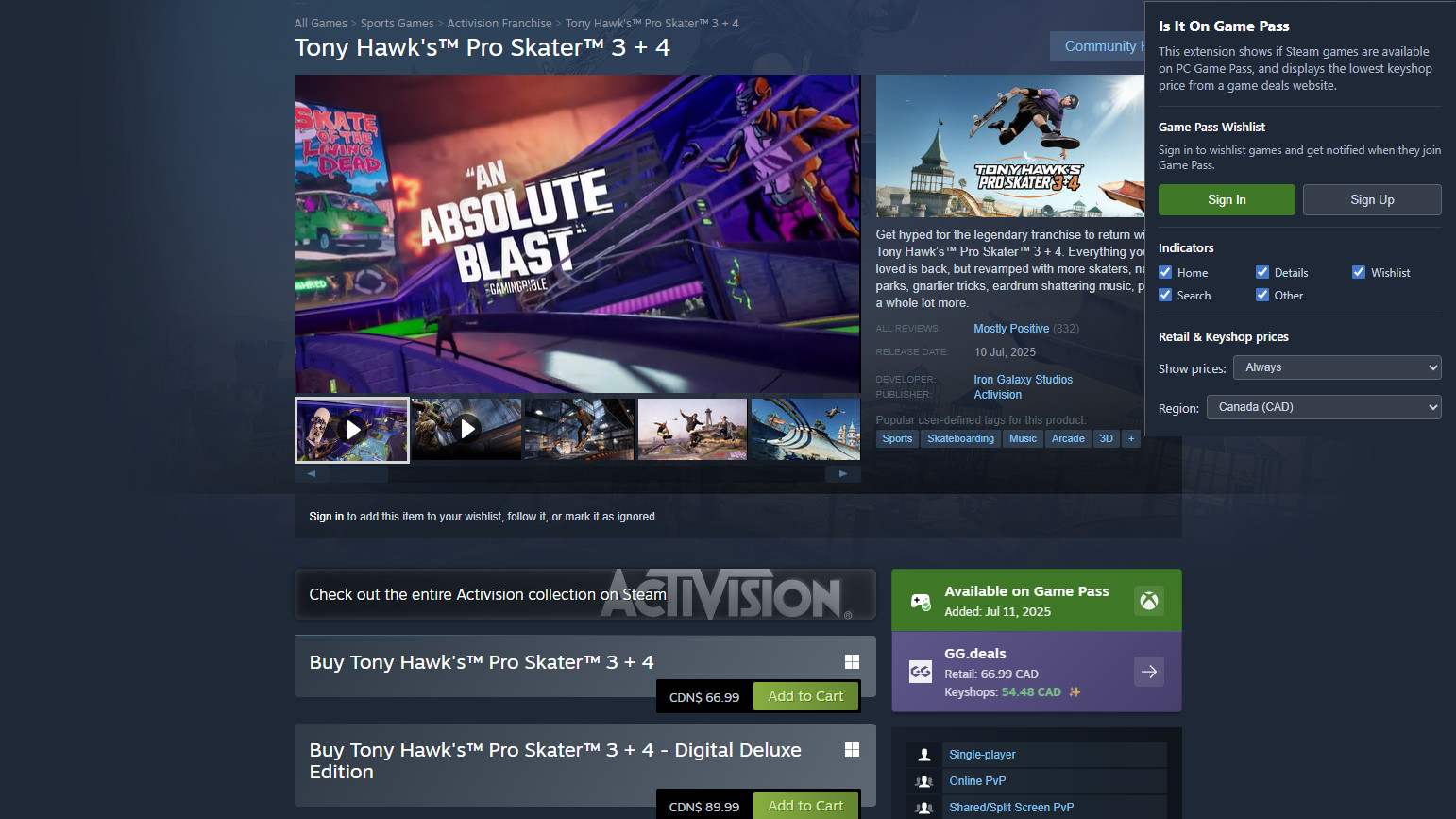
All the latest news, reviews, and guides for Windows and Xbox diehards.
You are now subscribed
Your newsletter sign-up was successful
If there's one thing I'd like to change about my PC gaming habits, it's to stop buying the same game multiple times on different platforms.
Yes, this is about as "first-world" of a problem as it gets, but I know I'm not the only gamer out there who has found a great deal, checked out, and only then realized it's a title that you already own.
While this has long been an issue for many gamers with launchers like Steam, GOG, Epic, Ubisoft, EA, etc. (many selling the same games), the arrival of an active PC Game Pass membership on my system a few years ago really ramped up the overspending.
The PC side of Game Pass is home to hundreds of games that are available to play anytime. Games arrive, games depart, and it's tough to keep tabs on the current selection.
"Hey, just do a quick search of Game Pass whenever you buy a game!" is the natural reaction here, but do you think I'm smart enough to do that?
No. I'd rather rely on my instincts, which have been seriously blunted after years of staring at a screen full of game launchers and storefronts.
The recent Steam Summer Sale, which ran from June 26 until July 10, was chock-full of enticing deals, and I'd be lying if I said I didn't take advantage of some of those sweet, sweet Under $6 offerings.
All the latest news, reviews, and guides for Windows and Xbox diehards.
As it turns out, I could have saved my lunch money and played a couple of the titles on Game Pass rather than buying them directly through Steam.
Is it on Game Pass? A new browser extension intends to find out.
(Nearly) right on time, there's a new browser extension that can stop the double-buying from happening in the future.
Is It On Game Pass, an extension created by Reddit user Orion_DEIL, isn't the first of its kind — alike03's Subscription Info on Steam is another great option — but it is the most complete that I've seen.
It was built for Firefox and Chrome, and the latter compatibility means that it'll also work on Microsoft's Edge browser. With the Is It On Game Pass extension installed, browsing the Steam website becomes a lot more intuitive.
The extension primarily throws up a big flag on game listings, letting you know if the title is currently available on Game Pass, coming soon to Game Pass, leaving Game Pass, or not on Game Pass at all.
Beyond that, it'll also tip you off to better deal pricing, should it exist, at the GG.deals store, all alongside the Steam regular and discount pricing listings.
Even if you don't buy from key resellers (like me) due to their gray market reputation, you can get an idea of what a game is selling for elsewhere.
It's pretty uninvasive and, for the most part, seems to be working as intended. I haven't been using it for long, but I'm enjoying browsing Steam and seeing actually how many great games are on Game Pass.
You can choose which indicators show up, you can pick where deal prices show up, and you can also set your region.
How to use the Is It On Game Pass browser extension
The Is It On Game Pass browser extension works like any other for Edge, Chrome, and Firefox.
Simply visit the appropriate link I've listed below and choose to add the extension to your browser.
- Add the Is It On Game Pass extension to Chrome / Edge
- Add the Is It On Game Pass extension to Firefox
I added it to Edge, my browser of choice, and when you do the same, you might notice a suspicious address — xccczvjplndatsirjahb.supabase.co — listed under permissions.
This was also called out in the extension creator's Reddit thread, and it was explained away as being the backend API used to pull data from Game Pass and GG.deals.
Don't want to install any more extensions? You're not completely out of luck.
As another user pointed out in the Reddit thread, you can also use the PC Game Pass curator page on Steam to see which games are coming soon, which games are currently on Game Pass, and which games are soon leaving.
It's the same idea, but it's not as convenient as having a small indicator everywhere you travel in Steam's storefront.

Cale Hunt brings to Windows Central more than nine years of experience writing about laptops, PCs, accessories, games, and beyond. If it runs Windows or in some way complements the hardware, there’s a good chance he knows about it, has written about it, or is already busy testing it.
You must confirm your public display name before commenting
Please logout and then login again, you will then be prompted to enter your display name.