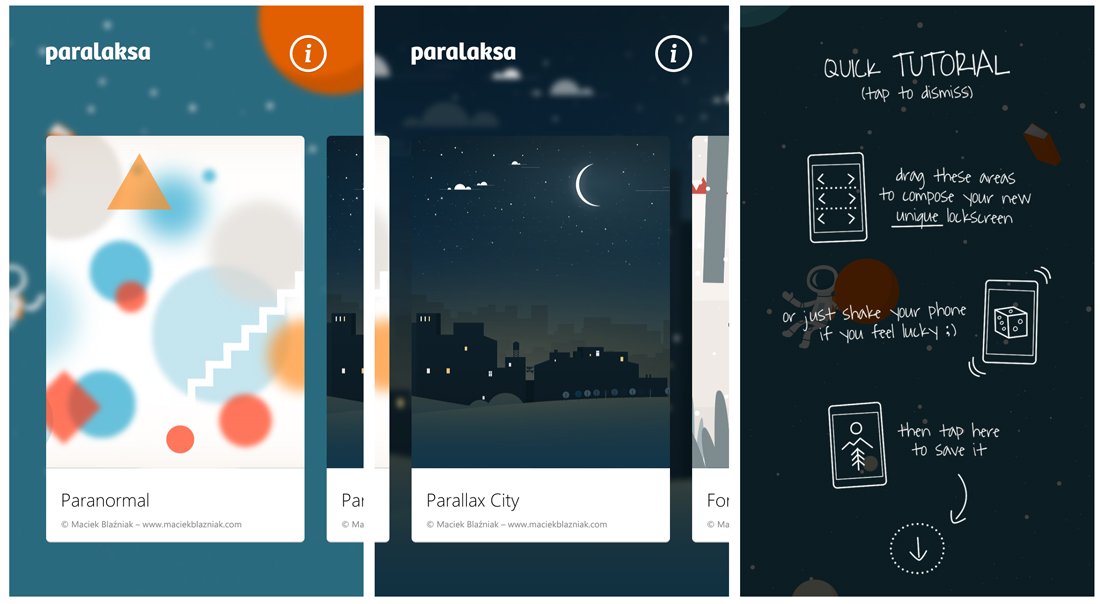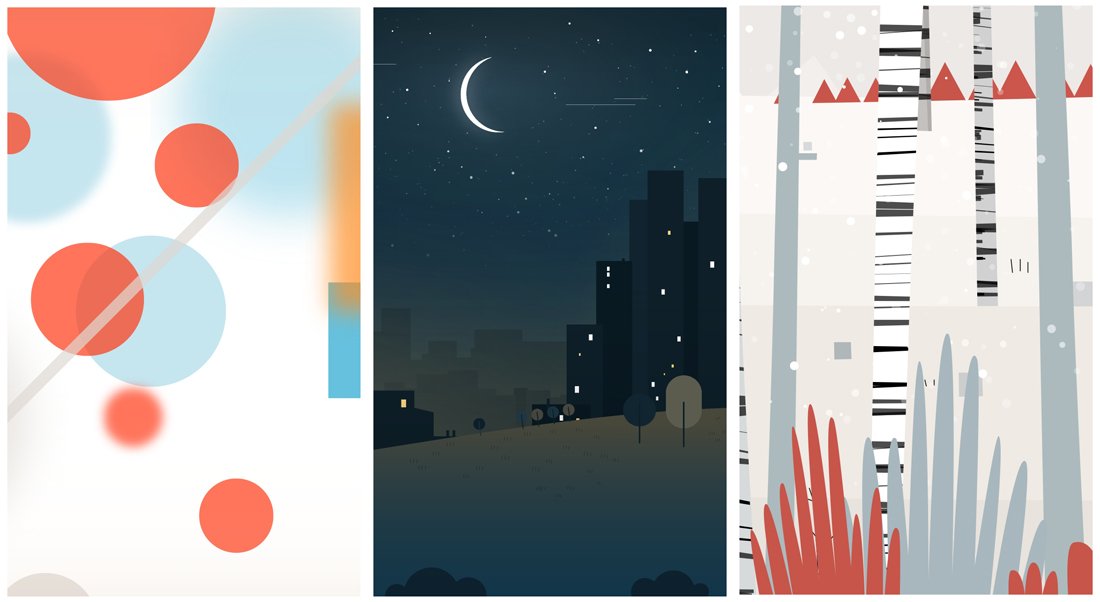Create some nice looking Windows Phone wallpapers with Paralaksa

Paralaksa is a wonderful Windows Phone app that allows you to create lockscreen wallpapers that are based on themes. If you are sporting Windows Phone 8.1, there's no reason you can't use the wallpapers as Start Screen backgrounds as well.
We've tinkered with Paralaksa for the past day or so and while pronouncing the name has given me fits, the app itself comes across as a clean looking, creative way to compose some nifty Windows Phone wallpapers.
Simple Interface, sharp looking designs
The interface with Paralaksa is simple and straightforward. You have four design themes available that you can manipulate to create your own look. The four themes include:
- Paranormal: A collection of colored shapes and lines.
- Parallax City: A quiet, night time city landscape. You have a clear sky with a crescent moon along with a rolling landscape and towering buildings.
- Forest: A woodland scene with an assortment of trees and bushes. This theme has a wintery feel to it with the white backdrops and birch styled trees.
- Parallel Universe: A Sci-Fi scene full of planets, stars, spacemen and random objects floating around in space (book, scissors, a space dog, etc.).
Once you've settle on a theme, composing your wallpaper is easy. Each theme has three layers or sections that are larger panoramic sections of the theme. The wallpaper is a snapshot of these three layers combined to make a singular image.
To create that image, you have two options at your disposal. First, you can shake your Windows Phone to randomly choose the segments of each layer or manually slide the three layers until you get the segments to your liking.
Once you have everything lined up just right, tap the arrow at the bottom of the screen to save and/or set your image as your lockscreen wallpaper.
Overall Impression
After creating a few wallpapers with Paralaksa, it is difficult to find anything to complain about. The themes have a bit of a minimalist feel and are nice looking. The app's interface is user-friendly and while the themes may not appeal to everyone, that's really not a knock against the app.
All the latest news, reviews, and guides for Windows and Xbox diehards.
The only thing that you could gripe about is that the app only has four themes to build wallpapers from. We are hoping that will change with future updates.
While I may butcher the stew out of the app's name, we found Paralaksa to be an attractive Windows Phone wallpaper app. Paralaksa's Store rating is holding steady at 4.5 Stars and we won't disagree with that rating at all.
- Paralaksa – Windows Phone 8.x – 13MB – Free – Store Link

George is a former Reviews Editor at Windows Central, concentrating on Windows 10 PC and Mobile apps. He's been a supporter of the platform since the days of Windows CE and uses his current Windows 10 Mobile phone daily to keep up with life and enjoy a game during downtime.