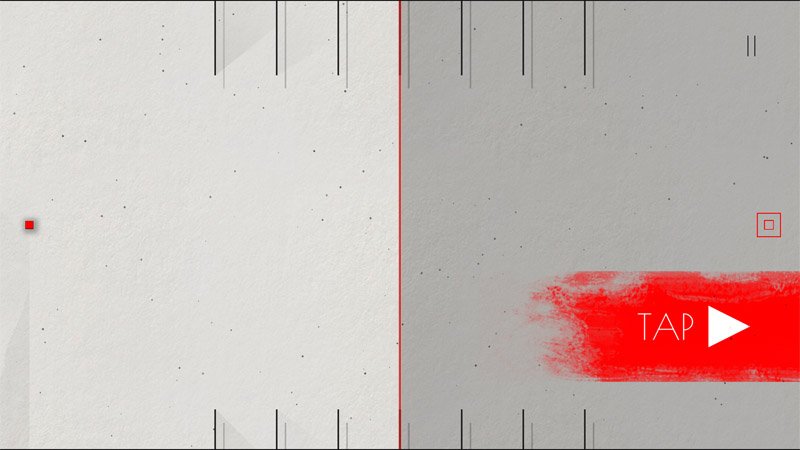The Abstract Puzzler Cubway is Today's myAppFree Deal

Cubway is a fun puzzler for Windows 10 where you guide a cube through a maze of assorted shapes to reach a home port. Available for Windows 10 PC and Mobile, the game tests your skills at patience and timing with its 55 different levels of play.
Cubway is normally priced at $1.99 and with the help of the myAppFree deal you can pick up the Windows 10 game free. It's a fun time waster of a game and with the myAppFree promotion, Cubway is a steal of a deal.
Cubway offers a slight minimalist approach with simple game controls. The game includes beautiful background images that appear between levels that illustrate the game's lifecycle theme. Cubway includes three difficulty levels, each offering a slightly different ending to the game.
The goal is to move a small cube across a maze of abstract shapes to a home port. Some shapes are in motion, while others react to the presence of the cube as it approaches. Movement is handled through screen taps (tap right to move right, left to move left, etc.). While most of the game is played left to right, there are switchers that change the movement orientation to up and down.
To add to the game's challenge, Cubway also has environmental elements such as rain, slow motion and day/night themes.
Cubway is normally priced at $1.99 and with the help of myAppFree, over the next 24 hours, you can pick up the Windows 10 puzzler free. If you are in the mood for a unique puzzle to pass the time with, this is an easy way to save a few bucks along the way.
Download Cubway from the Windows Store
All the latest news, reviews, and guides for Windows and Xbox diehards.
myAppFree
Windows Central is proud to be partnering up with myAppFree to bring you savings on Windows 10 apps and games. myAppFree is a free Windows 10 app and service that highlights special deals for software in the Windows Store. Make sure you download their app to keep track of all the specials they run weekly, as you'll never know what you may find.
Windows Central will continue to highlight select Windows 10 titles from myAppFree on a regular basis as a benefit to the Windows Central community. Many of these deals will be available for both Windows 10 Mobile and PC, so you'll double your savings!

George is a former Reviews Editor at Windows Central, concentrating on Windows 10 PC and Mobile apps. He's been a supporter of the platform since the days of Windows CE and uses his current Windows 10 Mobile phone daily to keep up with life and enjoy a game during downtime.