Disable the accidental launch feature for a faster Lumia camera

All the latest news, reviews, and guides for Windows and Xbox diehards.
You are now subscribed
Your newsletter sign-up was successful
One of the banner features of owning a Lumia PureView device tends to be the dedicated camera button. It seems like a small thing, but once you start using one, it is hard to go back to just a software camera launcher.
A neat trick that Lumias like the Lumia 950 and Lumia 950 XL have enabled out of the box is a feature to prevent accidental camera launches when in your pocket. It works by enabling the front sensor near the earpiece for proximity detection. You can try it yourself by covering the top front of the display with your finger and then trying to launch the camera button – it won't work.
The idea here is smart: if the Lumia is in your bag, purse or pants you do not want to hit accidentally the camera button and have it and the display active and draining your battery (and taking boring photos).
However, there can be some side effects too.
I sometimes pull the Lumia out of my pocket or bag while pressing the camera button at the same. Sometimes you want to be quick, right? Other times my hand may trick the sensor as I'm framing the photo. The result? I hit the camera button, and it doesn't seem to register.
Nothing it worse than a stuck button and if you have experienced that at least you now know what is causing it. Your button is fine, but the accidental press feature is doing its job.
Personally I like to disable the accidental launch feature. For one, I do not notice my camera launching when it shouldn't and two, the camera button feels more consistent now. Each button press is 100% guaranteed going to launch the camera no matter the environment.
All the latest news, reviews, and guides for Windows and Xbox diehards.
Disable Accidental Camera Launch feature
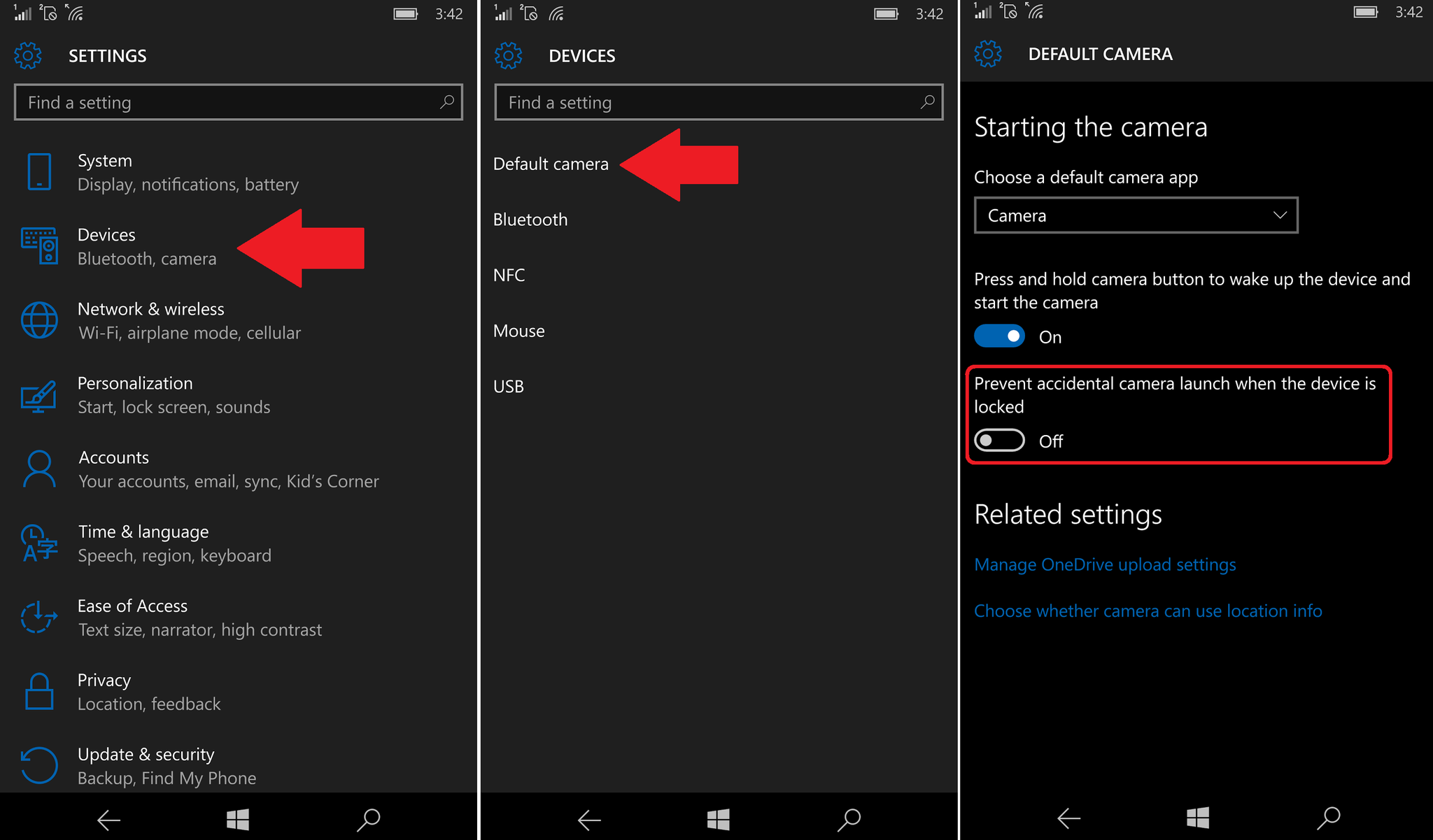
1. Settings
2. Devices
3. Default Camera
Navigate until you find Prevent accidental camera launch when the device is locked and toggle it to off. The effect is immediate and does not require a restart.
What should you do? The choice is yours. Watch our video above for a demonstration and try it yourself. Find out which option you prefer and go with it!

Daniel Rubino is the Editor-in-Chief of Windows Central. He is also the head reviewer, podcast co-host, and lead analyst. He has been covering Microsoft since 2007, when this site was called WMExperts (and later Windows Phone Central). His interests include Windows, laptops, next-gen computing, and wearable tech. He has reviewed laptops for over 10 years and is particularly fond of Qualcomm processors, new form factors, and thin-and-light PCs. Before all this tech stuff, he worked on a Ph.D. in linguistics studying brain and syntax, performed polysomnographs in NYC, and was a motion-picture operator for 17 years.
