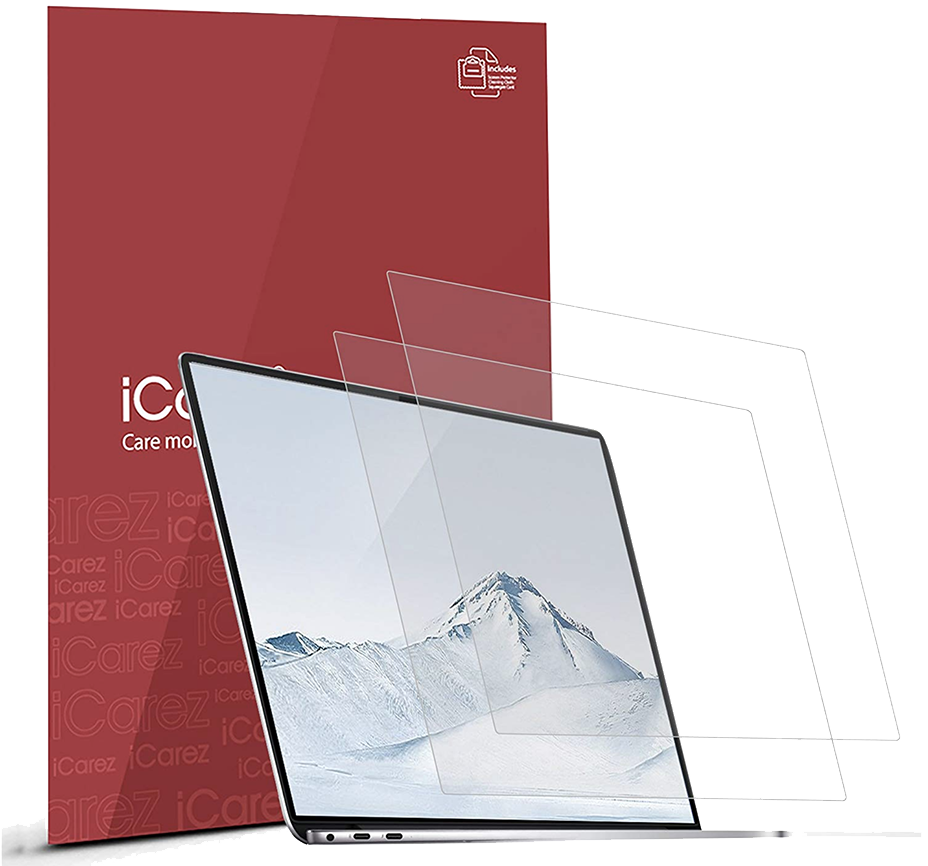All the latest news, reviews, and guides for Windows and Xbox diehards.
You are now subscribed
Your newsletter sign-up was successful
Does Huawei MateBook X Pro have an anti-glare display?
Huawei MateBook X Pro has a gorgeous display
Even if it's not anti-glare, the MateBook X Pro has a downright awesome display. At 13.9 inches with a 3:2 aspect ratio, its 3K (3,000 x 2,000) resolution is stunning, and it includes multi-touch support for times when the keyboard and touchpad aren't getting it done. It has almost no bezel at all, and color accuracy hits 99 percent sRGB.
The display is plenty bright at about 450 nits, and auto-brightness will help with dealing with external light, so working in a well-lit room won't be a complete struggle if you don't have a matte screen protector. For true anti-glare properties, though, you will want to invest in a screen protector.
Why use a screen protector?
Save Huawei re-releasing the MateBook X Pro with a matte display option, a third-party screen protector, like this one from iCarez, is about the best way to add anti-glare properties. It's designed to specifically fit the MateBook X Pro, has a lifetime replacement warranty should something go wrong, and it has an oleophobic coating to help cut down on smudges and oil from your fingers. It likewise will not interfere with the touch function of the laptop's display.
At about $8 for a two-pack of screen protectors, you'll be hard-pressed to find a cheaper way to cut down on glare when using your MateBook X Pro.
All the latest news, reviews, and guides for Windows and Xbox diehards.

Cale Hunt brings to Windows Central more than nine years of experience writing about laptops, PCs, accessories, games, and beyond. If it runs Windows or in some way complements the hardware, there’s a good chance he knows about it, has written about it, or is already busy testing it.