
All the latest news, reviews, and guides for Windows and Xbox diehards.
You are now subscribed
Your newsletter sign-up was successful
It’s finally here. Flipboard has been an app that’s been high on everyone’s list for both Windows Phone and Windows 8. Today we’re getting Flipboard for Windows 8.1, with the Windows Phone 8 version coming later. Let’s check out what Flipboard for Windows is all about.
So what is Flipboard and why has everyone been clamoring for it in the Windows ecosystem? It’s a service that aggregates content from social media, websites and other services into a beautiful magazine format. It launched on the iPad in late 2010 and quickly was met with rave reviews from both users and tech pundits. It later spread to the iPhone and other Android devices since then. Now in late 2013 we’re finally getting the Windows version of Flipboard with the Windows Phone app to come later.
You’ll need Windows 8.1 to take advantage of Flipboard. The application really shines on a touch device like the Surface 2 or Nokia Lumia 2520, but you can definitely use it with your mouse and keyboard. Flipboard has been designed around all the new features in Windows 8.1, here’s what you can do with the app.
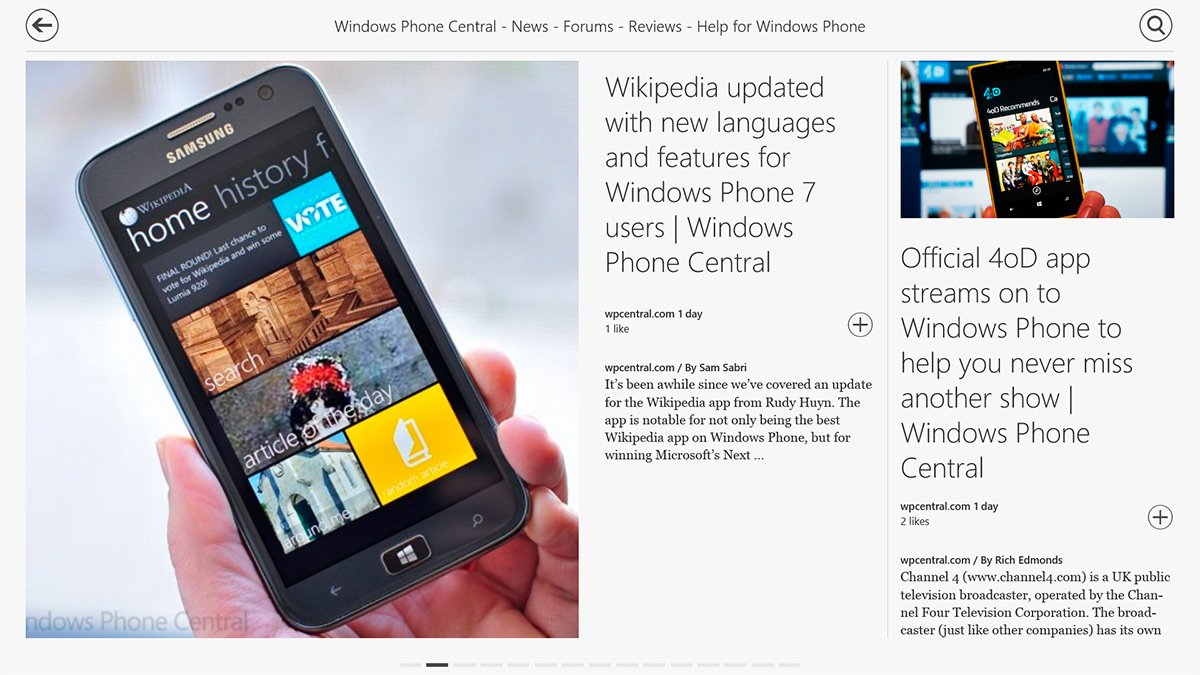
This app hasn’t just been ported from the iPad, everything been built from scratch to make a native experience on Windows. When you first launch the app you’ll see the cover screen. Flip forward and you’ll select the categories you’re interested in – Your Twitter or Facebook feed for example or broader categories like design, technology, sports, and news. This will help you create your account and populate Flipboard with articles and stories that revolve around topics you find interesting.
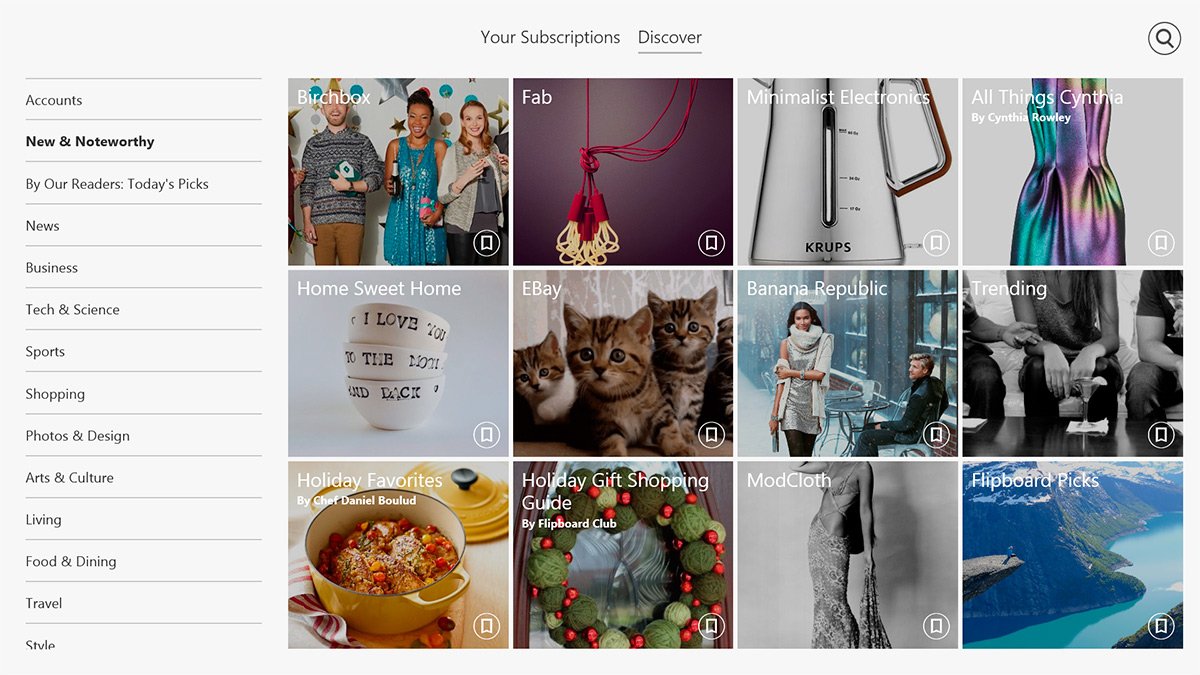
Once you’ve done that, you’ll be flipping and tapping away to browse the content you want. You can add more content by going to the discover section found on the homepage. It’s in the top app bar of the app if you’re curious. Flip forward to find a list of blogs and sites you might want to add.
You can take any Flipboard section and pin it to your Start screen. It’ll then have a Live tile that updates and refreshes with what’s new in that particular section. It also supports the new multiple snap views you get with Windows 8.1, so you’re sure to always have the content looking good no matter how big you’ve made the app.
We’ll have a hands-on impression with the app later. In the meantime, be sure to the get it for your Windows 8.1 device in the Windows Store.
All the latest news, reviews, and guides for Windows and Xbox diehards.
Thanks for the Store link @wpscoops!

Sam Sabri was formerly the Managing Editor for Windows Central, covering Windows Phone, Microsoft Build, and many more topics.
