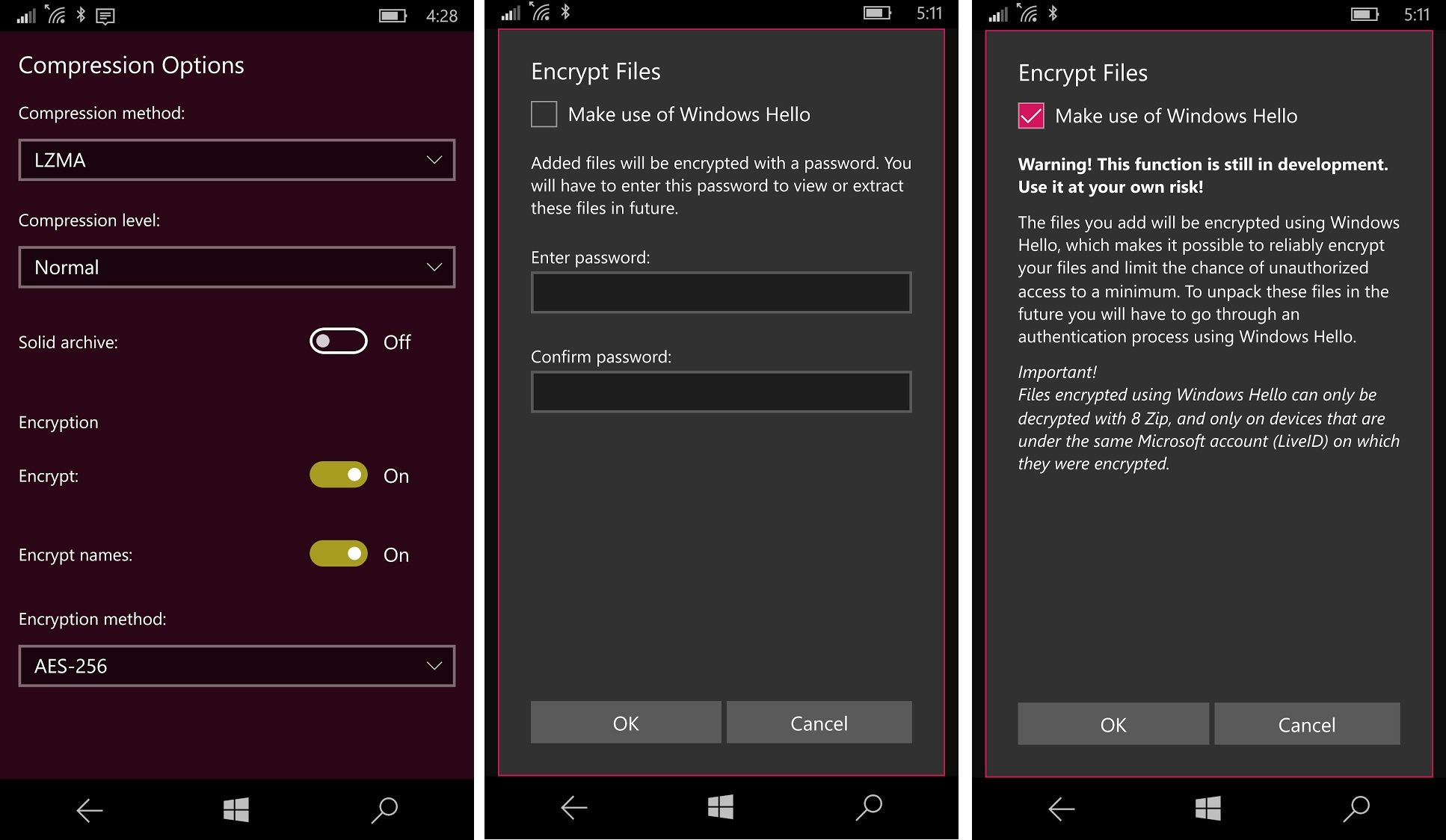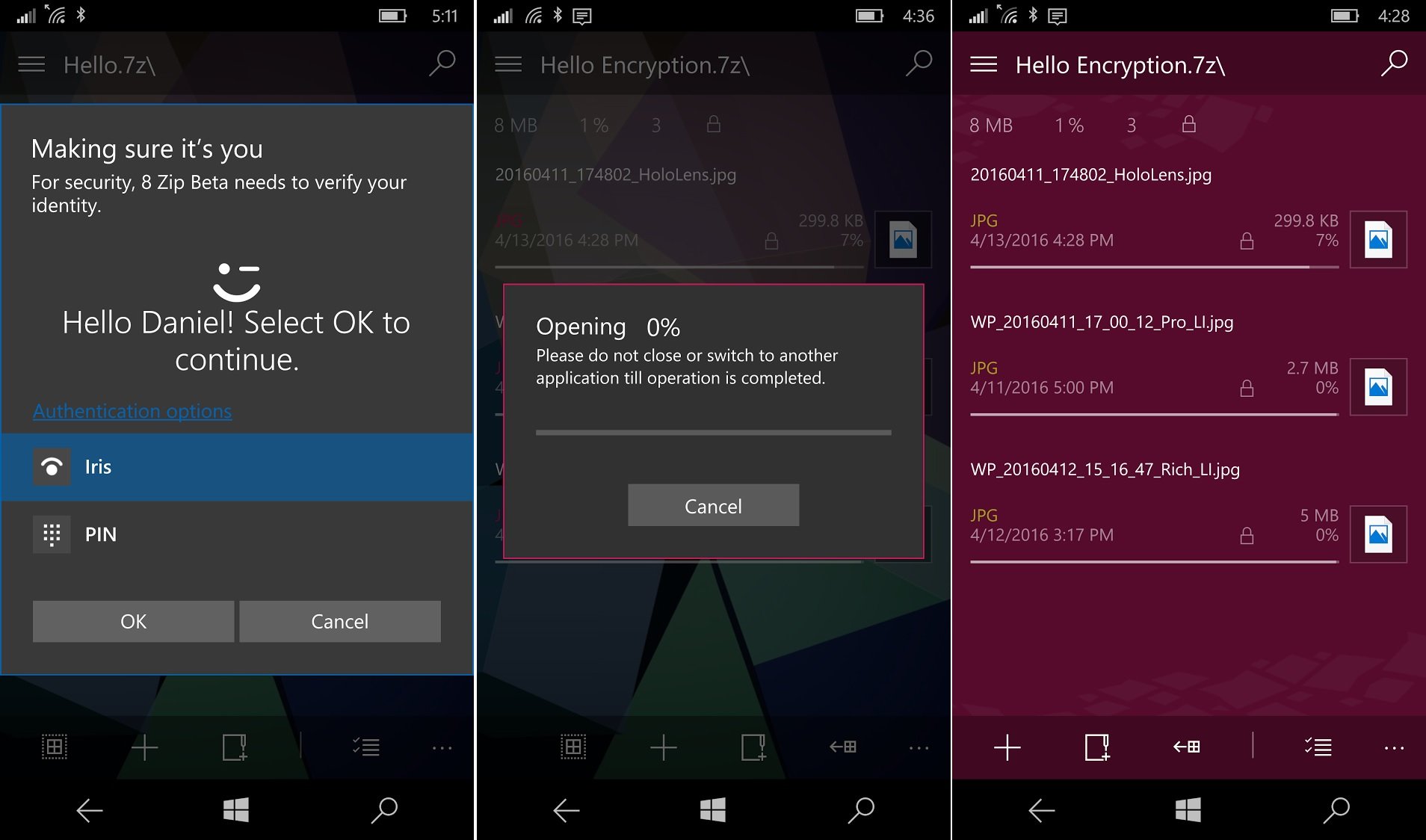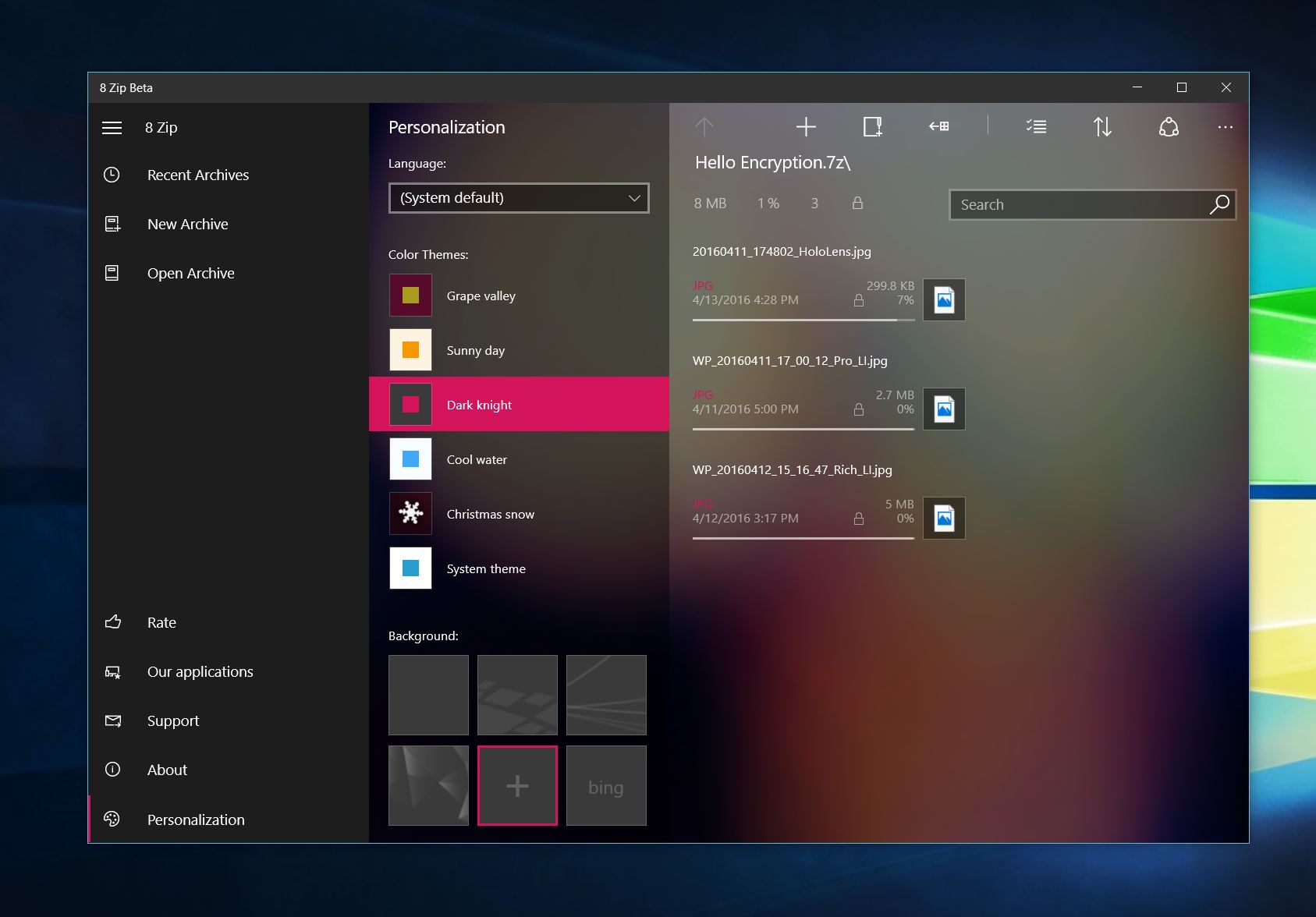Encrypt files using your eyes with 8 Zip for Windows 10 and Mobile (Testers needed)

All the latest news, reviews, and guides for Windows and Xbox diehards.
You are now subscribed
Your newsletter sign-up was successful
Microsoft is bringing a lot of neat technologies to the masses with Windows 10 and Windows 10 Mobile, and one of the most exciting ones is Windows Hello. Microsoft's Windows Hello is an authentication system that uses biometric data to create an encrypted hash on the local computer or phone for logging into systems and, increasingly, to unlock apps.
Finebits OÜ make the excellent 8 Zip app for Windows 10 and Mobile (along with numerous other apps like Torrex, Files&Folders, and Metro Commander) and that app is getting a private beta. The reason? Finebits OÜ is adding Windows Hello support for archive encryption!
The 8 Zip encryption method is rather simple: using your biometric hash the app can encrypt the file. You can then send the file around to other devices and using 8 Zip on your PC or Phone you can unlock it just by using your fingerprint, facial recognition, or iris scanning. If you do not have a Windows Hello-enabled device, you can open it using your PIN.
The file can only be opened on Windows devices with the same Microsoft Account as the original user and only using the 8 Zip app.
No doubt this is a smart usage of the Windows Hello technology, and it is also very practical. The process is simple:
- Create new 7z archive
- Enable encryption in the Compression options
- Mark checkbox Make use of Windows Hello
- Add files to archive
I've been using it all day today with no issues, and I'm quite impressed by it.
Become a beta tester!
Currently, this feature is not in the public version of 8 Zip so don't bother looking for it. However, if you are interested in beta testing the app with Finebits OÜ just send an email to them at info@finebits.com asking for the beta version of 8 Zip. They will be looking for your feedback and experiences in using the app day to day.
All the latest news, reviews, and guides for Windows and Xbox diehards.
Remember, you'll need a Lumia 950 or Lumia 950 XL for phone or a new Surface Pro 4, Surface Book or PC with a fingerprint reader!
Try 8 Zip anyway
If you have never used 8 Zip, just go and grab the non-Windows Hello beta version from the Store to give it a spin. There are two versions including a free 'lite' one and one for 99 cents.
Download 8 Zip Lite for Windows 10 (Free)
Download 8 Zip for Windows 10 ($0.99)
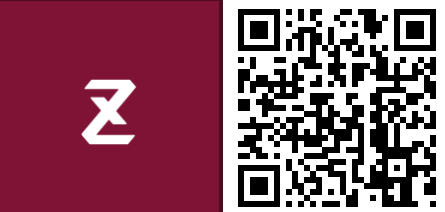
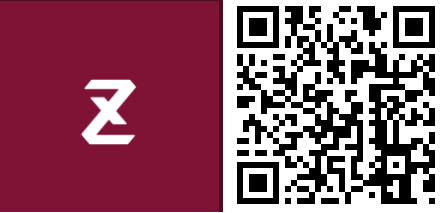

Daniel Rubino is the Editor-in-Chief of Windows Central. He is also the head reviewer, podcast co-host, and lead analyst. He has been covering Microsoft since 2007, when this site was called WMExperts (and later Windows Phone Central). His interests include Windows, laptops, next-gen computing, and wearable tech. He has reviewed laptops for over 10 years and is particularly fond of Qualcomm processors, new form factors, and thin-and-light PCs. Before all this tech stuff, he worked on a Ph.D. in linguistics studying brain and syntax, performed polysomnographs in NYC, and was a motion-picture operator for 17 years.