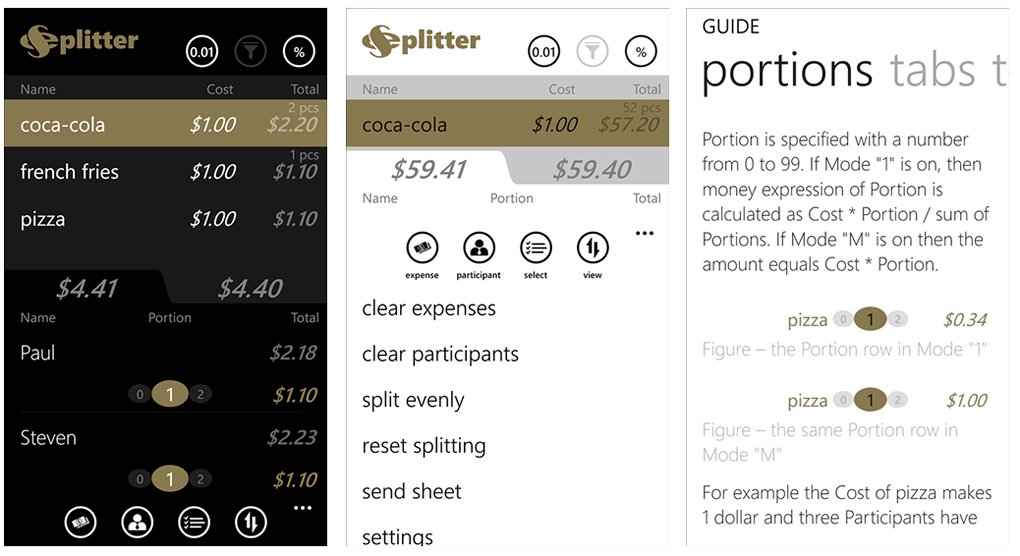eSplitter, a Windows Phone expense sharing app

All the latest news, reviews, and guides for Windows and Xbox diehards.
You are now subscribed
Your newsletter sign-up was successful
eSplitter is handy tool for sharing expenses from your Windows Phone. Whether it's divvying up the cost of dinner out, splitting the cost of groceries or splitting up the cost of supplies for a party. The app not only tracks the expenses but also keeps a running tally for the participants involved in paying for things. You can divide the expense by portions or divide the expense total equally amongst everyone involved.
eSplitter is available for both Windows Phone 8 and 7.x devices. The interface takes a little time to get used to but if you need a solution to determine costs, eSplitter is worth a try.
The layout for eSplitter has a main display that is split between participants and expenses. The bottom window allows for you to set the portions (either purchased or consumed) with the top windows being more of a summary view. The view can be swapped around based on the entry needs. You have button controls in the upper right corner that let you specify the precision of the cost, turn on a filter to hide items with zero portions and turning on/off the application of a percentage to costs that covers tips or taxes.
At the bottom of the screen are four control buttons to add an expense, add a participant, select multiple items to delete and switching the participant/expense views. Up under your three-dot menu you will find menu options to clear expenses, clear participants, split expenses evenly, reset the split, send the expense sheet via email or SMS, access eSplitter's settings, view the guide or help screens, and view eSplitter's About screen.
Settings are somewhat limited and include setting percentage that will be applied by tapping the top control buttons and choose between dark or light themes.
eSplitter goes beyond your typical "total cost divided by participants" division to see what everyone owes. You can calculate the cost split by entire cost or by portions. So if someone eats more pizza than others you can calculate the cost split more equitably. If everyone decides that things should be split evenly and not by portion, the "split evenly" option is under the three-dot menu to easily eliminate the portion break-down and go with an evenly split on the expenses.
When all the expenses are entered and divided a summary of what's due and how it's broken down can be sent to each participant via email or text message.
All the latest news, reviews, and guides for Windows and Xbox diehards.
The user interface for eSplitter isn't bad but can be a little overwhelming. To set a portion for either a participant or expense, that group must be displayed in the bottom window. There's a lot of swapping of the lists between the two window views to get things done which can be a little confusing. The Guide is helpful in sorting it all out but even then, it takes a little hands-on time to get the feel of things.
The nice thing about it all is that eSplitter is a free app so you can try things out without worrying about a trial version expiring or restricting features. If you need a solution for sharing expenses, take a look at eSplitter. It may be just what you're looking for.
You can find eSplitter here in the Windows Phone Store.


George is a former Reviews Editor at Windows Central, concentrating on Windows 10 PC and Mobile apps. He's been a supporter of the platform since the days of Windows CE and uses his current Windows 10 Mobile phone daily to keep up with life and enjoy a game during downtime.