Why Microsoft made Windows 10 S an OS 'mode' instead of a version
Windows 10 S is turning into a mode that runs on Windows 10 Home and Pro instead of being its own version. Here's what that means, and what's changing.
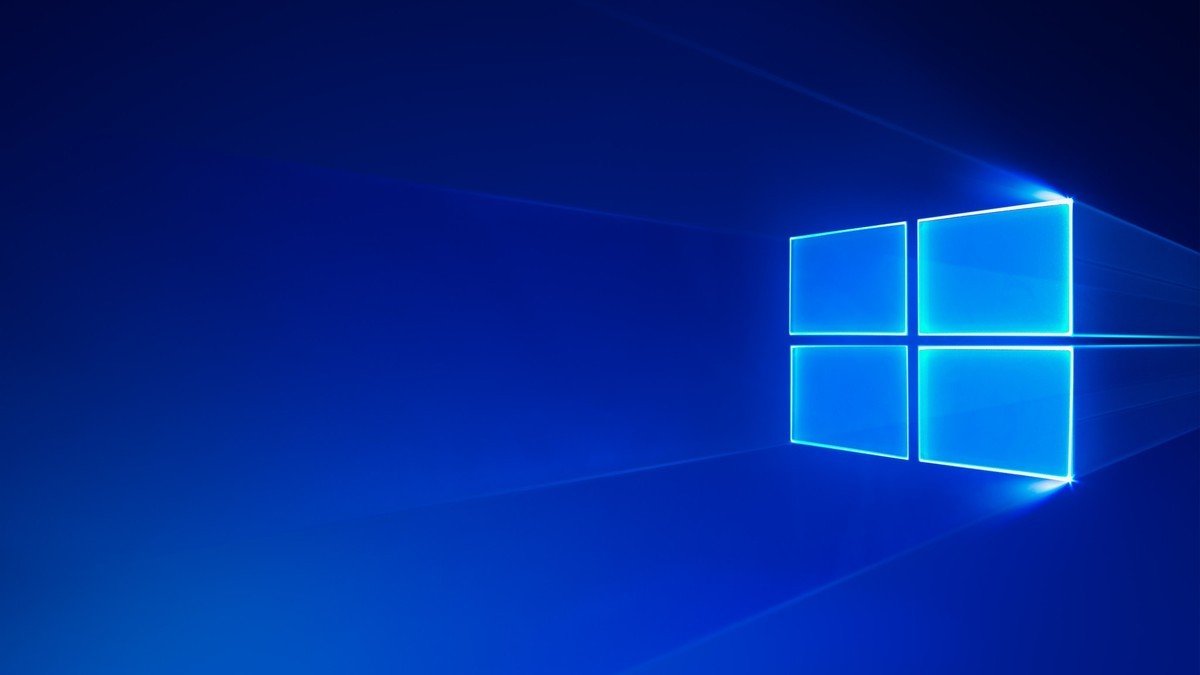
All the latest news, reviews, and guides for Windows and Xbox diehards.
You are now subscribed
Your newsletter sign-up was successful
Recently, news broke that Microsoft is turning Windows 10 S into a mode that runs on top of other editions of Windows 10 such as Home or Pro, which appears to have caused a bit of confusion. Some reports claimed that Windows 10 S was dead, and others seemed to think that Windows 10 S was going to be made the default version of Windows 10. Let's set the record straight.
Windows 10 S is not dead

Microsoft is not killing Windows 10 S. In fact, this year will see even more Windows 10 S PCs ship, with Microsoft showing no signs of slowing down. The only thing that has changed is how Windows 10 S is distributed to OEMs.
In the past, Windows 10 S was a separate edition of Windows 10 that sat alongside Windows 10 Home and Windows 10 Pro. Hardware makers could pick between the three editions. Now, however, Microsoft has removed that separate Windows 10 S edition and instead turned it into a mode that runs on top of Windows 10 Home or Windows 10 Pro.
This means hardware makers can now just pick between Windows 10 Home and Windows 10 Pro, and choose whether they want S mode to be enabled by default on the device that it is selling to consumers. In theory, this should make Windows 10 S even more accessible to hardware makers, and make it easier for users to switch between S mode and the "unlocked" version of Windows 10 Home or Pro.
Turning S into a mode is Microsoft broadening the availability of S for hardware makers, so OEMs now can preload a specific edition of Windows and still ship with Windows 10 S out of box. This change is so far from Microsoft killing Windows 10 S. In fact, the Windows 10 S game is about to be taken up a notch.
Windows 10 S is not going to be default

The S mode change does not affect existing Windows 10 installs that aren't already running Windows 10 S. This means if you're running Windows 10 Home or Pro today, you will not have S mode forced upon you in an update.
Microsoft isn't even making it a default option for hardware makers. Instead, it's making S mode cheaper for hardware makers to preload onto new hardware. It isn't forcing hardware makers to use S mode, which means OEM partners like Dell and HP will likely continue to sell versions of their hardware with editions of Windows without S Mode.
All the latest news, reviews, and guides for Windows and Xbox diehards.
Microsoft wants hardware makers to choose Windows 10 with S mode over non-S mode editions, but by no means is Microsoft forcing this option on anybody. Windows 10 Home in S mode is cheaper for OEMs than Windows 10 Home without it, but a hardware maker is more than welcome to pay a little more to preload Windows 10 Home without S mode if they wish. Same goes for Pro.
All this means is that you might see new hardware go up for sale with Windows 10 S more often. This helps Microsoft get Windows 10 S out onto more devices, and gives users the chance to upgrade without paying.
Switch from Windows 10 S becomes free
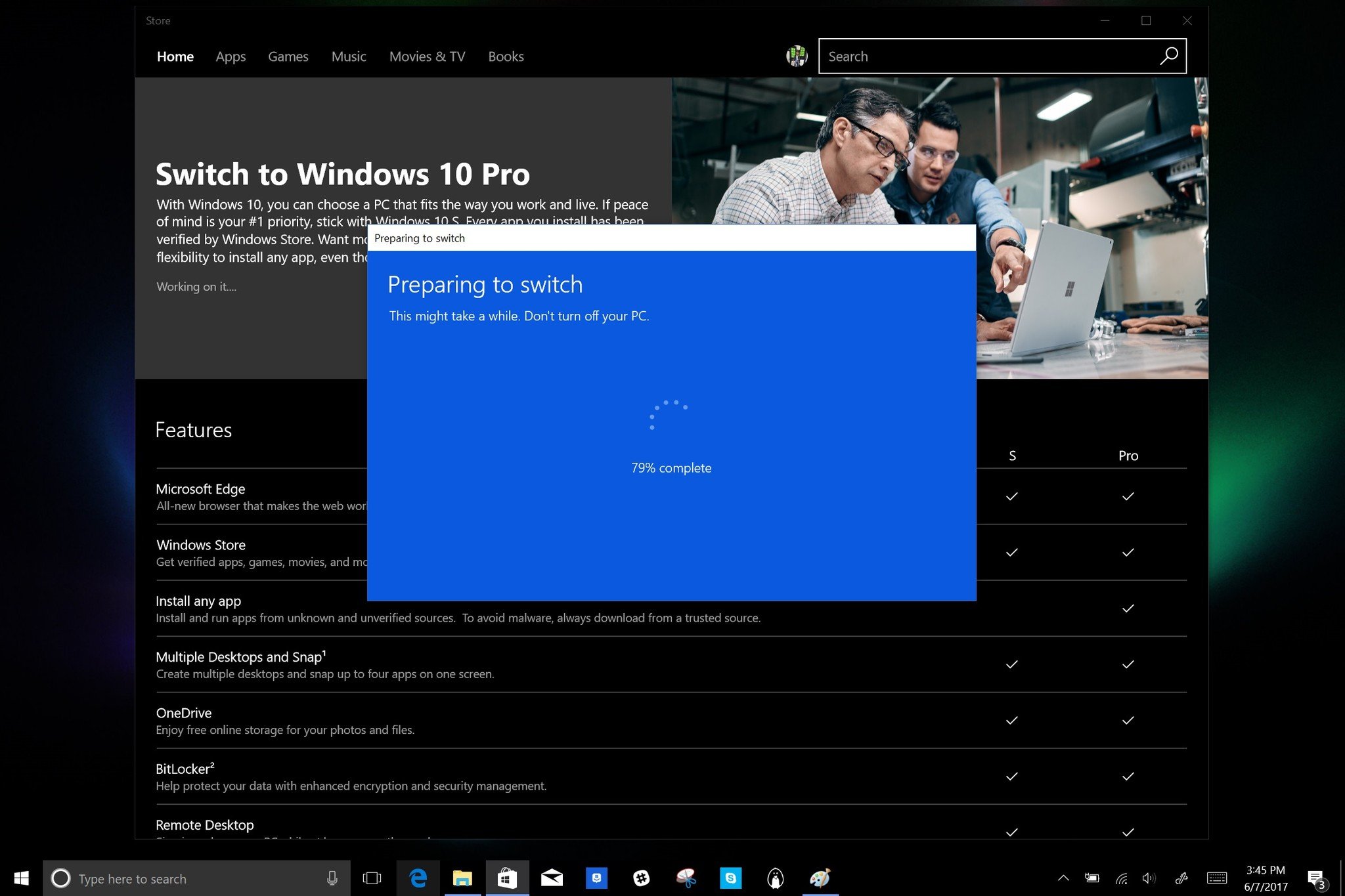
In the past, the upgrade from Windows 10 S to a "full version" of Windows 10 would cost $49. The reason for this was because Windows 10 S was actually Windows 10 Pro underneath, so upgrading from S was more like "sidegrading" from S to Pro. As such, when you did the upgrade from S, you were actually paying for a full Pro license, which S users could grab for $49.
Now that Microsoft is turning S into a mode that runs on top of Windows 10 Home as well, things are a little different. The switch from Windows 10 Pro in S mode to Windows 10 Pro without it still costs $49, but the switch from Windows 10 Home in S mode to Windows 10 Home doesn't cost anything.
This is a good thing, as it means users no longer feel pressured into upgrading to the full version of their edition straight away. The Windows 10 S to Windows 10 Pro upgrade was free for a limited time, which meant lots of people felt the need to do the switch to make sure they didn't miss that free offer. Now Windows 10 Home in S mode to Windows 10 Home is free, users may feel less obligated to do it.
Windows 10 S users will remain on Windows 10 S

If you're already using a device with Windows 10 S, these upcoming changes won't change much for you. You will still be running Windows 10 S on your device, but only now the OS will call itself Windows 10 Pro in S mode. You're still benefiting from all the advantages Windows 10 S has, but now it's running as a mode on top of Windows 10 Pro.
What do you think?
Microsoft is only just getting started with Windows 10 S, and we're not expecting the company to give up on it anytime soon. If you're not a fan of Windows 10 S, don't worry, these changes won't affect you. Your existing devices will continue to operate as normal, so there's nothing to worry about. Let us know in the comments if you're using Windows 10 S already, as well as what you think of the changes.

