Capture photos lickity-split with Fast Camera, your myAppFree deal of the week

All the latest news, reviews, and guides for Windows and Xbox diehards.
You are now subscribed
Your newsletter sign-up was successful
Fast Camera is a Windows Phone photography app that allows you to capture up to 25 HD photos per second. Once captured you can skim through the images and save the best photos to your phone.
Along with the burst feature, Fast Camera also has a time-lapse mode, a self-timer and stealth mode. Fast Camera has experienced a good amount of success over on iOS and at first glance, it should have similar success on the Windows Phone platform.
Fast Camera is this week's myAppFree deal of the week, which will save you $.99.
The key feature with Fast Camera is the burst mode that will allow you to capture up to 2,000 images at a rate of up to 25 frames per second. The app supports the full resolution range of your Windows Phone sensor - just keep in mind the higher the resolution the slower the burst rate.
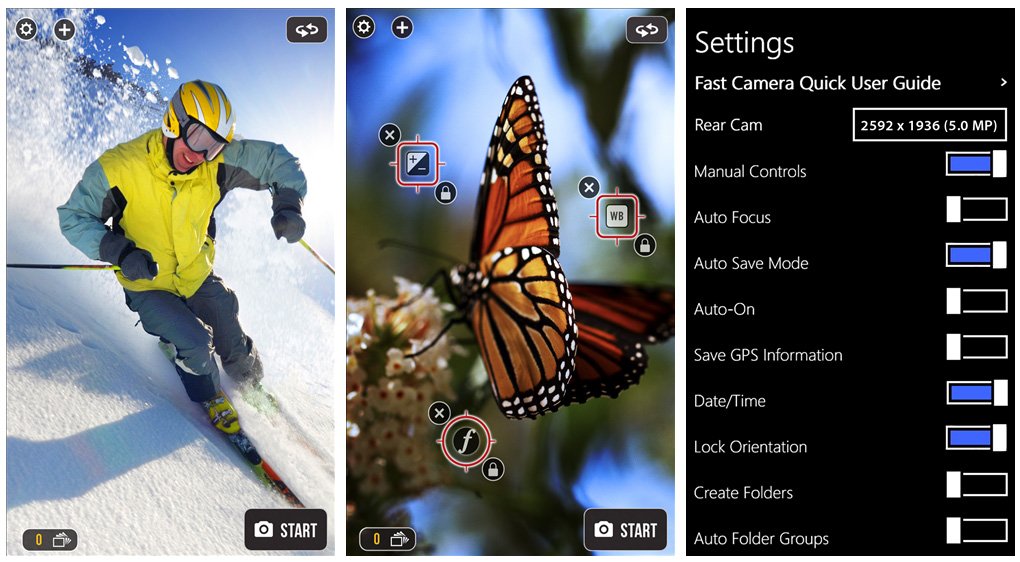
Additional features of Fast Camera include:
- Full screen preview and quick swipe viewing of images
- Save only the images you want from the burst sequence
- Set a delay between images up to 5 minutes for time-lapse photography
- Self-timer up to thirty seconds
- Manual controls
- Stealth mode that turns off the viewfinder during image capture
- Date and timestamp overlay
- Export images to Facebook, via email, as a video or to the Windows Phone Pictures Hub
Fast Camera can also be set to start taking pictures as the app launches so you won't miss the shot.
In just tinkering with Fast Camera for a short time, the Windows Phone app comes across as a feature rich camera option. Fast Camera normally runs $.99 and through the myAppFree deal, you can pick it up free over the next 24 hours. If you give Fast Camera a try, remember to head over to the Windows Phone Store and rate the app.
All the latest news, reviews, and guides for Windows and Xbox diehards.
Note: It may take a short bit before the deal is reflected in the myAppFree Windows Phone app. However, the deal is already reflected in the Windows Phone Store listing for Fast Camera.

myAppFree
Windows Central is proud to be partnering up with myAppFree, a free app and service that highlights special deals for software on the Windows Phone Store. Make sure you download their app to keep track of all the specials they run weekly, as you'll never know what you may find.
Windows Central will continue to highlight select apps and games from myAppFree on a weekly basis as a benefit to the community.
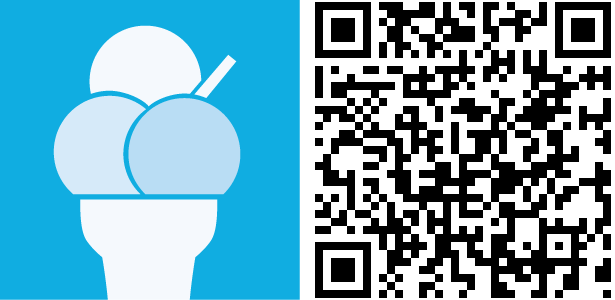

George is a former Reviews Editor at Windows Central, concentrating on Windows 10 PC and Mobile apps. He's been a supporter of the platform since the days of Windows CE and uses his current Windows 10 Mobile phone daily to keep up with life and enjoy a game during downtime.
