Feedback Hub now lets you reply to user comments
Microsoft has pushed out a small, but pretty significant, feature to Feedback Hub: comment replies.
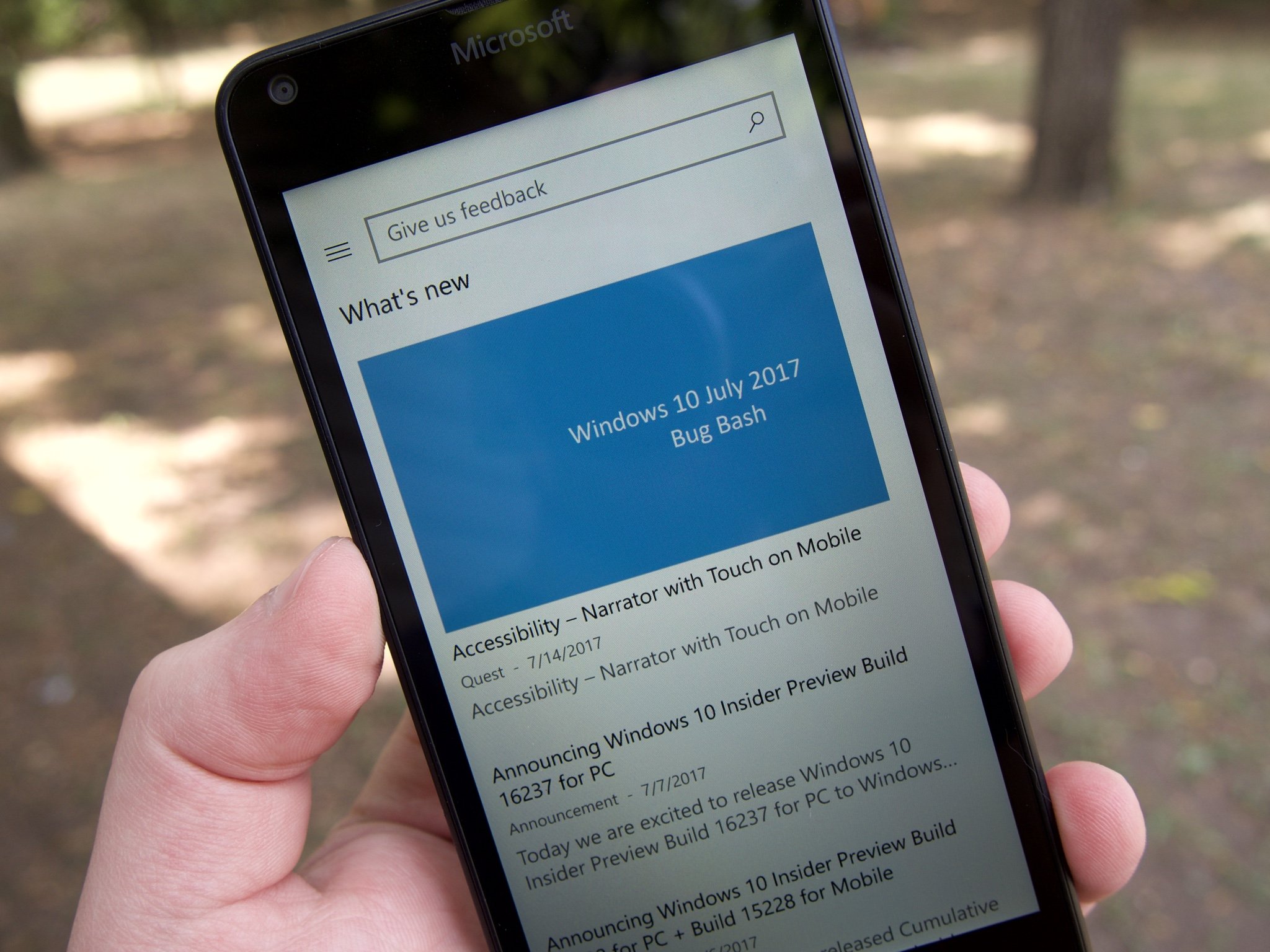
All the latest news, reviews, and guides for Windows and Xbox diehards.
You are now subscribed
Your newsletter sign-up was successful
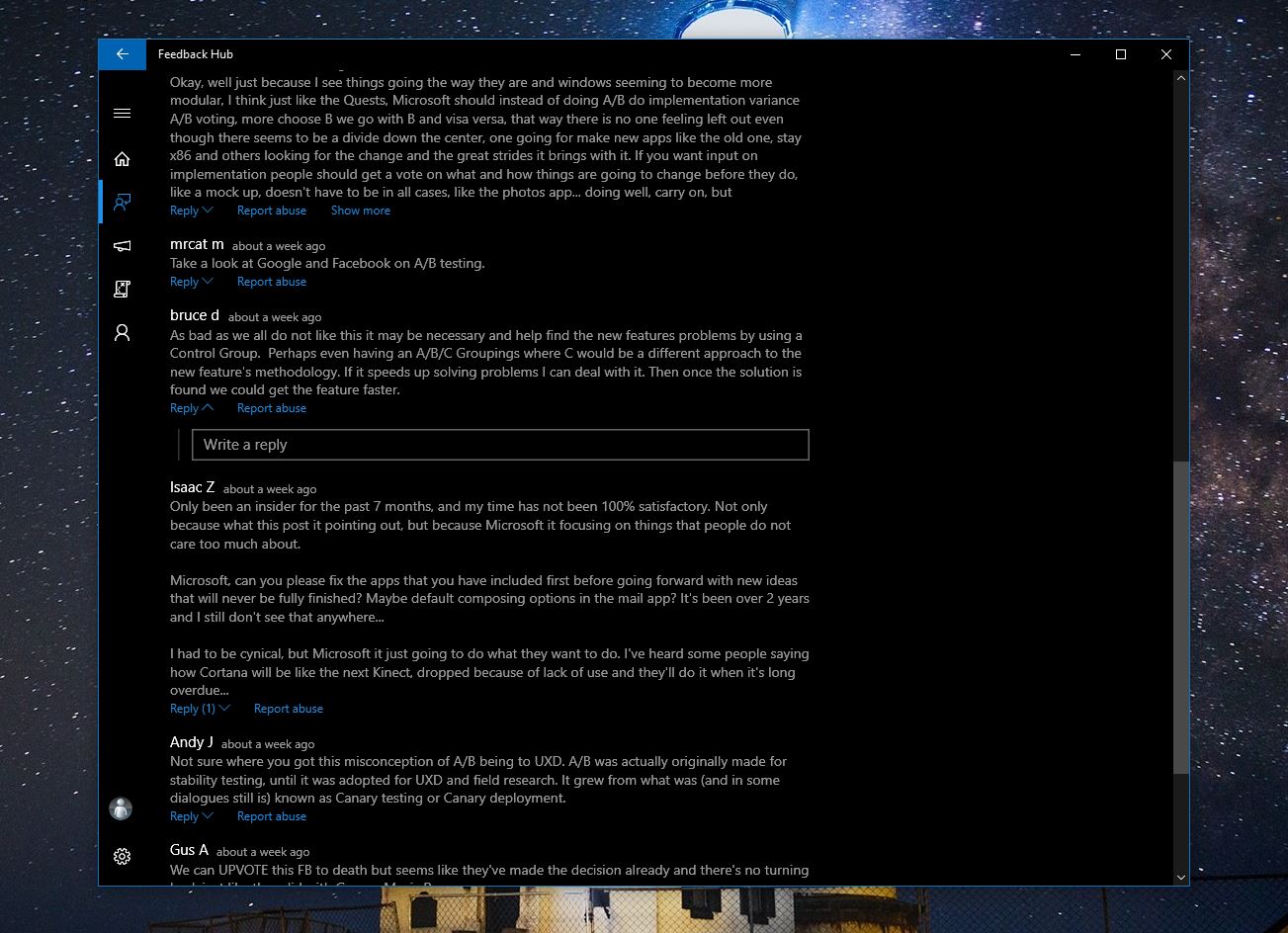
With the latest update to Feedback Hub for Fast ring Insiders, you can now reply to comments from other Feedback Hub users (via Aggiornamenti Lumia). Fostering feedback between testers will make the experience more social, and it's a feature that has been requested by Insiders for soem time.
The feature is available from any piece of feedback on the dedicated Feedback section. Within a particular topic, you'll now find a small "Reply" button right next to the "Report Abuse" button on any user response. Simply click the button to open a text box where you can quickly enter a reply to the selected comment.
As far as user-facing additions are concerned, that's all that appears to be new in this update. It's also likely that some bug fixes and general performance improvements are included in this update as well.
If you're a Fast ring Insider, you can try out comment replies by updating to Feedback Hub version 1.1711.3412.0 on Windows 10 now.
All the latest news, reviews, and guides for Windows and Xbox diehards.

Dan Thorp-Lancaster is the former Editor-in-Chief of Windows Central. He began working with Windows Central, Android Central, and iMore as a news writer in 2014 and is obsessed with tech of all sorts. You can follow Dan on Twitter @DthorpL and Instagram @heyitsdtl.
