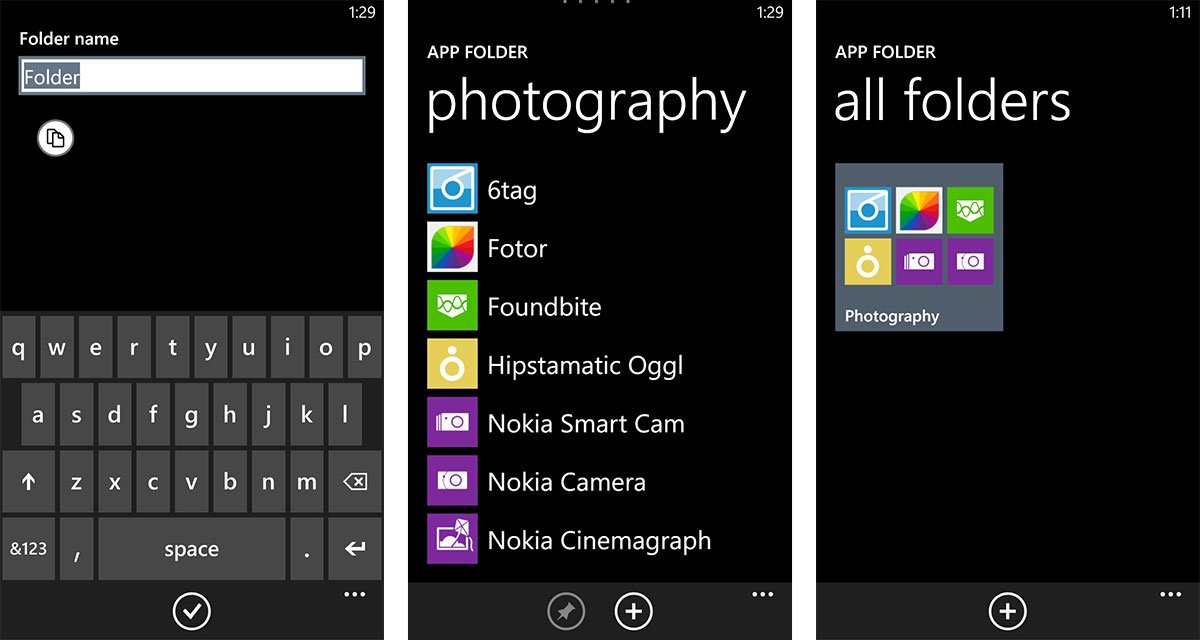App Folder for Nokia Lumia phones now available, here’s how it works

All the latest news, reviews, and guides for Windows and Xbox diehards.
You are now subscribed
Your newsletter sign-up was successful
Earlier we detailed Nokia’s new features that would become available with the Lumia Black firmware update. One of those surprise features was the ability to create app folders on your Start screen. At the time no details were on the blog post saying how to get app folders worked. Daniel suggested that it would come in the form of an app, which it just has. That’s right, you can now download App Folder from Nokia to create your own.
Surprise! It doesn’t actually need Lumia Black to work. We we’re able to install and use the app on a device with the Amber firmware update installed.
There’s not much to this. This app helps you tidy up your Start screen by allowing you to group apps together into a folder. Not only apps, but some popular settings can also be added for relatively quick access. The folder solution isn’t as elegant as it is on competing mobile operating systems. For example, the folder you create is basically an Live tile with the icons of the various apps inside. Once you tap it you jump into the App Folder app where you’ll then tap the app you want to go to. But it’s a nice way to clean up your Start screen.
You can create folders, name them, and drop the various apps and settings into it. Pin it to your Start screen and you can cycle through the various tile sizes. But if you’re a power user that actively uses a bazillion apps, App Folder may be a nice way to clean up your Start screen and find a bit more zen.
Grab it for your Lumia device in the Windows Phone Store for free.
Thanks for the tips everybody!
All the latest news, reviews, and guides for Windows and Xbox diehards.

Sam Sabri was formerly the Managing Editor for Windows Central, covering Windows Phone, Microsoft Build, and many more topics.