
There are thousands of different PC cases available to pick from for your first (or next) system build, and the variety can cause some trepidation as to what should be valued most.
"Which PC case should I get?" is a question that I often see posed by newcomers to the PC build world, and, unfortunately, there's not a single right answer I can offer that covers everyone.
I can, however, offer some guidance regarding the features that I value most after a couple of decades of building custom PCs.
Whether they make the PC build and future maintenance easier or they let your performance hardware reach its full potential, here are my top 5 features I think every PC case worth your money should have in 2025.
5. Tempered glass side panels
PC hardware, such as memory (RAM), graphics cards (GPUs), motherboards, and coolers, has become increasingly aesthetically intricate over the years, and bundling your system behind steel panels is usually the wrong move.
Unless you're going for a silent build with insulated case panels or a stylized mesh build, the PC case you choose should have a tempered glass panel (or two) to help show off your hardware.
👉 Related: HYTE Y60 review: Create a slick-looking PC with vast amounts of tempered glass
All the latest news, reviews, and guides for Windows and Xbox diehards.
And make sure it's tempered glass and not plastic (usually acrylic) used in the construction. While plastic panels are lighter and less prone to breaking, they scratch more easily, they can get foggy over time, and they don't have the same premium look as tempered glass.
4. Accessible dust filters for case venting


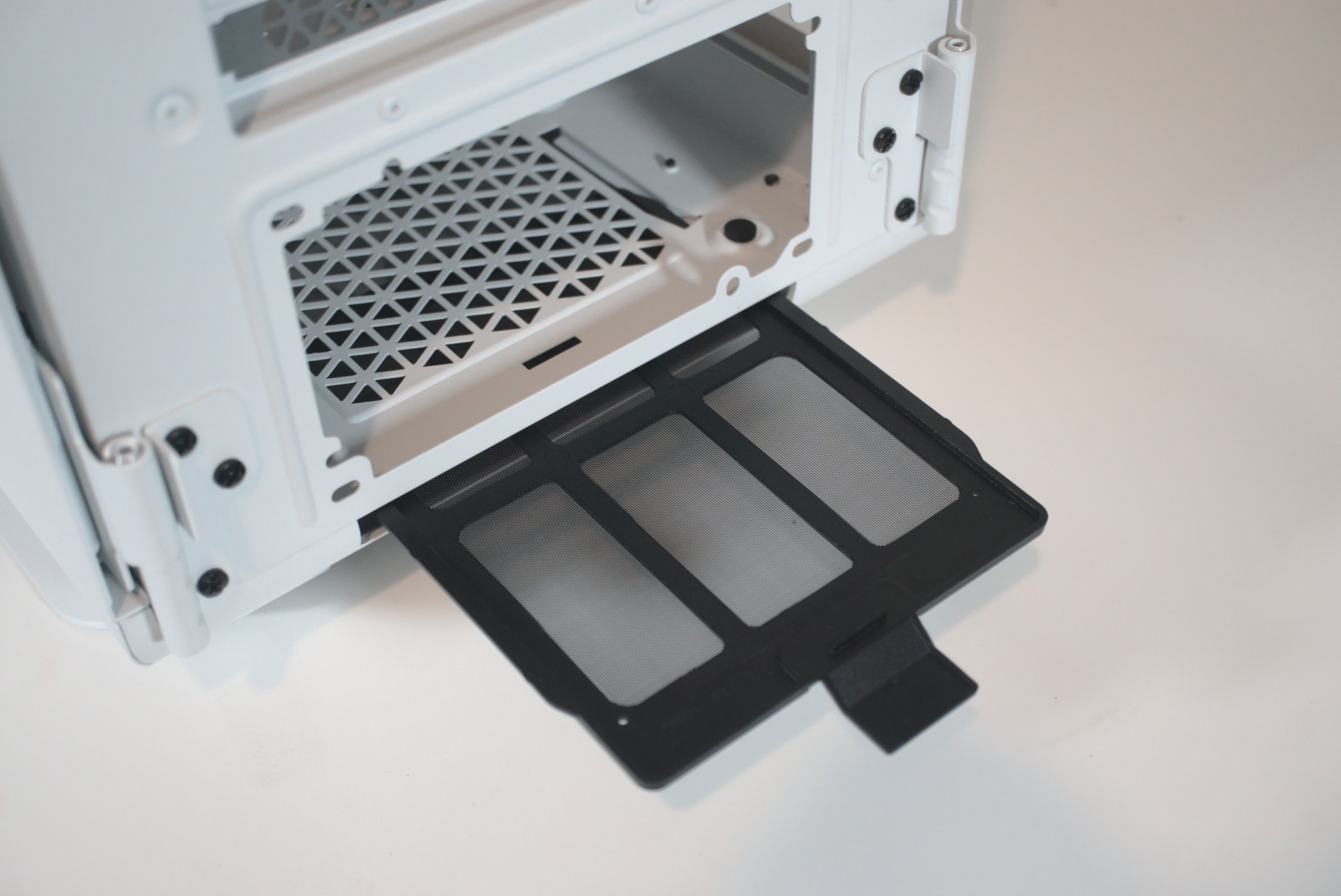
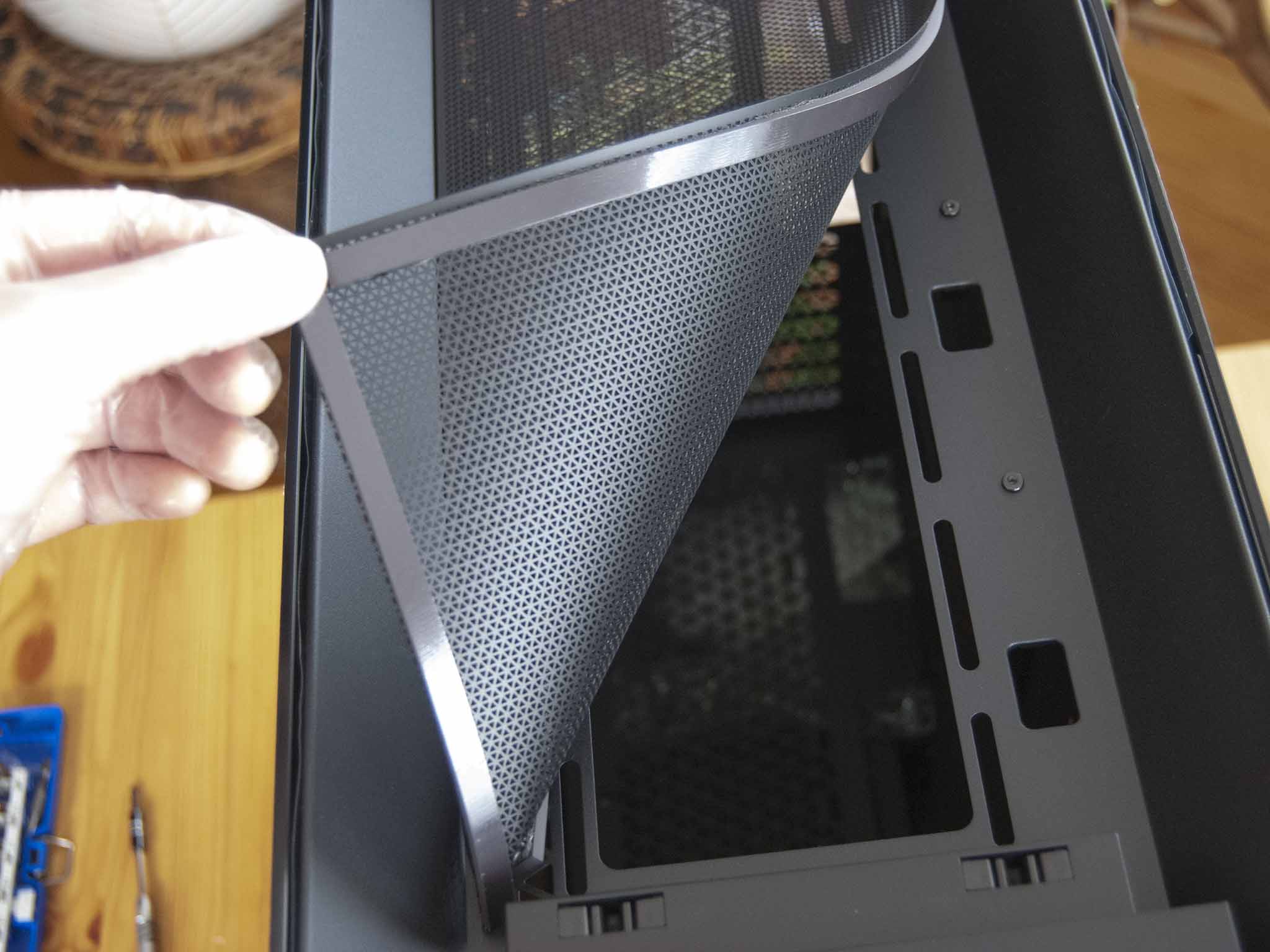
Any good case is going to have air moving through it constantly (see Feature #1), and with that air comes dust and detritus.
Unless you want to frequently clean out your PC case — trust me, even the most ardent PC dusters will eventually see some buildup — buying a model with built-in filters is something I strongly recommend.
This is especially true if, like me, you live with pets. Cats are particularly notorious for wanting to sit on or around a PC due to the heat it produces, and their hair is fine enough to get through larger mesh coverings.
👉 Related: Best PC cases for airflow, cooling, cable management, and more
While you can certainly devise your own sleek filtering to fit your PC case, it's almost guaranteed that it won't look as good as if it comes pre-installed.
This feature isn't always readily advertised on product pages, so be sure to check out reviews for cases that have made your shortlist.
Bonus points go to removable screens; remove them, run them under water, let them dry, and pop them back into place for easy cleanup.
3. Modern port selection on the front panel


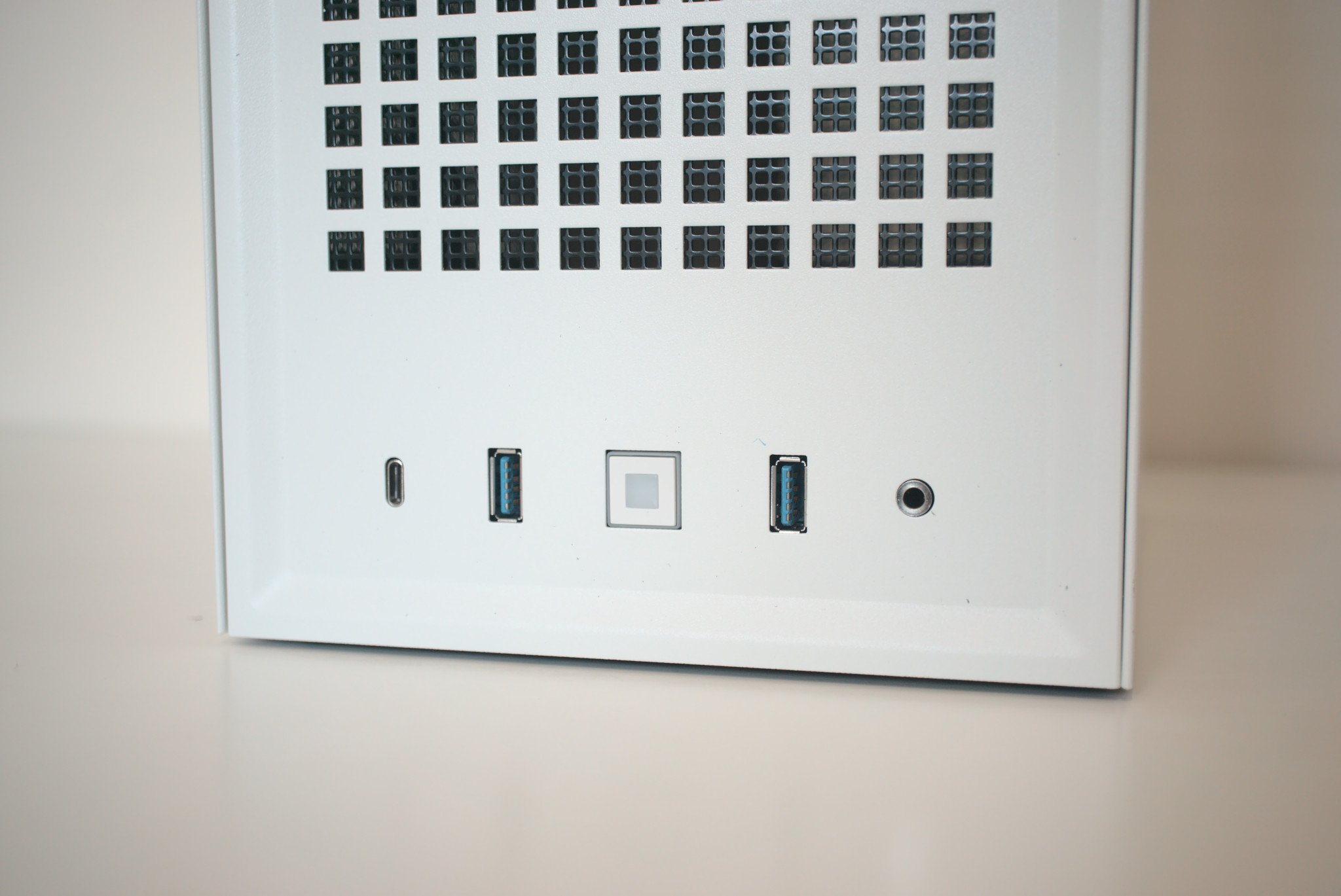
In your desktop PC, most of the physical I/O connectivity is handled by the motherboard. There you'll generally find multiple USB ports, Ethernet, audio outputs, and more.
But because the motherboard's ports all point out the back of the PC, you want to be sure that your case has the right connectivity on the front to handle your most-used peripherals.
In general, a good PC case in 2025 should have at least a couple of USB-A 3.2 ports, USB-C 3.2, and a 3.5mm audio jack. Believe me, that doesn't seem like much, but they're almost guaranteed to come in handy.
2. Easy cable management

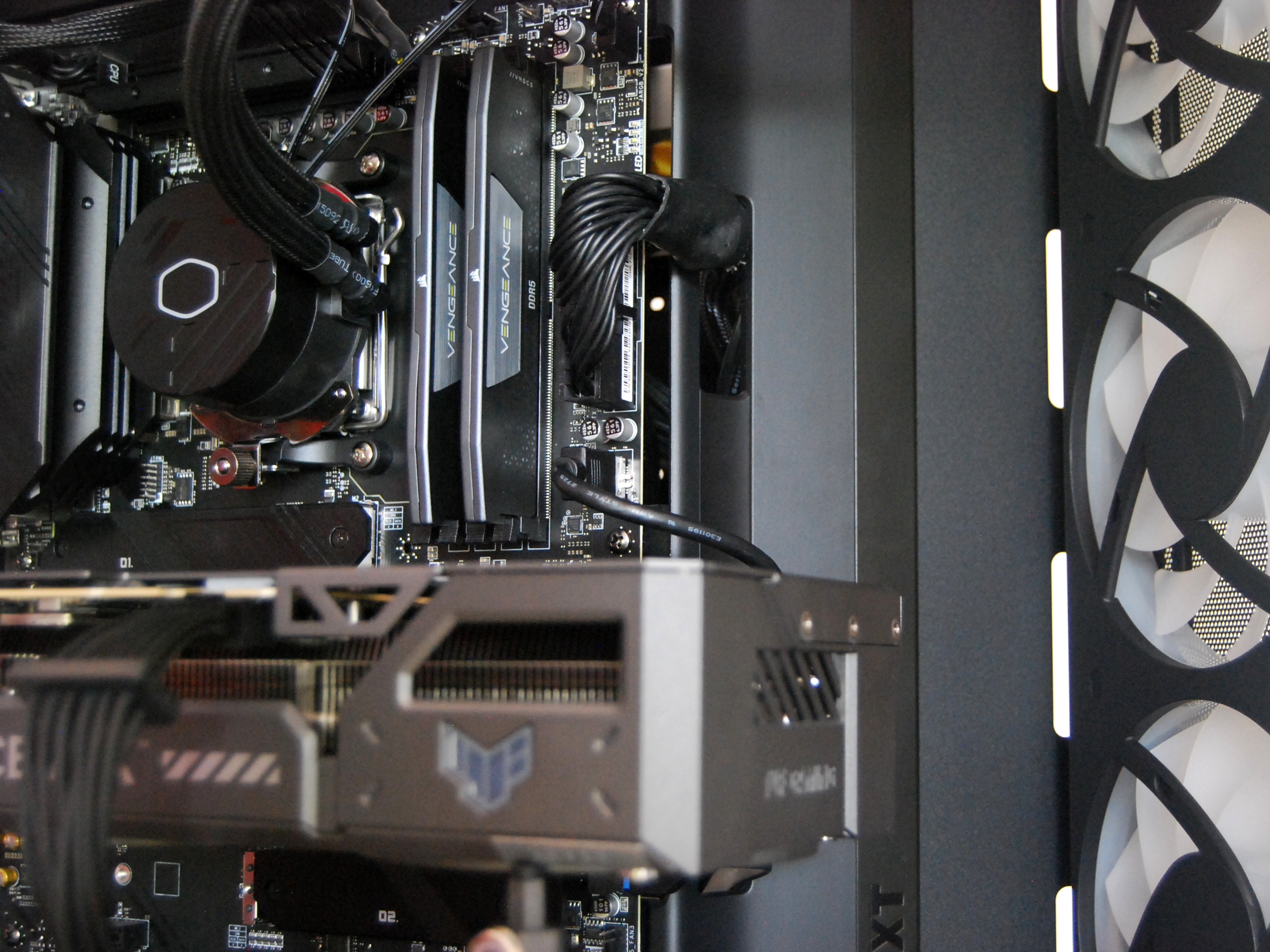

Proper cable management isn't just about aesthetics. It can also affect how your PC performs.
A PC case cluttered with cables is going to stagnate with elevated temperatures, no matter how many fans you have pushing air into the system. A cluttered case is also no fun to work in, and future upgrades can suffer.
PC cases have come a long way on that front in recent years, and there are many options that come out of the box with everything set up for proper cable management.
How well a case handles cable management is something that you can often judge from product images (at least as long as they're detailed enough to show the internal layout).
However, this is usually one of the main areas covered by testers, and again, I recommend reading reviews.
1. Proper airflow to keep your hardware cool



If you only want to follow one point from my list, make it this one. A case without good airflow is not worth your time and money.
Compact and specialized PC builders are likely prepping a retort right now, and, yes, I agree that there are standout situations where airflow takes a backseat.
For the average PC builder, however, getting a case that doesn't choke your performance hardware is the most important aspect of a new system.
So, how do you know if a PC case offers good airflow? There are a few clues to watch for.
First, you want a PC case with at least one large mesh or filtered front panel to handle primary air intake. It should have mounts for multiple fans (if fans don't come pre-installed).
Second, the case should offer an unobstructed path for air to move from the front intake to the rear exhaust. This is where proper cable management plays a role in airflow.
Third, you might want to consider a case with bottom and/or top venting. If you're using an air cooler for your CPU, adding a few fans to the top of the case can help push out the hot air that's naturally rising.
And if you opt for a liquid-cooled AiO setup, the top venting can be used for the radiator's heat exhaust.
More tips on how to choose the best PC case for your next build
These five features that I think every PC case should have are a starting point for would-be PC builders, and I'm interested to know what other tips you, the reader, have to offer.
Please be sure to drop some comments in the section below!

Cale Hunt brings to Windows Central more than nine years of experience writing about laptops, PCs, accessories, games, and beyond. If it runs Windows or in some way complements the hardware, there’s a good chance he knows about it, has written about it, or is already busy testing it.
You must confirm your public display name before commenting
Please logout and then login again, you will then be prompted to enter your display name.

