Half-Life: Alyx hands-on reveals new details, Oculus Link compatibility
Teleporting, reloading, and how the Oculus Link performs

All the latest news, reviews, and guides for Windows and Xbox diehards.
You are now subscribed
Your newsletter sign-up was successful
What you need to know
- The Valve Index is the best way to experience Half-Life: Alyx, but other headsets work just fine.
- The Oculus Link can be used to play Half-Life: Alyx with the Oculus Quest, so you don't need a separate HMD just for this game.
- New movement, aiming, and reloading mechanics showcase a more natural input style rather than being "videogamey".
Looking forward to Half-Life: Alyx but not sure if your current VR headset of choice will work out? While Valve obviously designed the game with its own Index VR HMD in mind, they've been mindful to create an experience that works well on the gamut of headsets on the market, even including the Oculus Quest. While it's not a standalone Oculus Quest game, you'll be able to use Oculus Link by connecting your Quest to a PC either with the official cable or another compatible one.
As expected, Tested's hands-on of the game reveals that the game is experienced best with the Valve Index headset, as the display is the overall best among VR HMDs, the headset itself is the most comfortable for long periods of time, and the controllers and tracking are the most advanced on the market. Second best are one of Oculus's headsets which, surprisingly, includes both the Rift S and the Oculus Quest.
While the Rift S will provide a superior visual experience thanks to the RGB stripe display and dedicated DisplayPort cable, the Oculus Quest experience was "shockingly good" by the description in Tested's video. They noticed some obvious compression in the darker parts of the image or in smoke effects but, depending on how sensitive you are to little details like this, you may not even notice it.
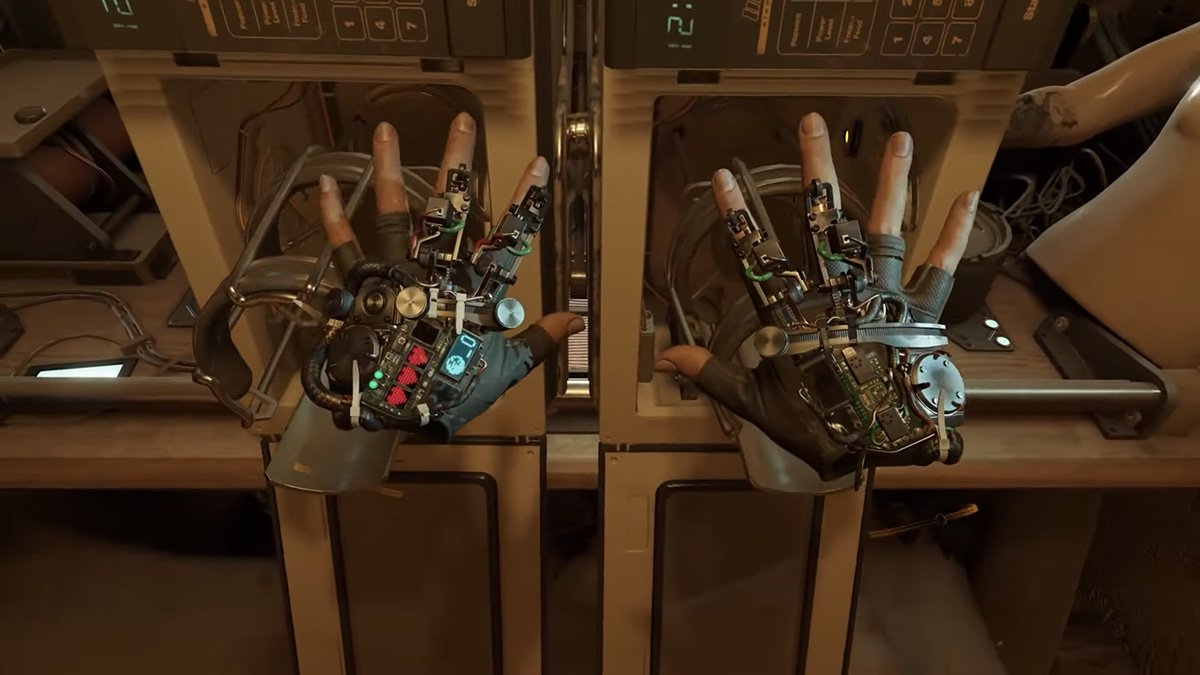



The pentile display will also make text a bit harder to read, which was also a problem on the original Oculus Rift (CV1) and the HTC Vive, but doesn't break the game. While resolution or display clarity doesn't typically play a pivotal role in the game, the worry here was that it would negatively affect aiming in Half-Life: Alyx since there's no auto-aim in the game. In fact, unlike most games, Half-Life: Alyx encourages players to utilize the ironsights on the guns themselves.
Half-Life: Alyx: Everything you need to know
Despite this gameplay revelation, the clarity of each headset didn't seem to cause any issues with aiming, even with distant enemies. That's great news for players using an Oculus Quest via Oculus Link, or an older VR HMD. Another concern revolved around the type of tracking each of these headsets implements. The HTC Vive and Valve Index utilize SteamVR's ultra-precise lighthouse tracking system, while most other headsets utilize inside-out tracking with cameras on the headset itself.
This is important because quite a few regularly used mechanics in Half-Life: Alyx rely on tracking working behind the player's head or back, and with controllers touching each other. Reloading is done by ejecting the clip from the gun, reaching behind the shoulder for a full clip and inserting it into the gun, and then cocking the gun. Despite needing all this complicated tracking, none of the headsets in question seemed to have issues.
All the latest news, reviews, and guides for Windows and Xbox diehards.

Most surprisingly, Windows Mixed Reality headsets (in this video a Samsung Odyssey) also work extremely well and don't exhibit the usual issues with controller tracking while cocking the gun or holding it with two hands. Typically, on these systems, tracking isn't granular enough to use controllers against eachother without them visually glitching in the game. The Vive controllers were the most limited of the bunch because of their lack of inputs and less-friendly design for in-game hand presence.
While the trailers so far have revealed quite a bit of the gameplay, some specific mechanics haven't been talked about much until now. Tested confirms the ability of both teleporting and smooth locomotion, with the option of using the right controller's touchpad or joystick for quick-turning. As showcased in the initial trailer, lots of objects are able to be interacted with and can be used as objects to throw and distract enemies.
Most ladders apparently use teleportation to go up or down rather than have players climb them, likely owing to making this game accessible to more people. Along the lines of accessibility is the ability to play the game standing or seated. This seated position worked surprisingly well according to Tested and is a perfectly viable way to experience Half-Life: Alyx for players who don't want or cannot stand for lengthy periods of time. Check out Tested's video to see everything in action.
Affordable VR accessories you'll use every time

Energizer rechargeable batteries ($14 at Amazon)
Touch and WMR controllers require AA batteries to operate and speaking from experience, you're going to want to invest early in some rechargeable batteries to save money in the long run. This pack includes a wall charger that can handle four AAs at once, so you shouldn't have any downtime while waiting for a charge.

SecurOMax microfiber cloths ($7 at Amazon)
There's nothing worse than foggy or dirty VR lenses. They obstruct your ability to focus on the action in the headset properly, and frankly, they're just gross. These cloths from SecurOMax won't scratch your headset's lenses, and you'll be glad you have them on hand after a couple of sessions.
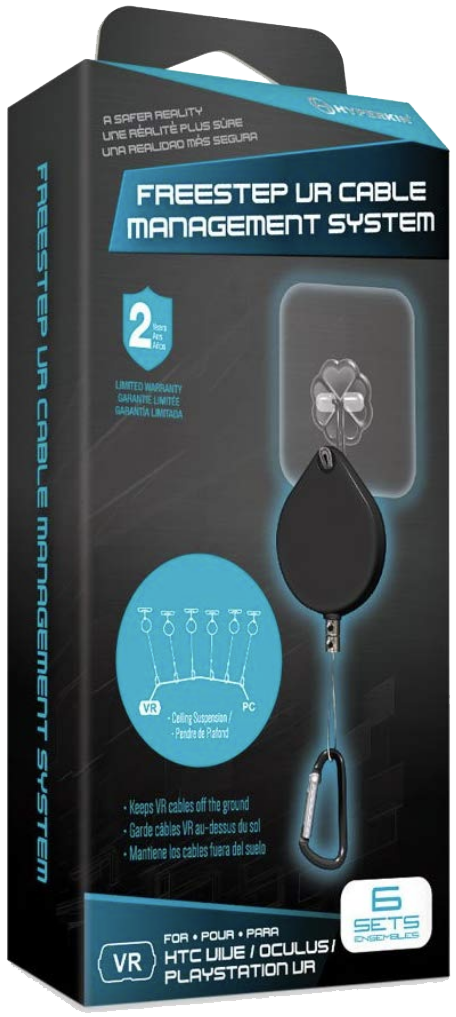
Hyperkin FreeStep ($22 at Amazon)
If you're tired of tripping over the cable running from your VR headset to your PC, you can get it up off the ground with this suspension system. It has six retractable carabiners that stick to a ceiling and provide the right amount of slack to keep the cable at an ideal length.

Nick started with DOS and NES and uses those fond memories of floppy disks and cartridges to fuel his opinions on modern tech. Whether it's VR, smart home gadgets, or something else that beeps and boops, he's been writing about it since 2011. Reach him on Twitter or Instagram @Gwanatu
