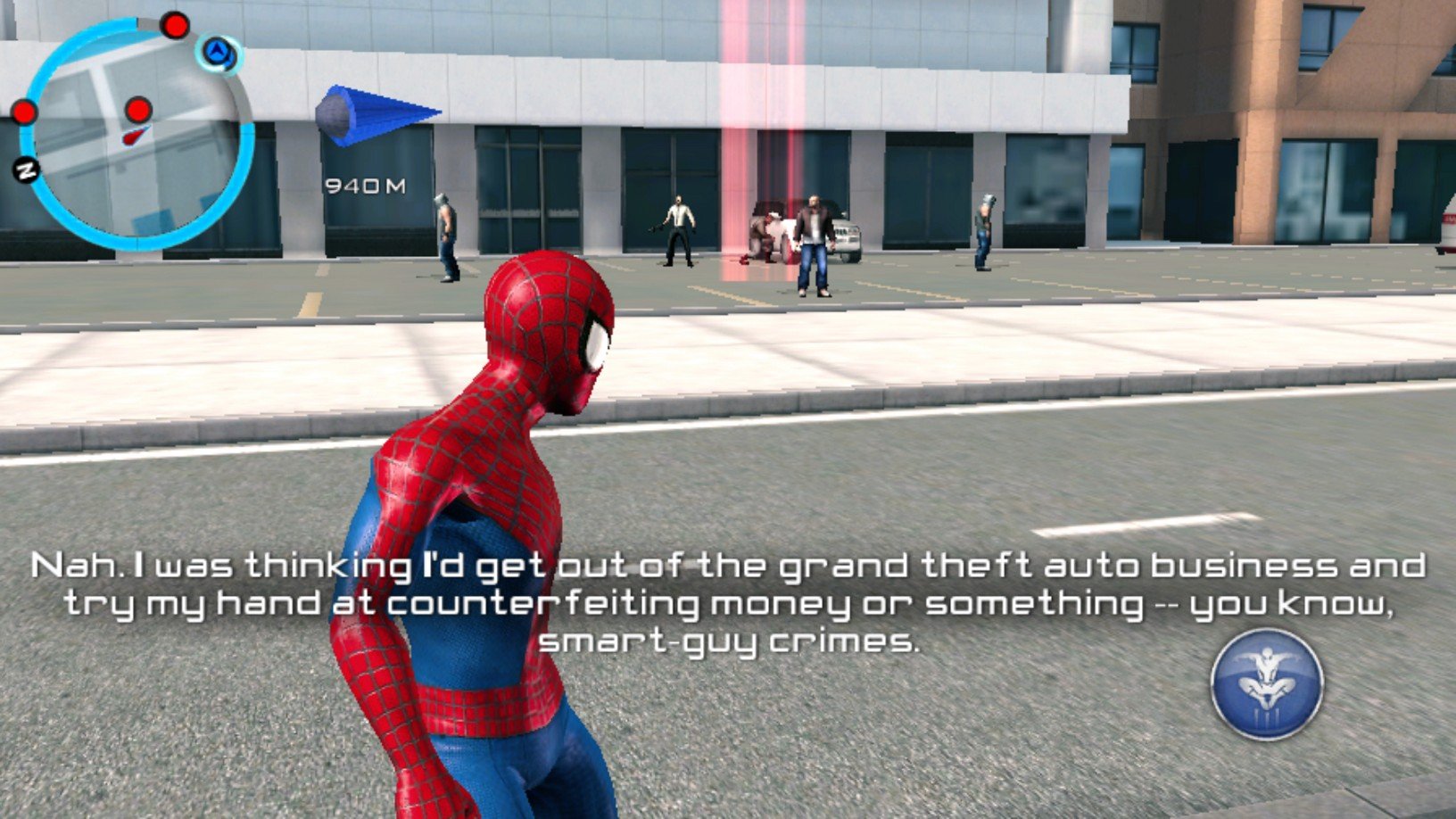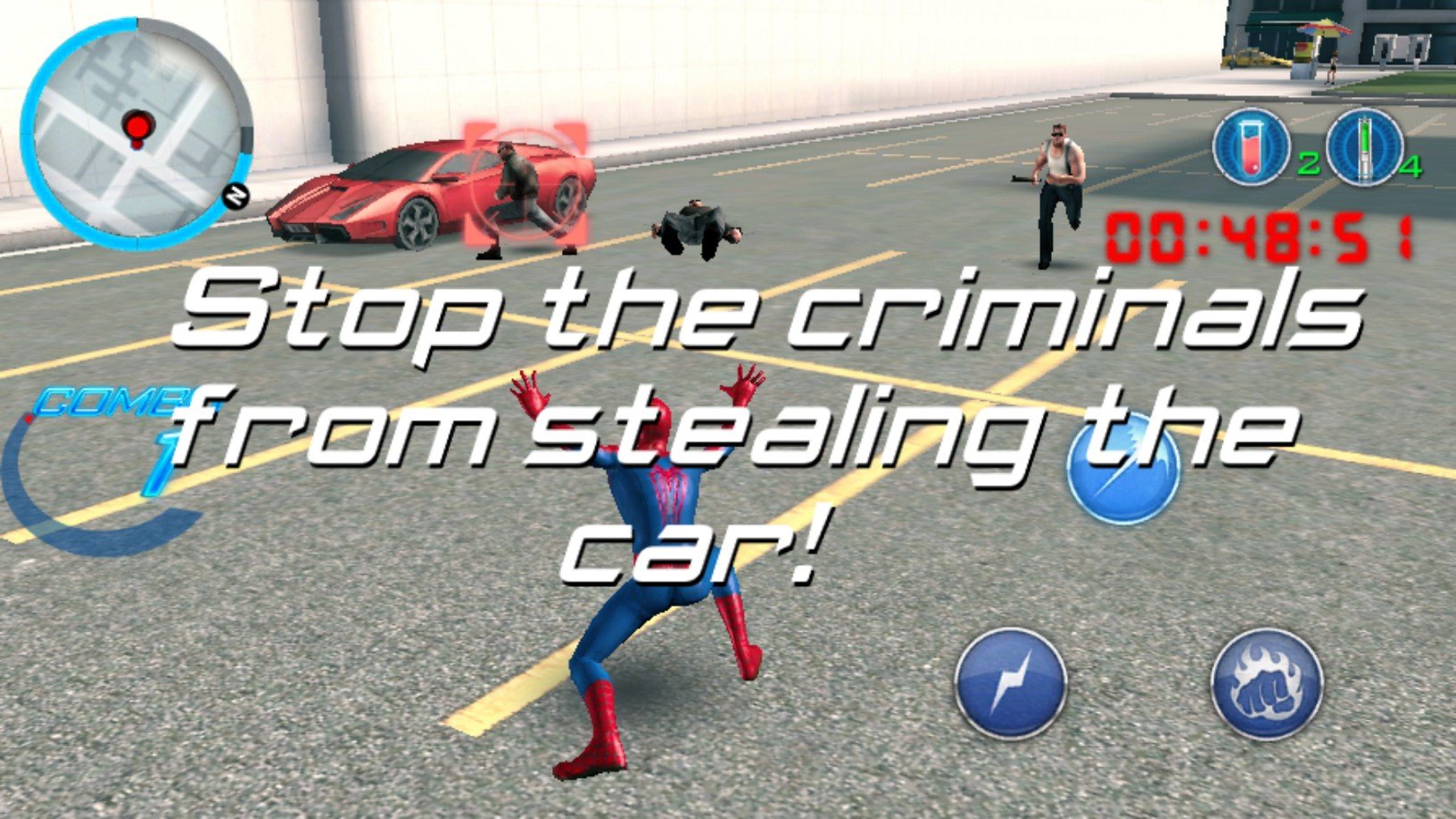The Amazing Spider-Man 2 movie has already started playing in theaters and its official game can now be purchased at the Window Phone Store. At $4.99, it’s one of the more expensive games at the store and there is no free trial available. Is the Spider-Man 2 game worth it? Watch our gameplay video after the break to find out.
Before you buy, we should warn you that we’ve had problems opening Spider-Man 2 on our Nokia Lumia Icon and Lumia 1520 running Windows Phone 8.1 Preview for Developers. It opens only after rebooting our devices, and sometimes would not re-open when switching apps. On the other hand, it works fine on our Samsung ATIV SE running Windows Phone 8.0.
Features:
- Web-sling, wall-climb and web-shoot as the fast and quick-witted Spider-Man.
- Explore in a large open-world Manhattan with 6 detailed districts to explore from Times Square to Central Park.
- 6 legendary villains including Venom, the Green Goblin, Electro, and Kraven the Hunter.
- Intense combo-focused combat. Defeat enemies from street thugs to super villains.
If you’re lucky to get it to work on your device, Spider-Man 2 is actually fun to play. Tap the jump button on the bottom right corner for quick bursts in the air. Press and hold the same button to web-sling. This works really well, and it feels cool doing it in the game. Since it is a large open world, you can just keep slinging around if you like. The directional pad is on the left side of the display. Looking around requires you to move your finger on the right side of the display.
City problems show up as red dots on the maps. Problems include robberies, car thefts, people falling from rooftops, and more. The more problems Spidey solve, the more fame he earns. Important events (blue dots on the map) show up when his fame reaches milestones. You’ll earn points along the way, which you can use to upgrade skills or buy things from the shop like additional suits or items such as potions to restore health.
Some problems require certain skills to be solved. For example, one of the rescue missions requires Spider-Man to upgrade one of his strengths. If you don’t have enough points to upgrade, you’ll have to continue solving smaller problems until you get enough points, or you can use real money to buy points. 2,500 points cost $1.99 while 160,000 points cost $99.99.
Many of the city problems require fighting thugs. You’ll be fine, as long as you keep smashing the melee and web buttons on the right. When the spider-sense shows up, it means you’re about to get hit. Click the counter button when that happens. Other times, you’ll be required to do certain gestures on the screen. This includes tapping rapidly, or swiping at the right moments. Fighting villains are similar, except they take longer to beat. We rather not spoil how to beat the villains.
All the latest news, reviews, and guides for Windows and Xbox diehards.
While we have issues opening Spider-Man 2 on our devices with Windows Phone 8.1, it’s actually very fun to play when it works. Web-slinging around the city is smooth for the most part, but we definitely notice choppiness in the gameplay when fighting several thugs at the same time. It’s noticeable even on the top-of the line Nokia Lumia Icon and Lumia 1520.
Spider-Man 2 costs $4.99 at the Windows Phone Store. The initial version from Gameloft does not include a free trial. Are you buying this game? Let us know in the comments!