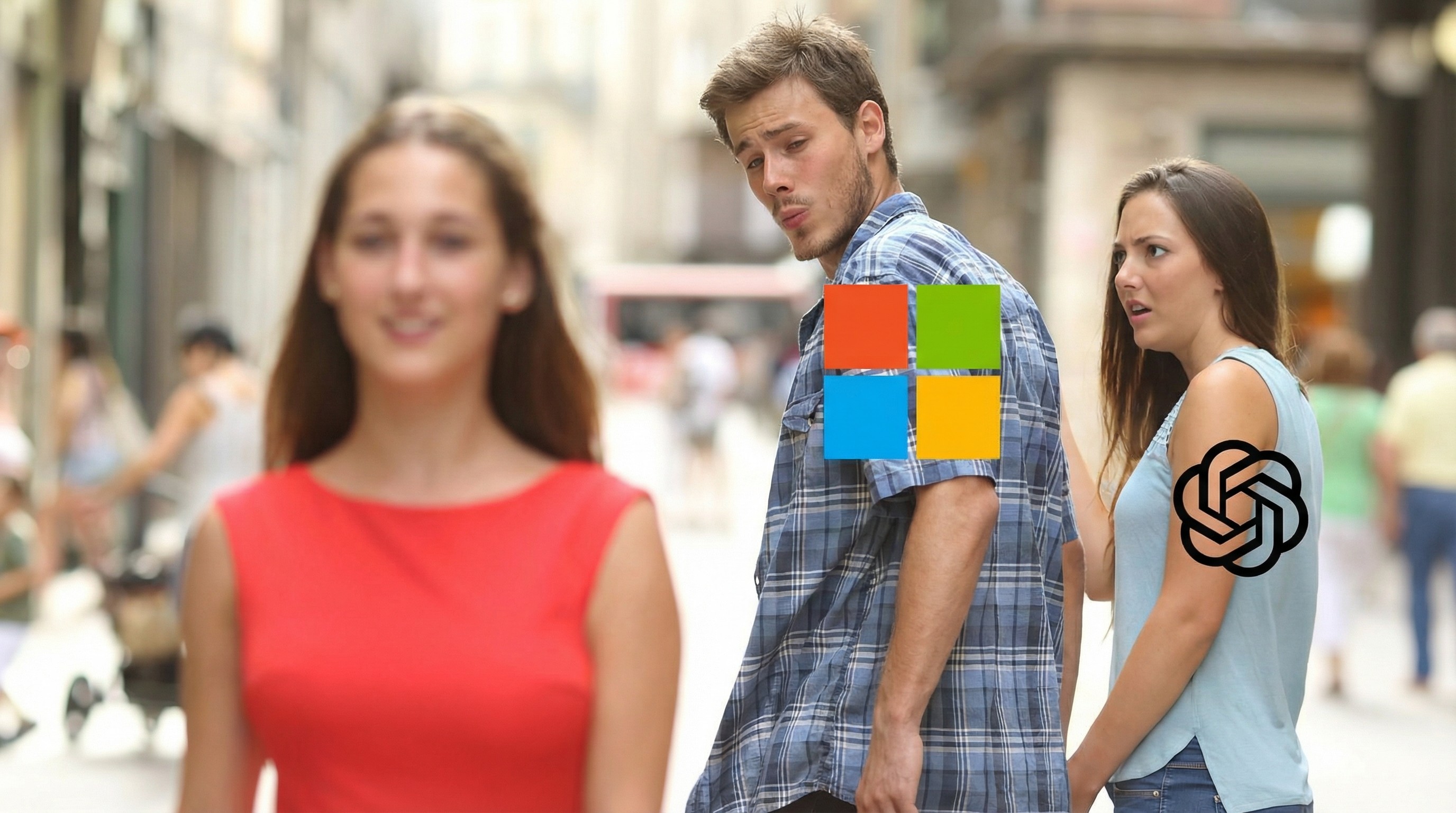Windows 3.1 is officially 30 years old
It's time to open up command line and celebrate the 30th birthday of Windows 3.1.
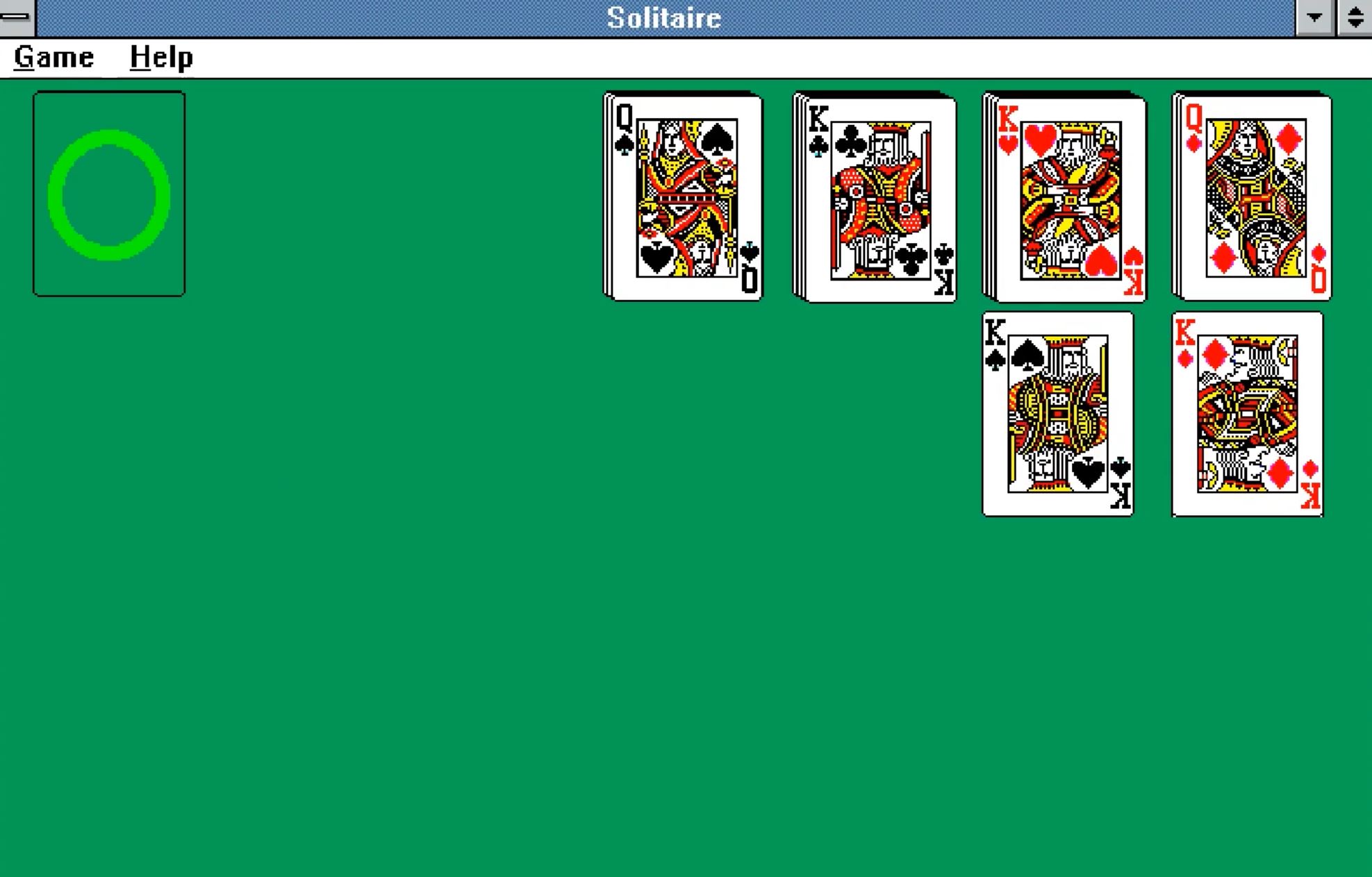
All the latest news, reviews, and guides for Windows and Xbox diehards.
You are now subscribed
Your newsletter sign-up was successful
What you need to know
- Today marks the 30th birthday of Windows 3.1.
- Windows 3.1 introduced several features that have since become ubiquitous, such as the CTRL+C and CTRL+V shortcuts for copy and paste.
- Windows 3.1 reached its end of support 21 years ago in 2001.
Windows 11 may be the latest operating system from Microsoft, but today is about Windows 3.1. It's the birthday of the classic OS, marking 30 years since its launch on April 6, 1992. Windows 3.1 introduced several key components, many of which have digital descendants on Windows 11 and imitators on other operating systems.
Windows 3.1 brought PCs the CTRL+C and CTRL+V shortcuts for copy and paste. It added TrueType fonts and came with screensavers and a media player as well. Gamers had two options for games that preinstalled games: Solitaire and Minesweeper.
Selling over 3 million copies in the first three months it was on the market, Windows 3.1 was considered a success. It was more user-friendly than Windows 3.0 and introduced many people to the idea of a personal computer in their home.
How To Geek took a deep dive into the impact of Windows 3.1 for the operating system's 30th birthday.
Sadly for those that miss the days of the MS-DOS and command line being king, Windows 3.1 reached its end of support in 2001.
If you want to boot up Windows 3.1 in 2022, you can run it on your iPad. Doing so will get you access to the classic versions of Minesweeper and Solitaire. If you're running Windows 3.1, you don't even need Xbox Game Pass to play Solitaire without ads.
Those that love classic technology may also enjoy looking through a recent auction that included original mouse prototypes and an unissued piece of Microsoft stock.
All the latest news, reviews, and guides for Windows and Xbox diehards.
Windows 3.1's birthday comes only two days after the birthday of Microsoft, which was founded on April 4, 1975.

Sean Endicott is a news writer and apps editor for Windows Central with 11+ years of experience. A Nottingham Trent journalism graduate, Sean has covered the industry’s arc from the Lumia era to the launch of Windows 11 and generative AI. Having started at Thrifter, he uses his expertise in price tracking to help readers find genuine hardware value.
Beyond tech news, Sean is a UK sports media pioneer. In 2017, he became one of the first to stream via smartphone and is an expert in AP Capture systems. A tech-forward coach, he was named 2024 BAFA Youth Coach of the Year. He is focused on using technology—from AI to Clipchamp—to gain a practical edge.