Windows Central Verdict
Gigabyte's X670E Aorus Master is a brilliant board for creating a new AMD Ryzen 7000 PC with plenty of PCIe 5.0 slots, solid performance, and scope for some overclocking. It's just a shame about the price and lack of USB 4.
Pros
- +
Great board design
- +
Plenty of I/O
- +
Custom water cooling loop support
- +
DDR5 and PCIe 5.0 support
- +
Excellent performance
- +
Sleek M.2 heatsinks
Cons
- -
A little pricey
- -
No USB 4 ports
Why you can trust Windows Central
Gigabyte is one of the launch partners for AMD's AM5 platform and the Gigabyte X670E Aorus Master is one of the premium choices. This board comes rocking the refreshed X670 chipset with PCIe 5.0 and DDR5 RAM support. There are countless M.2 slots, plenty of rear I/O for USB connections, and 2.5Gb networking.
The new AMD Ryzen 7000 series of processors are impressive technological innovation. The entry-level processor has six cores and double the threads, making it a powerful yet affordable CPU for gaming and heavy workloads. Pair this with the best graphics card and you'll have a brilliant experience.
But before we consider which GPU to use, it's important to choose a stable foundation for the processor, RAM, and all other PC components. This is where the Gigabyte X670E Aorus Master will (hopefully) come into play.
Gigabyte X670E Aorus Master: Price and specs
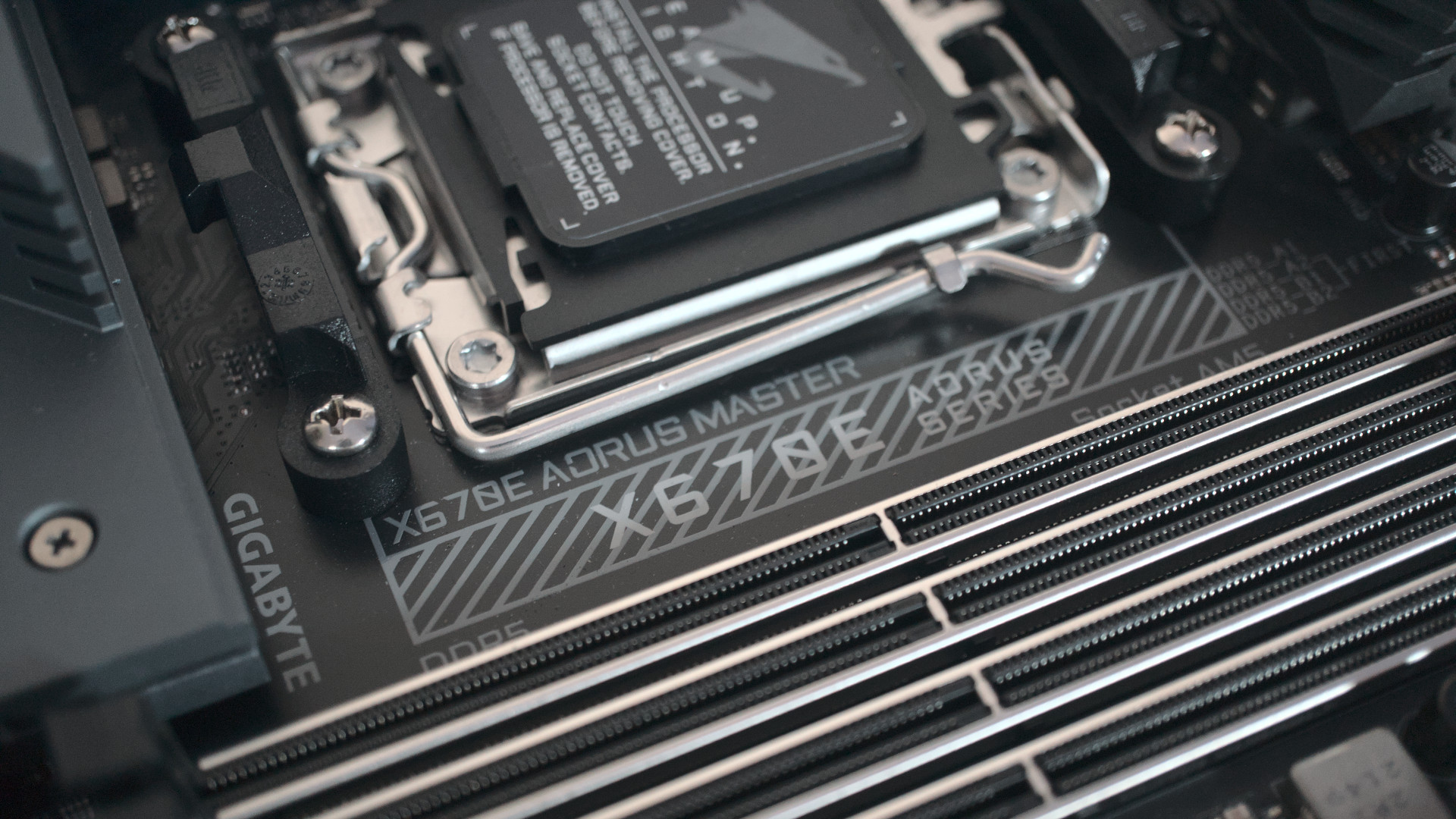
The Gigabyte X670E Aorus Master launched for $500. This is a relatively high price tag to pay but it's among the latest and greatest from Gigabyte and AMD. The newly refreshed flagship X670 chipset has full support for DDR5 RAM and PCIe 5.0, allowing for some speedy storage and expansion cards to be installed.
It's a full-size ATX motherboard with four DIMM slots and a maximum of 128GB of DDR5-6600. Three x16 PCIe slots are available, one 5.0, another 4.0, and the third 3.0. Six SATA ports and four M.2 slots can be used to hook up super-fast NVMe SSDs and other drives for storage.
| Category | Gigabyte X670E Aorus Master |
|---|---|
| Size | ATX |
| CPU | AMD Ryzen 7000 |
| Socket | AM5 |
| RAM | 4x DDR5 DIMM (up to DDR5-6600+), 128GB limit |
| Chipset | AMD X670 |
| Expansion | 1x PCIe 5.0 x16 (x16 or dual x8) |
| Row 6 - Cell 0 | 1x PCIe 4.0 x16 |
| Row 7 - Cell 0 | 1x PCIe 3.0 x16 |
| Storage | 6x SATA (6Gbps) |
| Row 9 - Cell 0 | 1x M.2 25110/2280 (PCIe 5.0 x4, SATA) |
| Row 10 - Cell 0 | 1x M.2 22110/2280 (PCIe 5.0 x4, SATA) |
| Row 11 - Cell 0 | 2x M.2 22110/2280 (PCIe 4.0 x4, SATA) |
| Audio | Realtek ALC1220-VB |
| Rear ports | Q-Flash Plus button |
| Row 14 - Cell 0 | 1x 2.5G LAN |
| Row 15 - Cell 0 | 2x SMA antenna connectors (2T2R) |
| Row 16 - Cell 0 | 2x Thunderbolt 4 |
| Row 17 - Cell 0 | 4x USB-A 3.2 Gen 2 (up to 10Gbps) |
| Row 18 - Cell 0 | 1x USB-C 3.2 Gen 2 |
| Row 19 - Cell 0 | 1x USB-C 3.2 Gen 2x2 |
| Row 20 - Cell 0 | 2x USB-A 2.0 |
| Row 21 - Cell 0 | 4x USB-A 3.2 Gen 1 |
| Row 22 - Cell 0 | 1x HDMI |
| Row 23 - Cell 0 | 1x DisplayPort |
| Row 24 - Cell 0 | 1x Optical S/PDIF out |
| Row 25 - Cell 0 | 2x audio jack |
| NVIDIA SLI | - |
| AMD CrossFire | ✓ |
| Dimensions | 305 x 269mm |
| Launch price | $500 |
A single 2.5Gb LAN connection on the rear is perfect for those with upgrade networks and having so many USB ports is a nice touch, but it would have been good to see some Thunderbolt 4 or USB 4 ports present, especially as an X670E motherboard. For audio, we're looking at the decent Realtek ALC1220-VB codec.
Overall, the specs sheet is promising.
All the latest news, reviews, and guides for Windows and Xbox diehards.
Gigabyte X670E Aorus Master: Design and features
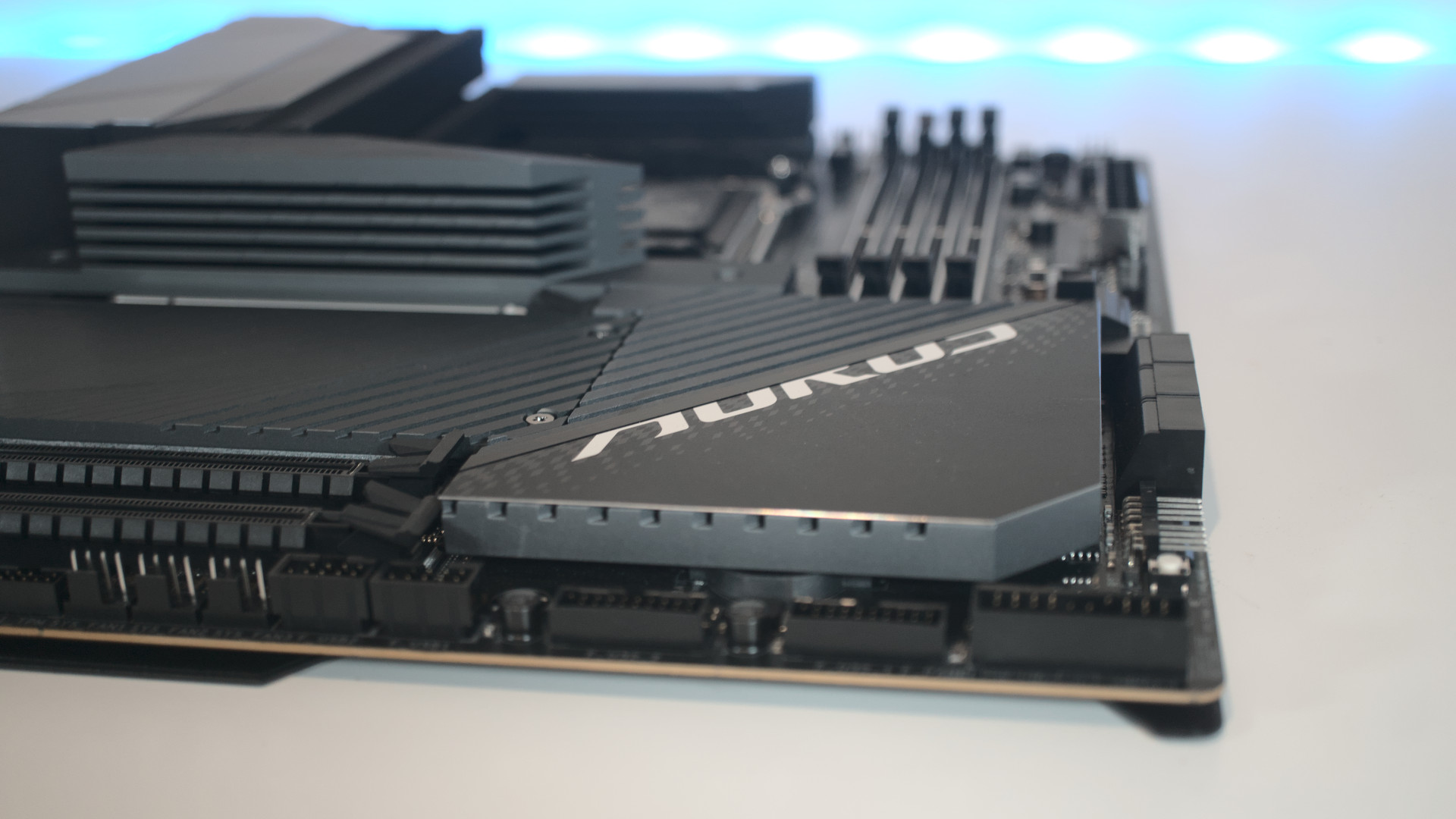
Gigabyte motherboards are among the better boards out there for AMD processors and the Gigabyte X670E Aorus Master is no exception. This board has an all-black PCB with subtle heatsink designs. There's plenty of dark coloring here for a sleek design. The RGB lighting is also kept to a minimum.
As well as the motherboard, inside the packaging, you'll find a front panel Q-Connector, RGB extension cables, SATA cables, WiFi dongle, thermistor cables, and velcro cable ties. These accessories are excellent for hooking everything up and keeping the insides of your PC neat and tidy. The thermistor cables help keep tabs on temperatures.
Because this is the newer X670 chipset, there's full support for AMD Ryzen 7000 series processors and this thing is capable of handling up to 128GB of DDR5 RAM at speeds of up to 6600MT/s, though you could push memory further if willing to play around with timings and whatnot.

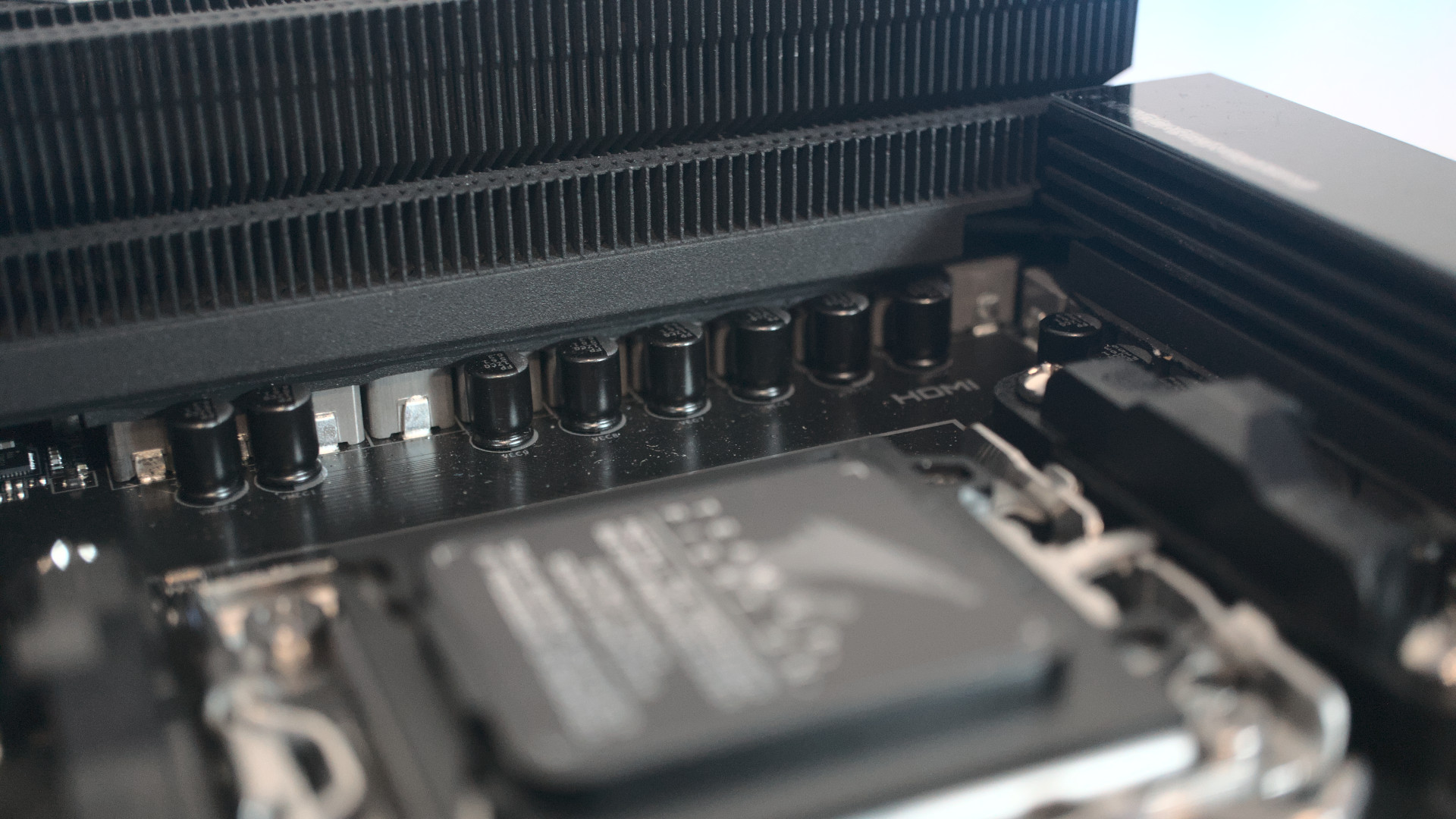


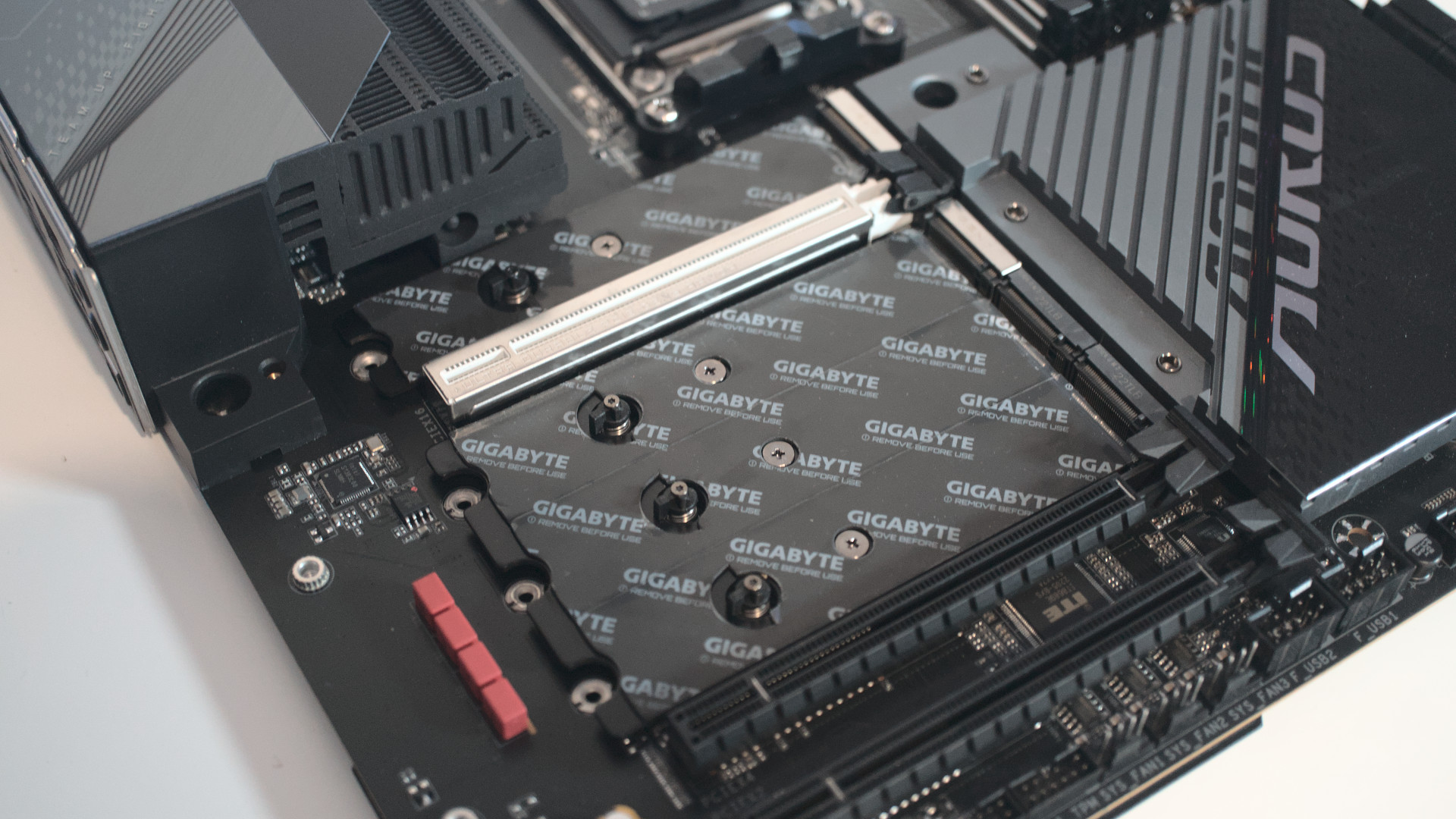
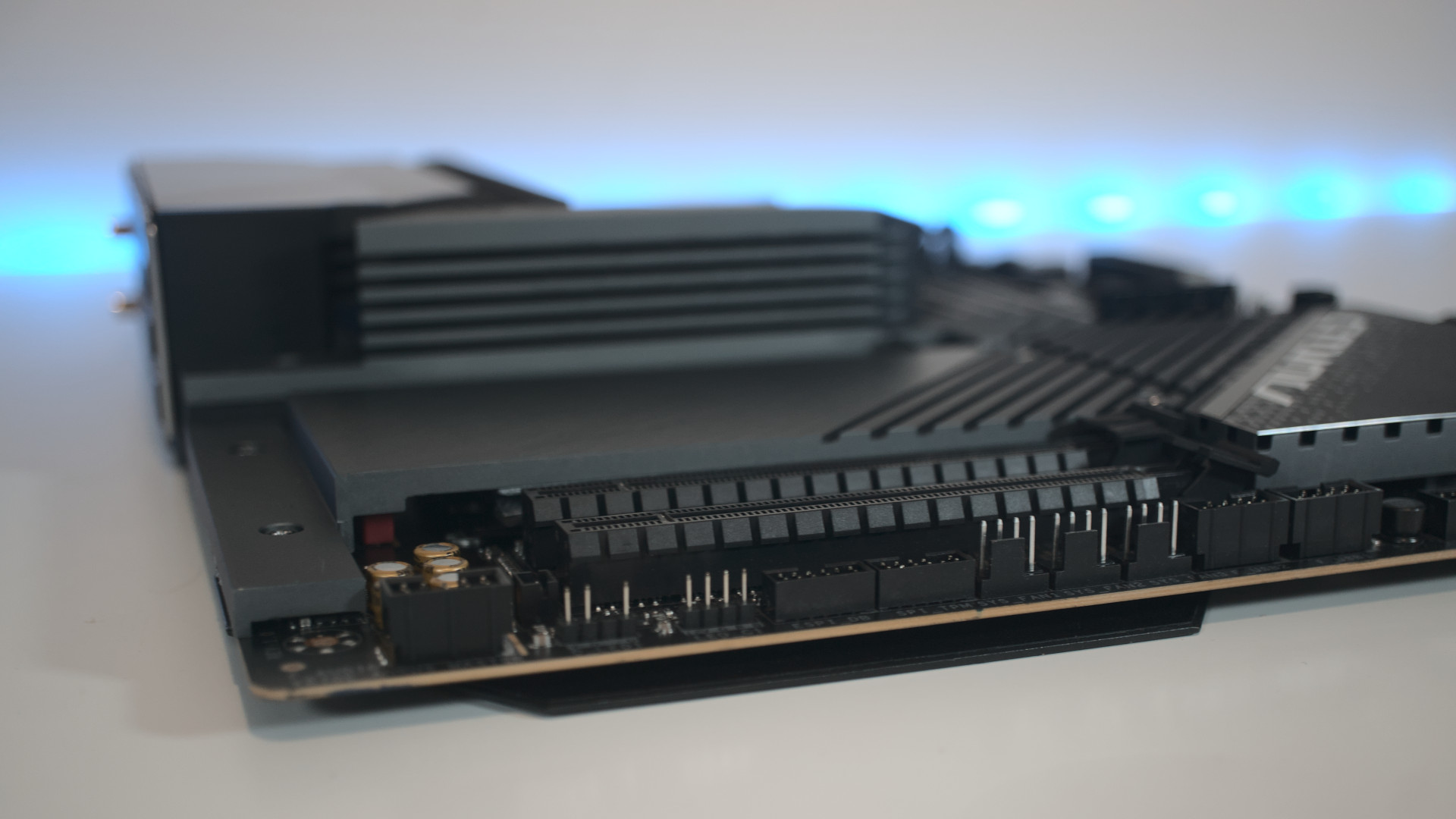
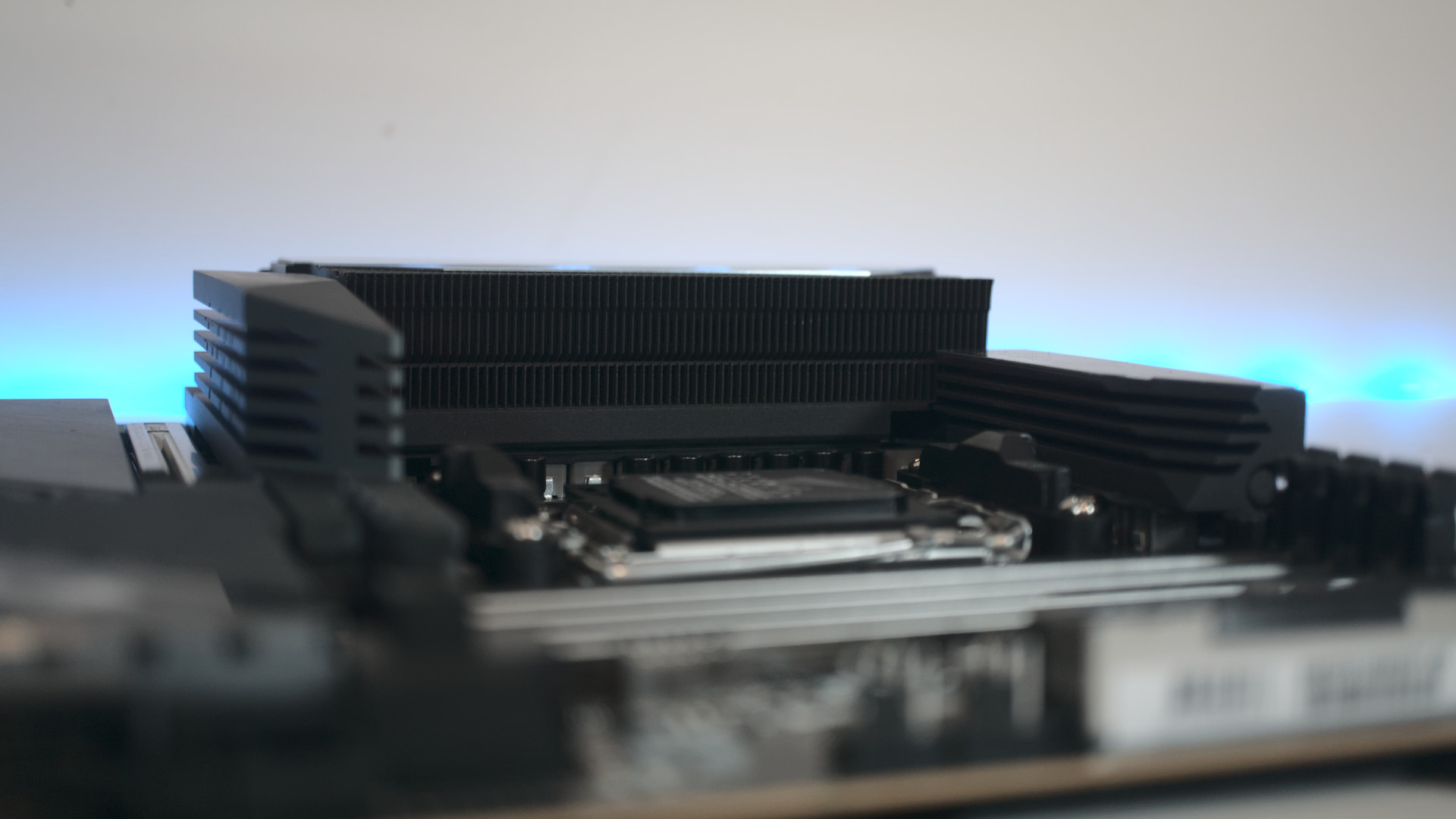
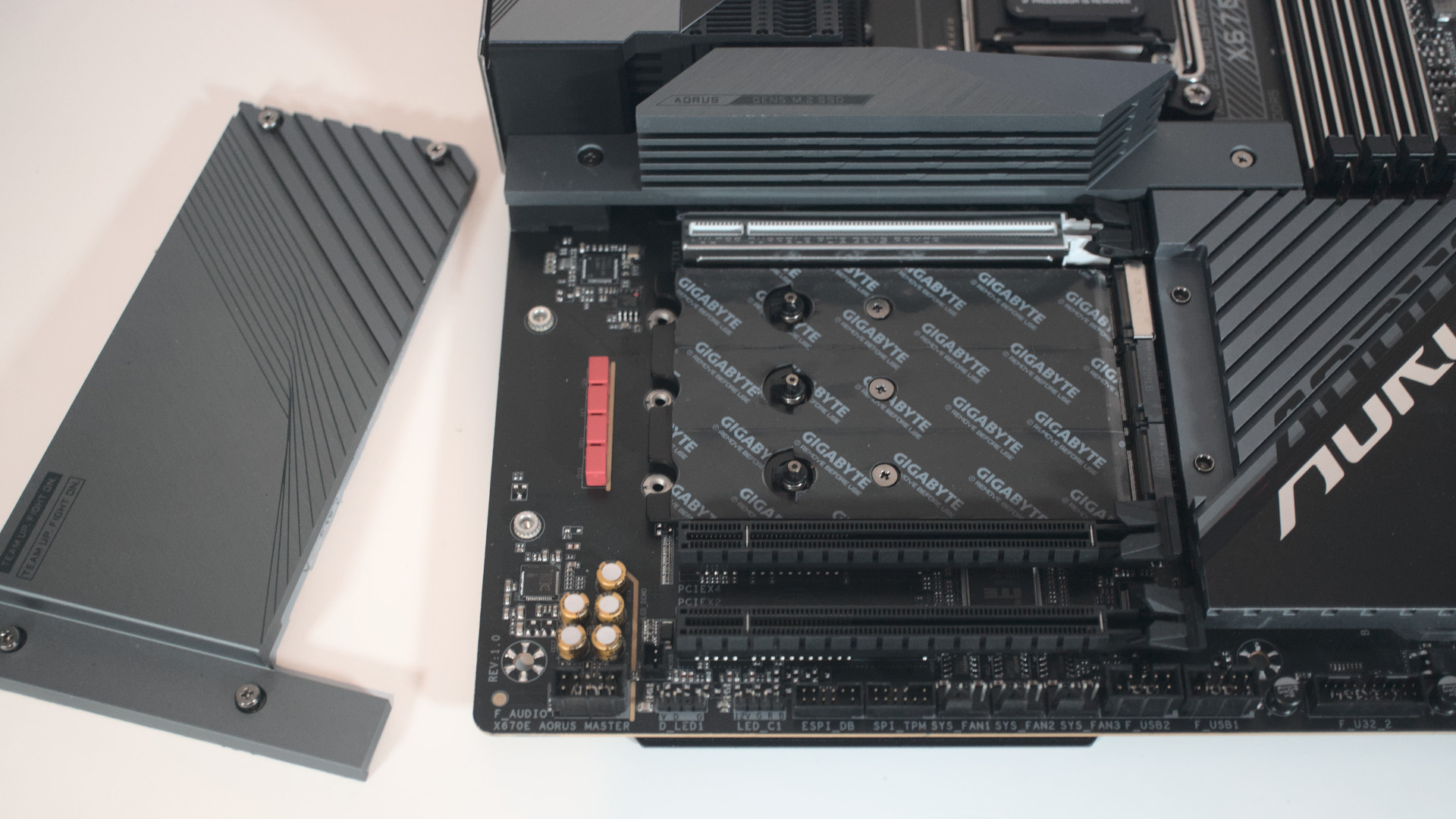
As aforementioned in the specs section of this Gigabyte X670E Aorus Master review, there are six 6.0Gb/s SATA ports and a further four M.2 slots on the motherboard (two are PCIe 5.0 and another two are 4.0). There's no flashy RGB lighting present on the Gigabyte X670E Aorus Master. The black heatsinks attached to the VRMs have visible fins and look as though they actually dissipate some heat.
Two 8-pin power connectors are located in the usual top-left of the board. For connecting fans, Gigabyte installed eight internal headers with a further two for the CPU and any AIO cabling. Four of the eight case fan headers can also be used for water cooling, making this a versatile board for keeping temperatures down.
There are four DDR5 DIMMS next to the AM5 socket, which is then followed by a power button. The full 24-pin ATX power socket is up next, followed by a USB-C 3.2 Gen 2x2 header. More enthusiast-focused features are located towards the bottom of the board, below the usual array of six SATA ports.
The three full-size x16 PCIe slots with one at 5.0 allow AMD graphics cards to be installed in a multi-GPU configuration. All four M.2 slots have metal shrouds with thermal pad contacts to aid with drive cooling. The board itself has a good layout with plenty of connections for a powerful PC rig, but how does it perform?
Gigabyte X670E Aorus Master: Performance
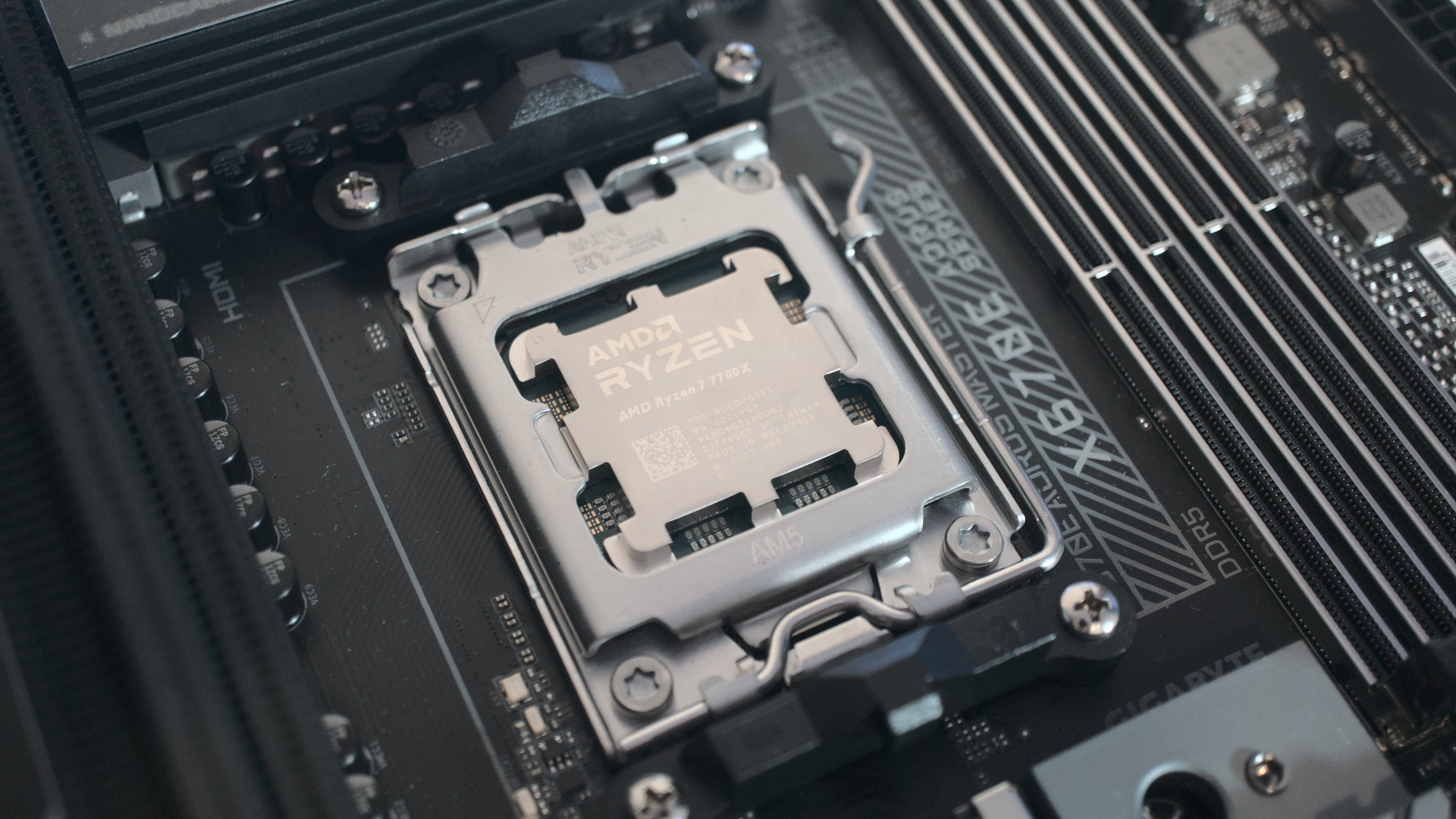
The X670E and B650E are new chipsets from AMD. These are "Extreme" chipsets and boards with these chipsets should be considered top-ranging motherboards, making it easier to decipher the vast array of motherboards. Being an X670E motherboard, the Gigabyte X670E Aorus Master is one of the best available from the brand.
The new generation of chipsets from AMD for Ryzne 7000 series processors introduce PCIe 5.0 support for SSDs and GPUs, as well as DDR5 system memory. It's well suited for overclocking the vastly improved Ryzen processors, and the latest NVIDIA and AMD graphics cards will be able to take advantage of the additional bandwidth.
We paired the Gigabyte X670E Aorus Master with an AMD Ryzen 9 7950X, NVIDIA GeForce RTX 4090, and 32GB of speedy DDR-6600 DDR5 RAM. We're still testing other X670E motherboards and will be updating this review at a later date. Suffice it to say this motherboard will be able to perform well with any of the released AMD Ryzen 7000 processors.
VRM temperatures weren't too out of the ordinary, showcasing just how solid the fundamentals are with this board. The included fan management software within the BIOS is brilliant for managing all the installed case blowers. Throw in M.2 slot heat sinks and we've got one solid AM5 platform.
Gigabyte X670E Aorus Master: Competition

There are plenty of motherboards available, like other processor launches. Gigabyte alone has a few available, both X670 and X670E flavors. Then there are B650 motherboards that are more affordable yet come with slightly less powerful components. In terms of placement, the Gigabyte X670E Aorus Master is one down from the flagship X670E Aorus Extreme.
The choice of chips only really matters if you're wanting specific USB ports or will make good use of more PCIe lanes. X670E allows the AMD processors to perform as designed by the company, whilst lesser powerful chipsets have some limitations on bandwidth and other specifications.
If you want to go all-out with AMD Ryzen processors, something like the ASUS ROG Crosshair X670E Extreme would be a better prick thanks to the improved power phase design and overall system performance. But you don't need to spend a lot on a motherboard and the Gigabyte B650M DS3H is still brilliant for a stable PC build.
Gigabyte X670E Aorus Master: Should you buy?

You should buy if...
- You want to build a powerful AMD Ryzen 7000 series PC.
- You plan on overclocking the CPU and other components.
- You plan on using DDR5 RAM and PCIe 5.0 storage.
You shouldn't buy if...
- You aren't going to buy an AMD Ryzen 7000 processor.
- You're building a budget-friendly PC.
- You don't have DDR5 RAM and don't plan on buying any.
The Gigabyte X670E Aorus Master is one of the company's mid-tier motherboards for AMD Ryzen 7000 processors. It's very similar to the AM4 version with the same name, aside from the chipset switch and all the benefits that come with it. If you're looking to build a PC with the latest AMD CPUs, this is a good place to start.
There's full support for DDR5 and PCIe 5.0 support, plenty of options for installing M.2 SSDs, and excellent rear I/O. Nothing's perfect, including the Gigabyte X670E Aorus Master. There's no USB 4 and it's a little pricey for those who won't be overclocking their components, but it's a fantastic foundation for a gaming rig.
Performance-wise, this board is capable of handling even the AMD Ryzen 9 7950X. There's ample passive cooling for the VRMs and you won't have any issues running the latest GPUs and RAM. The subtle and sleek design is but the icing on the sweet cake.

Gigabyte's X670E Aorus Master is a killer motherboard for AMD Ryzen 7000 series processors. If you're planning to go for an AMD Ryzen 7 CPU, this is the way to go with scope for some serious overclocking.

Rich Edmonds was formerly a Senior Editor of PC hardware at Windows Central, covering everything related to PC components and NAS. He's been involved in technology for more than a decade and knows a thing or two about the magic inside a PC chassis. You can follow him on Twitter at @RichEdmonds.


