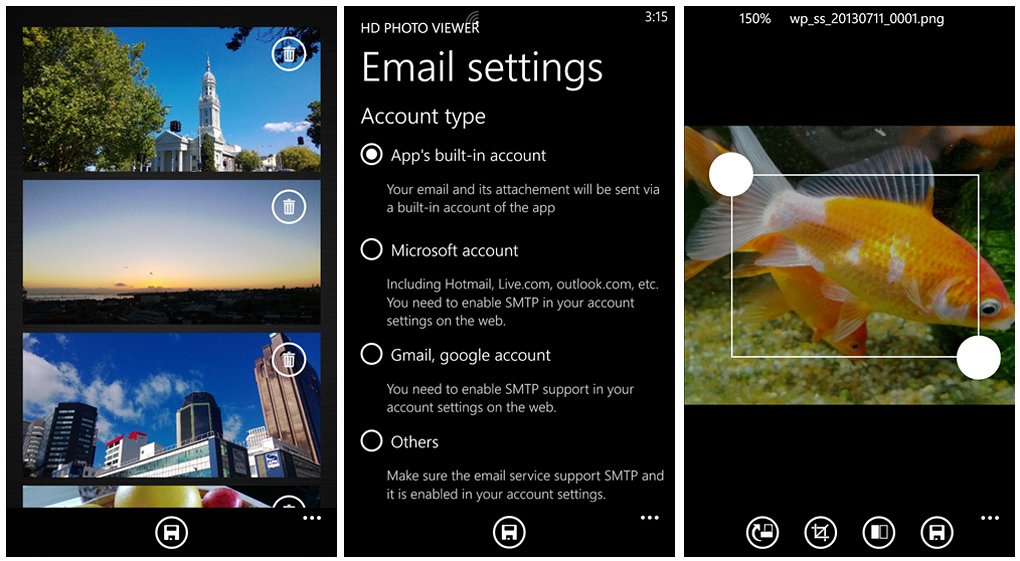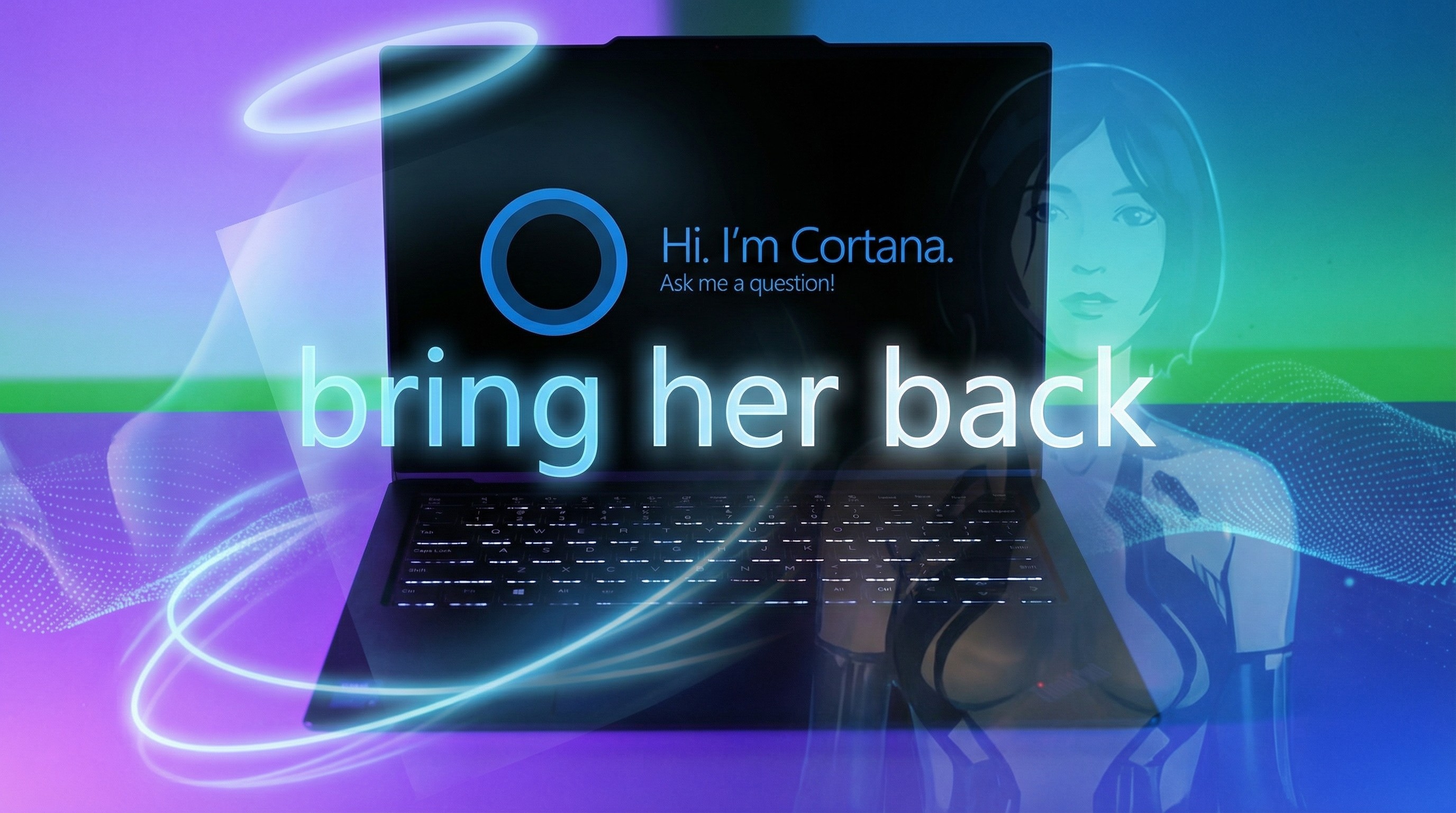HD Photo Viewer updated, adds editing tools and Cinemagraph support

HD Photo Viewer is a Pictures Hub alternative for our Windows Phone 8 devices. The native Windows Phone Pictures Hub reduces image resolution to improve performance and speed when you pan/zoom images. HD Photo Viewer maintains the original resolution giving your photos a sharper look. Especially when you are viewing larger DSLR images from your Windows Phone.
The version 3.0.1 update adds a few basic editing tools to HD Photo Viewer and cinemagraph support for viewing and sharing your animated .gif files. The update also adds the ability to email full resolution photos as attachments.
The basic editing tools includes the ability to rotate, crop and flip your image. Sure... it would be nice to have tolls for exposure, contrast and maybe some effects filters but it's a start.
As far as the file sharing is concerned, you have a few options to choose from. You can attach the photo to an in-house email application or set up the email feature to an existing email account (Hotmail, Google, etc.). Presently, you can only send emails with one attachment. Animated .gif files and full resolution still image files are rather large and there is come concern that allowing more than one attachment will bog down HD Photo Viewer's server or fail all together.
All totaled, the version 3.0.1 update adds to an already nice Windows Phone 8 photography app. If your Windows Phone 8 photos don't just look right in the native Pictures Hub, you may want to give HD Photo Viewer a try to see the difference. There is a trial version available for HD Photo Viewer with the full version running $.99.
You can find HD Photo Viewer here in the Windows Phone Store.
Quick note on 512MB RAM devices, HD Photo Viewer will work on these Windows Phones but due to the smaller RAM size large DSLR photos that you may have saved on your Windows Phone may crash the app and larger animated .gif files may experience slow playback.
All the latest news, reviews, and guides for Windows and Xbox diehards.

George is a former Reviews Editor at Windows Central, concentrating on Windows 10 PC and Mobile apps. He's been a supporter of the platform since the days of Windows CE and uses his current Windows 10 Mobile phone daily to keep up with life and enjoy a game during downtime.