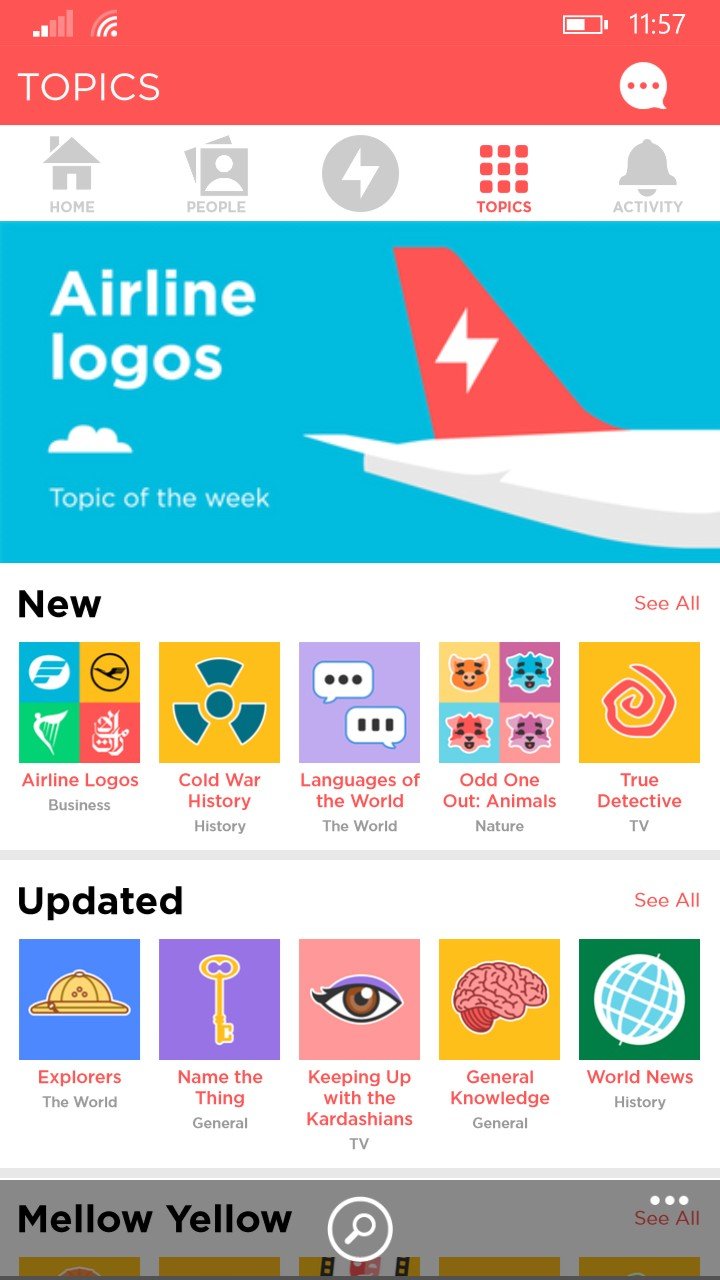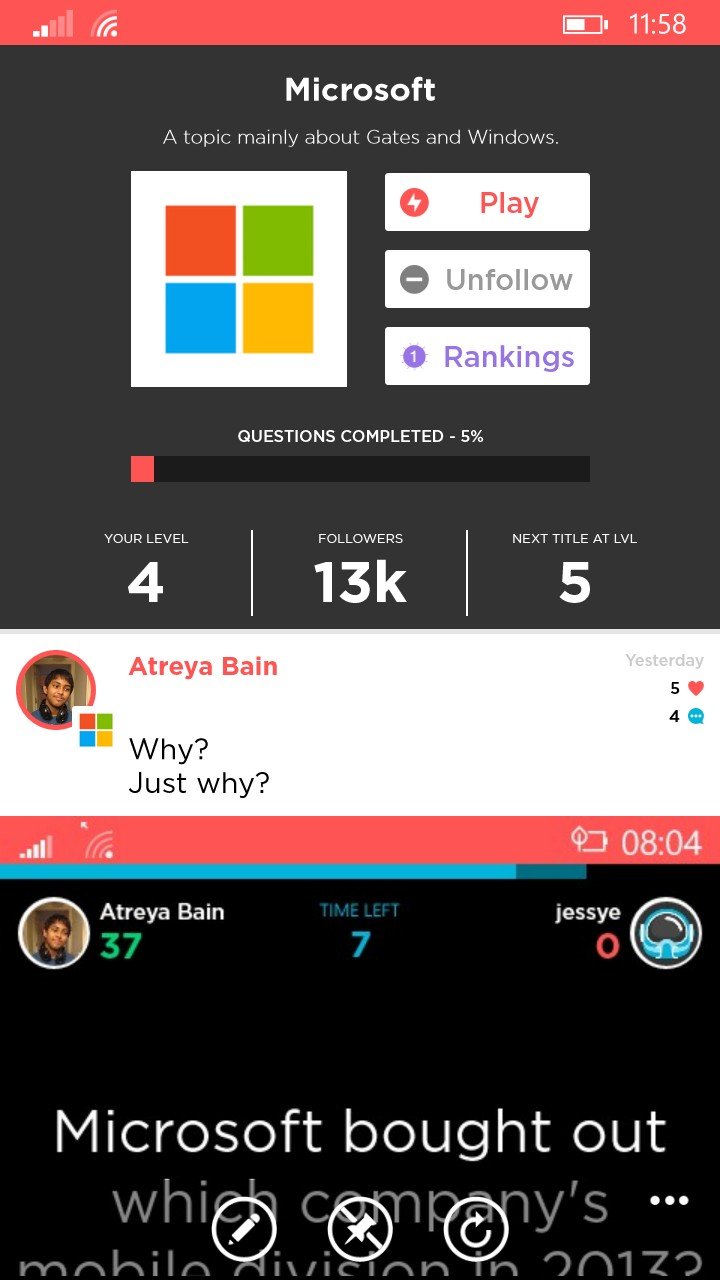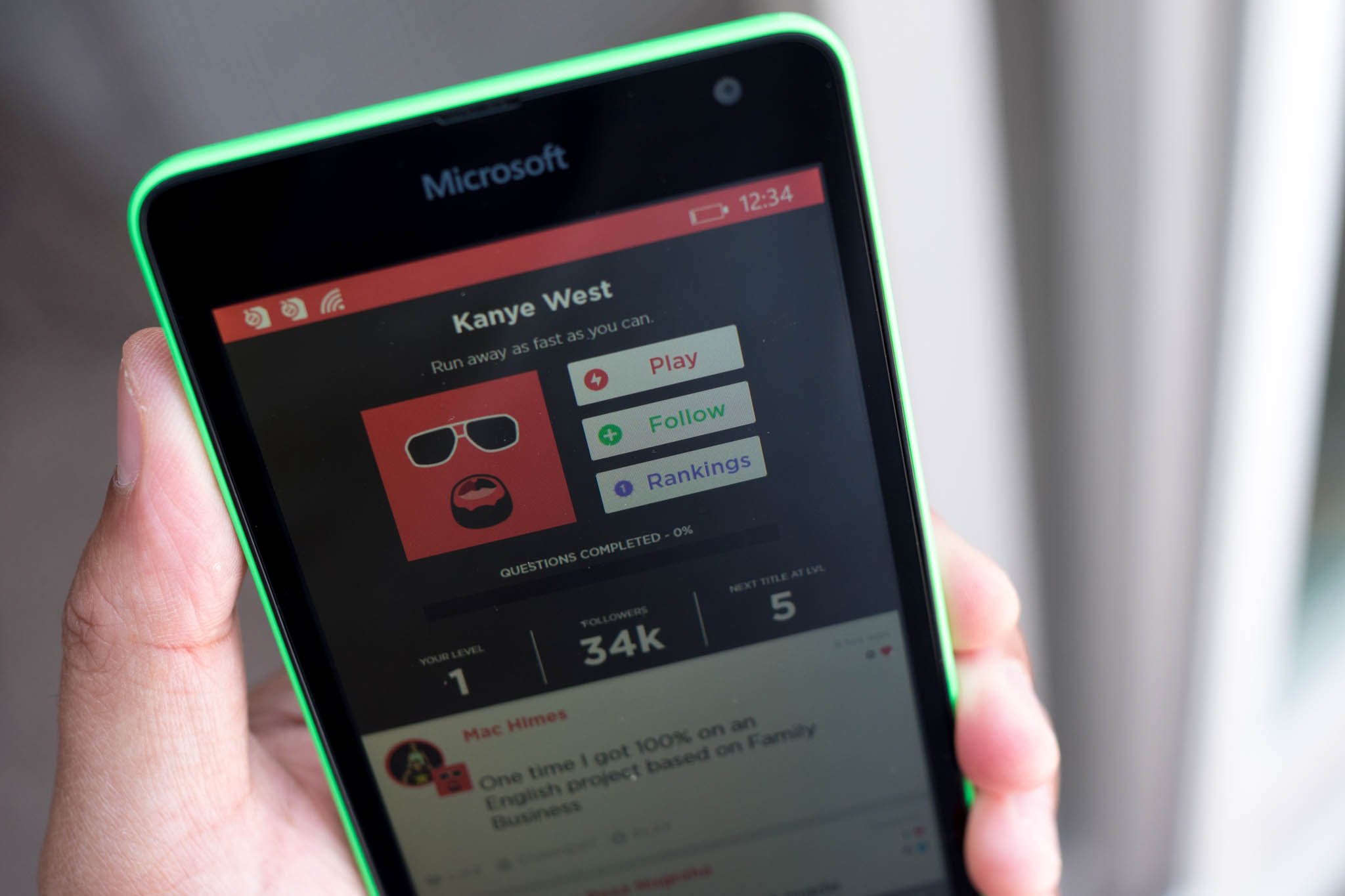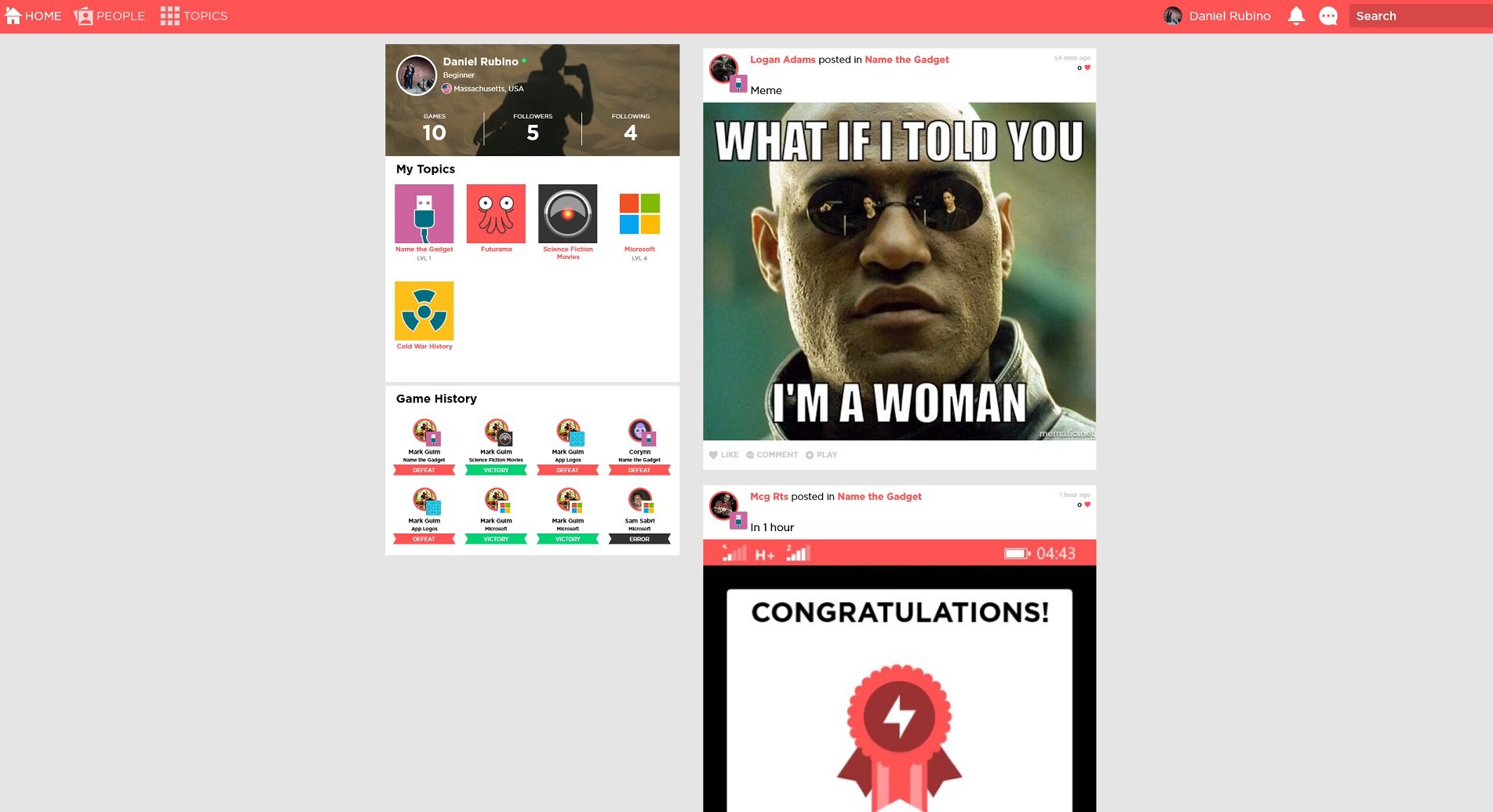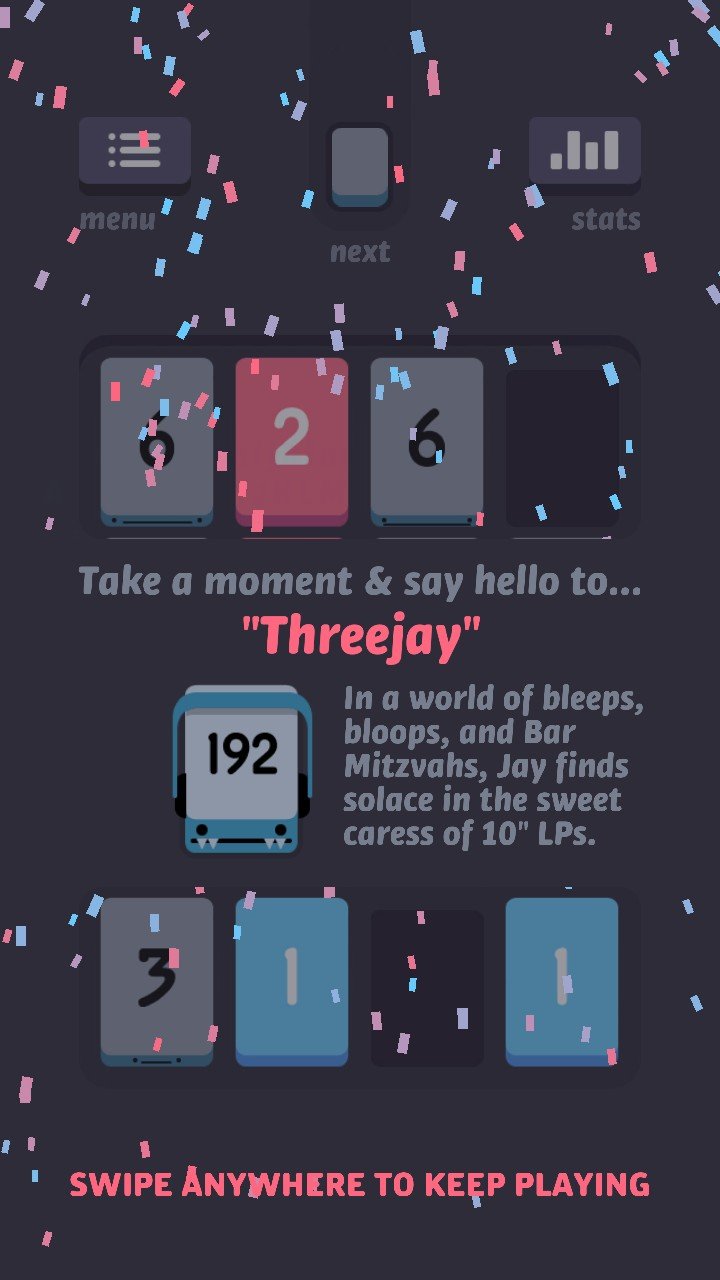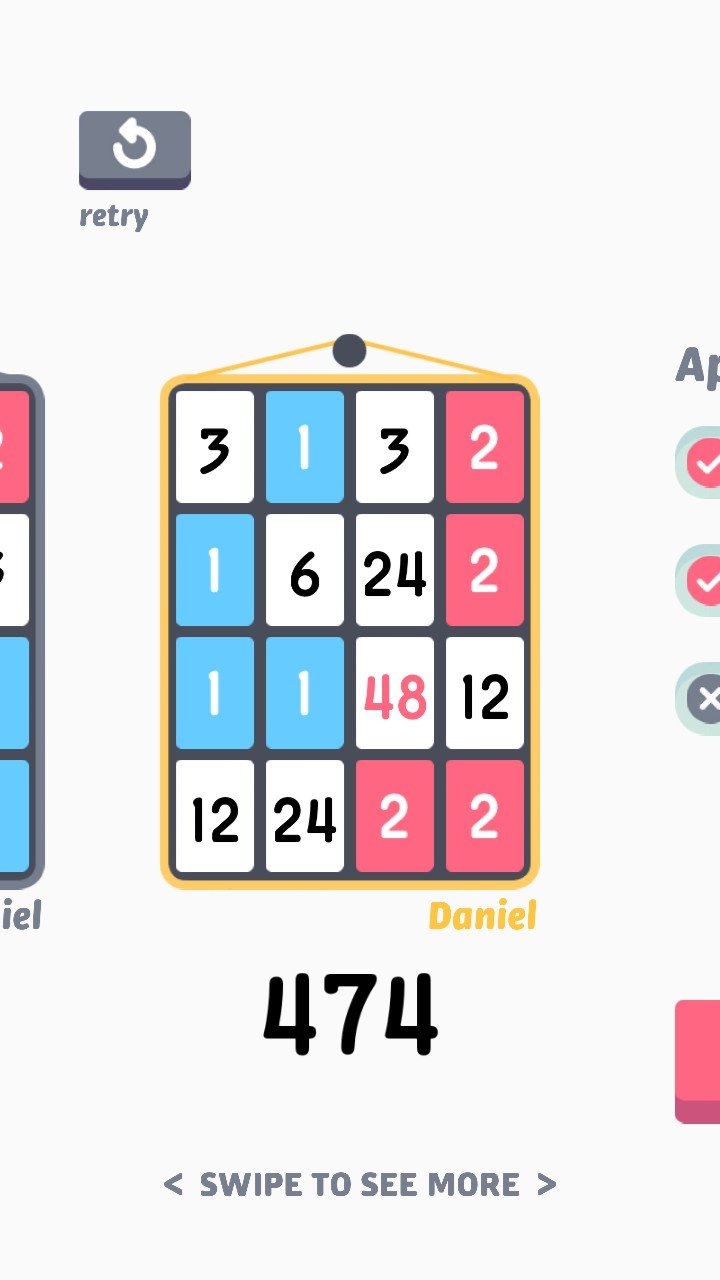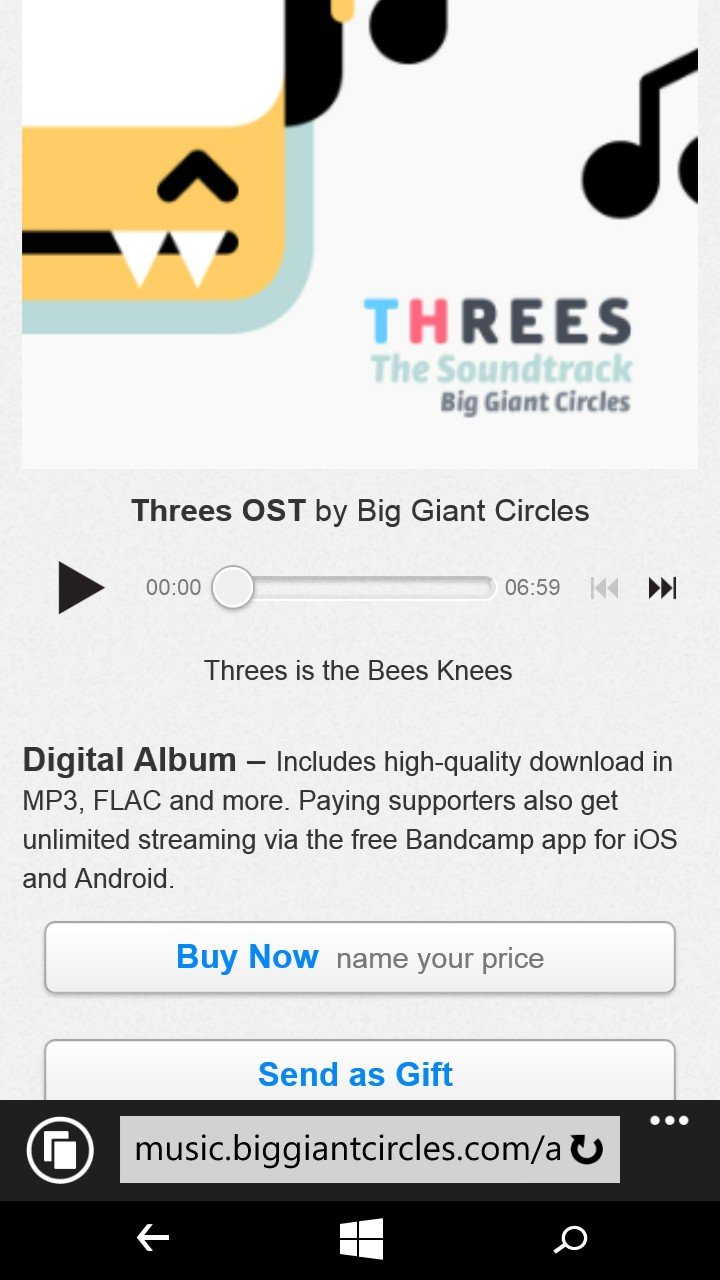Hidden Gems: Kick back and relax with QuizUp and Threes!
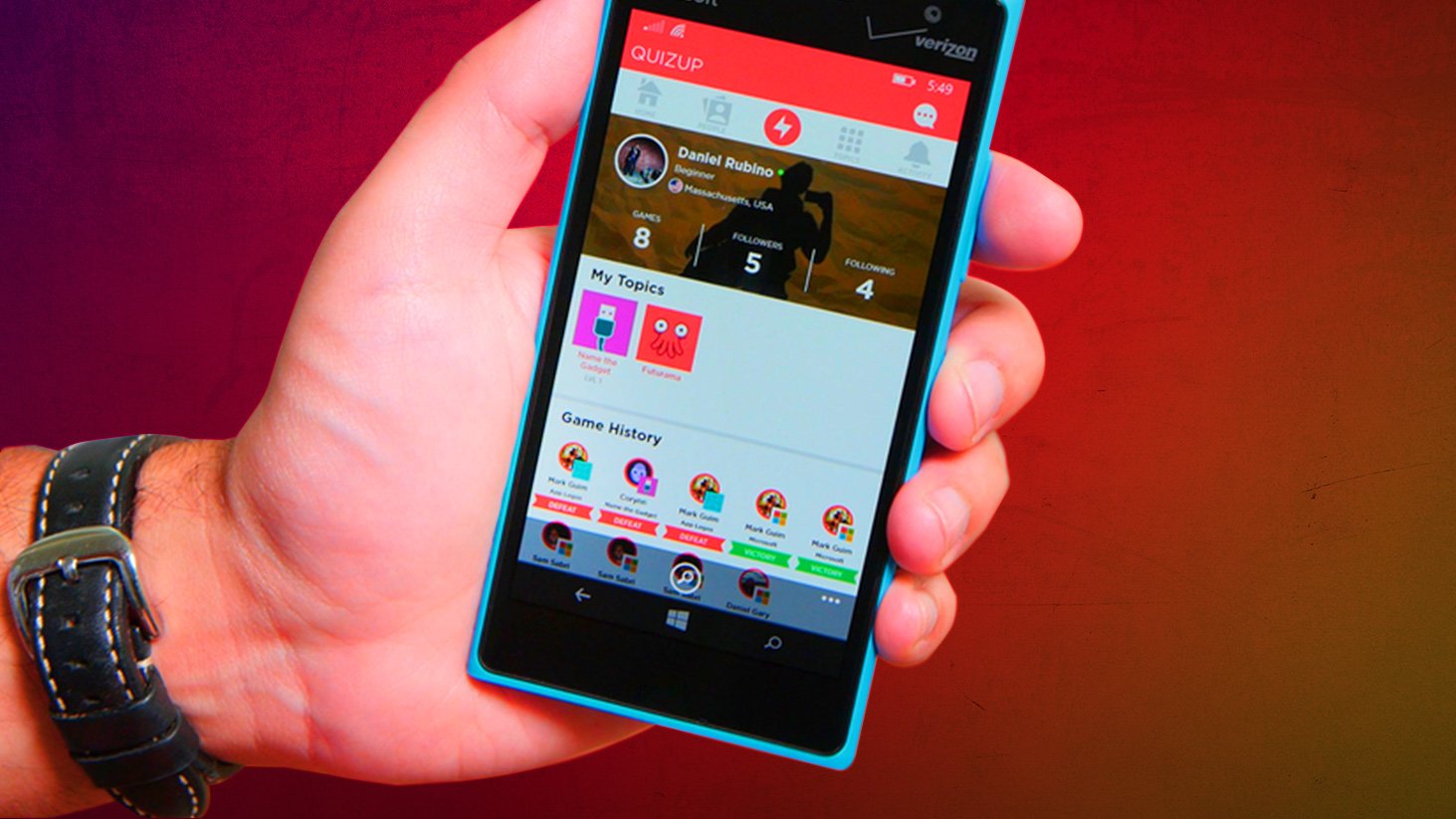
All the latest news, reviews, and guides for Windows and Xbox diehards.
You are now subscribed
Your newsletter sign-up was successful
Hidden Gems: A Week In the Life
A week in the life of Daniel Rubino, powered by Hidden Gems
With support from Microsoft
Gaming on your Windows Phone is not new but finding the latest and greatest games out today could be a challenge. If you are like me, you tend to hear about trendy games more than you play them. In fact, you may have heard of today's Hidden Gems QuizUp and Threes! before but you never paid attention. I get it too. I blew off Candy Crush for a long time too before I finally took the addictive plunge.
Today I am going to explain and show you why QuizUp and Threes! should be on your Windows Phone. I'll do all of this not from the perspective of a gamer but rather someone who works and likes to game on their downtime!
QuizUp
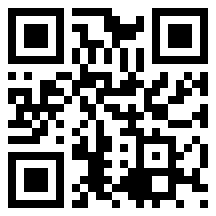
Developed by Plain Vanilla Games based in Iceland, QuizUp is a mobile trivia game that lets you challenge friends on your knowledge. It got its start back in late 2013 and since then it has accumulated over 600,000 trivia questions.
Okay, so big deal, right?
All the latest news, reviews, and guides for Windows and Xbox diehards.
QuizUp is different from other trivia games in a few ways, including:
- Facebook integration
- Geolocation for challenging people globally or locally
- Pick specific categories you want to play
QuizUp lets you pick matches with friends and family, and you play each other, sometimes 'live' (there may be some delay).
Here's how it works: you challenge a friend or a random stranger to a game. If they accept, you each have to answer seven questions. For each enquiry, you are allotted 10 seconds to answer. You earn points by (1) Answering the question correctly and (2) Answering correctly faster than your opponent.
Did you get that? This second rule means even if you get all seven questions right, you could still lose if your opponent answered those questions just 1-second faster! Talk about pressure.
I will not lie, that timing part stresses me out! I mean this in a good way, of course. Other trivia games urge you to get the correct answer, but this leaves room for 'educated guesses'. In QuizUp, you better get it right and get it right fast. That is a whole other level.
Now, putting aside the nerve-wracking game timer what I especially like about QuizUp are the categories. They are super specific, and I guarantee you can find something you like.
Oh, you say you are a Microsoft fan? Prove it by answering seven questions on Microsoft's history via the Microsoft category! You too like Futurama? Great, challenge your best bud to a QuizUp challenge on what Fry's dog's name was on the show. Do you dig Sci-Fi movies? Challenge a fellow movie goer to that category. All in all there are hundreds of categories and I know if you are reading this site there is something there for you to 'follow'.
I like how QuizUp keeps the content fresh with things like 'Airline Logos' for the 'Topic of the Week'. You can even see the new categories right on the topics page. I mean, check out the new 'Cold War History' one. Awesome.
There is also an 'experience points' angle to QuizUp. This feature helps with rankings, and if you level up by ten, you get a fancy 'title' under your name. That is right, this game rewards you for being a know-it-all.
QuizUp also has a built-in Chat feature so you can text the person you are playing, which is great especially for taunts. Speaking of challengers, just use the Filter option to narrow down your opponents from the whole world to people in your town. You can even go further by gender or age and topic preference. Since you can login with Facebook, all your friends who play there show up as well. Don't like Facebook? Just sign up for a QuizUp account and keep it on the down low, the choice is yours.
QuizUp on Windows Phone and Windows 8.1
Let's jump into the Windows Phone app. One of the coolest things you can do besides following your favorite category is pinning it to your Start screen (try that, iPhone!). Now, you can keep track of that topic, including your level, how many follow that topic, rankings and percentage of questions you have completed all by tapping a Tile.
If you get bored with playing QuizUp on your phone, just bust out your Surface or Windows PC. That is because QuizUp is a universal app! I think being able to play a game on your phone only to hop over to a different device is one of Microsoft's strengths, so it is great to see QuizUp leverage that ability.
All in all, QuizUp is a surprisingly fresh and unique trivia game. There is no mystery as to why it is so popular. From the social aspect of chatting, finding local players, or sharing photos to the interesting topics and the constant updates, QuizUp is something you should try out. In fact, I can give you three reasons:
- It is on Windows Phone
- It is on Windows 8.1
- There is a Microsoft category
Go forth and play!
Quizzing the Quizzers
Lumia Conversations sat down with QuizUp developer Plain Vanilla Games to talk about how they reached 38 million users, bringing the popular game to Windows, and how QuizUp is more than "just" a game.
Read the full interview on Lumia Conversations{.cta .large.nofollow}
Threes!
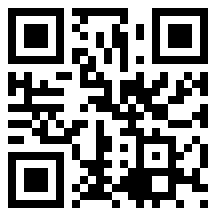
Windows Central reviewed Threes! for the Xbox One just last month and now it is time to take a look at the Windows Phone version. Threes! is another one of those games that I had heard about but never tried until this Hidden Gems challenge.
Now, I cannot stop playing!
The game is thoroughly addicting, but there is something else: this game has personality. I will confess that I tend to giggle a bit during the tutorial when the 'numbers' do things like sigh, say "no", "hiii!" or when you first create a 'Torbus' or 'Travern'. I mean, the numbers even have odd backstories! Alternatively, maybe it is the little teeny faces on the bottom of those number, or maybe it is the whimsical music (which you can buy for a 'name your price').
Whatever the reason, this game is just adorable, fun, challenging, and it makes you smile.
How to Play
Threes is a classic numbers game that works on pairing numbers together to make larger combinations. At the end of the match, all the numbers remaining on the board are added up for your total score.
The game works by simply swiping on the board to add new numbers. Think of this like playing cards and grabbing a new one from the deck. The only difference here is when you swipe, you move the whole board, shuffling the numbers. This how you can create new pairs, but it can also trap you, so be careful!
You can only combine the numbers 1 and 2 to make '3', but all other numbers can be paired by simply matching. So you combine two 3's to make a 6 and two 6's to create 12 and so on. The difficulty comes when you create, say a '48' and then you have to create another '48' to match it. Even more demanding, you need to get those two 48s near each other to create a '96' and so forth.
The game ends when you have filled up the board with numbers that can no longer pair. This point is where your total score is calculated. You can 'sign' your board, which then remains in the game's history.
Oh, and confetti comes down when you finished because you've earned it.
Mobile Games Do not have to be Dumb
I am not here to judge anyone on gaming, after all just the other day I was reminiscing about Bulletstorm (2011) on the Xbox 360. There is something to be said though about games that challenge that gray matter between your ears.
Creations like QuizUp and Threes! are not only fun to play, they exercise your mental skills too. Both games are perfect when waiting for a train, at the DMV, or between commercials. Neither are huge commitments, but both have a rich, vibrant and colorful playfulness to them that make them sublime mobile games.
I hope you download both and give them a shot, I think you'll be surprised.

Game away!
Check out QuizUp and Threes! and tweet to us your favorite games — be they for your Windows Phone, Windows PC, or Xbox (and be sure to include the #HiddenGemsApp hashtag)!
Tweet your #HiddenGemsApp gaming favorites!
Day 7 sweepstakes:Win a Razer Kraken Xbox One headset!
Enter to win 1 of 8 Razer Kraken Xbox One headsets!

It's photos day of Hidden Gems, so we're giving away 8 — yes, EIGHT! — Razer Kraken Xbox One headsets worth $99.99 each!
How to Enter: To enter this Hidden Gems sweepstakes for your chance to win a Razer Kraken Xbox One headset, simply watch the video at the top of this page, login to Windows Central, and leave a meaningful comment to this article (if you leave multiple comments only your first will be counted towards the sweepstakes entry). If you don't have an account you can register now for free – it only takes a minute.
The sweepstakes run through the end of June and the winners will be announced in early July. Full Hidden Gems Sweepstakes Rules can be found here. Thanks for participating, and good luck!

Follow Daniel for even more Hidden Gems
Twitter: @Daniel_Rubino
Instagram: daniel_rubino

Daniel Rubino is the Editor-in-Chief of Windows Central. He is also the head reviewer, podcast co-host, and lead analyst. He has been covering Microsoft since 2007, when this site was called WMExperts (and later Windows Phone Central). His interests include Windows, laptops, next-gen computing, and wearable tech. He has reviewed laptops for over 10 years and is particularly fond of Qualcomm processors, new form factors, and thin-and-light PCs. Before all this tech stuff, he worked on a Ph.D. in linguistics studying brain and syntax, performed polysomnographs in NYC, and was a motion-picture operator for 17 years.