How to check if your Facebook details have been compromised
Over 500 million Facebook accounts have been compromised, and you can easily check if yours is one of them.

All the latest news, reviews, and guides for Windows and Xbox diehards.
You are now subscribed
Your newsletter sign-up was successful
What you need to know
- You can now easily check if your phone number or other data has been compromised in the recent Facebook hack.
- The same tool also lets you know if your account has been "pwned" on a long list of sites.
- The "Hacked?" app for Windows 10 can regularly check for accounts being compromised.
Recently, more than 533 million Facebook accounts were compromised, leading to data being accessible to hackers. The hack initially occurred back in 2019, but the data obtained through it has since been posted in a way that anyone can see it. As a result, phone numbers, email addresses, and other sensitive data are readily available to attackers with minimal effort. While the hack and following release of information is unfortunate and creates a security risk, you can easily check if your account has been compromised.
The website "Have I Been Pwned?" now lets you search for your phone number, email address, and other account details to see if they've been compromised. To search for your phone number, you have to use E.164 international phone number formatting. That's a fancy way of saying that you have to use the country code.
The exact format you need to use is explained thoroughly in a blog post about the recent update to "Have I Been Pwned?" That post also explains why the site added the ability to search for phone numbers from the recent Facebook hack.
The Facebook data changed all that. There's over 500M phone numbers but only a few million email addresses so >99% of people were getting a "miss" when they should have gotten a "hit". The phone numbers were easy to parse out from (mostly) well-formatted files. They were also all normalised into a nice consistent format with a country code. In short, this data set completely turned all my reasons for not doing this on its head.
If your data has been compromised, it's important that you take action. You should change any compromised passwords, secure compromised emails, and generally follow good security guidelines. Make sure to check out the best password managers to improve your security. Several password managers can also monitor for compromised data. You should also grab one of the best password generators to ensure that you aren't relying on a weak or hacked password.
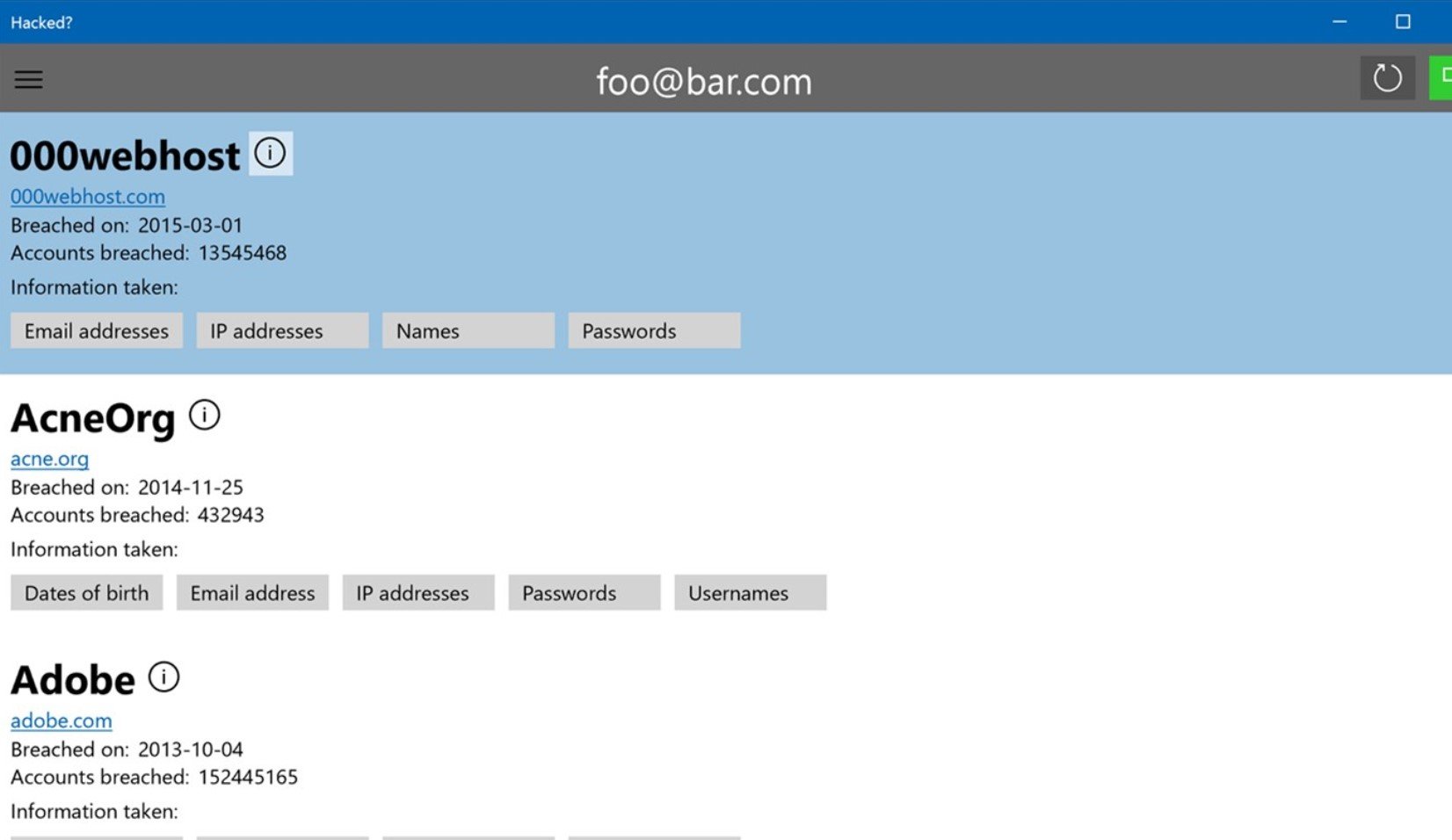
Windows 10 users can also use a free app called "Hacked?" to check if their data has been compromised. You can manually check for any accounts to see if they've been compromised and can set the app to regularly check for compromises. The Hacked? app allows you to add a phone number to your list of accounts within the app, though the interface doesn't suggest that at this point. The app is being updated today to make this more clear.
All the latest news, reviews, and guides for Windows and Xbox diehards.

Sean Endicott is a news writer and apps editor for Windows Central with 11+ years of experience. A Nottingham Trent journalism graduate, Sean has covered the industry’s arc from the Lumia era to the launch of Windows 11 and generative AI. Having started at Thrifter, he uses his expertise in price tracking to help readers find genuine hardware value.
Beyond tech news, Sean is a UK sports media pioneer. In 2017, he became one of the first to stream via smartphone and is an expert in AP Capture systems. A tech-forward coach, he was named 2024 BAFA Youth Coach of the Year. He is focused on using technology—from AI to Clipchamp—to gain a practical edge.

