How to reboot your Xbox One
Did you know that you can reboot your Xbox One without having to turn it off and on?

All the latest news, reviews, and guides for Windows and Xbox diehards.
You are now subscribed
Your newsletter sign-up was successful
Obviously, turning your Xbox One off and on again isn't difficult, and it doesn't require getting up from the sofa. But sometimes you just want to reboot it quickly without going through a full shutdown.
There's a way to do this, but it's easy enough to miss. Here's how.
How reboot Xbox One
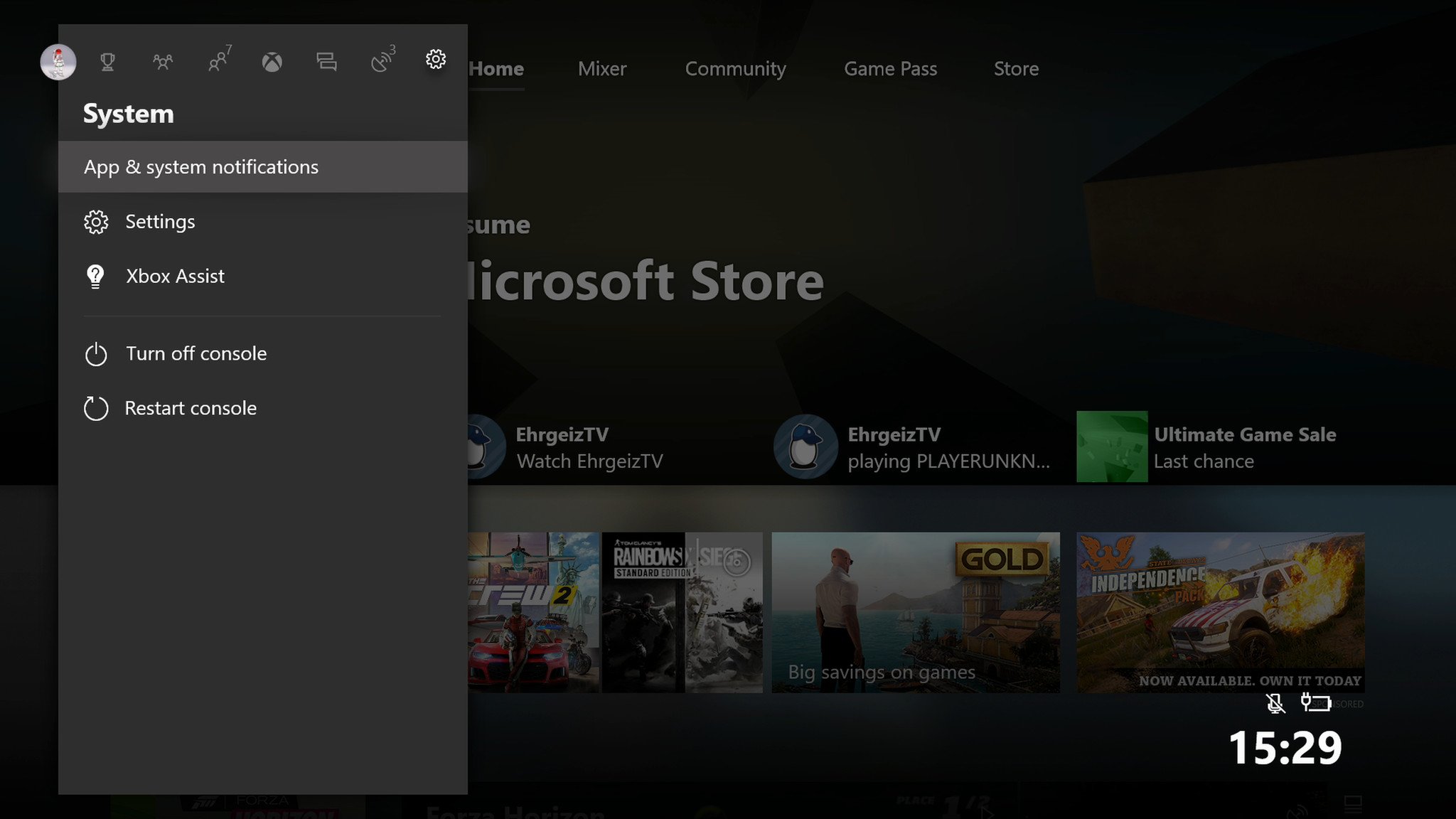
To reboot your Xbox One, follow these simple steps:
- Press the guide button on your controller.
- Navigate to the system menu by pressing the right bumper three times.
- Select restart console.
- Select restart at the next window.
Presto, the console will reboot without the need to shut down and power back up.
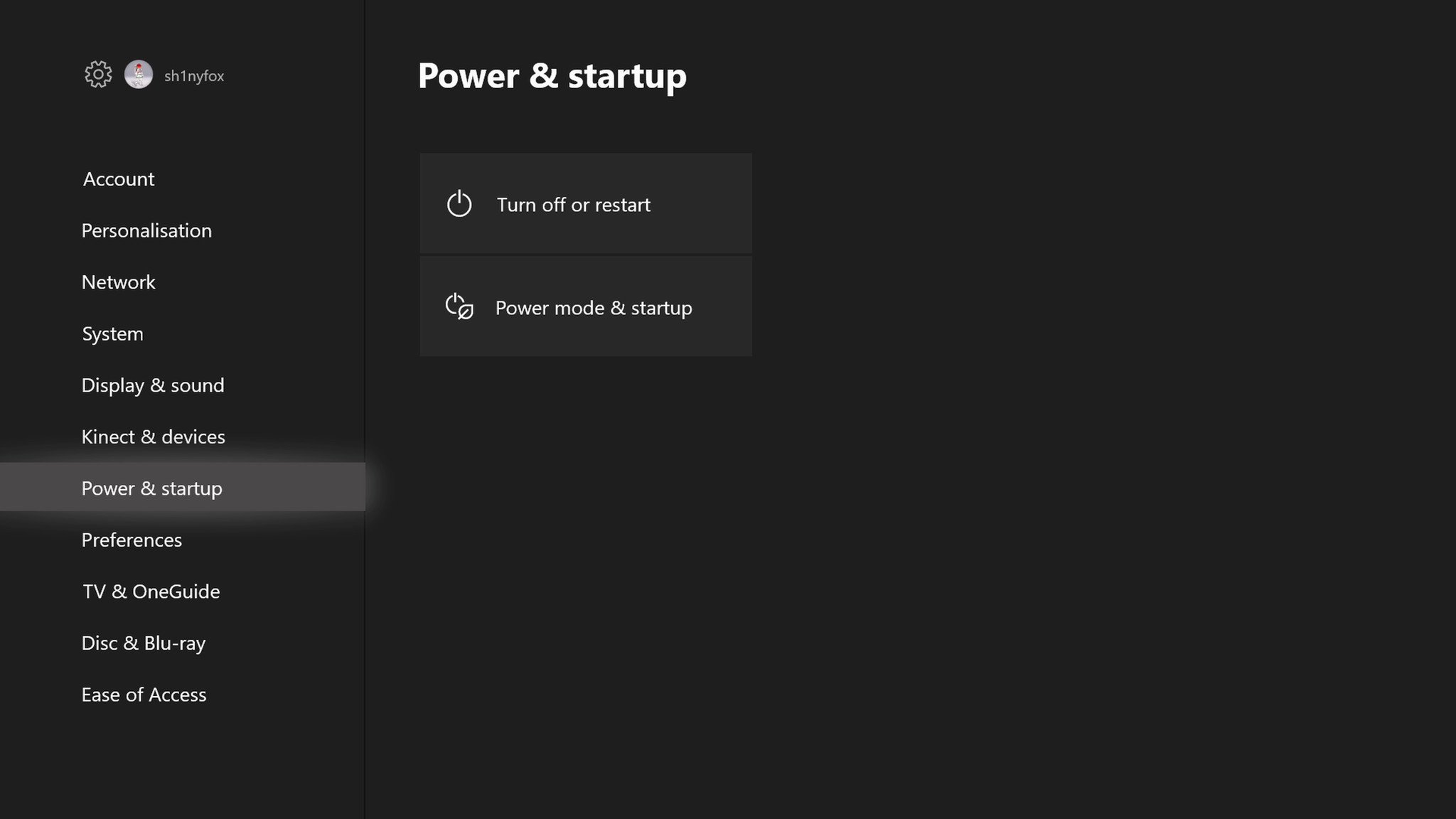
If you're in the settings, the same option can be found under the Power & startup menu, which is useful if you're doing something in there, such as tinkering with network settings, and want to give it a quick reboot.
All the latest news, reviews, and guides for Windows and Xbox diehards.

Richard Devine is the Managing Editor at Windows Central with over a decade of experience. A former Project Manager and long-term tech addict, he joined Mobile Nations in 2011 and has been found in the past on Android Central as well as Windows Central. Currently, you'll find him steering the site's coverage of all manner of PC hardware and reviews. Find him on Mastodon at mstdn.social/@richdevine
