HTC Titan II Review
WPCentral's Review of the AT&T HTC Titan II

All the latest news, reviews, and guides for Windows and Xbox diehards.
You are now subscribed
Your newsletter sign-up was successful
While all the attention has been focused on the Nokia Lumia 900, another Windows Phone has slipped on to the AT&T store shelves. The HTC Titan II joined AT&T's Windows Phone lineup on April 8, 2012 and it is bound to turn some heads now that it's out of the shadows.
The HTC Titan II sports a 4.7" Super LCD screen, 16gb of storage, a 1.5GHz processor and a sleek uni-body design. While the large screen could easily be the center piece feature of the Titan II, the 16mp rear camera will likely stand out more on the Titan II spec sheet.
While the Nokia Lumia 900 is a fantastic addition to the AT&T Windows Phone lineup, the HTC Titan II is no slouch. Once customers have the opportunity to handle the Titan II in AT&T stores, the choice of which new Windows Phone will get a little harder to make.
| Design: The HTC Titan II takes on a more complete uni-body design that gives the Windows Phone a solid feel to it. Some may not like the non-removable battery but the will like the contoured design. | Feel: While the Titan II is a large phone, the uni-body design and curves allows the Titan II to fit comfortably in the hand. The rubber finish gives the Windows Phone a nice feel and a bit of gripability. |
| Performance: Powered by Windows Phone Mango, a 1.5Ghz processor and respectable 1730mAh battery, the HTC Titan II will keep you going throughout the day. | Quality: HTC has done a very good job of improving upon the original with the Titan II. The result is a solidly built Windows Phone that will turn heads with its performance. |
Where do you start? The 16mp camera with BSI sensor? The 4.7" Super LCD screen? The uni-body design? There's is a lot of good to be found on the HTC Titan II. | We won't say the Titan II is a perfect Windows Phone but it's hard to find anything overly critical of the Titan II. Some will find the 16gb of storage limiting while others would prefer an AMOLED screen to the Super LCD. |
The HTC Titan II is an impressive Windows Phone that will give the competition a run for its money. The Titan II does as any good sequel should do, improve upon the original. The 4.7" screen looks good, the fit and feel is comfortable and the 16mp camera can easily replace a stand alone point/shoot camera. HTC has stepped up to the plate and has delivered a quality Windows Phone. Dare I say the best on the market? |
HTC Titan II Design
In many respects, the HTC Titan II is what the original Titan should have been. But you live and learn. HTC has done an excellent job in refining the design of the large screen Windows Phone from adding a textured surface to the volume and camera buttons to leveling off the 3.5mm jack to accommodate a better connection.

The HTC Titan II comes in measuring 5.2 x 2.7 x .4 inches and weighs only 5.18 ounces. The original Titan measures in at 5.14 x 2.78 x .39 and weighs 5.6 ounces. The only place you'll notice the extra length is if you use a belt case. The extra .06" may not sound like much but it makes the Titan II fit a little snug in cases that would accommodate the original Titan.

The button layout of the Titan II is identical to the Titan. Up top you have the power button and 3.5mm jack; down the right side is the volume and camera buttons; and down the left you will find the micro-usb port. To the rear is the camera and speaker with the microphone resting at the bottom of the Windows Phone.
All the latest news, reviews, and guides for Windows and Xbox diehards.


While the backside of the Titan was along the lines of a uni-body shell that housed the body of the Windows Phone, the Titan II is a truer uni-body design with no battery cover (and no removable battery). You do have a slide-off panel on the back of the Titan II that will expose the SIM card slot. There are copper contacts that will disconnect the power to the Titan II when you remove the cover (much like we see on the HTC Radar). Should your Titan II lock up and you need to perform a battery pull, removing the SIM card cover will yield the same results.

The face of the Titan II is dominated by the 4.7" Super LCD screen. Compared to the original Titan, the Titan II's screen seems a little brighter. Colors are vibrant and the screen nicely responsive to the touch. We believe the Titan II uses Gorilla Glass which will add a level of durability to what feels like a very durable Windows Phone.
Another nice design improvement with the Titan II is that the bottom portion of the Windows Phone face curves out. Just as the screen reaches the capacitive buttons it slopes ever so slightly. I'm not sure why HTC choose this design but it helps distinguish the screen from the capacitive buttons and gives the Titan II a handle of sorts.

Overall, the Titan II feels really good in the hand. While the Windows Phone is slightly longer and thicker than the original Titan, it doesn't feel beefier. If anything it feels slimmer. While the Titan II has a large screen, it just doesn't feel like a huge Windows Phone.
The backing on the Titan II appears to be more contoured along the sides which lets the Windows Phone slip comfortably in your hand. The rubbery surface is a nice touch too and gives the Titan II a more grippable surface. The downside to the rubber surface is that you lose the cold metal feel the Titan has which was kinda nice in its own right.
HTC Titan II's Screen

The HTC Titan II sports the same 4.7" Super LCD screen it's older brother, the Titan. But for whatever reason, the Titan II's screen appears brighter. It's not blindingly brighter or a bad thing, just enough to make look twice when comparing the two Windows Phones.
The screen on the Titan II is slightly recessed to create a bumper of sorts to protect the face of the Windows Phone from coming into contact with surfaces when the Titan II is laid face down. As far as touch responsiveness, the Titan II screen won't disappoint. You don't see any ghosting or lag time when scrolling around the screen.
Remember the graphics lag the Titan experienced when you turned on the SRS video enhancement? It's still there but isn't as evident as it was with the Titan. The solution on the original Titan was to turn off the SRS enhancements but that doesn't have the same effect with the Titan II. On or off, the SRS Enhancements really has no impact on the graphics lag. On a long shot, I looked at the same apps running on the Nokia Lumia 900 and the brief lag was present on the 900 as well. Not sure what's going on here but seeing the results were the same on other devices, HTC may have tackled this problem. At least from the SRS angle.

Screen performance outdoors is good. I didn't have any issues with reading the screen outdoors. The Titan II performed on par with other Windows Phones under a bright and sunny sky, if not better.
While there are many who will see the AMOLED screens as the only game in town, the Super LCD screen of the Titan II can hold its own. I like the AMOLED screens but find the Super LCD screen of the Titan II to have a little more natural and brighter color tones. This tends to make the Super LCD a little more viewable outdoors. I wouldn't discount the Titan II at all for not having an AMOLED screen and think anyone will be pleased with the Titan II's screen appearance and performance.
Under the hood of the HTC Titan II
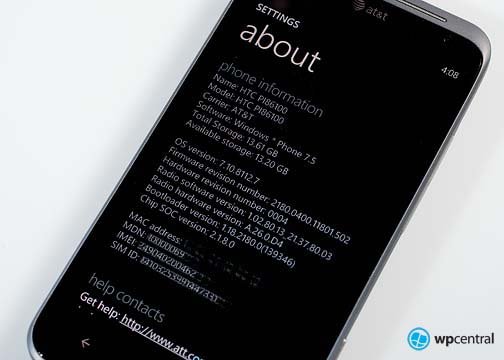
The HTC Titan II is running Windows Phone 7.5 version 7.10.8112.7 which is also referred to as the Mango Commercial Release 2 (CR2 for short). It is the latest version of Windows Phone with fixes in place for the vanishing keyboard and Gmail Sync issues.
Along with Windows Phone, the Titan II is loaded with the customary AT&T software suite, YPMobile and the HTC Hub and Photo Enhancer. As with any other Windows Phone, you can delete any of the AT&T apps that you won't need to free up storage space. There are more HTC apps available through the HTC Apps section of the Marketplace such as Locations, Compass, and Tango.

The Titan II is loaded with all the Windows Phone goodies such as the Office Hub (Word, Powerpoint, Excel and OneNote), the Pictures Hub, Xbox Gaming Hub and your Contacts Hub with Facebook and Twitter integration.
Speaking of storage, the Titan II has 16gb of storage and 512mb of RAM. Out of the box, the Titan II has 13.61GB of total storage (storage after Windows Phone is installed) and 13.09GB of available storage (storage after all the AT&T apps are loaded).
Everything is run by a 1.5GHz processor that moves things along rather nicely. Apps loaded without delay and app switching was smooth. There for a second, it felt as if the boot up time was a little longer with the Titan II but in timing things out, it booted up on par with other Windows Phones (about 22 seconds). Both my original Titan and Lumia 900 took about the same time loading.
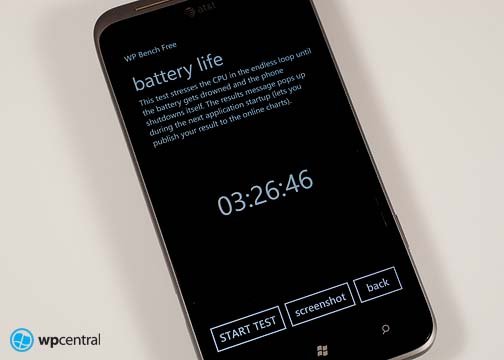
The Titan II is powered by a 1730mAh battery which is slightly larger than the 1650mAh battery of the original Titan. Battery life was better with the Titan II, as expected with a larger battery, lasting easily through the day and into the evening. Using WP Bench, we stressed the battery at a constant 100% CPU usage and the battery went kaput after three hours, twenty six minutes and forty-six seconds. As a comparative measure, the Nokia Lumia 900 lasted three hours and forty-one minutes. A difference you would expect to see with the Lumia 900 having a slightly larger battery.
Other items of note under the Titan II's hood includes the typical Windows Phone gadgets such as GPS, Bluetooth, Wifi, Compass, Gyroscope, accelerometer, and proximity sensors. The Titan II is an AT&T 4G LTE Windows Phone and I'll have to defer to Dan's observations with the Lumia 900 on how 4G LTE performs. The Birmingham market is due to get 4G LTE but at the present, the best I can do is the pseudo 4G.
All in all, I was very pleased with the software and performance of the HTC Titan II. Apps loaded and ran smoothly, battery life was respectful, and while an microSD expansion slot would be nice the 16GB (well... 13GB) of storage is enough for most Windows Phone users.
HTC Titan II's Camera

If the tipping point in selecting your Windows Phone rests with the camera, the HTC Titan II is a must have purchase. HTC has done a fantastic job of improving the camera performance and software. The 16mp, 28mm f2.6 rear camera really shines and the software improvements only adds to the experience.
The secret to the camera's success is the larger resolution and the BSI Sensor. The BSI sensor is a back-illuminated sensor that uses an arrangement of the imaging elements to increase the amount of light captured and in the process improve low-light performance. Combine the BSI sensor and f2.6, 28mm lens and the Titan II is hard to beat indoors and shines really nicely outdoors.

Software improvements include image stabilization and an Intelligent Auto setting that takes your camera settings, lighting and other variables to determine what scene setting will work the best. There are eighteen scenes and they range from portrait to landscape to food. In using Intelligent Auto, I found it to do a pretty good job of choosing the right scene selection. You still have the Panorama and Burst Modes as well as settings to adjust exposure variables such as metering, brightness, contrast, saturation, etc. The sample images below were only edited with respect to image size for publication. Just click on the thumbnail to view the full size image.
From bright sunny days to indoors to subjects in the shade, still image quality is extremely good. I did encounter a few overexposed areas but nothing that you wouldn't see with any other camera. Straight from the camera images were sized (at the 16mp resolution) at 3840x4640 pixels at 72dpi. Increasing the dpi to 280 (for prints) will yield you a nice 16x12ish print.
Video quality was just as nice from both the front and rear facing cameras. The microphone does a good job of it even on a windy day. And no, I didn't break the front facing camera while shooting the video sample....
Overall, HTC has done a very good job of improving camera performance on the Titan II. From the physical camera to the software behind it, the Titan II's camera really shines. I don't see the Titan II replacing my DSLR but it may replace my smaller point and shoot camera on those time when I need a camera but don't want to lug around my larger DSLR and lenses.
Other observations on the HTC Titan II
- Call quality is very good. Earpiece volume is solid and the microphone picked up my voice nicely. The back speaker isn't the best but will do in a jam.
- I'm a stickler on the vibration alert. I spend too much time in Courtrooms and other situations where I can't afford to forget to turn down my ringer volume. A solid vibration alert makes my life easier and means I miss fewer calls. The Titan II's vibration alert is respectable but a little on the weak side when compared to the original.
- The Titan II comes with a settings selection typical for an HTC Windows Phone that include SRS Enhancement, Internet Sharing (requires an additional service from AT&T), Attentive Phone settings and SIM applications (not that we have SIM applications).
- The Titan II is compatible with the various docking stations (HTC, Mobi, etc.) and cases for the original Titan can be used. They are just a little on the snug side but after a day or so of wear loosen up.
- The Titan II does support AT&T’s Visual Voice Mail system. I haven't tinkered with yet but to enable Visual Voice Mail, make sure you have an 4G LTE plan on your account and then setup your voicemail by calling it. Just follow the prompts and when you hang up, the device will setup your Visual Voicemail for you. The service gives you the option to directly listen to your voicemail without dialing in, delete the message, call back the contact or view their information if the caller is in your People Hub.
Overall Impression of the HTC Titan II

Two new Windows Phones hit the AT&T shelves on April 8th, the HTC Titan II and the Nokia Lumia 900. While the Lumia 900 seemed to get the biggest fan fare, the Titan II quietly came to market. They say you have to watch out for the quiet ones and Titan II is definitely a Windows Phone worth watching. The Titan II can easily hold its own against the competition and will make the choice of your next (or first) Windows Phone all the more difficult.
HTC has taken the framework of the original Titan and improved upon it. The 4.7" is the focal point of the Titan II and it shines both in image quality and touch sensitivity. There is still the nagging graphics lag present but it's really a non-issue in that it only is evident in the title screens of a few games. The lag is also not limited to the Titan II in that I had similar results with the Lumia 900.
While the large screen of the Titan II is the focal point, you can't ignore the 16mp camera. The BSI Sensor helps the camera perform nicely in low light situations and the 16mp resolution produces some very nice still images. On the video side of things, the Titan II performs equally as nice. If all else is equal and you're looking for the Windows Phone with the best camera, the Titan II will definitely top the short list.
Someone commented in another post saying equating a 4.7" screen to a brick. Such a reference does not hold true with the Titan II with the fit and feel being hard to beat. There's no argument that the Titan II is a large Windows Phone but with the curved uni-body, the Titan II conceals its large stature very well.

So, which is better? The Titan II or Nokia Lumia 900. We'll take a closer comparison between these two Windows Phones soon but the Reader's Digest version is that these two Windows Phones are neck and neck. Some may say it's a dead tie as to which is best. I think two features will be the deciding factor for most between these two Windows Phones; the camera and the screen. It may boil down to a coin toss as to which is best but one thing is for certain, AT&T has two of the best Windows Phones available in their line up.
The HTC Titan II is running $199.99 with contractual discounts through AT&T but look for better pricing through third party retailers such as Wal-Mart and Amazon.com. For those interested, off-contract pricing will run you about $550. I don't think you can go wrong with the Titan II. It's an improvement over the original and that's the underlying goal of any sequel.
As with the Nokia Lumia 900, we'll easily give the HTC Titan II solid thumbs up. Maybe even throw in the other thumb for good measure.

George is a former Reviews Editor at Windows Central, concentrating on Windows 10 PC and Mobile apps. He's been a supporter of the platform since the days of Windows CE and uses his current Windows 10 Mobile phone daily to keep up with life and enjoy a game during downtime.









