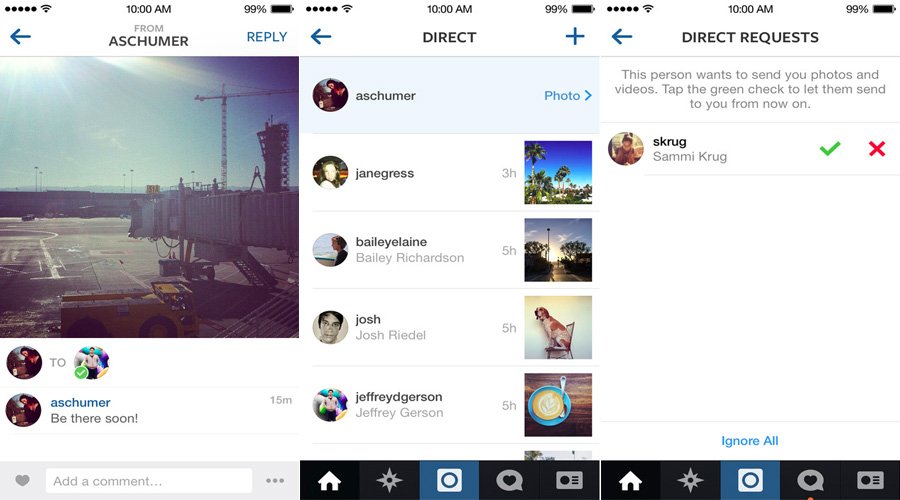Instagram launches 'Direct' to easily share content with others; coming to Windows Phone

Instagram is one of those social services that many people simply can't live without. Sharing photography with friends and family can create magical moments for people, through locations, events and other situations. Now that we've finally got a Windows Phone app available on the store, Instagram has now announced a new feature - Instagram Direct.
So what exactly is Instagram Direct? Think of it as an easy way to send photo and video messages to friends. This direct and more personal approach to sharing content is perfect for those moments with friends where inside jokes or simply a relevant event occurring is best shared within a smaller group of people.
It's essentially a feature for when you'd rather enjoy the moment with select people (up to 15 recipients) instead of all your followers. Instagram Direct enables you to restrict access and have some control over who sees the image or video.
Here's how the new Instagram Direct looks like on iOS.
The company has released an update for official apps on iOS and Android, while Windows Phone is stated to receive future updates and consumers are recommended to stay tuned - sorry, no ETA. The update will introduce a new inbox where you'll see photos and videos shared with you. Sending content to others will be just as easy too, simply tap the camera icon as you normally would, but as well as the option to share with "Followers," you will also be able to choose specific people with "Direct."
You can then select who you'd like included in the unique group and fire away. Once the image or video has gone into cyberspace, you'll be able to see who's liked it and see comments populate in real time, which is pretty neat. Content you receive from people you follow will appear automatically, while those who you do not follow will sit in the requests pile for you to decide whether you wish to view it or not - a nice safety filter.
Check out the following video for a quick look at what Instagram Direct is all about:
All the latest news, reviews, and guides for Windows and Xbox diehards.
If you haven't already got the official app installed on your Windows Phone, be sure to grab it from the store (QR code below). While the Windows Phone version (which is in beta still) doesn't sport this feature just yet, we can't imagine the service leaving its users in the dark for long. We'll be sure to let you all know when Windows Phone gets the update.
We've reached out to Instagram regarding the Windows Phone update and will update you all accordingly.
Source: Instagram Blog

Rich Edmonds was formerly a Senior Editor of PC hardware at Windows Central, covering everything related to PC components and NAS. He's been involved in technology for more than a decade and knows a thing or two about the magic inside a PC chassis. You can follow him on Twitter at @RichEdmonds.