Intel Core i9-12900K vs. i9-11900K: Should you upgrade?

All the latest news, reviews, and guides for Windows and Xbox diehards.
You are now subscribed
Your newsletter sign-up was successful

Next-gen performance
It's incredible what Intel managed to achieve with the move between 11th and 12th Gen processors. The newer Alder Lake CPUs are light years ahead of their predecessors, including the Core i9-12900K, the company's newer flagship. It has better efficiency, DDR5 RAM support, and is vastly more powerful.
Pros
- Vastly more powerful
- Better overall value
- PCIe 5.0 and DDR5 support
- Hybrid core design for better efficiency
Cons
- More expensive
- Requires new motherboard

Last-gen woes
The Core i9-11900K wasn't particularly exciting even at launch. This was mainly released to keep Intel ticking over so it could roll out 12th Gen CPUs and have something to answer for AMD's Ryzen 9 series of processors. If you don't have one yet, we'd strongly urge you to buy the 12900K, but if you do we also suggest you consider upgrading.
Pros
- Can be found for less
- Still decent enough performance
Cons
- Only supports up to PCIe 4.0 and DDR4
- Less efficient
- Worse value overall
Intel did a fine job with Alder Lake, and the Intel Core i9-12900K is a flagship we can happily recommend for gaming, production, and enthusiast builds. If you're considering whether it's best to go with the latest or save some money and choose a 11900K, I'm here to tell you that an extra $100 or so is well worth it for one of the best CPUs for your PC.
Intel Core i9-12900K vs. i9-11900K: Specs
| Header Cell - Column 0 | Intel Core i9-12900K | Intel Core i9-11900K |
|---|---|---|
| Cores | 16 (8P, 8E) | 8 |
| Threads | 24 | 16 |
| TDP | 125W | 125W |
| Base clock | P: 3.2GHz E: 2.4GHz | 3.5GHz |
| Boost | P: 5.1GHz E: 3.9GHz | 5.1GHz |
| Turbo Boost Max 3.0 | 5.2GHz | 5.3GHz |
| Overclockable | Yes | Yes |
| L3 cache | 30MB | 16MB |
| Manufacturing node | 10nm | 14nm |
| Memory | DDR4-3200 DDR5-4800 Up to 128GB | DDR4-3200 Up to 128GB |
| Integrated graphics | Intel UHD 770 | Intel UHD 750 |
| Socket | LGA 1700 | LGA 1200 |
12th Gen Intel is a clear winner
Intel finally managed to depart from its tried, tried, tried ... and tried and tested 14nm manufacturing process. Alder Lake, the codename for 12th Gen processors, is built using Intel 7 (basically a fancy play on marketing jargon for a 10nm process equivalent to rival TMSC's 7nm) and it brings considerable improvements over 11th Gen CPUs.
But Intel didn't just stop there. 12th Gen Intel processors are also the first desktop-class CPUs to sport a new hybrid core design. It follows the same "big.LITTLE" hybrid design principle we've seen with ARM chips like the M1 from Apple. Instead of having 16 powerful cores that all ramp up clock speeds when under load, Intel has used eight performance cores with hyper-threading, as well as four efficiency cores for the Core i9-12900K.
This mix of high-performance Golden Cove and more power-efficient Gracemont cores brings together very power-efficient single-threaded cores that handle low-priority tasks with more traditional PC-grade multi-thread, high-performance cores that can handle everything else.
It's easier to think of Golden Cove cores as handling all the more important tasks like apps, games, and other vital processes. Gracemont cores use less energy and aren't as powerful, but are more than capable of taking all other non-essential processes to free up valuable resources for Golden Cove cores. This is why we have a core and thread configuration that seems a little out of place in 2021 (16 cores and 24 threads).
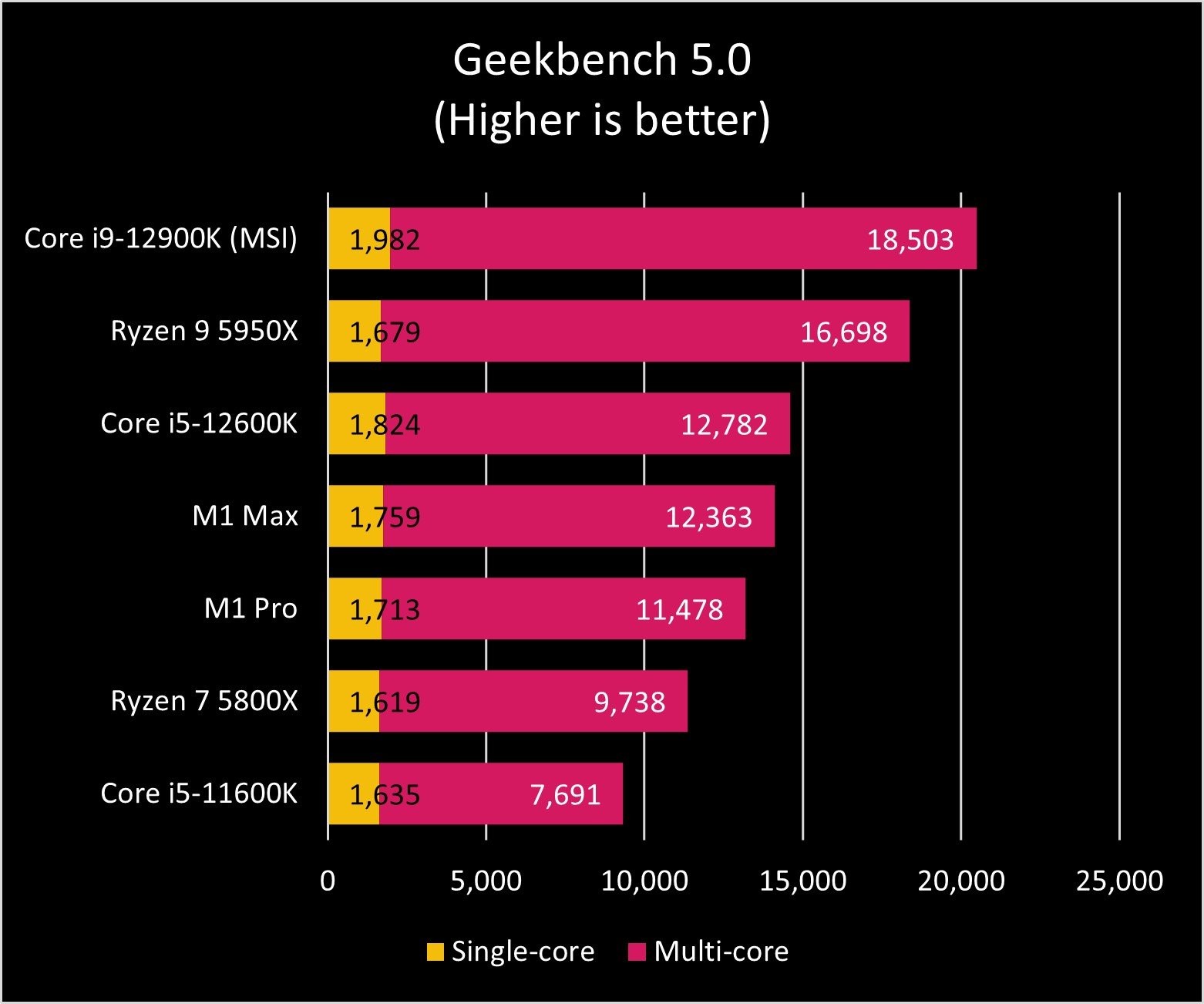
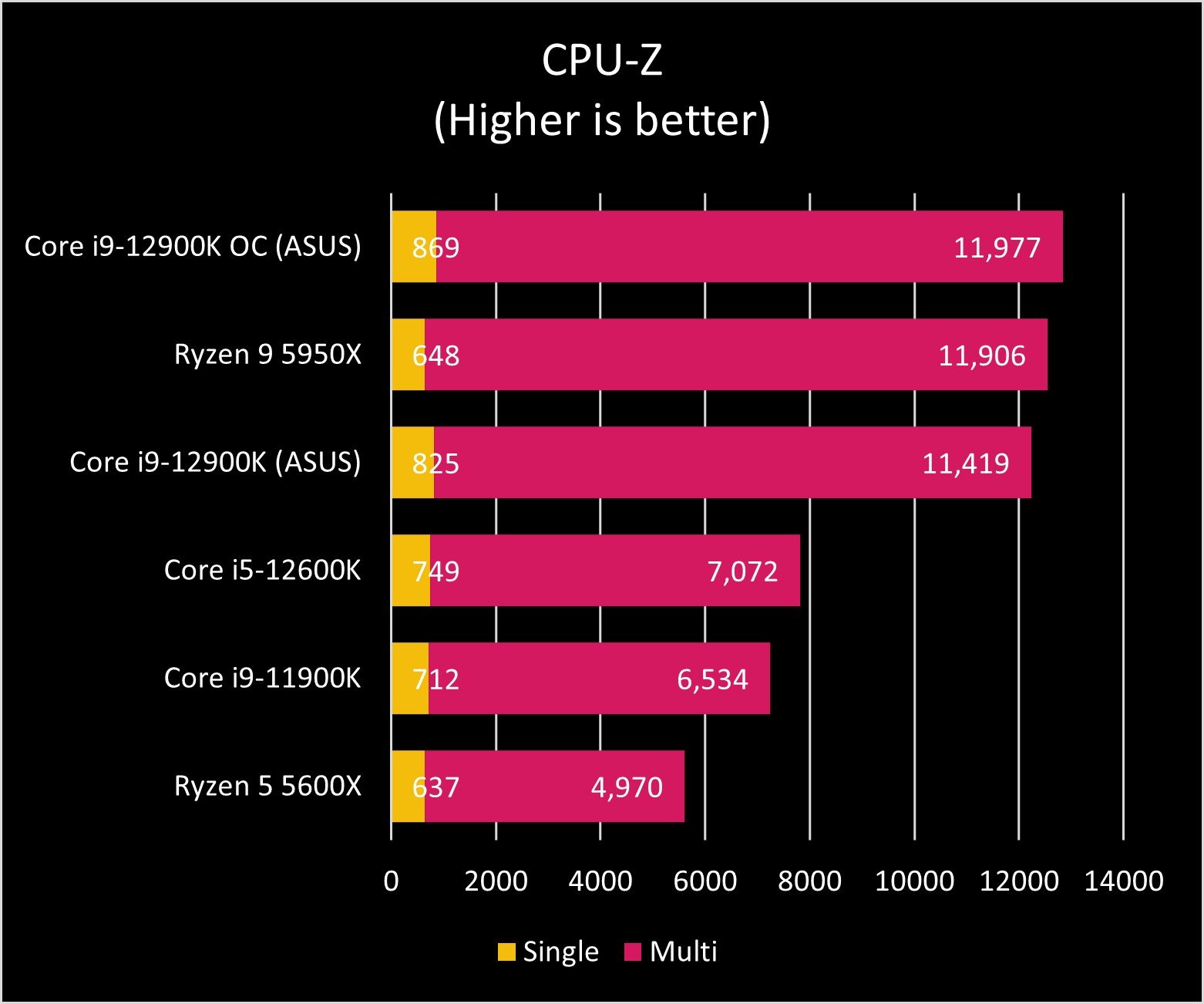
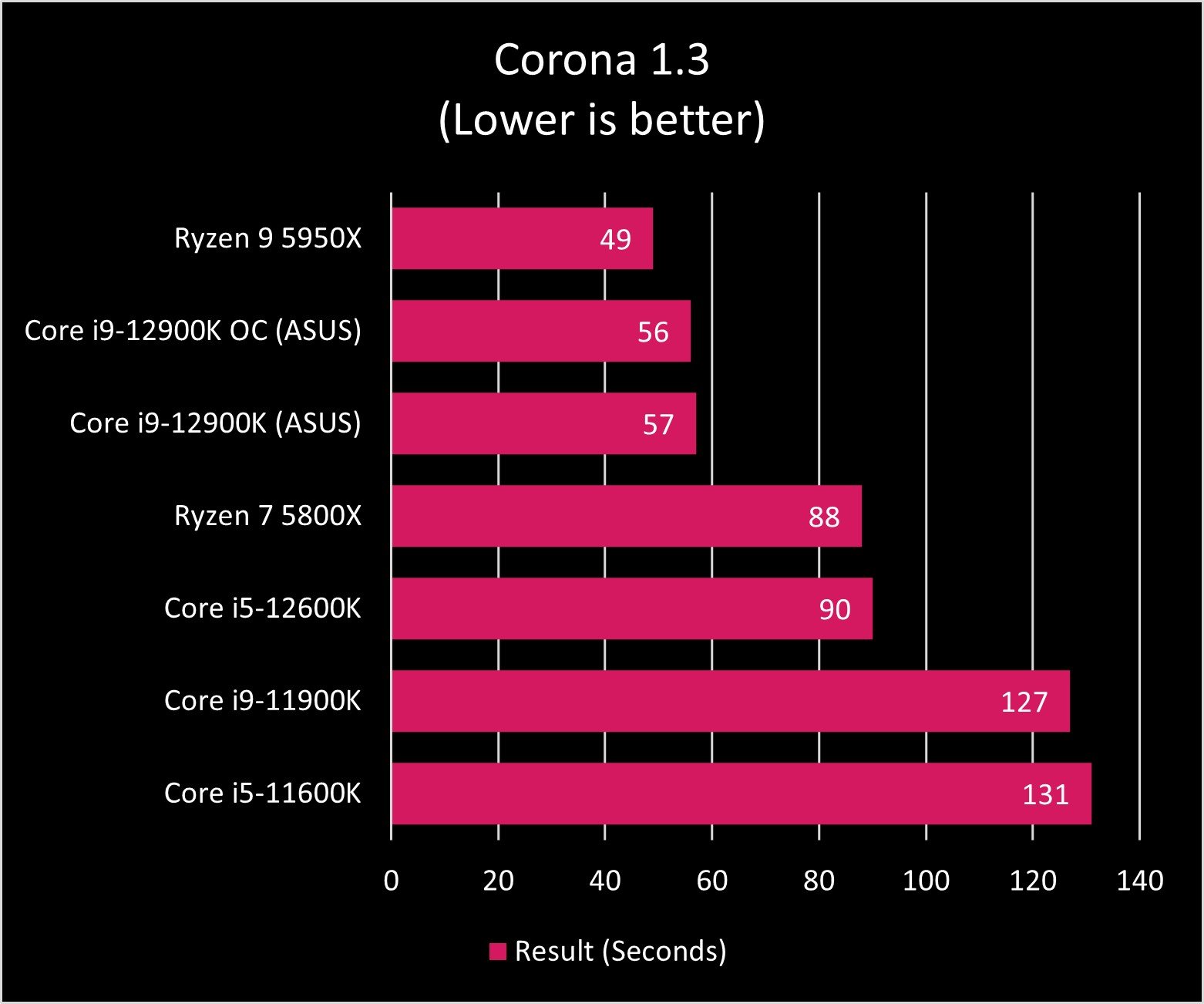
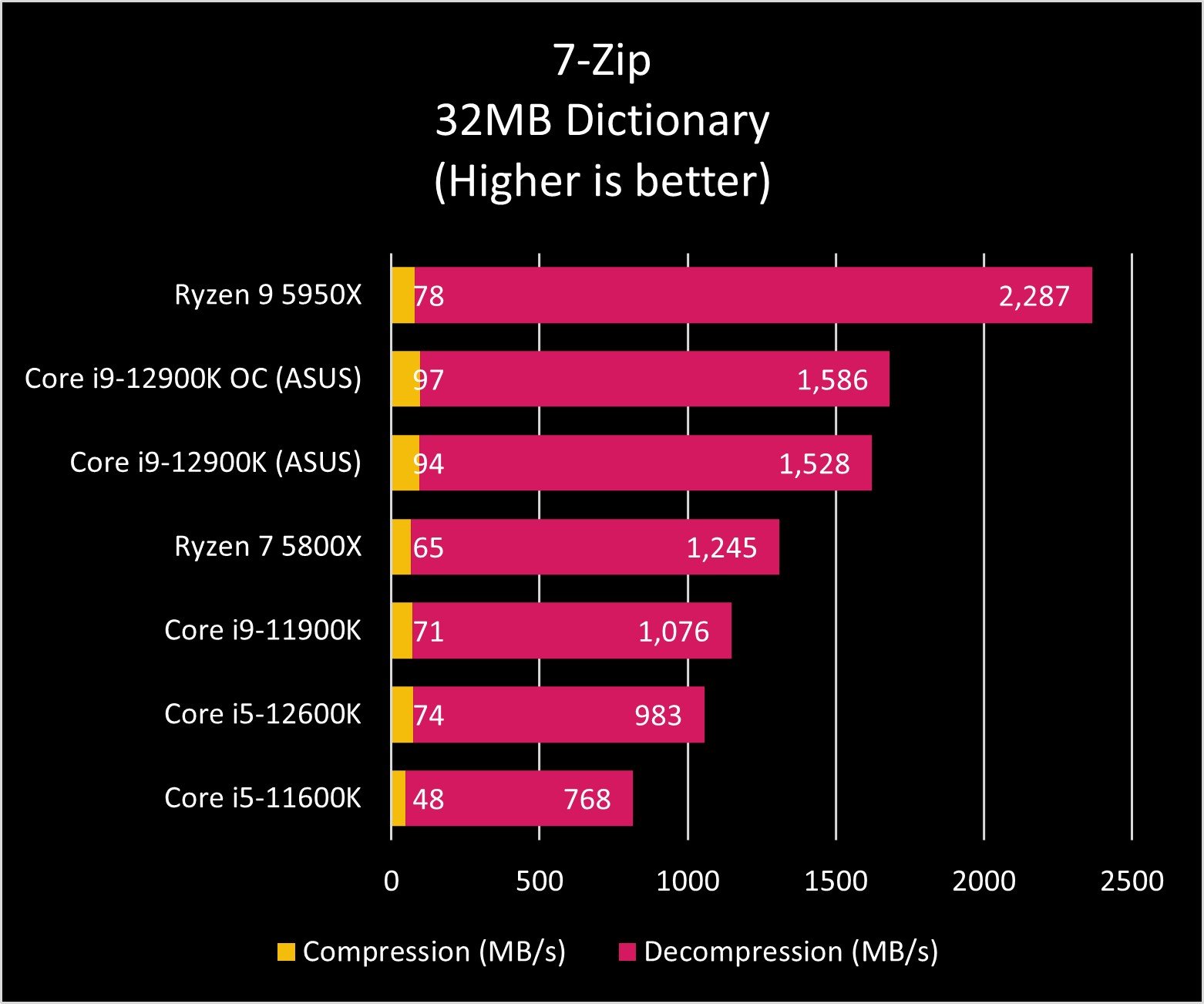
Compared to the older Core i7-11700K processor, we're looking at a substantial eight-core improvement with an additional eight threads. These better performance cores, as well as the additional eight efficiency cores, allow the Core i9-12900K to utterly destroy the 11900K in benchmarks and other tests.
The clock speeds between the two are similar, starting at 3.5GHz (and 3.2GHZ for the 12900K) and boosting to 5.3GHz (5.2GHz for the 12900K) with Turbo Boost Max 3.0. The Core i9-11900K does have a slight advantage here with higher clock speeds, but even this isn't enough to compensate for all the improvements Intel made to how everything works.
All the latest news, reviews, and guides for Windows and Xbox diehards.
But then there's also full support for DDR5 RAM (we rounded up the best RAM for 12th Gen Intel CPUs) and PCIe 5.0, both of which bring notable improvements to bandwidth and speeds. Finally, the cache has been bumped from 16MB to 30MB, and the integrated graphics have been upgraded from the UHD Graphics 750 to the newer Intel UHD Graphics 770.
The better CPU by a clear mile
The new Alder Lake processors are excellent. Intel finally found its footing and managed to hit back at AMD's Ryzen success. If you need ultimate levels of efficient performance, look no further than the Core i9-12900K. We'd even recommend you completely upgrade from the older Core i9-11900K with a new motherboard, it's that good.

The best Intel processor
This is the best desktop-class processor Intel has released in a long time. It has everything you need for capable gaming or production PC builds, including plenty of cores (in a hybrid design) and the ability to boost high for excellent performance.
11th Gen Intel CPUs should be avoided
If you're building (or buying) a new PC, it's better to go with 12th Gen Intel processors. If you already have an 11th Gen Intel CPU, we'd recommend upgrading, especially if you've noticed some sluggish performance of your current processor. The difference between the Core i9-12900K and i9-11900K is night and day.

It wasn't that bad
Intel was in a dark place with the launch of its 11th Gen processors. They were perfectly fine for daily use, but compared to what AMD was pushing out its fab partner, Intel was way behind. Even the newer Core i5-12600K blows the i9-11900K out of the water.

Rich Edmonds was formerly a Senior Editor of PC hardware at Windows Central, covering everything related to PC components and NAS. He's been involved in technology for more than a decade and knows a thing or two about the magic inside a PC chassis. You can follow him on Twitter at @RichEdmonds.
