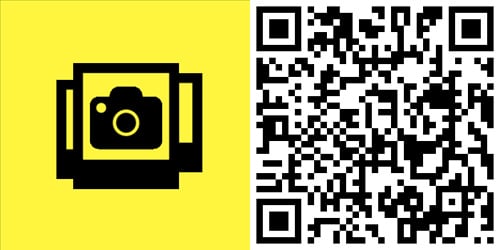Yellow Bridge Software releases Kids Artwork and Gameplay Clips for Windows Phone

All the latest news, reviews, and guides for Windows and Xbox diehards.
You are now subscribed
Your newsletter sign-up was successful
Yellow Bridge Software, an established Windows Phone developer, has released two new apps to the platform store. Kids Artwork and Gameplay Clips join the thousands of apps and games available for Windows Phones. The former enables you to capture and store your children's artwork, while Game Clips itself is rather self-explanatory. Slip past the break for details and store links.

Kids Artwork
When the little ones are making their way through the education system, they most likely bring home numerous objects and general artwork. It can prove difficult to keep track of everything. Sure, you could snap a photo here and there, but then filing said images could be a slight headache, especially if you introduce two or three children. Cue Kids Artwork.
The Windows Phone app enables you to capture said artwork, categorise it all and share individual images or entire albums with friends and family via the official website (www.kidsartwork.net). What's more is you can store data with each image, including the child who owns the piece of art, which grade it's from and when the photo was filed (or when the work was produced). It's a really neat concept.
To help save you time, Kids Artwork automatically creates albums for each child and grade combination, enabling you to enjoy more time with the kids and not worry about storing hundreds of photos.
You can download Kids Artwork from the Windows Phone Store for free.
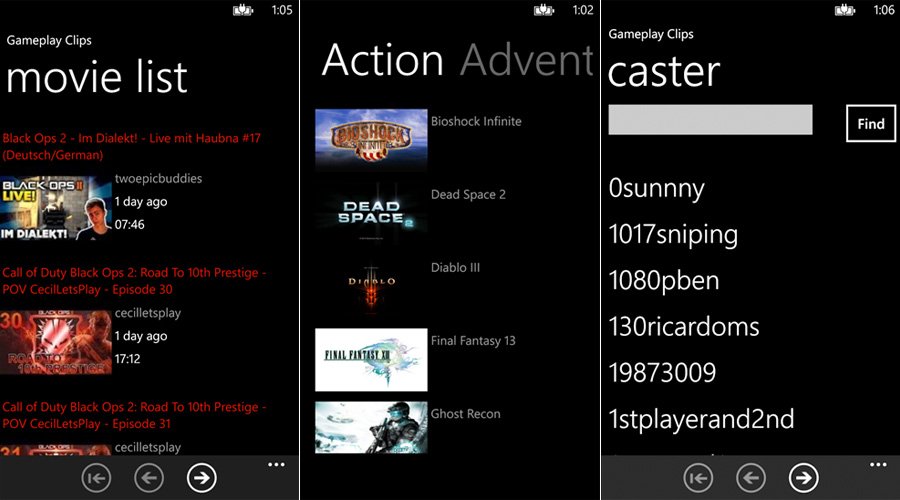
Gameplay Clips
Are you an avid gamer? Do you enjoy watching hosts of popular shows covering the industry in general? Gameplay Clips (www.gameplayclips.com) is an app worth checking out. The app enables you to remain on top of over 70 video game titles, broken down into 11 genres:
- Action
- Adventure
- Driving
- Fighting
- First Person Shooter (FPS)
- Massive Multiplayer Online Role Playing Game (MMORPG)
- Puzzle
- Role playing
- Sports
- Strategy
- Other
There's something for everyone. When popping into each genre of video games, you have the option to view recent clips, by channels or to search by channel name and clip title. The developer boasts that more than 3 million videos have been catalogued and are updated on a daily basis. Not only that, but we're talking over 500,000 downloads on other platforms, so it's good to see the popular app hit the Windows Phone Store.
All the latest news, reviews, and guides for Windows and Xbox diehards.
Grab Gameplay Clips from the store for $0.99 (trial available).

Rich Edmonds was formerly a Senior Editor of PC hardware at Windows Central, covering everything related to PC components and NAS. He's been involved in technology for more than a decade and knows a thing or two about the magic inside a PC chassis. You can follow him on Twitter at @RichEdmonds.