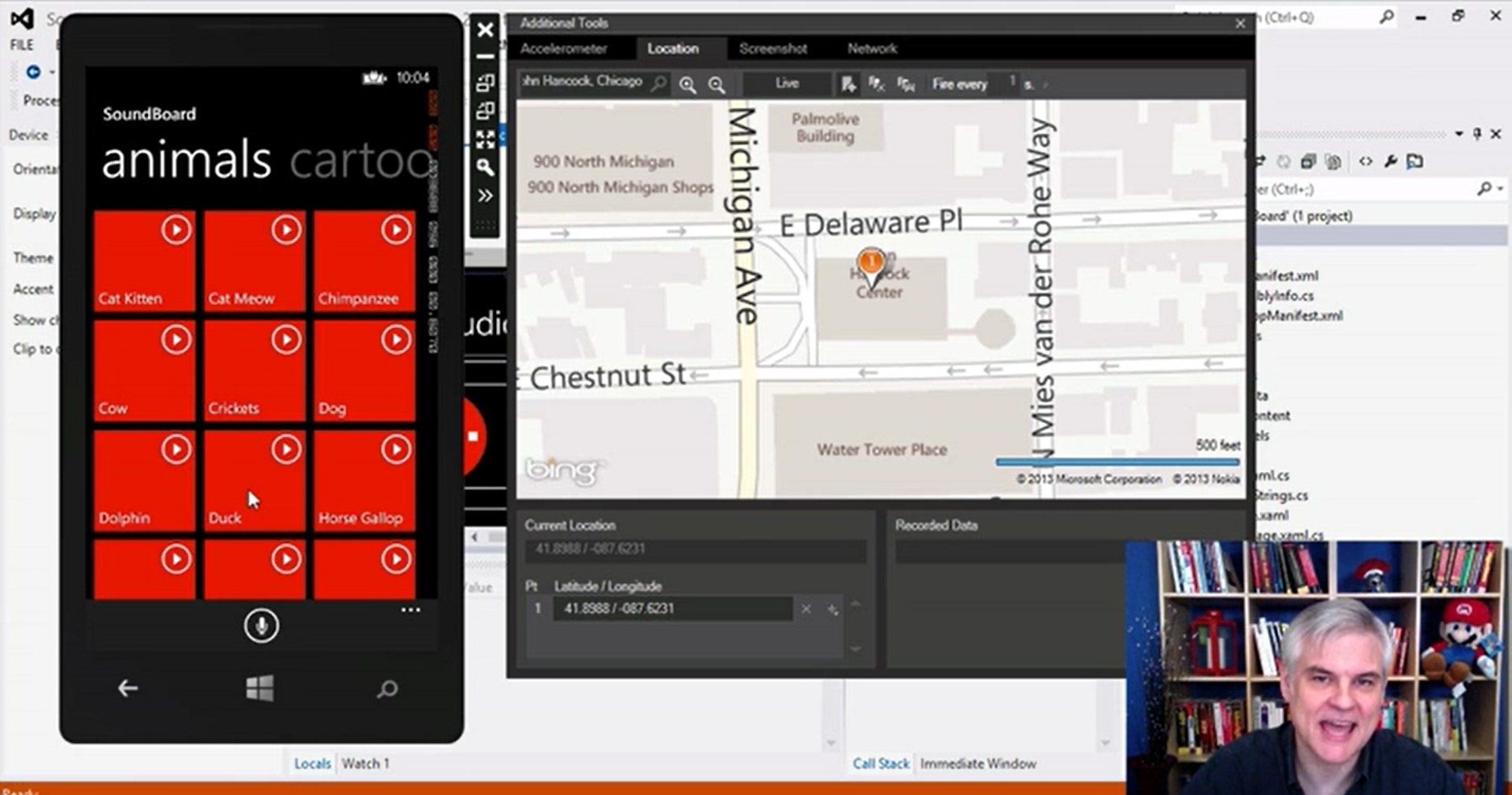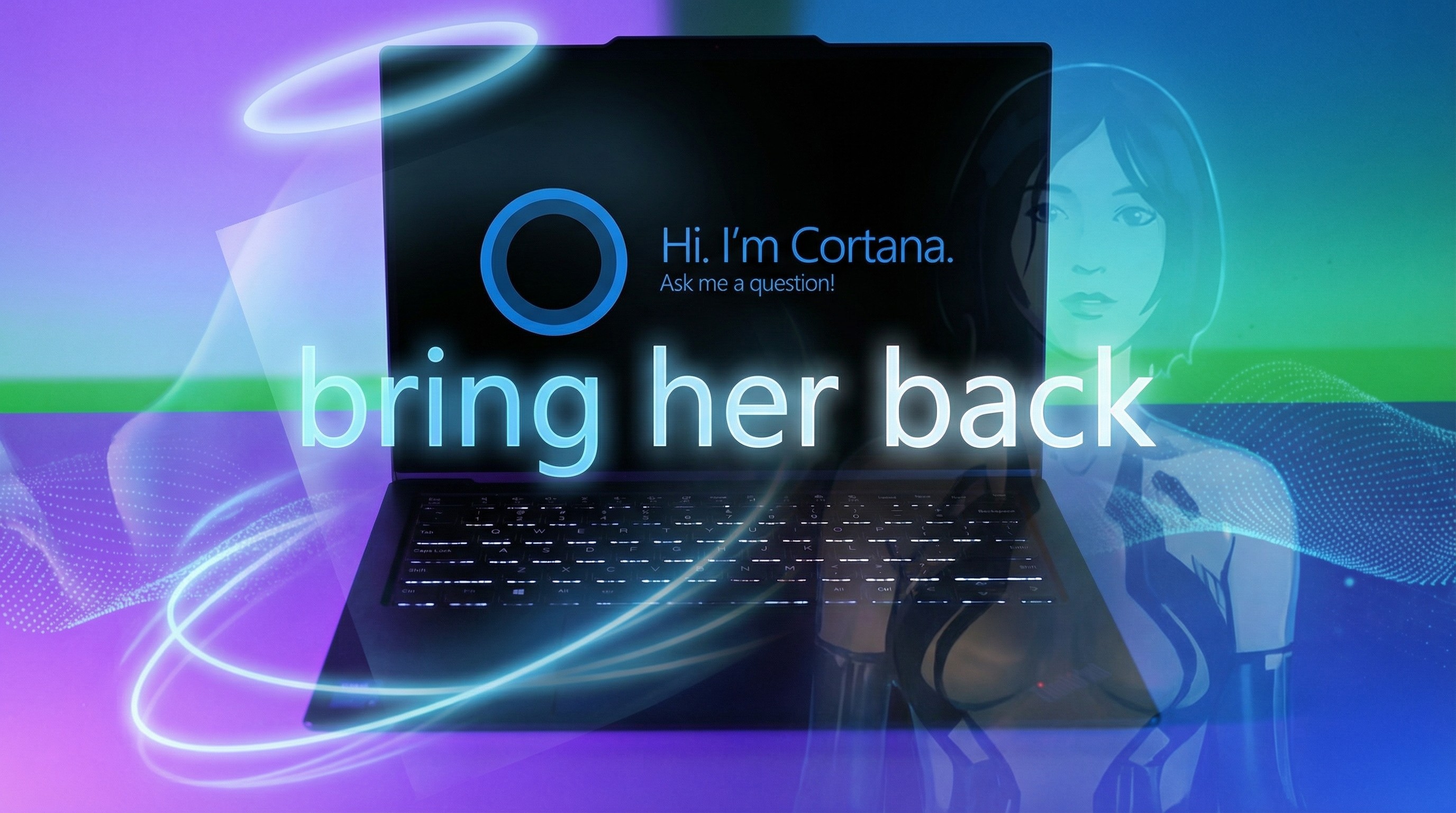Learn to develop for Windows Phone 8 in one weekend with Channel 9
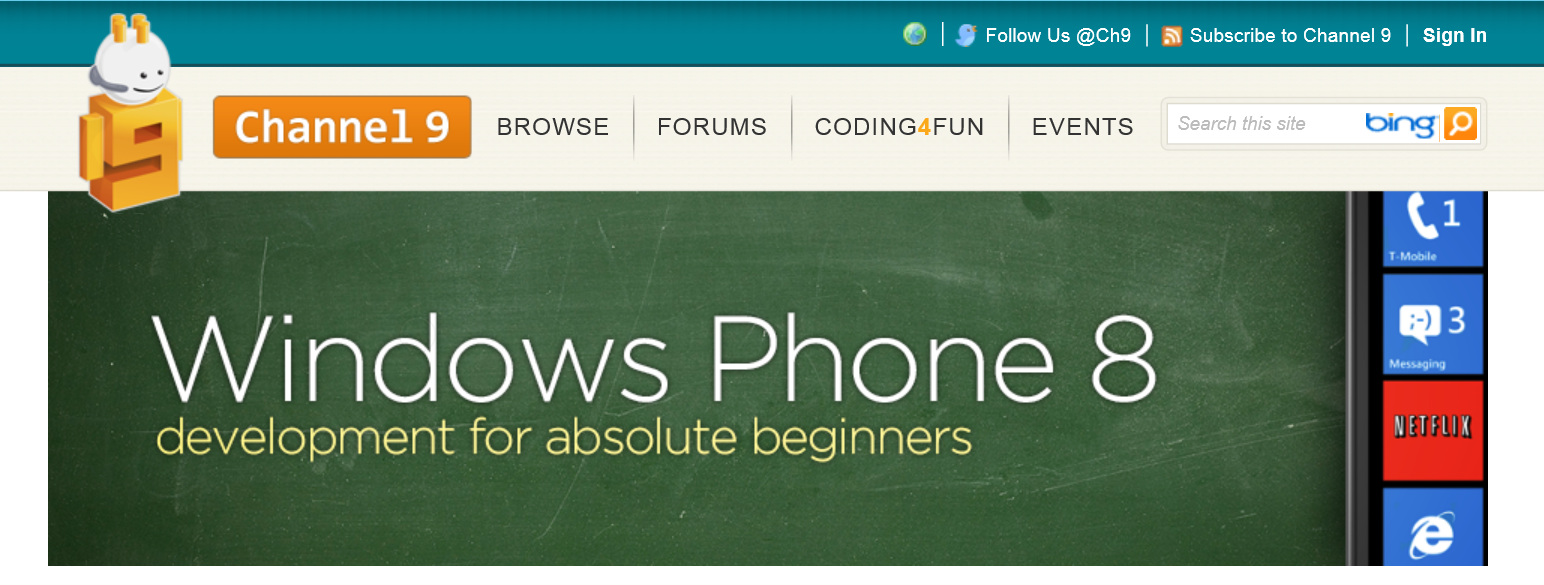
You can never have too many hobbies. You also shouldn’t be living life not accomplishing goals you’ve set for yourself in concrete or passing. Learning how to develop is rewarding in and of itself. But once you learn how to develop there isn’t much standing between you and apps you want to use that don’t exist yet. Odds are you’re reading this on a Windows Phone device, so why not combine all these little things and learn how to develop apps for Windows Phone 8? You can with this new beginners series on Channel 9.
Channel 9 is Microsoft’s community site for developers. On there you’ll find forums, videos and more to help bridge the gap between Microsoft and its development community. The video series they produce are excellent if you’re wanting to learn more. On there you’ll find past sessions from events like //BUILD/ and tools to get started – which is what we’re talking about today.
If you want to develop for Windows Phone 8 there’s a new series called Windows Phone 8 Development for Absolute Beginners. There was one for Windows Phone 7 on Channel 9, but this new series has been completely redone with new content to focus on the latest in Windows Phone.
Before we bake a cake, we need to make sure we have all the ingredients. In the case of app development, you’ll need some knowledge. Pre-requirements: You’ll need to be familiar with C# before you can completely jump into developing for Windows Phone 8. Not sure where to start for that? Channel 9 also has you covered with their C# Fundamentals video series.
Other than that, you’ll basically need to be on a machine that has Windows 8 installed. You’ll want the 64-bit version too since the Windows Phone Emulator runs on a virtual machine in Hyper-V. Having Windows 8 64-bit (either regular or Pro edition works) is what you’ll need to install the Windows Phone 8 SDK, the series will walk you through everything.
The video series on Channel 9 is presented was put together by Bob Tabor, Clint Rutkas, and Larry Lieberman. Although Bob will be doing most of the talking in the series. The series takes place over 35 parts and will take around 11 hours to complete. Which means you could power through in just one weekend.
While you’re learning about developing for Windows Phone 8 don’t forget to check out the DVLUP program from Nokia. You’ll earn points that you can apply for cool prices (Lumia 920 anyone?) just by doing certain things in development. Learn more about the program at http://www.dvlup.com/.
All the latest news, reviews, and guides for Windows and Xbox diehards.
Ready, set, learn.
Source: Channel 9

Sam Sabri was formerly the Managing Editor for Windows Central, covering Windows Phone, Microsoft Build, and many more topics.