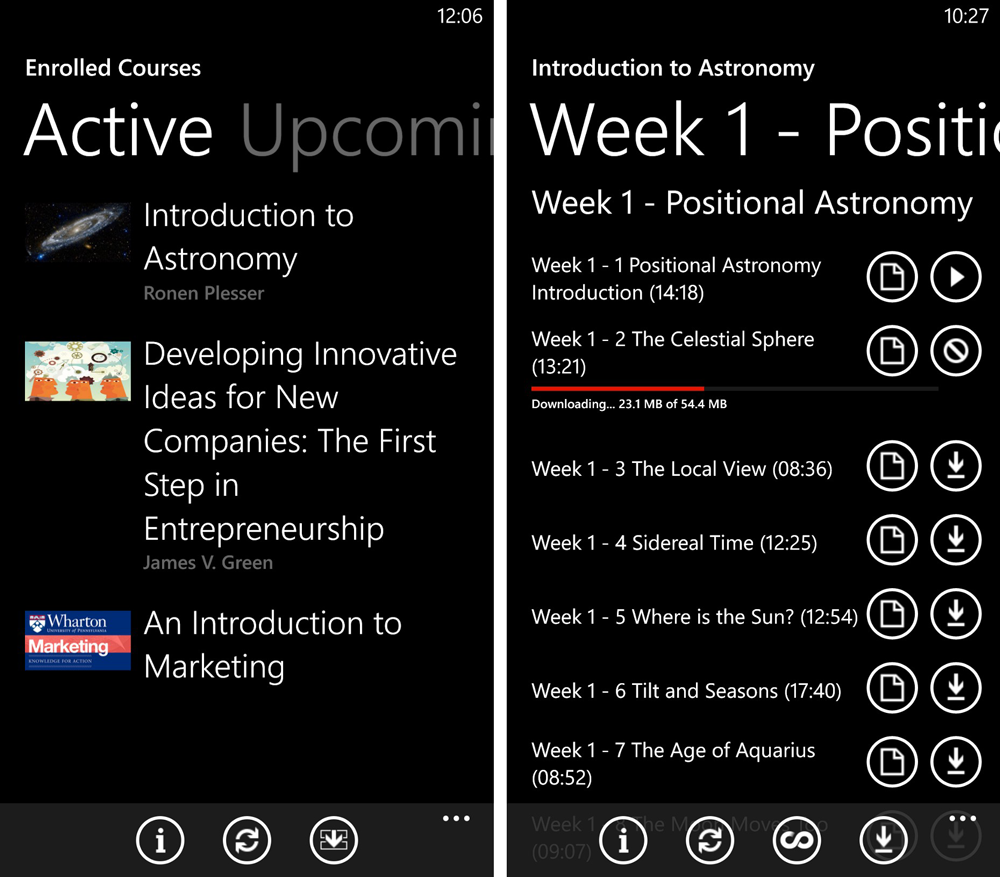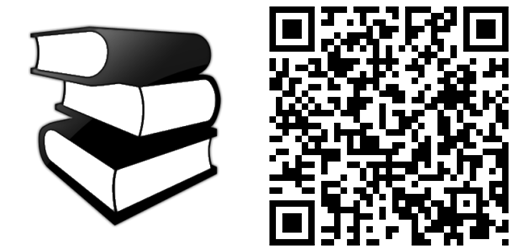Learn on the Go - take free online courses with this unofficial Coursera.org app for Windows Phone 8

All the latest news, reviews, and guides for Windows and Xbox diehards.
You are now subscribed
Your newsletter sign-up was successful
Heard of Coursera? It’s an education company that partners with the top universities and organizations in the world to offer courses online for anyone to take, for free. They have over 5 million students from 190 countries taking free online courses in Humanities, Medicine, Biology, Social Sciences, Mathematics, Business, Computer Science, and more. Feel like taking a free class or two? There’s an unofficial Coursera app for Windows Phone 8 called Learn on the Go.
You can watch lecture videos and read course notes from your phone. Head past the break to watch our walkthrough video.
You need a free Coursera account to use the app. There’s no option within the app to sign up, so you need to do that from the browser. There’s also no option to sign up for courses within the app. What is this app good for? It lets you pre-download the lecture videos, so you can then watch them later on the train or the bus.
There are over 500 courses available from over 100 institutions on Coursera. Classes you are currently enrolled in show up in the main page of Learn on the Go. Swiping left shows upcoming courses. Swipe again to see courses you already completed.
Click on a course to show the materials for the week. The topics are listed with lecture notes and video. You can download each video for the week individually or click the option to download all at the bottom.
Learn on the Go is a great app for Windows Phone users who are taking free classes at Coursera. There are a couple of things we’d like to see in the future, though. We would like an option to stream videos instead of pre-downloading them. It would also be nice to have a split view of video with lecture notes. That would be awesome on larger screens like the Nokia Lumia 1520. We also think the app icon could be better.
Learn on the Go is a free app at the Windows Phone Store. Go learn something new and let us know what you think of this app in the comments!
All the latest news, reviews, and guides for Windows and Xbox diehards.