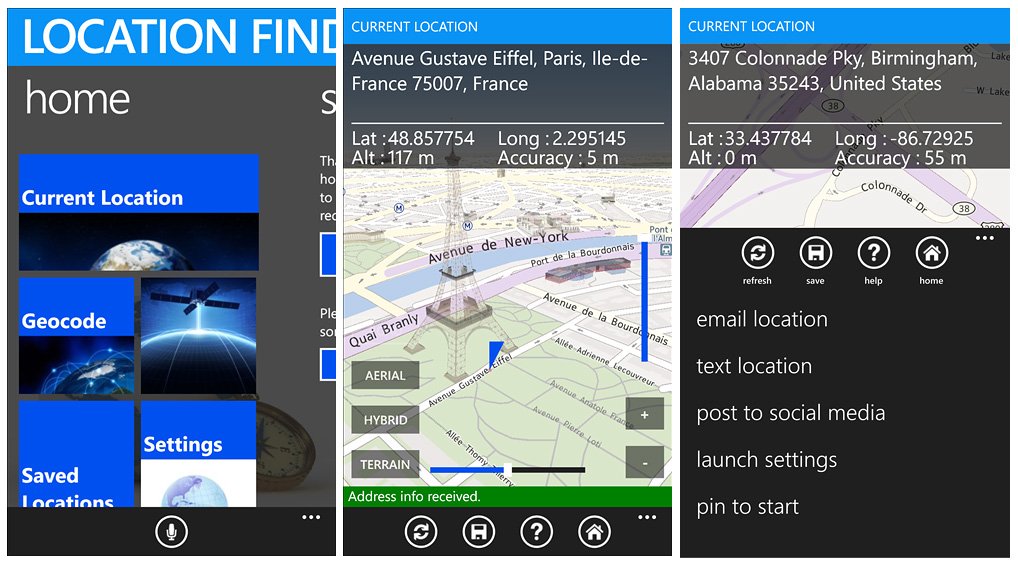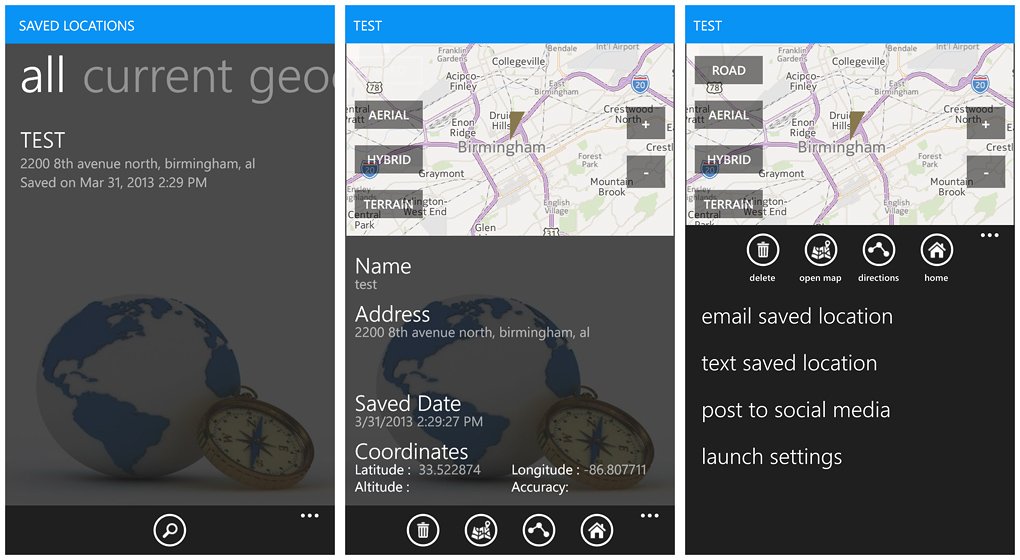Location Finder for Windows Phone 8, finding and sharing your location

All the latest news, reviews, and guides for Windows and Xbox diehards.
You are now subscribed
Your newsletter sign-up was successful
The Windows Phone 8 app Location Finder is an simple app to find, save and share your current location.
The app was recently updated to version 2.0 to bring a whole slew of Windows Phone 8 features including enhanced voice commands and fast app resume. We decided to a look at things and found Location Finder to be a handy Windows Phone 8 app to record everything from campsite locations to where you parked your car at the mall to sharing locations with friends/family.
The main pages for Location Finder includes your Home Page that has your core navigational functions, a Support Page to contact the developer and view a quick reference guide, and an About Page. Throughout the main pages you will find a voice command launch button and access to the help and settings pages from the three-dot menu.
The Home Page is where it all starts with tiles to view you current locations, a Geocode entry tile where you find locations by address, a reverse Geocode tile to find locations by longitude/latitude, a Saved Locations tile, and a Settings Tile.
Settings includes General Settings (turning on/off location services, etc.), Speech settings (on/off), and Live Tile settings (again, on/off).
The map view has options to toggle between road, aerial and hybrid views, rotation sliders to rotate and pivot the map view, and the customary "+" and "-" buttons to zoom in and out. At the top of the map the address for your location is displayed and just beneath the address is the longitude/latitude, altitude and accuracy readings.
Button controls line the bottom of the map view to refresh your map, save the location, access the help screen and return to the Home Page. Up under the three-dot menu you will find sharing options that includes emailing, texting, and posting your location to social networks.
All the latest news, reviews, and guides for Windows and Xbox diehards.
Saved locations will have the option to generate directions to that location using your Windows Phone navigation apps (Nokia HERE, NAVIGON, etc.) as well as the ability to share them.
[[ p.location a and app at button can commands determining device email entry fairly feature fields. finder for friends if includes is just location location. meet microphone need nice one p phone press pull sharing simple speed text the them. to up various voice which windows with you your ]]
There is a free trial version available for Location Finder and the full version is currently running $.99. You can find it all here at the Windows Phone Store.


George is a former Reviews Editor at Windows Central, concentrating on Windows 10 PC and Mobile apps. He's been a supporter of the platform since the days of Windows CE and uses his current Windows 10 Mobile phone daily to keep up with life and enjoy a game during downtime.