Live outside India and want to try out LockMapper? Dev releases International version
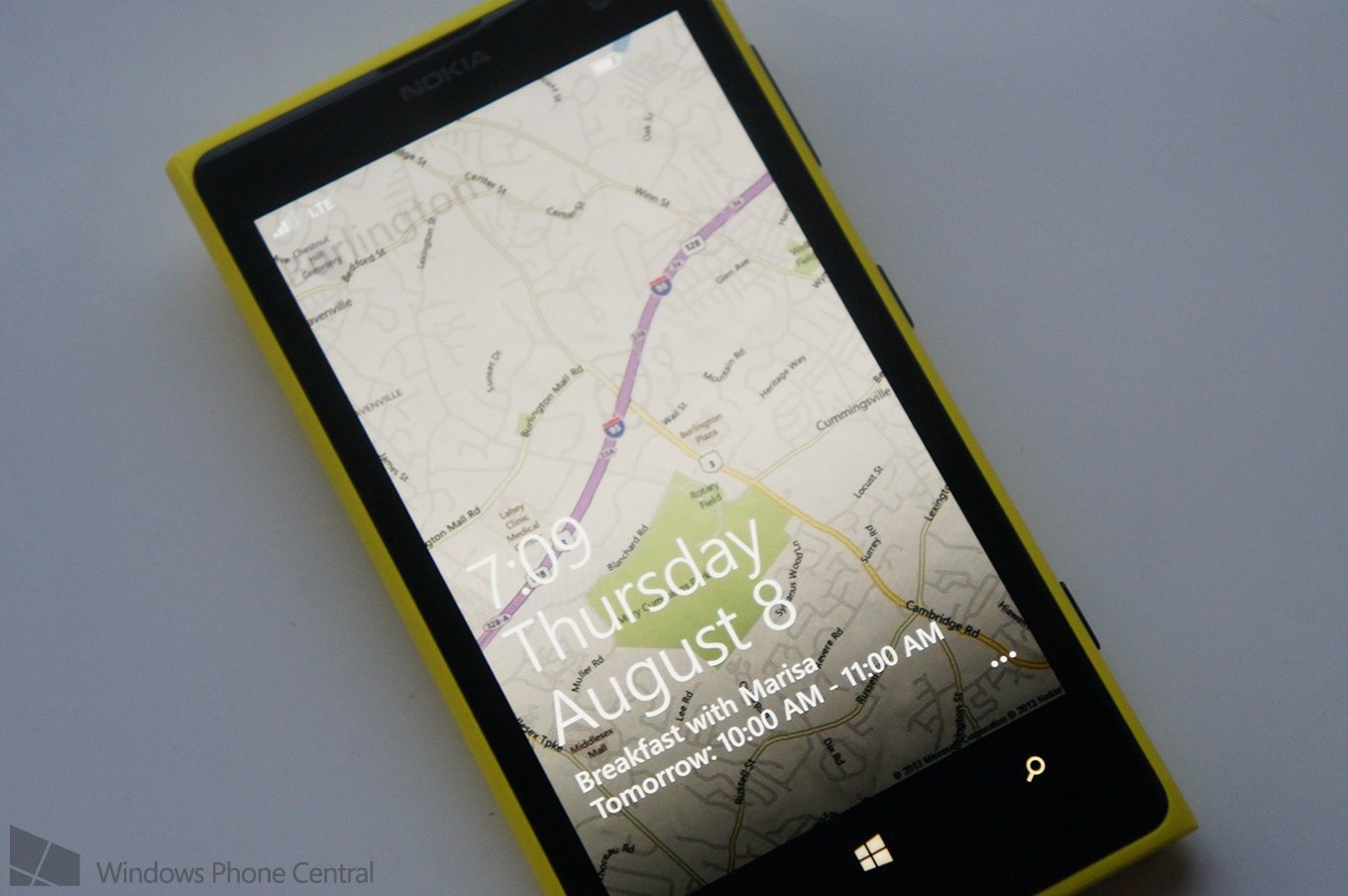
All the latest news, reviews, and guides for Windows and Xbox diehards.
You are now subscribed
Your newsletter sign-up was successful
LockMapper is an interesting app that allows you work some magic with your current location. The app has been published in India through the Nokia Collection, but for the rest of the world there was a waiting game until we were also able to download. Luckily, the developer has got in touch with us to reveal that an official International version has been published on the Windows Phone Store.
Found yourself wanting to try out LockMapper? Now's your chance.
There are numerous ways to use the functionality boasted in LockMapper to share locations quickly and enable the recipients to save locations on their Windows Phone. From pinning your home (or chosen location) to the Start screen to check the distance between yourself and your humble abode, to seeing a different perspective on places you know and visit frequently.
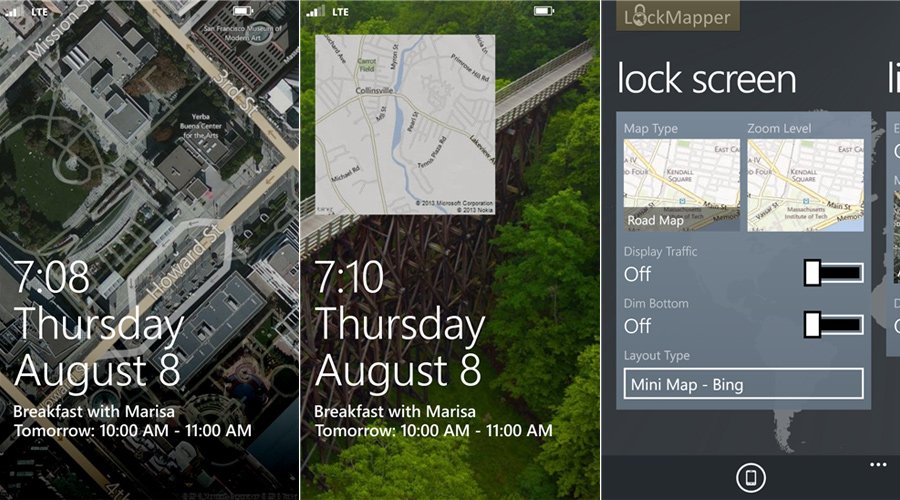
See our previous coverage on LockMapper for more information. Should you live in India, be sure to check out the official release available in the region (left-hand QR code below). For everyone outside of India, here's the same app published by the developer (available for free on Windows Phone 8 - right QR code).
It's worth noting that should you already have the Indian version on your Windows Phone (by altering region, etc.) you may encounter issues grabbing the in-app purchases. Best to download the International version to be safe.
All the latest news, reviews, and guides for Windows and Xbox diehards.

Rich Edmonds was formerly a Senior Editor of PC hardware at Windows Central, covering everything related to PC components and NAS. He's been involved in technology for more than a decade and knows a thing or two about the magic inside a PC chassis. You can follow him on Twitter at @RichEdmonds.


