Logitech Craft keyboard has an amazing built-in Surface Dial
Logitech's sublime new Craft keyboard is worth its hefty price.

For the past few weeks, I've been propping my laptop (a Dell XPS 13) on a stand and connecting to a mouse and keyboard for the first time in years. I have stations around my house for working (including an underused standing desk) so the idea of plopping myself on an office chair to work for eight hours didn't seem like a lot of fun.
And then I got the Logitech Craft keyboard. This thing is amazing. I've never used a mechanical keyboard, nor have I really thought about how much better my ergonomic situation could be if I made some adjustments to my input methods.
See Craft keyboard at Logitech
What Logitech's Craft keyboard is all about

This is easily one of the most enjoyable typing experiences I've ever had.
The Craft keyboard, which is expected to come to the U.S. in October for $199.99, is made from precisely-machined aluminum, with sturdy, perfectly-tuned keys that are a joy to type on, with just the right calibration. It's a full-size rig, too, making it extraordinarily wide, so you'll want ensure your desk has the space to accomodate it and a mouse. That extra space is necessary for the number pad which, though superfluous for most of my needs, is a nice bonus.
The main draw of the Craft is its "Crown," a stunning bit of engineering that twists in ridges for precise turns, while supporting both clicks and taps, making for three separate input methods.
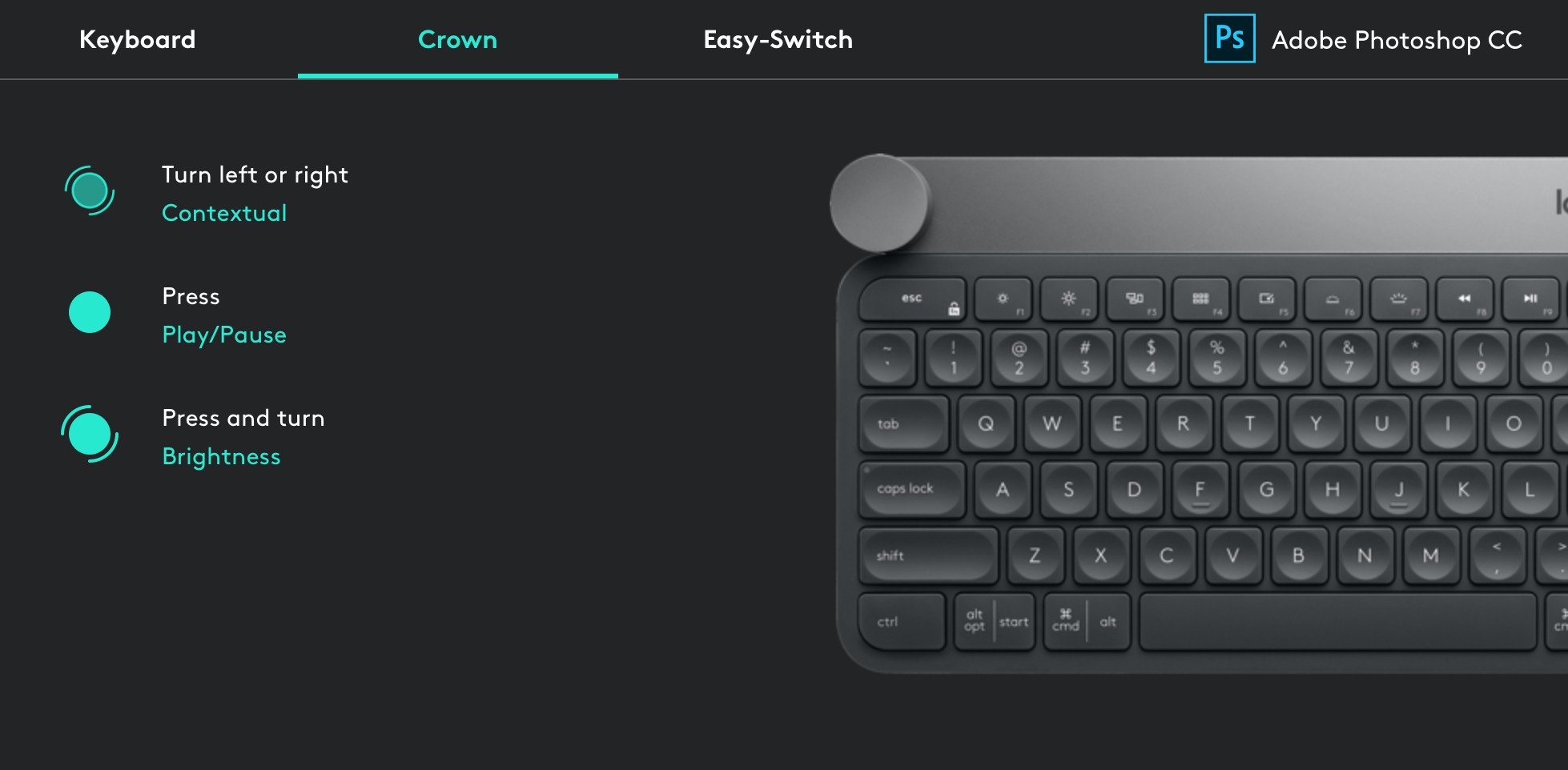
Logitech uses its Options app to optimize the Craft's crown on a per-app basis, and Windows users get more out-of-box apps on day one; in addition to Adobe's Creative Suite, which includes Photoshop, Premiere and Illustrator, the entire Microsoft Office 365 suite is optimized. Logitech worked with both Adobe and Microsoft to tune the crown to work properly with each tool; you select a brush and the crown resizes it; if you select a timeline, it scrolls forward and back.
My favorite application is quickly switching tabs in Chrome and changing the volume in Spotify, but Logitech says that it will be releasing an SDK to developers so they can make thier apps work with the Crown. Whether the Crown becomes a popular accessory for creatives remains to be seen, but in my short time using the Craft keyboard, it's become an invaluable part of my workflow, even if I'm not constantly adjusting brush sizes.
All the latest news, reviews, and guides for Windows and Xbox diehards.

The keyboard itself comes with a rechargeable battery that lasts up to seven days, though I regularly hit the red after two or three. That's likely because I work in the dark, and the light-sensing key backlight knows when to turn up the brightness. Thankfully, it recharges quickly over USB-C.
Finally, the Craft keyboard connects to up to three devices at once, using either the company's widely-used Unifying USB platform or direct connections to a smartphone or tablet using Bluetooth LE.
In related news Logitech is also announcing a pair of desktop speakers called MX Sound that use smart sensing technology to intelligently switch between devices — you can simultaneously hook into a PC and a smartphone if you like to listen to things in different locations. They sound rich and full for a 2.0 setup and fit in nicely with my desk decor.

Daniel is a Former Windows Central Podcast host.


