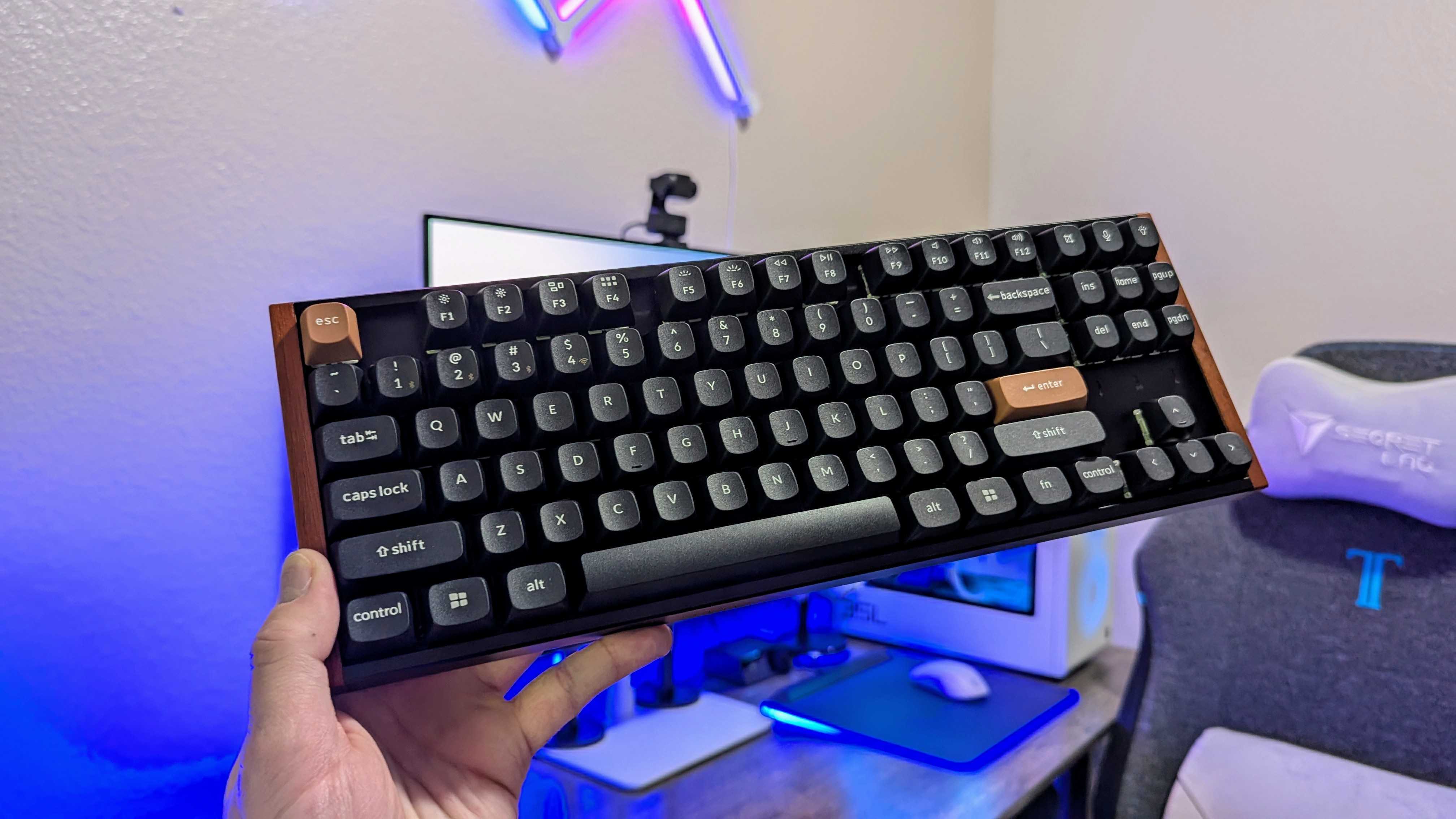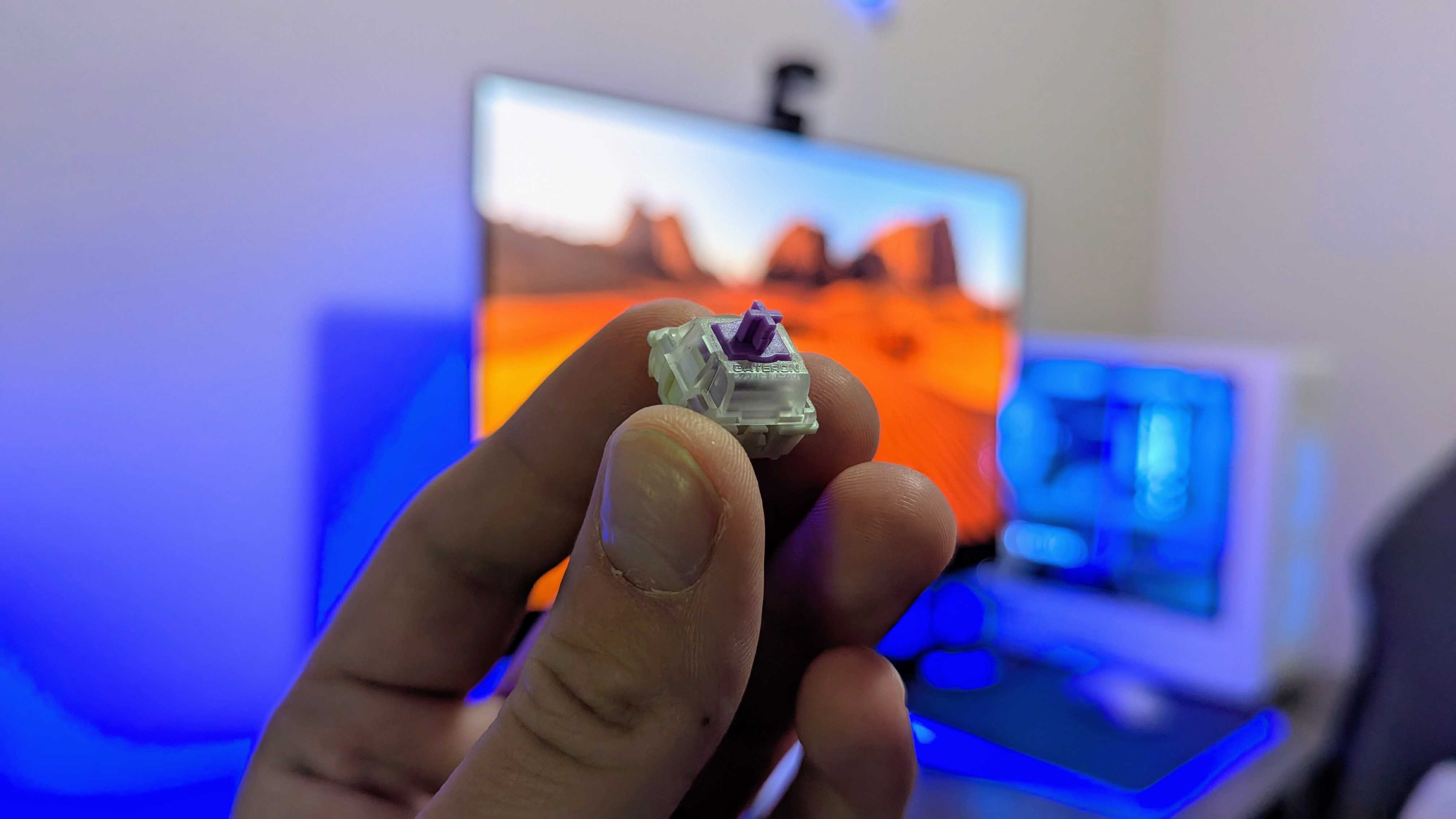Windows Central Verdict
The Keychron K8 HE is everything great (and meh) about the other K-series Hall Effect keyboards, but with a lovely 80% layout. It's a fantastic keyboard, as I expected, but it also further proves that "gaming" isn't just a category anymore — even the most boutique custom keyboards can add high performance and RGB lighting.
Pros
- +
Beautiful design with balanced 80% layout
- +
Wonderful typing and gaming experience
- +
Plenty of features and multiple ways to connect
Cons
- -
Still limited to Hall Effect switches
- -
Software still requires a too-short cable
Why you can trust Windows Central
Hall Effect magnetic sensors are all the rage in personal technology right now, notably in controllers and keyboards. My review of the Keychron K4 HE was my first experience with the latter, and I came away extremely impressed.
Keychron is continuing to expand its Hall Effect family with new layouts and designs, and now we have the K8 HE wireless keyboard. This board boasts a more compact 80% layout than the 96% of the K4 HE, but it's functionally the exact same keyboard.
Seeing as I already went in-depth in my original K4 HE review, I won't be rehashing the same conversations. Instead, I want to use this fantastic keyboard to discuss how you don't need a gaming keyboard to get a great keyboard for gaming.
This review was made possible thanks to a review sample provided by Keychron. Keychron had no input nor saw the contents of this review prior to publication.
Another excellent keyboard from a brand I trust
It didn't take much for Keychron to win me over — this company has impressed us with everything Windows Central has tested, and gave me fresh appreciation for the value of customizable, enthusiast-focused keyboards.
Meant to be taken apart and reassembled, with hot-swappable switches and easily replaceable keycaps, anyone can make a Keychron keyboard their own (but always get the same top-notch typing acoustics and software features).
Keychron has begun addressing the biggest weaknesses of boutique keyboards — performance.
Lately, though, Keychron has begun addressing the biggest weaknesses of most boutique keyboards — performance. That's where families like the K-series come in, and especially the HE variants that use Hall Effect switches.
In addition to improved wireless performance and stability, reduced latency, and RGB lighting, Hall Effect switches enable adjustable actuation and advanced software customization for features like rapid trigger, last keystroke prioritization, and much more.
All the latest news, reviews, and guides for Windows and Xbox diehards.
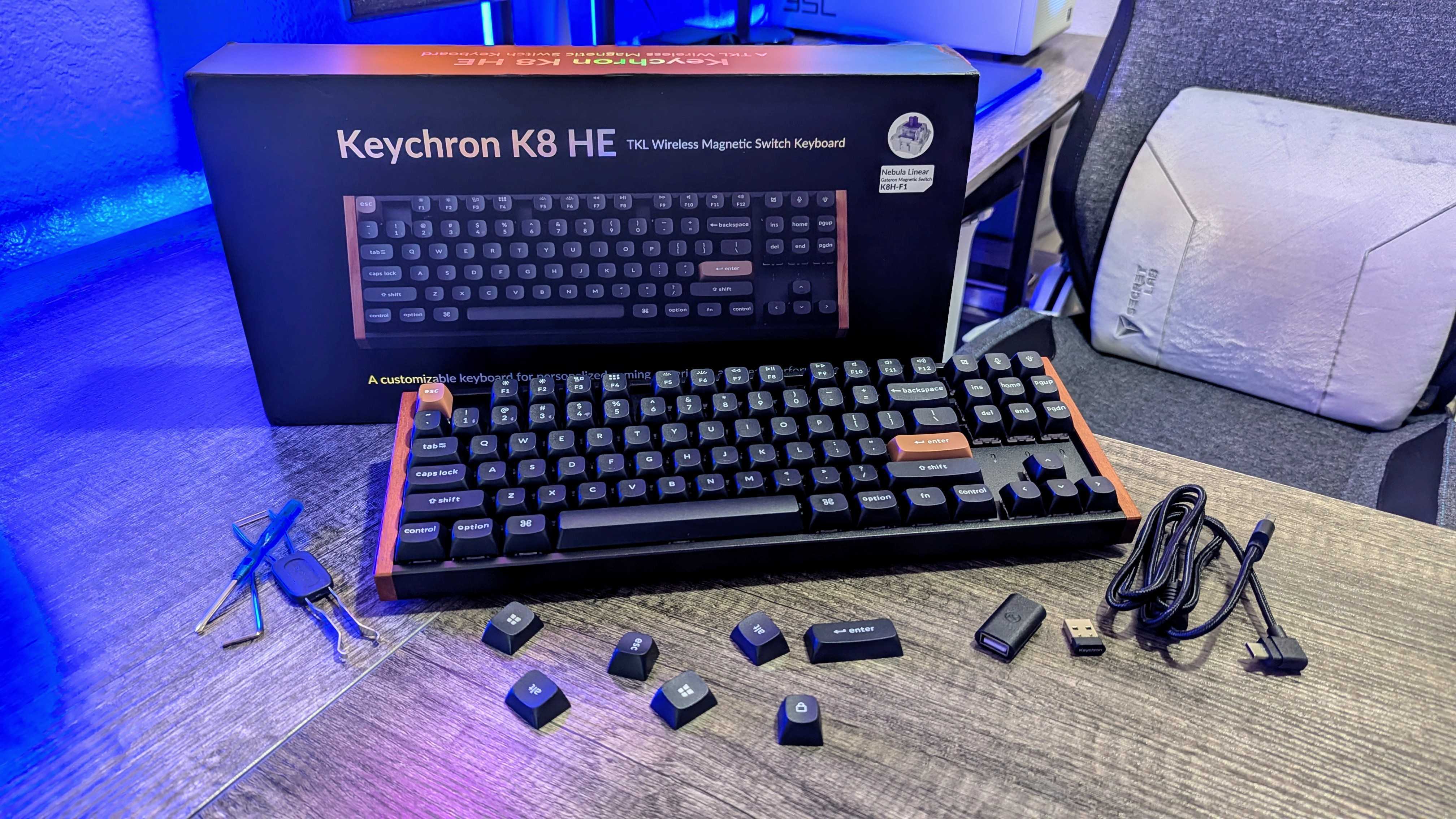



All of it is meant to improve your ability to compete in the most demanding games, but without sacrificing the foundation of customizability and acoustics that make so many people spend so much money on these keyboards.
The Keychron K8 HE boasts the same tray-mounted design (with a special edition featuring rose wood sides), Gateron double-rail magnetic switches, tri-mode connectivity (including 2.4GHz and three Bluetooth profiles), native support for both Windows and macOS, and support for Keychron's web-based software.
Everything I loved about the K4 HE is repeated here, but in a more compact design that somehow feels more spacious (there's literally more spacing between sections, that's the reason). Of course, that also means the K8 HE shares the same flaws, just in a smaller form factor.
The K8 HE has everything I love about the K4 HE, but it also shares the same flaws.
The cable Keychron includes in the box is still far too short, which continues to be odd when the company includes so much value (like tools for taking apart the keyboard and keycaps for macOS and Windows) here.
You'll notice that the cable is too short, too, because the Keychron K8 HE once again doesn't boast the most impressive battery life (per-key RGB lighting will do that), and you need to plug in to customize the K8 HE using the Keychron Launcher, which never stops being lame.
For those who care, you also can't buy a barebones version to build yourself — all K8 HE models come preassembled.
You no longer need to consider a "gaming" keyboard
Gamers typically demand different approaches to design and features than tech designed for productivity, creativity, or luxury, so they're more likely to go to brands like Razer, Alienware, Corsair, ASUS, and many others for all their gaming peripherals and accessories.
Tech that can blur the lines and do it all has become increasingly desirable, though. Keychron is making its bespoke keyboards better for gaming with improved performance, more features, and RGB lighting, while companies like Razer are meeting Keychron in the middle with products like the hot-swappable, acoustics-focused Razer BlackWidow V4 75% we reviewed.
We no longer have to worry about "categories" and now focus on what matters: getting the exact features and value we want.
In fact, I recently built my first keyboard from scratch thanks to the BlackWidow V4 75% Barebones, which just gives you the base so you can use your own switches and keycaps.
Honestly, this is the right direction to head in. We no longer have to worry about "categories" and can now focus on what matters: am I getting the design, the performance, the features, and the value that I want?
It gives us more choice than ever. You can still go get the pre-built gaming keyboard that makes all the decisions for you, or you can build your own and still enjoy a fantastic gaming experience.
Either way, the typing should feel immaculate (seriously, keyboards designed around the feeling and acoustics of typing are addictive once you try them).
My final thoughts on the Keychron K8 HE keyboard
✅You should buy this if ...
- You want the unparalleled per-key customization of magnetic switches.
- You want to game on the keyboard that you can recreate yourself.
- You care a lot about the typing experience and acoustics.
❌You should not buy this if ...
- You don't want to be limited to just certain Hall Effect switches.
- You'll never use all the features and adjustability Hall Effect gives you.
The Keychron K8 HE is unsurprisingly excellent, just as the K4 HE was. Keychron already made awesome keyboards, but now they're making awesome keyboards that can game.
Part of the appeal is the use of Hall Effect, of course. There will always be some that prefer more tactile mechanical switches, but in many ways, Hall Effect is objectively better. They're more durable and more adjustable, hands-down.
No single-actuation mechanical switch can compete with multi-level macros, analog input modes, instant response times, and all the other features that Hall Effect enables. At the end of the day, though, the Keychron K8 HE simply provides another option to gamers, keyboard enthusiasts, and everyone in between, and that's pretty cool.
You can configure your Keychron K8 HE from $129.99 at Keychron in standard and special editions.

Zachary Boddy (They / Them) is a Staff Writer for Windows Central, primarily focused on covering the latest news in tech and gaming, the best Xbox and PC games, and the most interesting Windows and Xbox hardware. They have been gaming and writing for most of their life starting with the original Xbox, and started out as a freelancer for Windows Central and its sister sites in 2019. Now a full-fledged Staff Writer, Zachary has expanded from only writing about all things Minecraft to covering practically everything on which Windows Central is an expert, especially when it comes to Microsoft.
You must confirm your public display name before commenting
Please logout and then login again, you will then be prompted to enter your display name.