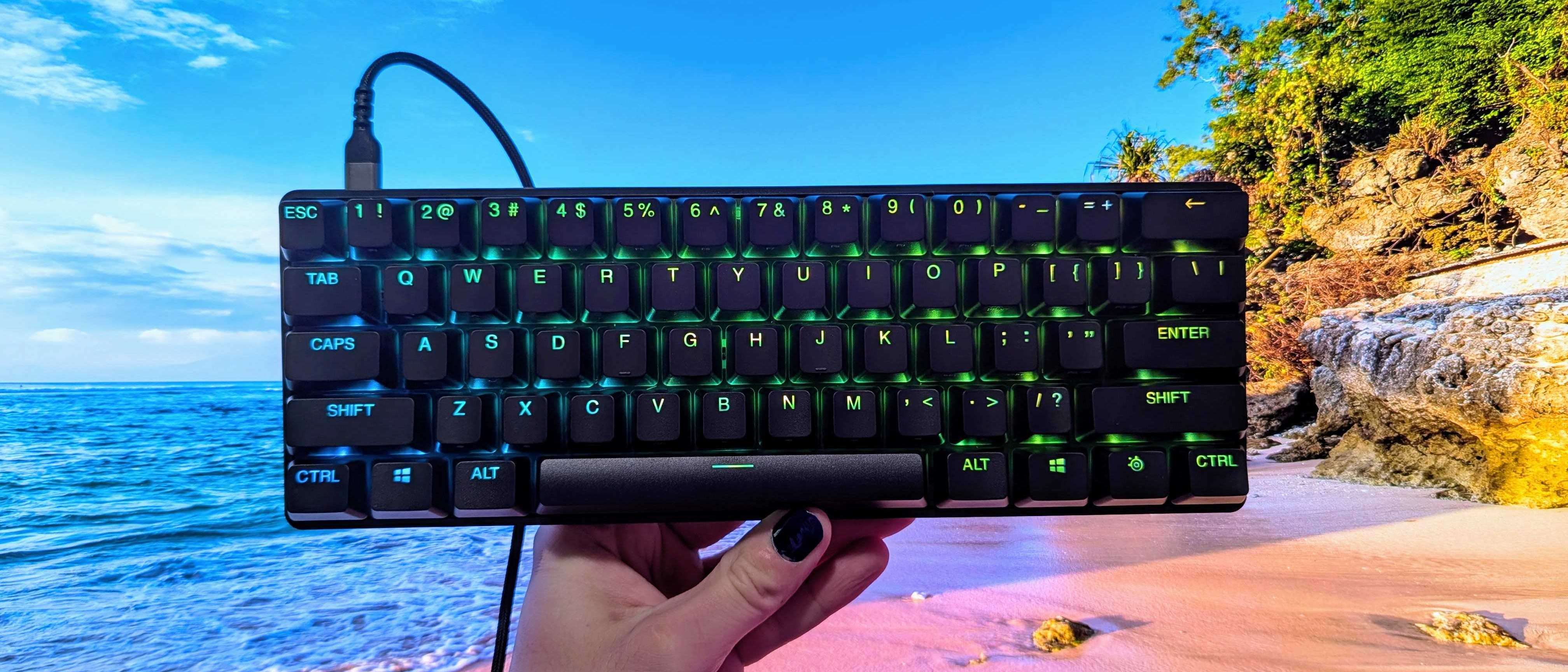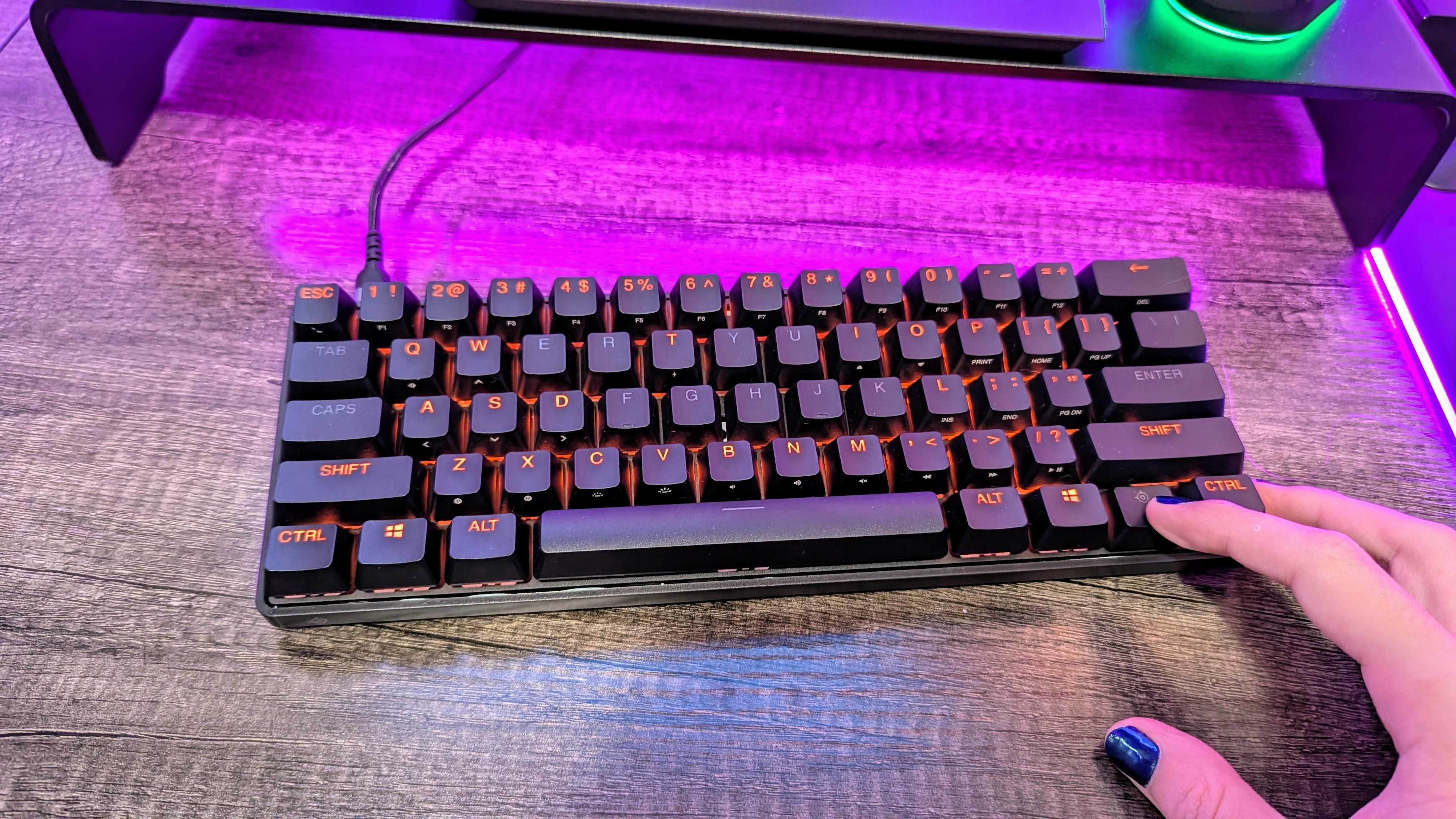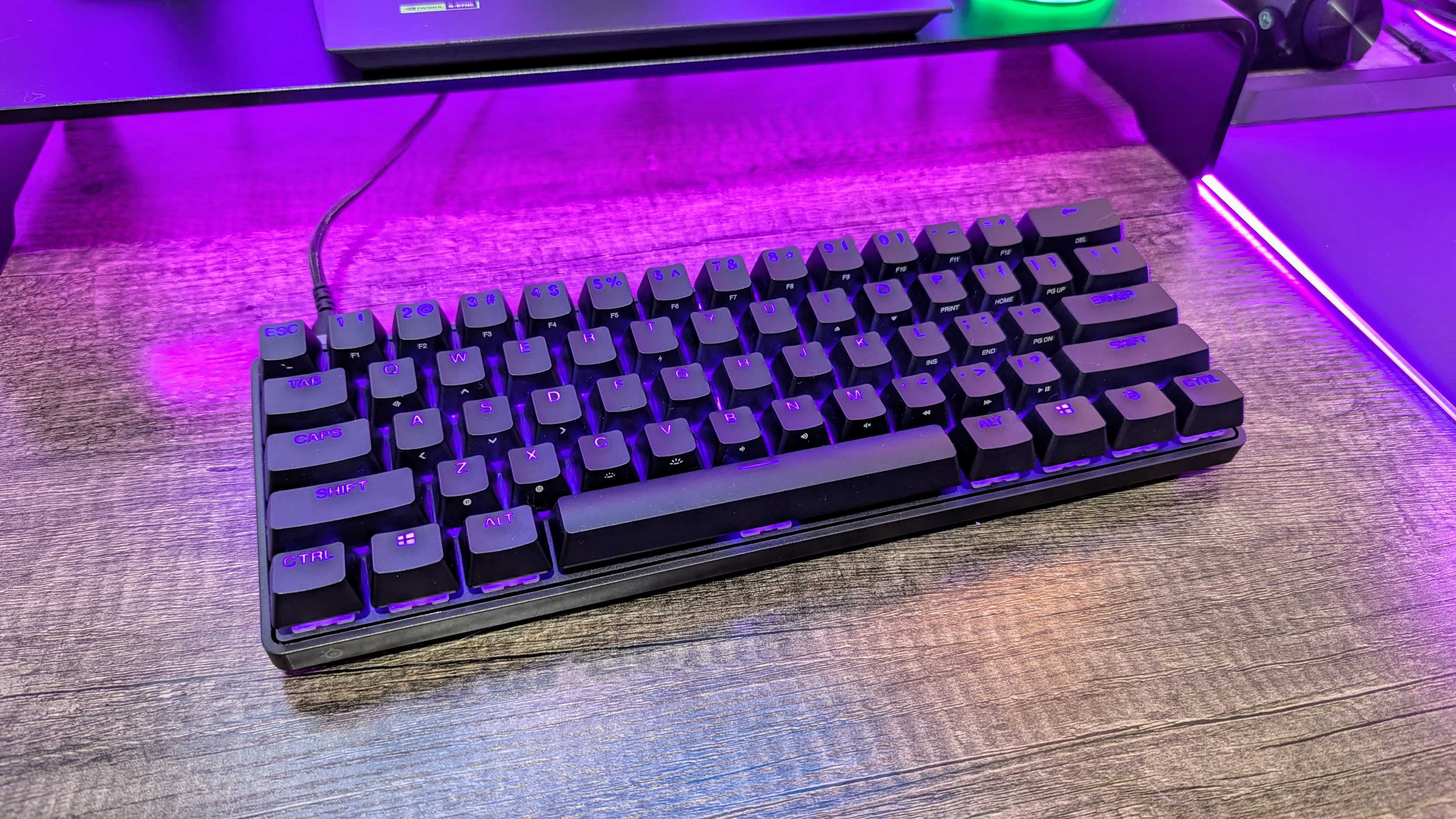Windows Central Verdict
SteelSeries' ultra-premium Apex Pro gaming keyboard family expands with the Mini, a compact 60% board that still boasts a wide range of high-performance features. This is one of the more intuitive 60% layouts on the market, and the gaming experience is excellent — but other companies are getting a lot more competitive on pricing, hardware customization, typing acoustics, and the typing experience.
Pros
- +
Excellent execution of the compact 60% layout
- +
Fantastic performance with a ton of customization features
- +
Good software to take advantage of those features
Cons
- -
Expensive for a wired-only keyboard
- -
Actual typing experience is average for the price
Why you can trust Windows Central
Keyboards can get awfully tiny, but sometimes you want the most compact form factor without sacrificing any performance or features.
That's where keyboards like the SteelSeries Apex Pro Mini (Gen 3) comes in, a wired peripheral designed for the hardcore gamers who want to keep their desk as clean as possible.
SteelSeries uses its latest magnetic switches (utilizing Hall Effect technology) to make the third-generation Apex Pro keyboards some of the most feature-packed and user-customizable on the market, and the Mini is the smallest of the bunch.
With a 60% layout, the Apex Pro Mini is demure and understated, but still boasts features like adjustable actuation, last-keystroke prioritization, dual-stage shortcuts and activations, and much more.
It's an impressive board, but you're also paying a lot of money for a wired keyboard — and other companies are starting to offer very compelling alternatives.

My job demands I have a keyboard that excels at typing and gaming, one that I can customize to my needs and rely on to keep up through hours of work and play. Any keyboard that graces my desk will be put to the test.
This review was made possible thanks to a review sample provided by SteelSeries. SteelSeries had no input nor saw the contents of this review prior to publication.
Apex Pro Mini review: Cheat sheet
- What is it? A miniature wired gaming keyboard with a compact 60% layout, with advanced features like adjustable actuation.
- Who is it for? Gamers who need the absolute best in gaming performance and customization, but want it in as small a package as possible.
- How much does it cost? The SteelSeries Apex Pro Mini (Gen 3) can be purchased for $219.99 at Amazon. You can also buy this keyboard for $219.99 at Best Buy.
- What did I like? The intuitive 60% layout, the excellent gaming performance, and the optional software for added customization.
- What did I not like? The average typing experience, the wired connectivity, and the high price tag compared to the competition.
Apex Pro Mini review: Pricing and specifications
The SteelSeries Apex Pro line sits at the top of SteelSeries' keyboard offerings, so the Mini is as premium as they come.
You can get the SteelSeries Apex Pro Mini (Gen 3) for $219.99 at Amazon, and it's also available for $219.99 at Best Buy. If you'd rather buy from the source, you can pick up this keyboard for $219.99 at SteelSeries.
All the latest news, reviews, and guides for Windows and Xbox diehards.
Wherever you buy this keyboard, it'll only be available in black (at least for now), but you can buy it in a few language layouts, and it supports replaceable keycaps. The SteelSeries Apex Pro is also available in full-sized and tenkeyless (wired and wireless) variants.
Spec | SteelSeries Apex Pro Mini (Gen 3) |
|---|---|
Switches | SteelSeries OmniPoint 3.0 HyperMagnetic switches, 0.1-4mm adjustable actuation, 0.7ms response time, 100 million presses lifetime |
Hardware features | Pre-lubricated stabilizers, triple sound-dampening layers, replaceable double-shot PBT keycaps, per-key RGB lighting, 5 onboard profiles, built-in keycap removal tool, tri-level height adjustment |
Software features | SteelSeries GG Engine software support, GG QuickSet presets, rapid trigger, last-key prioritization (rapid tap), dual bindings, per-key macro bindings |
Connectivity | USB Type-C (Windows, Xbox, PlayStation, & macOS) |
Dimensions | 293 x 103 x 40.3mm (11.53 x 4.02 x 1.59in) |
Weight | 543g (1.2lbs) |
Warranty | 1-year standard |
In the box, you'll find the SteelSeries Apex Pro Mini (Gen 3) gaming keyboard, a detachable, braided USB Type-C to USB Type-A cable, and a keycap removal tool (which can be stowed under the keyboard in a dedicated compartment).
Apex Pro Mini review: What I like
The SteelSeries Apex Pro Mini is a 60% keyboard, meaning it sacrifices the tenkey numberpad, dedicated function, page navigation, and arrow keys, and extra macro buttons and multimedia controls — all in the name of being as compact as possible.
This keyboard is indeed diminutive in every dimension, but it's also surprisingly intuitive. A dedicated SteelSeries button highlights all the shortcut keys on the board, allowing you to switch onboard profiles, change the RGB lighting, adjust the actuation, control media, navigate pages, use the function keys, and more.
There's definitely a learning curve, but the Apex Pro Mini is responsive in everything it does. SteelSeries' latest OmniPoint 3.0 switches enable even more features, too, thanks to the Hall Effect magnet technology.
Since these switches can detect any input between 0.1mm and 4.0mm, you can adjust their actuation and reset points, enable features like Rapid Tap (which always prioritizes the last pressed key), Rapid Trigger (which recognizes a key input the moment you begin pressing), and dual-stage activations (different functions at different press depths).
We've seen other keyboards with similar features, either with analog optical switches or similar magnetic switches, but SteelSeries has been in this space for a few years, and its execution is among the more refined.


Overall, the Apex Pro Mini is an excellent peripheral for gaming thanks to its in-depth software customization options. The SteelSeries GG Engine is a stable and intuitive software suite, giving you easy access to all the settings and features you could need.
The possibilities are endless for building custom profiles, assigning custom shortcuts and meta bindings, and generally making this keyboard the ultimate control hub for your setup.
Performance is excellent, too. Keys are instantly responsive, with zero ghosting, reliable debouncing, N-Key Rollover, and rapid resetting. Even the per-key RGB lighting is lightning fast when highlighting shortcuts or reacting to on-screen content (when configured).
Build quality is equally excellent. The majority of the frame is matte plastic, but the top frame is high-grade aluminum, and SteelSeries has improved its keyboard construction with per-key pre-lubricated stabilizers and three separate sound-dampening layers.
Rubber feet keep the Apex Pro Mini well-grounded, and there are two-stage stands if you want a more angled typing experience. There's even a secret compartment on the bottom of the keyboard, hiding the included keycap removal tool behind a silicon flap.
SteelSeries does offer alternative keycaps sets in other layouts and languages, and you can always search for third-party solutions to further customize your keyboard. However, the default double-shot PBT keycaps feel comfortable, durable, and perfectly grippy, and ably resist smudges and oil buildup.
It's also worth remembering that SteelSeries' default keycaps are labeled with the various keyboard shortcuts specific to the Apex Pro Mini's 60% layout, so keep that in mind if you plan to swap these keycaps out.
There's not much to say about connectivity or battery life, since this keyboard is wired-only, but the detachable USB Type-C cable is high quality and securely attaches to the Apex Pro Mini.
Apex Pro Mini review: What I don't like
I'll put aside my personal dislike of 60% keyboards (you're just giving up too many keys), especially since the Apex Pro Mini is one of the best examples of how to do this form factor right.
I can criticize this keyboard for three reasons, though: the pricing, the connectivity, and the typing experience. I guess the RGB lighting isn't as vivid and bright as the best from Razer and Alienware, either, but that's a nitpick.
First, the SteelSeries Apex Pro Mini (Gen 3) is $220. It's only $20 more for the tenkeyless and full-sized variants (which also include wrist rests) and $50 more for the wireless tenkeyless model.
You can absolutely find great alternatives for less, some with more features or greater hardware customization. The Apex Pro Mini lacks any wireless connectivity, too, which will be a dealbreaker for many.
My greatest complaint is that the SteelSeries Apex Pro Mini doesn't offer the best typing experience outside of gaming, considering its price. Other premium keyboard brands have been upping the ante with more refined typing experiences and more luxurious acoustics in the last few years.
That's especially obvious when you look at bespoke custom keyboard brands like Keychron, which is investing more into gaming-grade features and performance. Don't get me wrong, the Apex Pro Mini is both comfortable and precise, and it feels great — it's just not as good as I'd expect for $200+.
Apex Pro Mini review: Also consider
NZXT Function Elite MiniTKL
Buy now: $199.99 at Amazon
Another compact gaming keyboard using Hall Effect magnetic switches, this NZXT peripheral saves you a little bit of cash and offers excellent gaming performance and a top-notch typing experience. SteelSeries probably wins in terms of build quality and refinement, but you do get white and black options here.
Windows Central review ⭐⭐⭐⭐½
👉See at: Amazon.com or BestBuy.com
Razer Huntsman V3 Pro
Buy now: $249.99 at Amazon
This Apex Pro alternative offers a very similar level of performance and a nearly identical feature set, and you get the same size options. The Apex Pro is the easier keyboard to setup and use, but I'd give the edge in performance and value to the Huntsman V3 Pro.
👉See at: Amazon.com or BestBuy.com
👀Also consider: Razer Huntsman V3 Pro Mini for $179.99 at Amazon or $179.99 at Best Buy
Apex Pro Mini review: My final thoughts
✅You should buy this if ...
- You're looking for a 60% keyboard with full-sized performance.
- You can take advantage of the adjustable actuation and other features.
- You're more than happy taking time to set up your keyboard's software.
❌You should not buy this if ...
- You need wireless connectivity.
- You want the best typing experience and most premium hardware.
If I had to give you a single company to source all of your gaming accessories, SteelSeries would certainly be a contender.
The SteelSeries Apex Pro Mini (Gen 3) may not be one of the absolute best keyboards in my eyes, but it's still a fantastic peripheral with top-notch performance and a wealth of software features.
SteelSeries put in some serious effort to make this compact, 60% layout as comfortable and intuitive as possible, and the magnetic switches offer some obvious advantages over traditional mechanical switches.
More companies are taking notice of this technology, though, from both ends of the spectrum. Bespoke keyboard brands are creating some seriously incredible gaming hardware, while gaming companies are paying more attention than ever before to typing experiences and acoustics.
With the SteelSeries Apex Pro Mini (Gen 3) charging you $219.99 at Amazon to add it to your desk, you'll want to be sure it offers everything you need and not much that you don't. As long as you do that, you won't be disappointed.

The smallest version of SteelSeries' best gaming keyboard boasts top-notch performance and countless software features thanks to its unique magnetic switches. There are some very strong challengers in the space, though, so be sure this is the keyboard that best suits your needs before dropping all that dough.

Zachary Boddy (They / Them) is a Staff Writer for Windows Central, primarily focused on covering the latest news in tech and gaming, the best Xbox and PC games, and the most interesting Windows and Xbox hardware. They have been gaming and writing for most of their life starting with the original Xbox, and started out as a freelancer for Windows Central and its sister sites in 2019. Now a full-fledged Staff Writer, Zachary has expanded from only writing about all things Minecraft to covering practically everything on which Windows Central is an expert, especially when it comes to Microsoft.
You must confirm your public display name before commenting
Please logout and then login again, you will then be prompted to enter your display name.