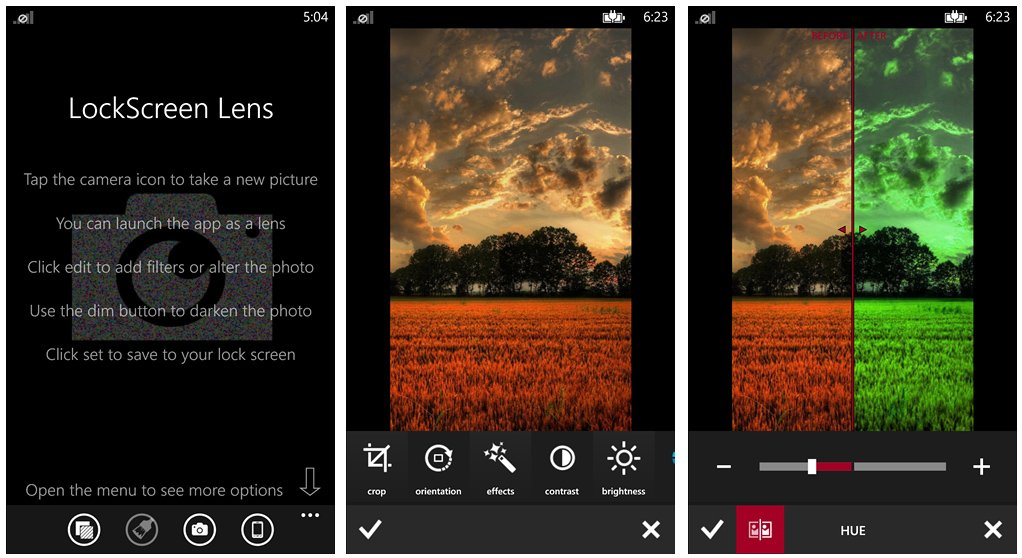Make your photo the first thing you see with Lockscreen Lens

Have you ever taken a picture with your Windows Phone and thought it would make a great lockscreen wallpaper?
Lockscreen Lens is a Windows Phone 8 lockscreen app that lets you snap a photo, edit it and set it as your lockscreen wallpaper in just a few easy steps. Lockscreen Lens has Lens support to make it easily accessible from your Windows Phone camera app and overall, the photography app makes an appealing first impression.
If you are looking for a simple way to convert your photos into lockscreen images, Lockscreen Lens isn't a bad option and well worth a try.
Lockscreen Lens has a fairly straight forward user interface with control buttons and menu options that let you capture new images to edit and use as lockscreen images or choose an image from your Windows Phone Pictures Hub to use.
If you opt to capture a new image, Lockscreen Lens has it's own camera app that has a few controls at the top of the screen and icons to access the camera settings, snap the photo and toggle between the front and rear cameras. Settings cover the basics from scene choice, flash mode, resolution, ISO, etc. Your camera settings for scene, flash, ISO, and shutter speed will be displayed at the top of the viewfinder.
The internal camera app is fairly basic but does a nifty job of things. The viewfinder controls lack horizontal support but that's not really a deal breaker. However I did have some loading issues that created that dreaded green screen which required powering down the phone to clear.
Once you capture your image you can tap the edit control button to fine tune your image. Editing tools include:
All the latest news, reviews, and guides for Windows and Xbox diehards.
- Effects: Color correction, convert to grayscale, and invert colors.
- Contrast Adjustment
- Brightness Adjustment
- Hue Adjustment
- Saturation Adjustment
- Sharpness Adjustment
You can also dim the lower portion of the image to allow text to be easily visible. Once you have your image tweaked just right, tap the Set Lock button and your image is now your lockscreen image.
The only editing you can do with pre-existing images is the dim button. Otherwise, for images from your Picture Hub all you need to do is frame them up for use, dim if needed and tap the Set Lock button.
Lockscreen Lens is an interesting, nicely laid out Windows Phone 8 app that can help you create some interesting lockscreen images. I do wish you could edit images from your Pictures Hub though. Still, if you're looking for an app to help you create lockscreen images you should give Lockscreen Lens a try.
Lockscreen Lens is a free app for your Windows Phone 8 app that you can find here in the Windows Phone Store.


George is a former Reviews Editor at Windows Central, concentrating on Windows 10 PC and Mobile apps. He's been a supporter of the platform since the days of Windows CE and uses his current Windows 10 Mobile phone daily to keep up with life and enjoy a game during downtime.