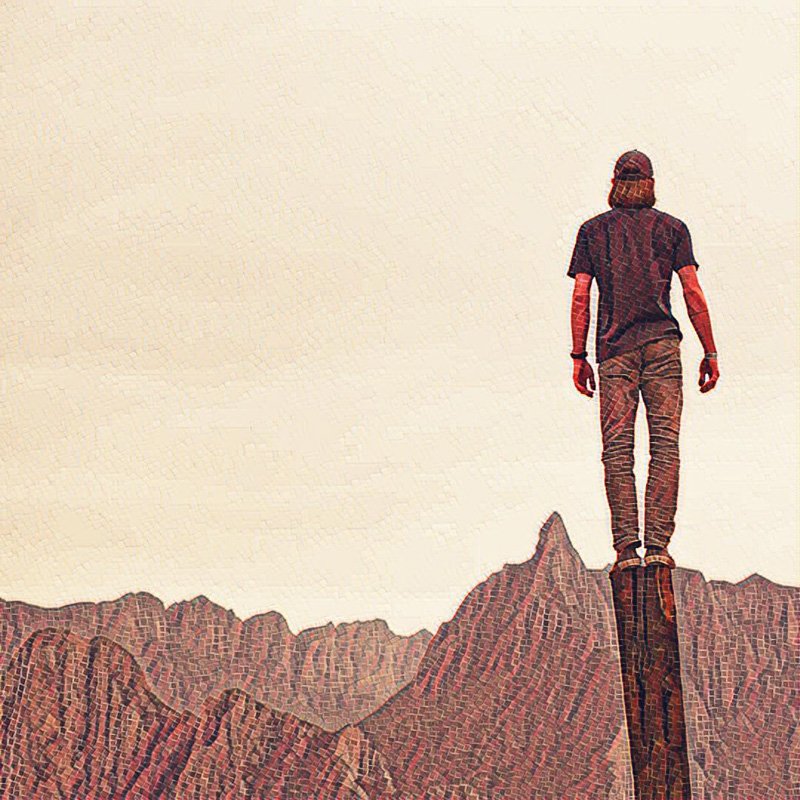Transform your photos into colorful works of art with Matissa

All the latest news, reviews, and guides for Windows and Xbox diehards.
You are now subscribed
Your newsletter sign-up was successful
Matissa is a Windows 10 photo editor to allow you to tap into your creativity and transform your images into works of art. Available for Windows 10 PC and Mobile, Matissa is very similar to art-emulator Vinci, but seems to take a more colorful approach with its collection of filters.
This free app processes images quickly and has the ability to save images to your local image gallery or share them over social networks. While Matissa is a solid art filter Windows 10 app to add to your photography app lineup, there is some room for improvement. Luckily, none of these areas are deal breakers.
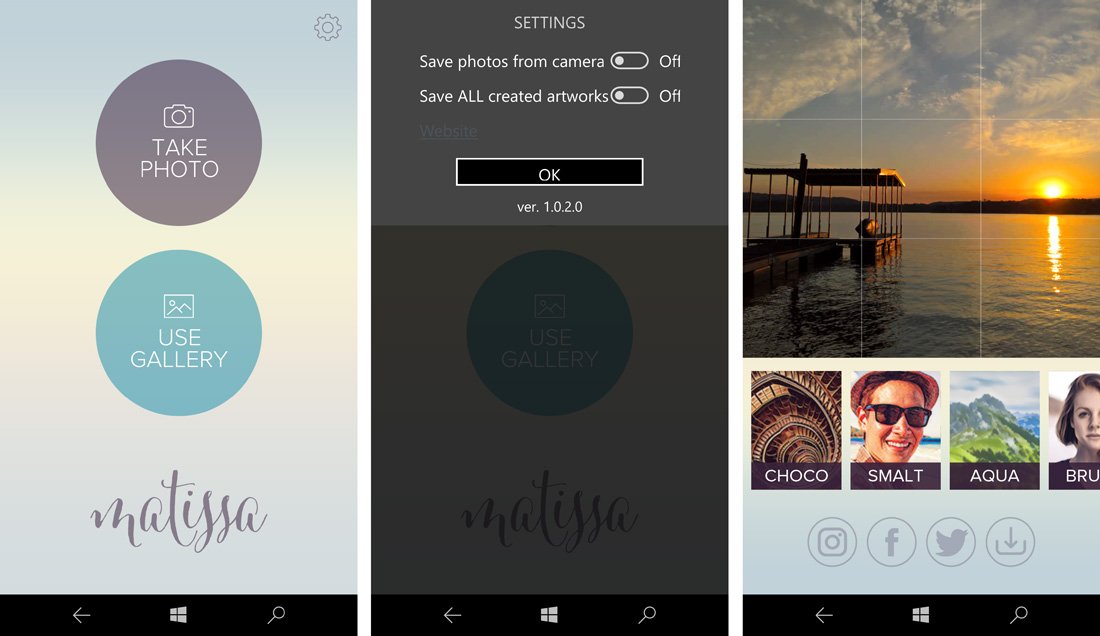
The layout for Matissa is extremely simple. The opening menu provides you with options to access the app's settings, launch the in-app camera to capture an image, and open an existing image from your Photo Gallery. Settings are minimal with options to automatically save photo taken from the camera app and automatically save all created artwork.
To call Matissa's camera app "basic" would be an understatement. It provides only three controls: a shutter button, flash on/off and a front/rear camera toggle. Images are framed at a 1:1 square ratio and the in-app camera does not support any hardware buttons. Focusing wasn't exactly smooth and the app seemed to have a fixed focus range of around six feet to infinity. Try as I may, I could not get the app to focus on closer objects.
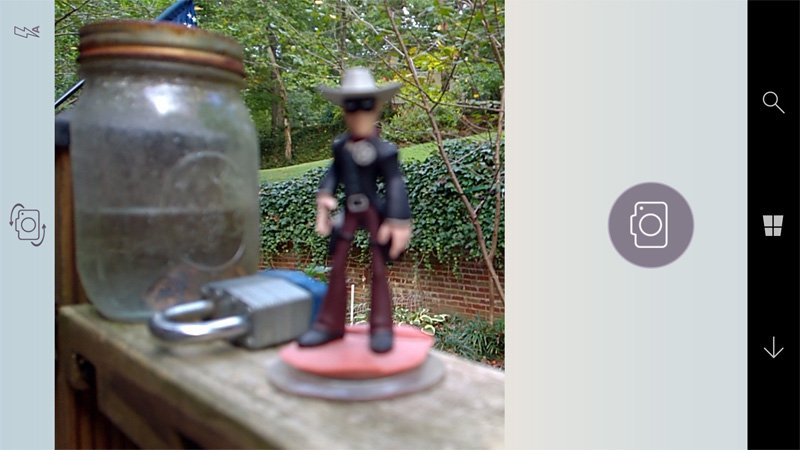
Hopefully these are bugs that can be fixed, but for now it is best to take a photo using the Microsoft camera app or a reliable third-party app such as ProShot and then edit it with Matissa. Choosing the Use Gallery option, you select your image to edit, align it in the 1:1 crop box and choose your filter. If you snag an image to edit using Matissa's camera app, the image was cropped on capture and your next step is to select a filter.
Picking a filter is no trivial task; Matissa includes thirty-two artistic filters with the more in the works. These filters can add a dash of color to your images, add textures or drown the image in vibrant colors. For those who prefer a grayscale approach to art, there is a Pencil filter that converts your image into a sketch full of black-and-white contrast.
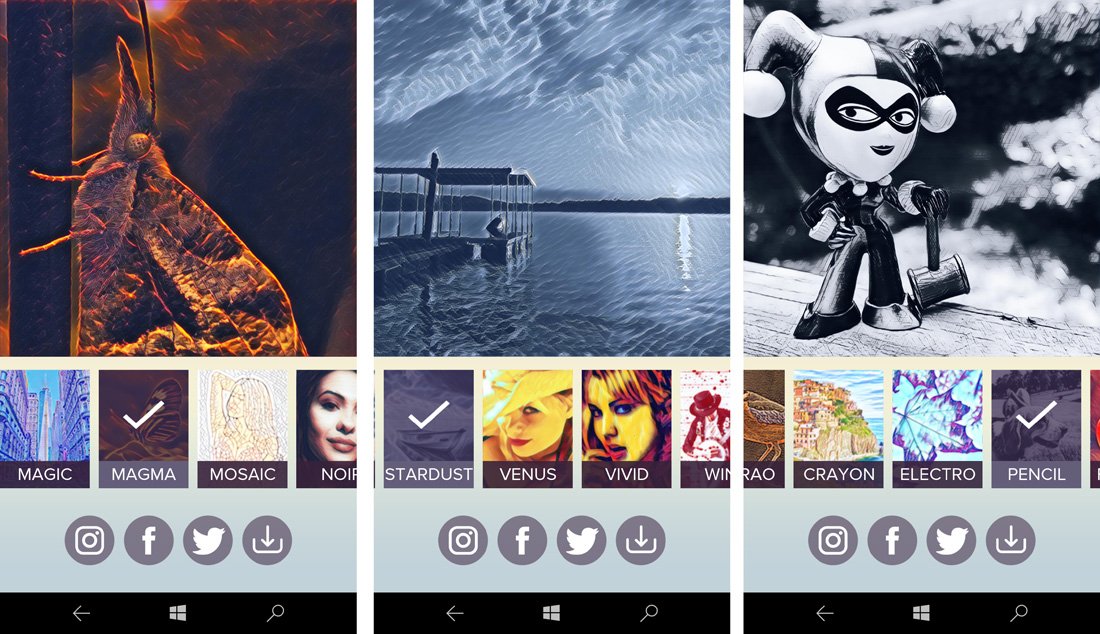
Once you find a filter to your liking, Matissa offers the options to save the image locally to your Photo Gallery and share the image over social media. Buttons to share your image on Instagram, Facebook and Twitter line the bottom of the editing screen. Unfortunately, these buttons do not allow you to directly share images, instead they send you to the universal sharing options within the Windows 10 system.
All the latest news, reviews, and guides for Windows and Xbox diehards.
Filters are applied quickly, taking a brief two or three seconds. Matissa lacks the ability to regulate how much of a filter is applied to your images and to edit full un-cropped images. On the plus side of things, Matissa does not watermark saved or shared images. While I understand the need to crop images 1:1 to make them Instagram friendly, it would be nice to apply the filters to the entire image and adjust the intensity of the filter. Sometimes the brush strokes or textures are just what you are looking for, but the color saturations need dialing back a little.
How does it compare to Vinci? Both have an appealing collection of filters and I think Matissa offers a little more color in its filter set (maybe more earthier tones as well). Both process images quickly and both lack any application controls or full image editing. Vinci has a watermark, where Matissa does not. Choosing the best likely boils down to your tastes; your wallet won't have to factor in as both of apps are free. There is nothing stopping you from installing and using both of these fine apps.
Overall, Matissa is a great photo editing app to have installed on your Windows 10 device. You can never have too many artistic filters in your editing toolbox, and Matissa certainly offers some fantastic options. If you have given Matissa a try, let us know what you think about the Windows 10 app and share your artistic creations in the Windows Central Forums.
Download Matissa from the Windows Store


George is a former Reviews Editor at Windows Central, concentrating on Windows 10 PC and Mobile apps. He's been a supporter of the platform since the days of Windows CE and uses his current Windows 10 Mobile phone daily to keep up with life and enjoy a game during downtime.