Get this now: Melodia gives you official sounds for those official apps in Windows Phone 8.1

All the latest news, reviews, and guides for Windows and Xbox diehards.
You are now subscribed
Your newsletter sign-up was successful
One of the great new additions to Windows Phone 8.1 is the ability to assign custom notification sounds for your apps. Previously, in Windows Phone 8.0 Update 3, developers could ship their own sound to be used, but only a few have taken advantage of that so far. But in 8.1, via the Notification Center, you can configure apps independently, including for alert sounds.
Melodia is a simple app, and it’s free. It’s basically a repository for ‘official’ alert melodies, which you can then play to sample and save directly to your phone. Once saved, they will appear in your custom alerts and by using the Notification Center, you can assign them to apps. Sure, you can do this on your own, but this is much easier using this app.
The app so far is only at version 1.0 and it’s limited to just a few app sounds. These alerts are the familiar unique and custom 'dings' and 'chimes' that you may know from using the desktop apps, or on other platforms. They include:
- Messenger
- Facebook 1, 2
- Skype
- MSN (vintage)
- WhatsApp 1, 2
- WhatsApp Whistle (really the Samsung whistle from Galaxy S)
*Note: When playing the samples, if they stutter or there is static, etc., don't worry. Save the clip and assign it anyway. When it plays back during a notification, the quality is much better.
Update: To request sounds you may want, send an email to the developer melodiaapp@outlook.com
Hopefully, more will become available in later builds. To use, just pick the sound you want, hit the save/disk icon and optionally re-name the sample. Do not hit the ‘ringer’ box, unless you want that melody as your ringer!
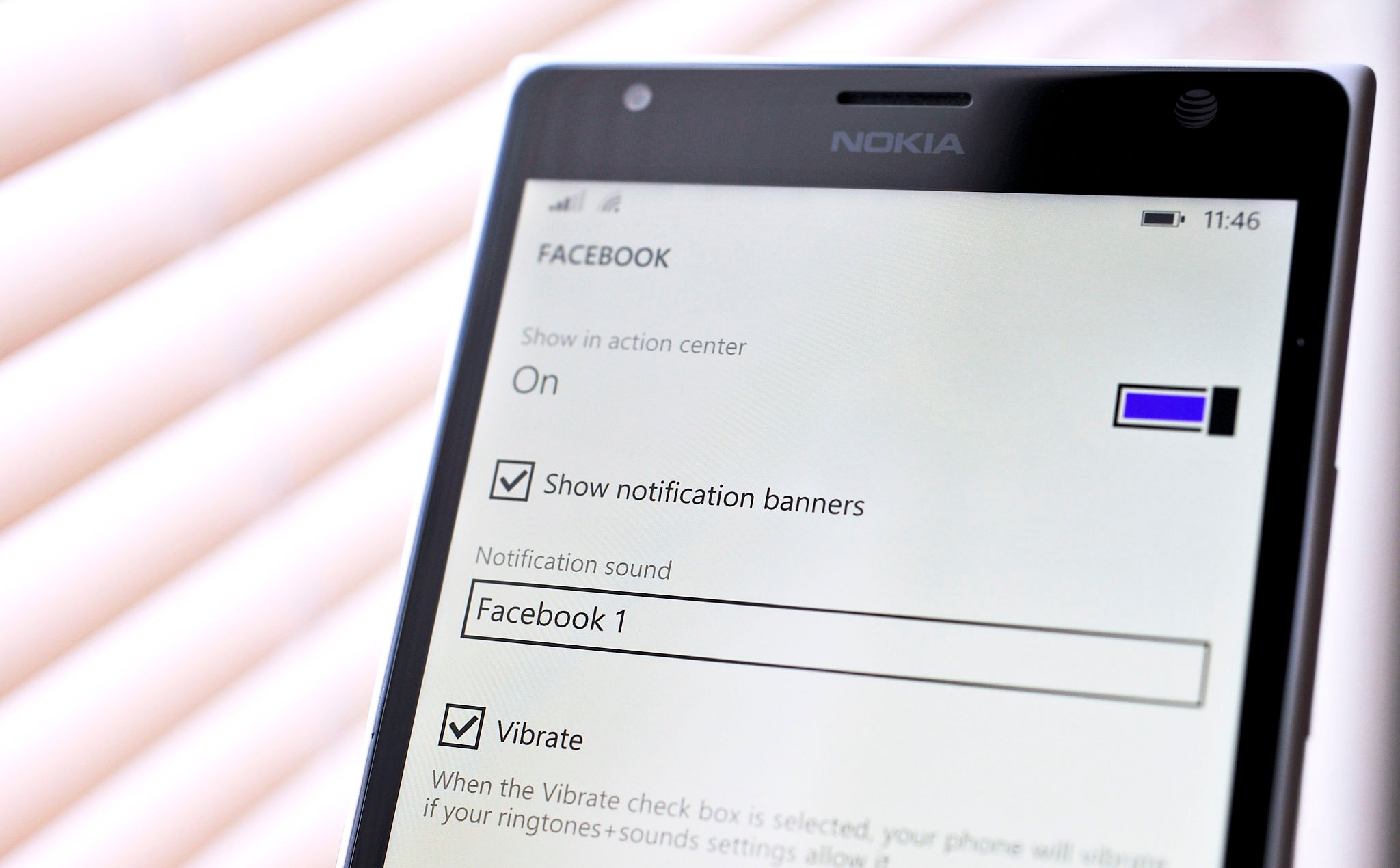
To assign the sound to your app, just follow these steps:
All the latest news, reviews, and guides for Windows and Xbox diehards.
- Settings
- Notifications + actions
- Choose desired app
- Select ‘notification sound’
- Under custom you should see your newly saved samples
That’s it. Now, when an alert comes in for Facebook, WhatsApp or Twitter, you can have that unique and identifiable sound to go with it.
Pick up Melodia for Windows Phone 8.1 here in the Store. Thanks, @normobeso, for the tip!
Is there a notification sound that you want for an app? Tell us in comments!
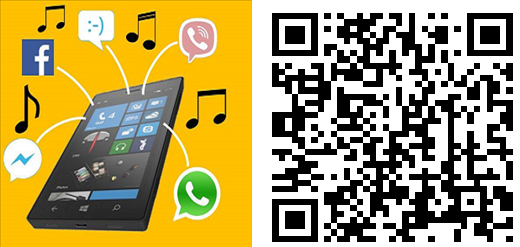

Daniel Rubino is the Editor-in-Chief of Windows Central. He is also the head reviewer, podcast co-host, and lead analyst. He has been covering Microsoft since 2007, when this site was called WMExperts (and later Windows Phone Central). His interests include Windows, laptops, next-gen computing, and wearable tech. He has reviewed laptops for over 10 years and is particularly fond of Qualcomm processors, new form factors, and thin-and-light PCs. Before all this tech stuff, he worked on a Ph.D. in linguistics studying brain and syntax, performed polysomnographs in NYC, and was a motion-picture operator for 17 years.
