MeteoLens brings beautiful weather forecasts to Windows 10

All the latest news, reviews, and guides for Windows and Xbox diehards.
You are now subscribed
Your newsletter sign-up was successful
MeteoLens is a simple and attractive weather app that has been around for some time and recently made the jump to Windows 10. The eye-catching app continues to provide weather forecast information to your Windows 10 PC and Mobile device.
The weather app offers the core forecast information for almost every part of the world, along with Live Tile and Lockscreen support. The free download for MeteoLens is a time-limited, fully functional version of the app. The full version of MeteoLens is based on a yearly subscription that is currently priced at $1.49 annually.
When you first launch MeteoLens, the app walks you through a series of set-up screens for your initial app settings. Here you choose the data format and forecast city of your liking. Once the initial set-up is complete, MeteoLens transitions to the app's primary forecast display.
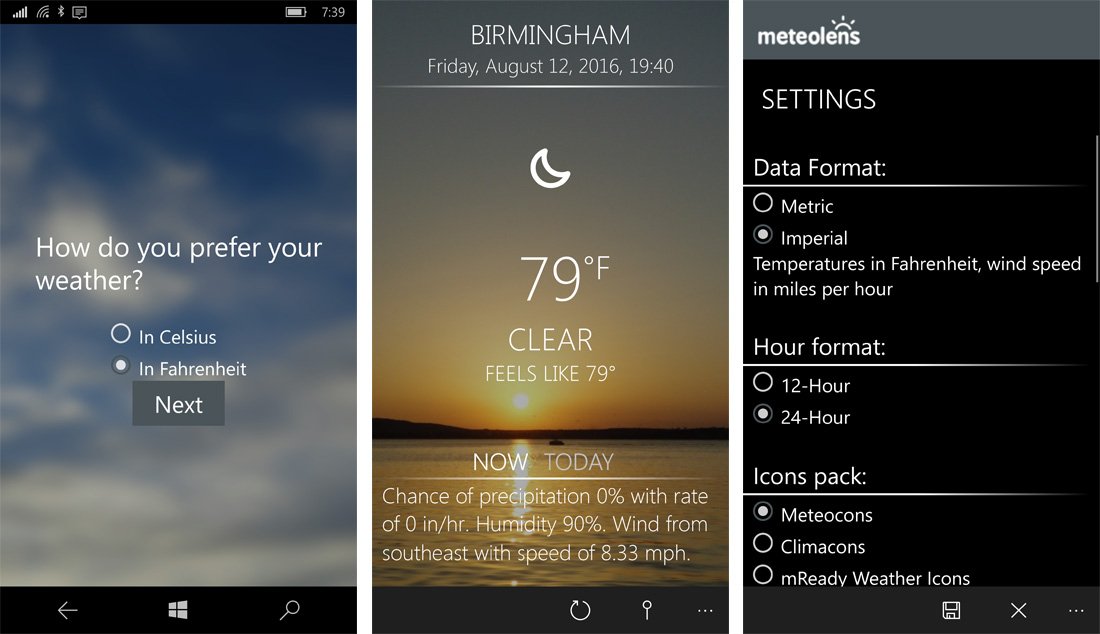
From this display, you find your forecast city, current conditions and extended forecast information. At the bottom of the screen are buttons to refresh the forecast information, change your forecast location and a three-dot menu button to access the app's settings.
MeteoLens' settings contain options for data format, time format, weather icon packs, Live Tile settings and Lock Screen/Start Screen options. Locations can be set to a specific city or based on your current location. You can revisit recent locations through a button that appears at the bottom of the main display once you switch from location-based forecasts to manually entered locations.
Weather data includes temperatures (actual and feels like), humidity levels, wind speed/direction and sunrise/sunset times (at the very bottom of the display). There is a narrative to indicate weather conditions and extended forecasts cover the next 48 hours and the next seven days. Tapping on a particular date in the extended forecasts generates a pop-up window with a brief narrative of what to expect weather wise.
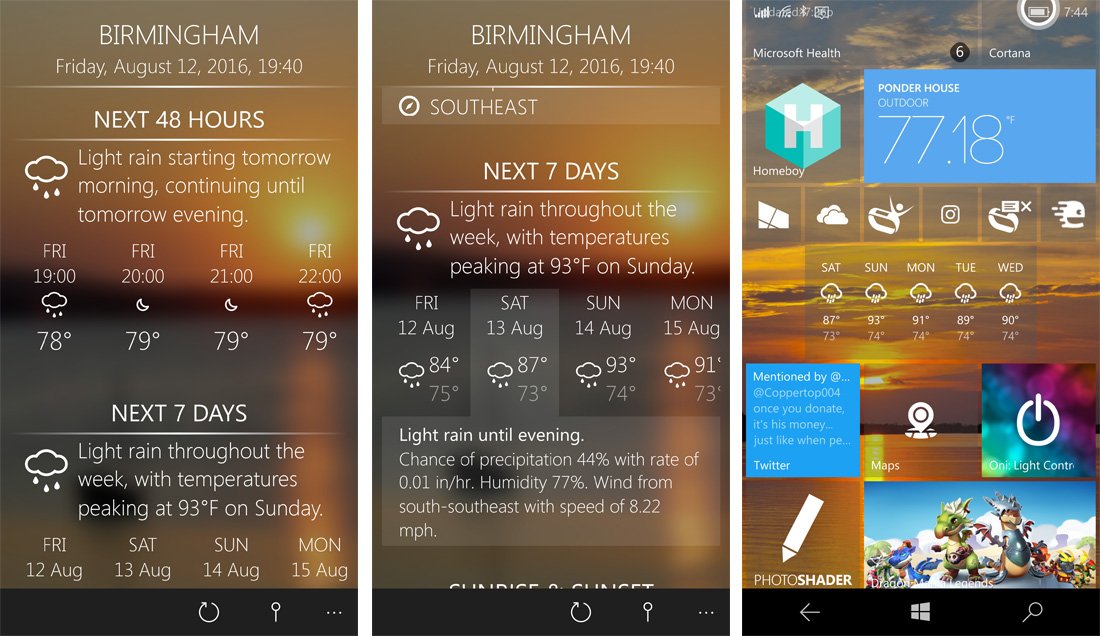
The background image is a generic, scenic image that illustrates your current conditions. Live Tile information includes your current weather data, a five-day forecast and what to expect over the next five hours.
All the latest news, reviews, and guides for Windows and Xbox diehards.
The Windows 10 PC version of MeteoLens offers the same weather data, but the app takes advantage of the larger display and spreads the forecast information out a little. You have the same Live Tile, Lockscreen and Start screen support with the PC version as you do with the Mobile version of MeteoLens.
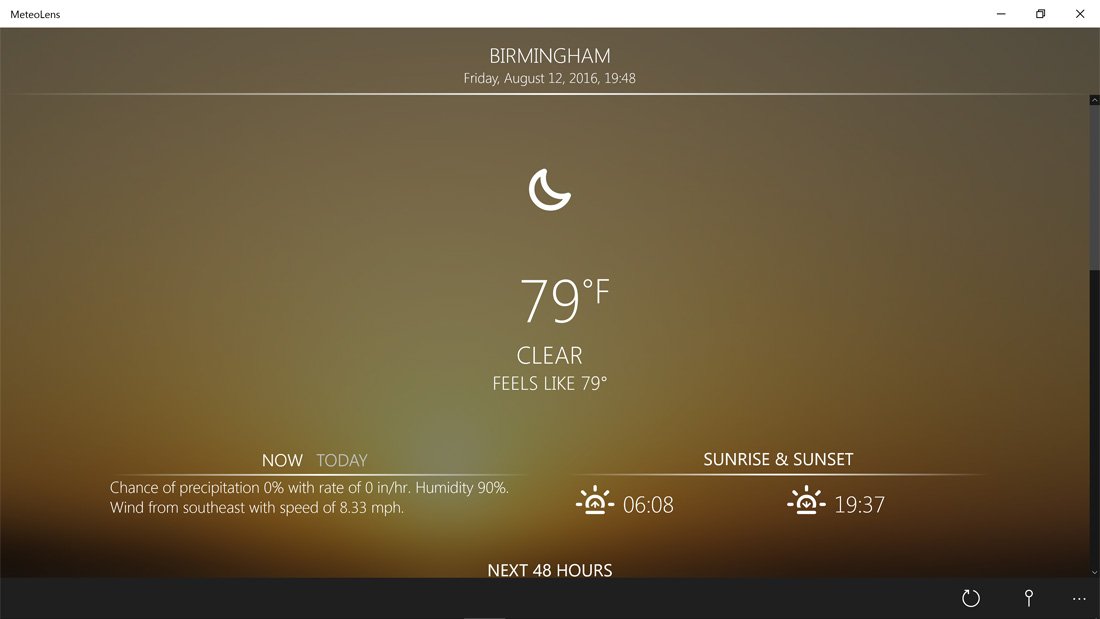
The $1.49 annual fee covers the weather service subscription and while it is a reasonable cost, I wish MeteoLens had a little more meat on the bone. It is a sharp-looking app, but it's only presenting basic weather forecast information. I think the app would have more appeal by adding severe weather alerts (currently available for limited regions) and weather radar to the mix.
MeteoLens is definitely worth trying. The weather information was as accurate as forecasts can get when predicting what Mother Nature has in store and MeteoLens does have that eye-catching appeal. Overall, MeteoLens is a solid weather app for delivering the basics to your Windows 10 PC or Mobile device. If you are on the fence about the annual fee, give the free version a try. You may find MeteoLens is the weather app you've been searching for.
Download MeteoLens from the Windows Store


George is a former Reviews Editor at Windows Central, concentrating on Windows 10 PC and Mobile apps. He's been a supporter of the platform since the days of Windows CE and uses his current Windows 10 Mobile phone daily to keep up with life and enjoy a game during downtime.
