Microsoft Authenticator for iOS beta now lets you tweak account settings
You can now change your password, tweak security settings, and more.

All the latest news, reviews, and guides for Windows and Xbox diehards.
You are now subscribed
Your newsletter sign-up was successful
What you need to know
- Microsoft Authenticator beta testers on iOS can try out some new account settings.
- The latest update lets you tweak security settings, change your password, and more.
- The new features are available for Microsoft accounts and may eventually come to Azure AD accounts.
The Microsoft Authenticator app for iOS has some handy new account setting features on the way. The latest update available to beta testers via TestFlight adds the option to change your Microsoft account password, update security info, and view recent activity on your account. All three options make it possible to accomplish tasks that would otherwise require going to your account dashboard in a browser.
"The Microsoft Authenticator app keeps you informed about what's going on with your account, by sending security notifications to your personal Microsoft account—making it easy for you to manage your account," Microsoft said in a Tech Community post announcing the new features. "This update provides you with even more options."
Tapping on your accounts will now expand them into a full-screen view where you can see more options for the account you tapped. That full-screen view is where you'll see things like whether you have phone sign-in enabled, your one-time pass code, and the new account options.
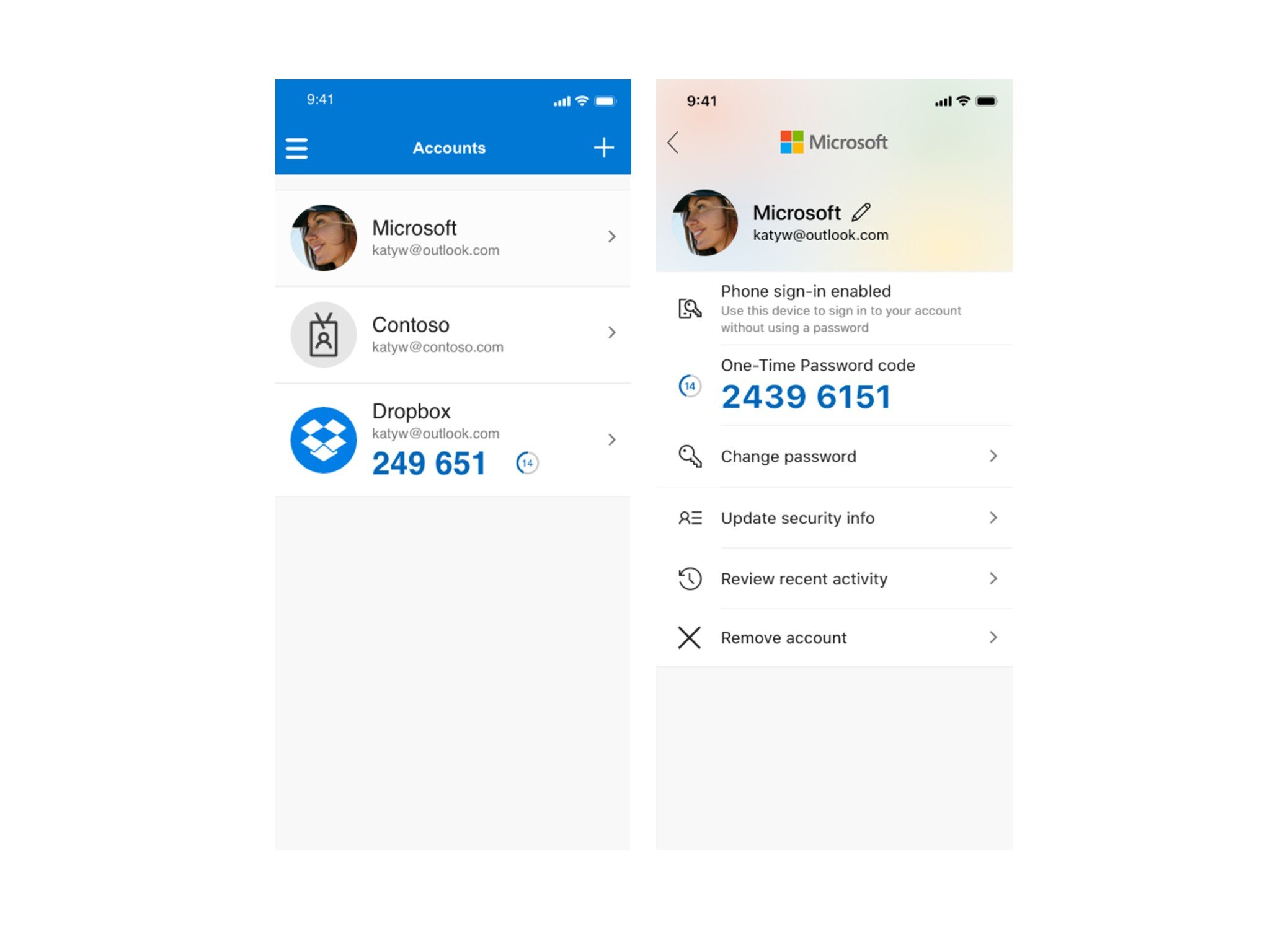
For now, Microsoft says that these account settings are available only for personal Microsoft accounts. "We are working to make them available for Azure AD as well, but before we turn them on, we want to make sure IT admins can choose which options are available in the app," Microsoft says. There's no timeline on when Azure AD support might be added.
These new features are only available to beta testers for now through the TestFlight program. However, they should be available to all Microsoft Authenticator users in the coming weeks.
All the latest news, reviews, and guides for Windows and Xbox diehards.

Dan Thorp-Lancaster is the former Editor-in-Chief of Windows Central. He began working with Windows Central, Android Central, and iMore as a news writer in 2014 and is obsessed with tech of all sorts. You can follow Dan on Twitter @DthorpL and Instagram @heyitsdtl.

