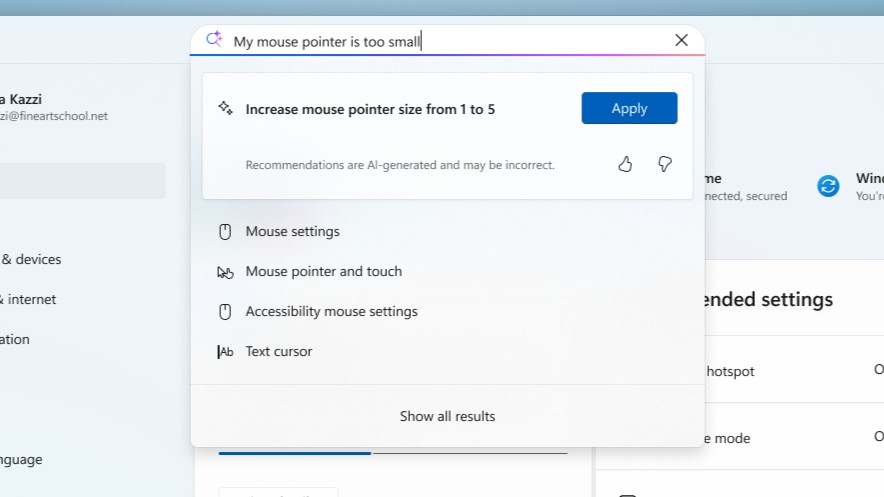Windows 11's Settings app is getting an AI agent that can configure options on your PC for you
Microsoft is announcing a new AI agent for the Windows 11 Settings app that will let users describe the changes they want to make to their PC, and have the Settings app bring those settings to them.
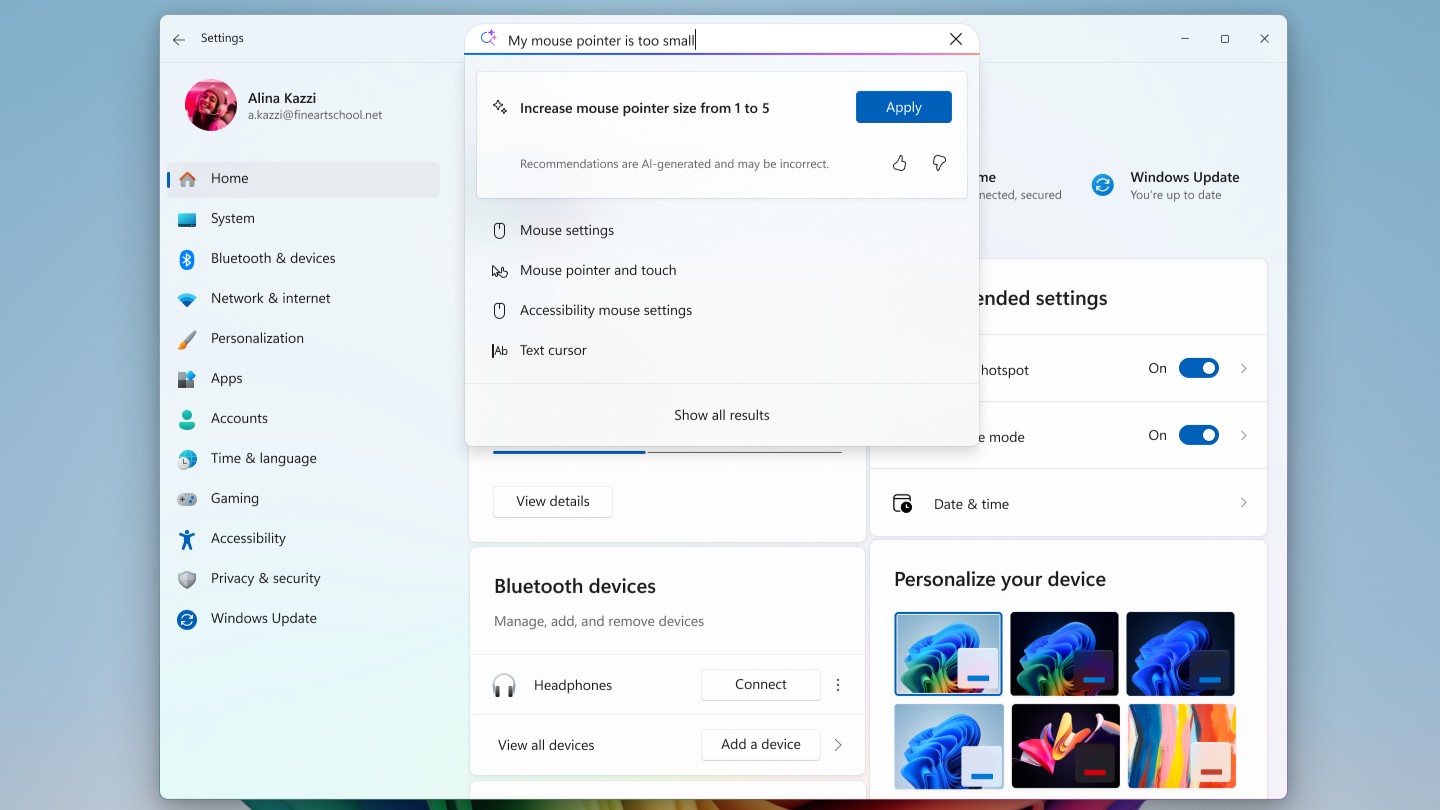
All the latest news, reviews, and guides for Windows and Xbox diehards.
You are now subscribed
Your newsletter sign-up was successful
Microsoft is bringing an "AI agent" to the Settings app on Windows 11, it has announced. The feature will be exclusive to Copilot+ PCs, and will let users describe what settings they want changed or configured using natural language.
"An agent uses on device AI to understand your intent and with your permission, automate and execute tasks" says Navjok Virk, CVP of Windows Experiences. "With this update to Settings, you will be able to simply describe what you need help with like, “how to control my PC by voice” or “my mouse pointer is too small” and the agent will recommend the right steps you can take to address the issue."
Microsoft says the AI agent will even be able to change settings on your behalf if you give it permission to do so, which should make finding and configuring settings much easier for users who might not know where to find a particular setting.
The Windows Settings UI is remaining the same, so if you prefer manually digging into settings you can continue to do so. The new AI agent experience will exist as a search bar along the top of the app, letting you type what you want to configure.
Here, the AI agent will bring the settings to you, based on your inputted criteria. You'll be given the option to "apply" any settings the AI agent presents, giving the assistant permission to toggle the option for you without taking you further into the Settings app.
The AI agent in Settings was announced alongside a number of other new Windows features coming soon, including a new Start menu experience that's more customizable with a collapsible Phone Link panel.
All the latest news, reviews, and guides for Windows and Xbox diehards.

You must confirm your public display name before commenting
Please logout and then login again, you will then be prompted to enter your display name.