Microsoft Edge Dev channel brings fresh coat of Fluent Design with new icons
Edge is getting a little more fluent in Microsoft's modern design language.

All the latest news, reviews, and guides for Windows and Xbox diehards.
You are now subscribed
Your newsletter sign-up was successful
What you need to know
- The latest weekly Microsoft Edge Dev channel release is now rolling out.
- This update brings new Fluent Design icons and much more.
- This release is rolling out now as Edge version 88.0.702.0.
Another weekly release for the Microsoft Edge Dev channel is now rolling out, and there are plenty of new goodies to check out. Not only does this release bring new inking features for PDFs, but there are also new Fluent Design icons that give Edge a bit of a refresh. Of course, there's also the usual batch of bug fixes and improvements we've come to expect from these updates.
One of the biggest changes is the addition of icons that align more with the massive Fluent Design shift Microsoft has been rolling out across its apps and services since last year. In a blog post covering the move, Microsoft explained that its goal is to bring a more modern look and feel to Edge.
"The new Fluent iconography system provides functional optimizations for user experience as each icon is based on a standard keyline and grid," Microsoft said. "This will improve scannability as you browse menus and navigation. We've also seen optimized rendering across platforms and devices so no matter which device you're browsing the web on the icons will appear sharp and easy to read."
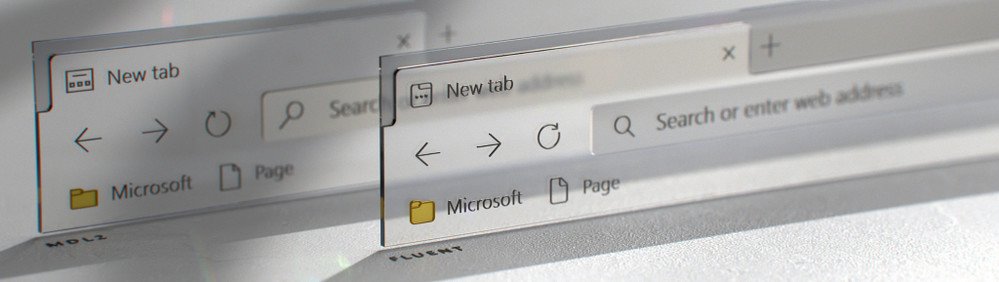
Here's a full look at what's new in the latest Edge Dev channel build, according to Microsoft's release notes:
- Added the ability to add text notes to PDFs. Note that support is limited to Windows for now. For more details, see https://techcommunity.microsoft.com/t5/articles/pdf-note-taking-enhanced-with-support-for-text-comme....
- Added the ability for Edge to proactively find and show coupons while shopping. Note that this feature is not available for work and school accounts.
- Rolled out support for automatic deduplication of favorites more broadly. Now, deduplication will occur every time favorites are synced to the device.
- Added the ability to take a screenshot of the entire webpage using Web Capture.
- Added settings to the Pinning Wizard to generate more default suggestions.
- Added support in the IE mode sitelist to be able to specify schemes (http/https) alongside the host and path.
- Added new management policies to configure whether or not Sleeping Tabs are Enabled, to configure the Timeout until they go to sleep, and to configure the list of URLs that are Blocked from going to sleep. Note that updates to administrative templates or documentation may not be available yet.
- Enabled support for the management policy to Block External Extensions from Chromium.
- Updated icons across Edge to be more consistent with the Fluent design scheme.
- Fixed an issue where adding a favorite directly from the Favorites management page sometimes crashes the browser.
- Fixed an issue where Edge's first startup after rebooting a device sometimes hangs.
- Fixed an issue where using the Favorites menu sometimes crashes the browser.
- Fixed a crash when closing the browser.
- Fixed an issue where PDFs sometimes crash.
- Fixed a crash when closing a PDF.
- Fixed a crash when printing a PDF.
- Fixed a crash when closing popups.
- Fixed a crash when shutting down the browser.
- Fixed an issue where signing into a browser profile that has previously been signed out of will sometimes crash the browser.
- Fixed an issue where the F6 key sometimes crashes the browser.
- Fixed a crash when closing the Sleeping Tabs awareness dialog.
- Fixed a crash when opening a PDF that will end up in an Application Guard window.
- Fixed an issue where websites installed as apps sometimes won't launch on Windows Server or other Windows accounts that elevate everything by default.
- Fixed an issue where pages sometimes crash on load.
- Fixed a crash when navigating to websites.
- Fixed a hang during browser shutdown.
- Fixed an issue where installing a website as an application sometimes fails if the site has already been pinned to the Taskbar.
- Fixed an issue where pinning Edge to the Taskbar sometimes results in a second copy of Edge on the Taskbar.
- Fixed an issue where the feedback dialog doesn't appear.
- Fixed an issue where adding a site to the "Do not clear" list in the setting to clear cookies and other site data when the browser is closed sometimes fails.
- Fixed an issue where dragging and dropping favorites to rearrange them from the Favorites menu sometimes results in the favorites being dropped in a different place than shown or intended.
- Fixed an issue where the indicator that a tab is playing audio sometimes doesn't appear for certain types of media.
- Fixed an issue where sorting or filtering cookies on the Cookies management page sometimes fails. Fixed an issue where closing a Web Capture too quickly after copying it sometimes results in the copy failing.
- Fixed an issue where Guided Switch sometimes opens the wrong page when links are redirected from personal profiles to work/school profiles.
- Fixed an issue where navigations that are redirected to full IE leave behind a blank tab in Edge.
- Fixed an issue where the management policy to set the Printing Paper Size Default doesn't work.
- Fixed an issue where the Information Protection icon sometimes appears in the address bar when it shouldn't.
- Fixed an issue where certain UI text isn't visible when using custom themes.
- Deprecated the management policy to enable Proactive Auth.
- Temporarily removed the ability to pin a website installed as an app to the desktop or Start Menu from edge://apps. Note that generic websites can still be pinned to the Taskbar and Start Menu from … > More tools.
This update is available for Edge Dev channel testers now by checking for updates in the "About Microsoft Edge" portion of the settings menu. You can download the Edge Canary, Dev, and Beta channels now from the Edge Insider site. The stable version is also available from the official Microsoft Edge site.
All the latest news, reviews, and guides for Windows and Xbox diehards.

Dan Thorp-Lancaster is the former Editor-in-Chief of Windows Central. He began working with Windows Central, Android Central, and iMore as a news writer in 2014 and is obsessed with tech of all sorts. You can follow Dan on Twitter @DthorpL and Instagram @heyitsdtl.
