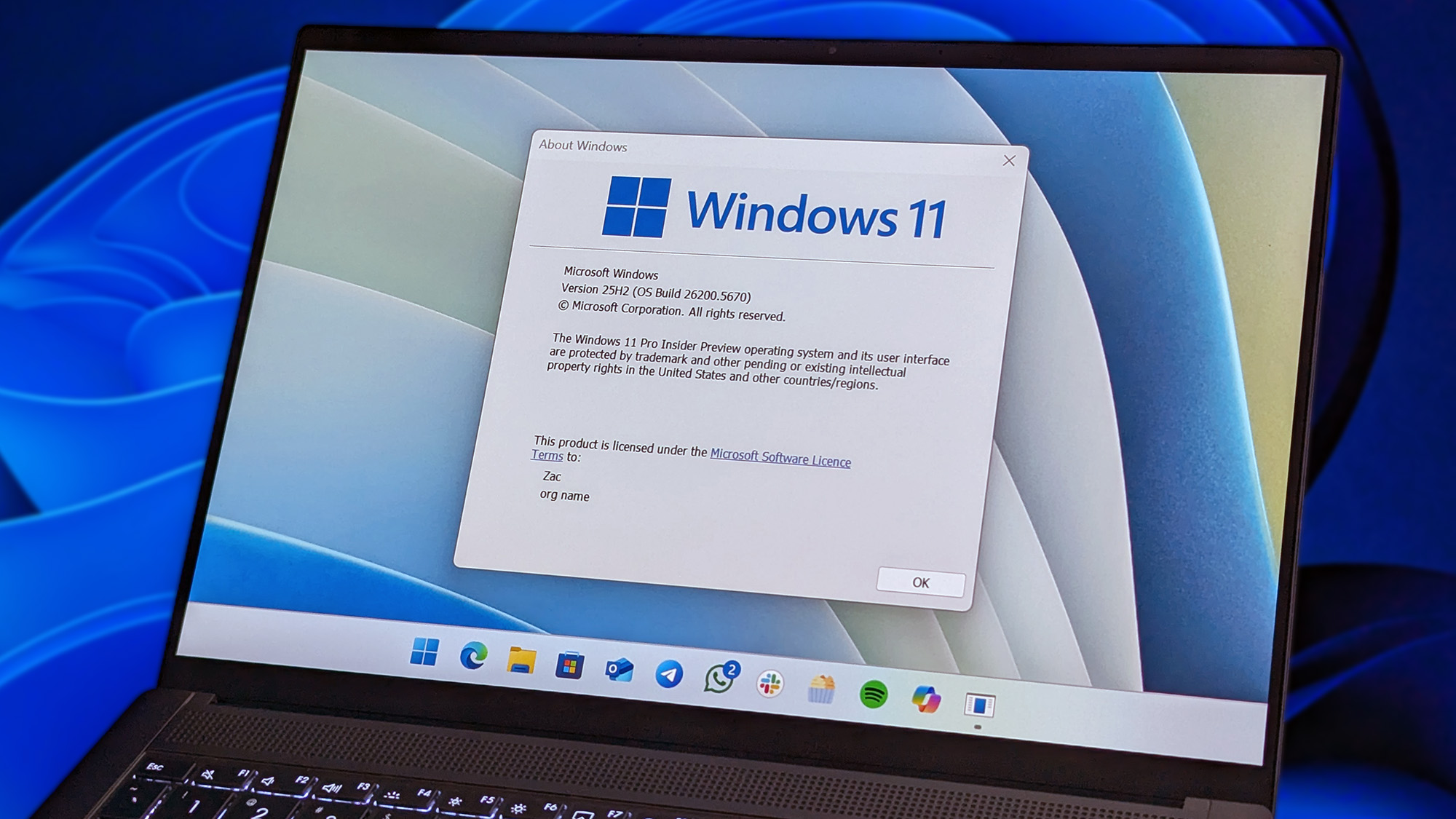Microsoft Edge efficiency mode reduces CPU and RAM usage to save battery life
Microsoft Edge will help save your PC's battery life by reducing the CPU and RAM usage of the browser.
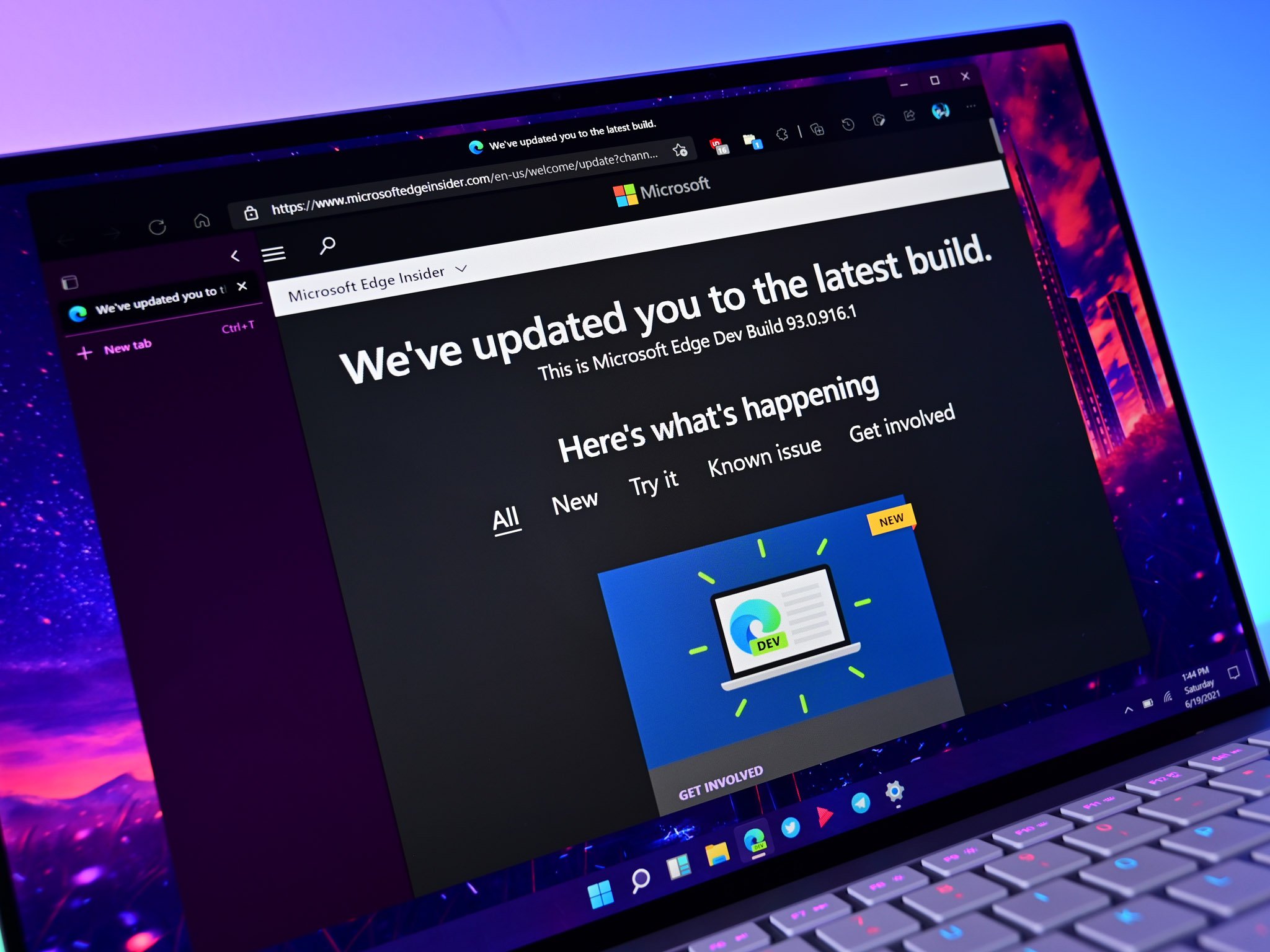
All the latest news, reviews, and guides for Windows and Xbox diehards.
You are now subscribed
Your newsletter sign-up was successful
Updated November 19, 2021 at 8:55 AM: This post has been updated with the date efficiency mode started rolling out to Edge.
What you need to know
- Microsoft introduced an efficiency mode in Microsoft Edge to reduce battery consumption.
- Efficiency mode reduces CPU and RAM usage to extend the battery life of PCs.
- Microsoft announced efficiency mode alongside several new Edge features that focus on saving time and money.
Microsoft announced several new features for its Edge browser this week. Most of those tools focus on saving time and money while shopping, such as the new price notification feature. The company also introduced efficiency mode for Microsoft Edge to reduce battery consumption.
Efficiency mode kicks in when a PC's battery is low. The feature reduces CPU and RAM usage to lower how much power it draws from a device.
Here's Microsoft's description of the feature from the blog post introducing it:
When your device's battery is low, Microsoft Edge will set itself to efficiency mode and significantly reduce system resource usage like CPU and RAM, extending battery life and helping you get more done while on the go.
If you don't like Edge switching to efficiency mode, you'll be able to toggle the option off through the browser's settings.
The feature initially rolled out with Edge version 95 in October but was highlighted by Microsoft's recent blog post.
While you're browsing the web with Edge, make sure to check out our guide on how to use the browser to help you save time and money on Black Friday.
All the latest news, reviews, and guides for Windows and Xbox diehards.

Sean Endicott is a news writer and apps editor for Windows Central with 11+ years of experience. A Nottingham Trent journalism graduate, Sean has covered the industry’s arc from the Lumia era to the launch of Windows 11 and generative AI. Having started at Thrifter, he uses his expertise in price tracking to help readers find genuine hardware value.
Beyond tech news, Sean is a UK sports media pioneer. In 2017, he became one of the first to stream via smartphone and is an expert in AP Capture systems. A tech-forward coach, he was named 2024 BAFA Youth Coach of the Year. He is focused on using technology—from AI to Clipchamp—to gain a practical edge.