Microsoft Edge is getting its own Personal Shopping Assistant
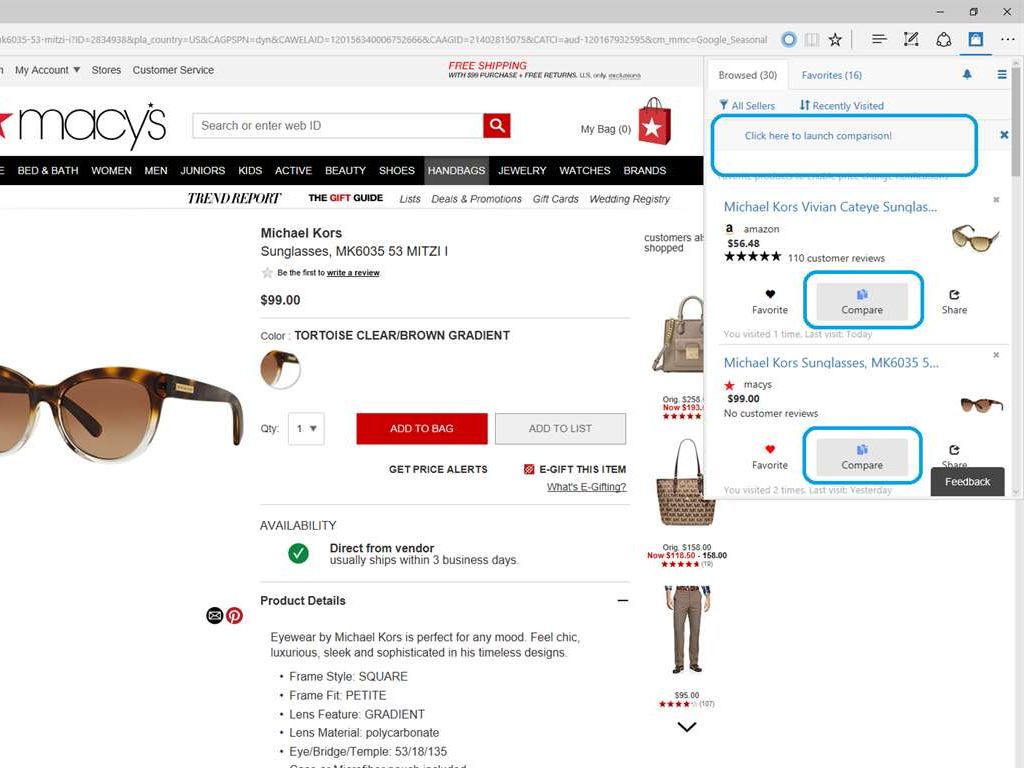
All the latest news, reviews, and guides for Windows and Xbox diehards.
You are now subscribed
Your newsletter sign-up was successful
Microsoft plans to release its Personal Shopping Assistant extension for its Edge browser soon for Windows 10 PCs, after previously launching it for Chrome and Opera. The extension, developed by the Microsoft Garage division, is designed to help web users with their online shopping.
The Microsoft Store listing for the Personal Shopping Assistant extension (via WalkingCat) is already live, although it doesn't look like its available to download just yet. When Microsoft does launch the extenson, it should work just like its Chrome and Opera versions. Here's a list of its features:
- Automatically remember all your browsed products
- Save products to favorites and get price change notifications
- Compare products across sellers and make smart choices
- Shop and save products from 1000s of shopping sites around the world
- Login with your Facebook, Microsoft or Google account and take your assistant shopping with you on all your devices
- Share your products with others via email
- Email a link to access the assistant on your phone
- Give feedback from within the assistant using the feedback button
- Learn more about Microsoft Personal Shopping Assistant
- Download Personal Shopping Assistant (when available) from the Microsoft Store
All the latest news, reviews, and guides for Windows and Xbox diehards.

John Callaham was a former contributor for Windows Central, covering Windows Phone, Surface, gaming, and more.
