Microsoft is fixing Edge's annoying update process on macOS
Microsoft is making it easier to install updates to Edge on macOS.
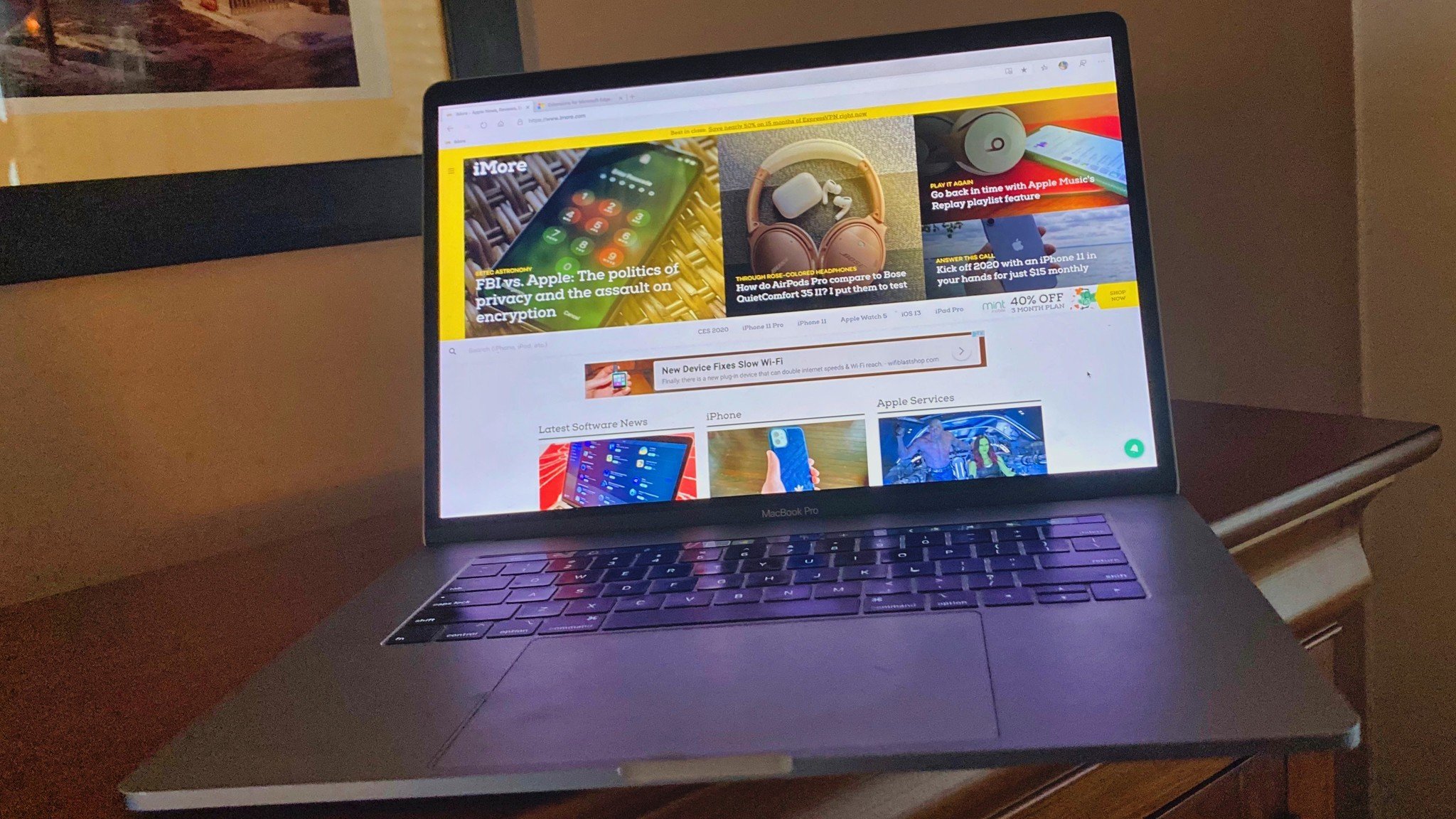
All the latest news, reviews, and guides for Windows and Xbox diehards.
You are now subscribed
Your newsletter sign-up was successful
What you need to know
- Microsoft is testing a new update experience for Edge on macOS.
- The new experience is available for Edge Canary on Mac devices running Intel chips.
- You have to enable a flag to use the new update experience.
Microsoft Edge on macOS has a bit of an awkward update process, according to feedback the company has received. Microsoft is trying to improve the update process for Edge on macOS with a new Edge-native update experience. The experience is only currently available for Edge Canary on Macs running on Intel chips. You also have to enable a flag to use the new experience.
Microsoft describes the experience in a recent Tech Community post:
- The new update experience is now Edge-native. It will solely be responsible for updating Edge-related products and will not be affected (e.g. blocked) by other pending product updates. Updates will happen automatically and silently, and no out-of-Edge notifications/toasts will be shown.
- edge://settings/help now more consistently reflects update status and allows seamless updates. In-app update notifications are promptly reflected when an update becomes available.
- When you restart the browser when an update is available, your browser will now instantly relaunch with the updated version rather than wait for update to be applied.
The biggest change in this new experience is that the update process is now Edge-native rather than going through Microsoft AutoUpdate. Updates should roll out quicker and more seamlessly with the new experience.
Microsoft says that the new experience will be available for Edge Canary on Macs running Apple's new silicon soon.
All the latest news, reviews, and guides for Windows and Xbox diehards.

Sean Endicott is a news writer and apps editor for Windows Central with 11+ years of experience. A Nottingham Trent journalism graduate, Sean has covered the industry’s arc from the Lumia era to the launch of Windows 11 and generative AI. Having started at Thrifter, he uses his expertise in price tracking to help readers find genuine hardware value.
Beyond tech news, Sean is a UK sports media pioneer. In 2017, he became one of the first to stream via smartphone and is an expert in AP Capture systems. A tech-forward coach, he was named 2024 BAFA Youth Coach of the Year. He is focused on using technology—from AI to Clipchamp—to gain a practical edge.

