Microsoft is killing its Phone Companion app for Windows 10
The app, which acts as a pretty basic guide to getting Microsoft's services on your phone, will be retired soon.
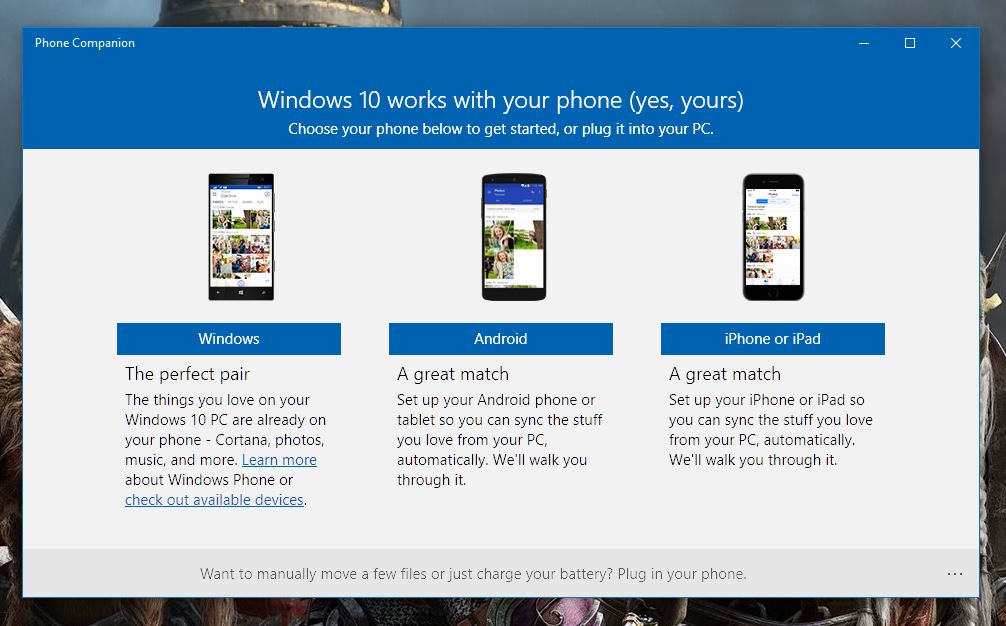
All the latest news, reviews, and guides for Windows and Xbox diehards.
You are now subscribed
Your newsletter sign-up was successful
Microsoft is gearing up to retire its Phone Companion app for Windows 10. In an in-app message initially spotted by German blog Windows United, Microsoft says that the app will be retired soon and recommends that people use Windows 10's built-in phone connection setting going forward.
Though it's being retired soon, Phone Companion is unlikely to be missed. The app first launched in 2015 as a sort of guide to help you get your phone, whether it be Windows, Android, or iOS, set up with Microsoft apps and services. For Windows phones, Phone Companion includes written steps for taking advantage of services like Cortana and Photos. For Android and iOS, the app allows you to email yourself links to Microsoft's apps on Google Play and the App Store. Phone companion can also be used to sync media files to your PC.
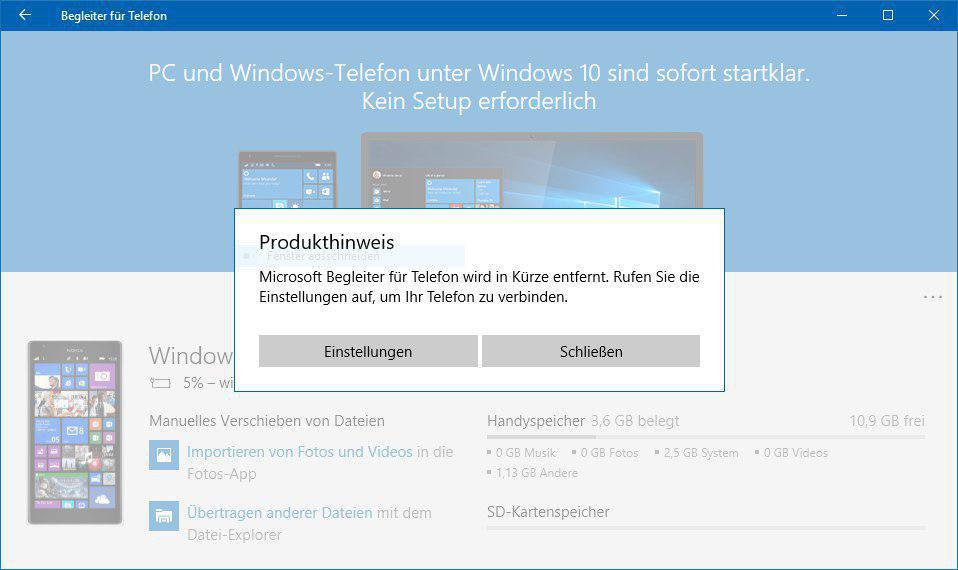
The in-app message reads (translated from German):
Microsoft companion for phone will be removed shortly. Enter the settings to connect your phone.
Phone Companion is pretty basic and Microsoft has since worked to more deeply integrate Windows 10 with your phone. Most recently, Microsoft has pushed out a "Continue on PC" feature to its Android Launcher and Microsoft Edge on Android and iOS, allowing you to pick up where you left off on your phone.
If you're curious about Phone Companion, it can still be downloaded from the Microsoft Store. For more on connecting your phone to Windows 10 and using Continue on PC, check out our handy guide.
All the latest news, reviews, and guides for Windows and Xbox diehards.

Dan Thorp-Lancaster is the former Editor-in-Chief of Windows Central. He began working with Windows Central, Android Central, and iMore as a news writer in 2014 and is obsessed with tech of all sorts. You can follow Dan on Twitter @DthorpL and Instagram @heyitsdtl.
