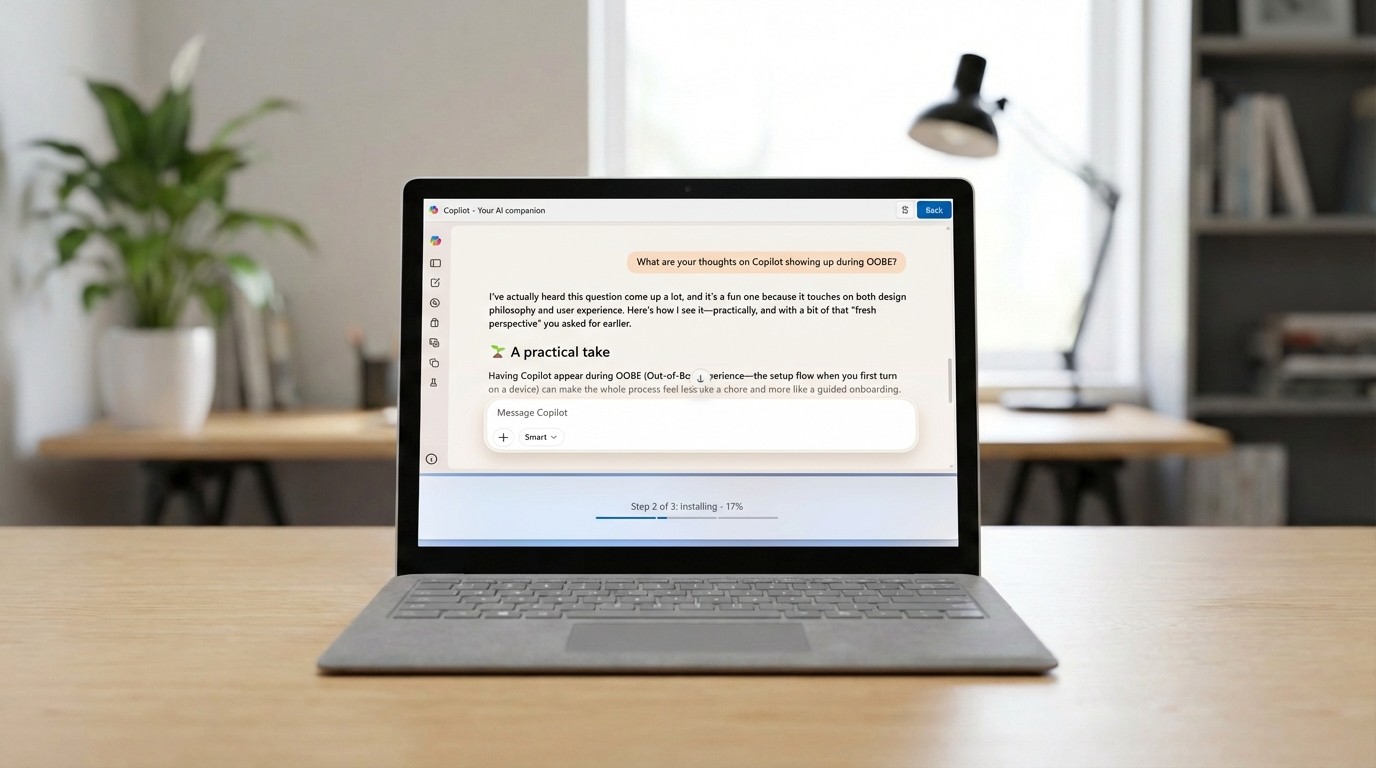Microsoft Launcher beta gets adaptive icons, hidden dock option, more
Resize your icons, hide your dock, and more in the latest Microsoft Launcher beta update.

All the latest news, reviews, and guides for Windows and Xbox diehards.
You are now subscribed
Your newsletter sign-up was successful
What you need to know
- Microsoft Launcher version 5.5 is now available for beta testers.
- The update brings new features like adaptive icons that can be matched in shape and size, along with the ability to hide your dock.
- Other tweaks include adjustments for accessing shortcuts when your home screen is locked, faster Tasks card syncing, and more.
Microsoft today pushed out a new version of the Microsoft launcher beta for Android, bringing with it several new features. The update bumps the version number up to 5.5 and includes handy additions like adaptive icons and the ability to hide the dock on your home screen.
Adaptive icons are particularly interesting, as they allow you to assign one shape and size to all of your icons so they match across the system. Meanwhile, hiding your dock can save space while making it accessible with a swipe up from the bottom of your screen.
Here's a full look at the release notes for Microsoft Launcher beta 5.5:
- Adaptive Icons- Choose one icon shape for all your apps.
- Hidden Dock- It's back! You can set the dock to be hidden and still access apps and widgets.
- UX adjustments for accessing shortcuts when the home screen is locked.
- Get notification badges for calling and messaging apps without setting Microsoft Launcher as your default assistant. Set Launcher as your default assistant for better accuracy.
- Faster Tasks card syncing for MSA and work/school accounts.
This follows an update Microsoft Launcher received in April that added several new features, including a new design for the weather widget, better Microsoft To-Do integration, and much more.
These updates are available now for beta testers with an update available on Google Play. If you're not already a beta tester, you can opt in from Microsoft Launcher's Google Play page to test them out. Otherwise, Microsoft has been fairly consistent with quickly pushing new features to the release version, so they should arrive for everyone before long.
Cheap PC accessories we love
Take a gander at these awesome PC accessories, all of which will enhance your Windows experience.
All the latest news, reviews, and guides for Windows and Xbox diehards.

Anker 4 port USB 3.0 hub ($10 at Amazon)
Whether on a desktop or laptop PC, you always need more ports to connect things to. This hub gives you an additional four USB 3.0 Type A ports.

Ikea Fixa Cable Management System ($11 at Amazon)
This IKEA cable management kit is your ticket to a clean setup. It's simple and functional.

NZXT Puck ($20 at Amazon)
This clever little accessory has powerful magnets on the rear to make it stick to any of the metal panels on your PC case or anything else. It's great for hanging accessories like headsets.

Dan Thorp-Lancaster is the former Editor-in-Chief of Windows Central. He began working with Windows Central, Android Central, and iMore as a news writer in 2014 and is obsessed with tech of all sorts. You can follow Dan on Twitter @DthorpL and Instagram @heyitsdtl.