Microsoft Launcher for Android 5.3 rolling out with Microsoft To-Do integration and more
More To-Do, more polish, and better weather make a great Launcher greater.

All the latest news, reviews, and guides for Windows and Xbox diehards.
You are now subscribed
Your newsletter sign-up was successful
Microsoft today is pushing out version 5.3 of its popular Launcher for Android. The latest version of Microsoft Launcher has been in open beta testing for a few weeks, but now it is ready for primetime with its official unveiling.
Version 5.3 brings lots of features including a new clock and weather widget that provides much more detail than before. Additional features include tasks card support for To-Do's My Day, which lets you have your daily goals right in the Glance area as a widget.
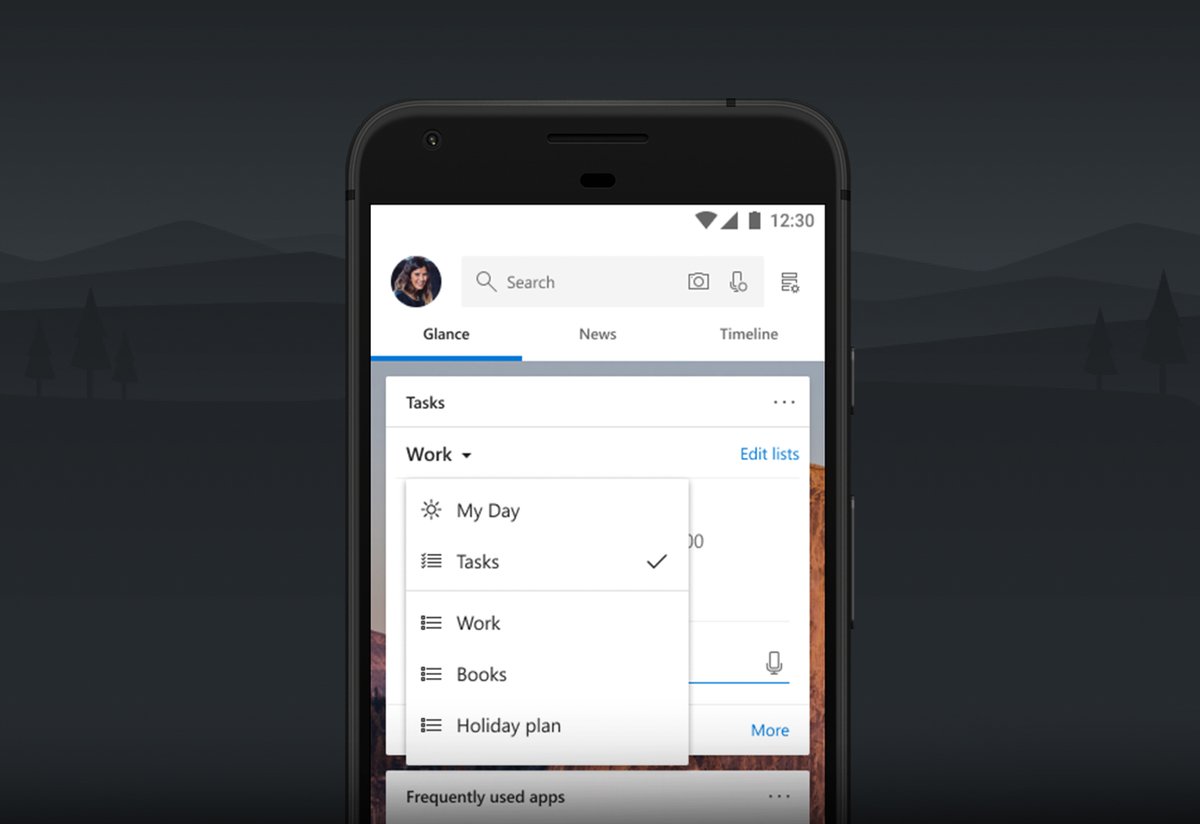
- Time/Weather widget redesign- Now you can have multiple widgets in multiple sizes in multiple styles for multiple locations! Also check out the updated and more detailed L2 page with hourly and 10 day forecast.
- UX refinements to the Home Screen, Dock and Search widget
- Tasks card now supports "My Day" and "Flagged Emails" from Microsoft To Do
- News tab now supports "Technology" as a news interest
- Font type changed from Segoe UI to Roboto
- Work profile customers can now get access to their work apps
- Beta community link in Settings changed to lead to Microsoft Tech Community
Direct of Program Management Microsoft Mobile eXperiences, Vishnu Nath also remarked on Twitterthat users can look for "Flagged Mail support, tons of UX refinements & polish" in today's update.
If on Android there are few better ways to connect all your existing Microsoft services under one app. Launcher not only works great for a general app launcher, but it's tie in with Cortana, To-Do, Office, Timeline, Microsoft News, Bing Rewards, and Sticky Notes make it an excellent hub for all things Microsoft in your digital life.
All the latest news, reviews, and guides for Windows and Xbox diehards.

Daniel Rubino is the Editor-in-Chief of Windows Central. He is also the head reviewer, podcast co-host, and lead analyst. He has been covering Microsoft since 2007, when this site was called WMExperts (and later Windows Phone Central). His interests include Windows, laptops, next-gen computing, and wearable tech. He has reviewed laptops for over 10 years and is particularly fond of Qualcomm processors, new form factors, and thin-and-light PCs. Before all this tech stuff, he worked on a Ph.D. in linguistics studying brain and syntax, performed polysomnographs in NYC, and was a motion-picture operator for 17 years.
