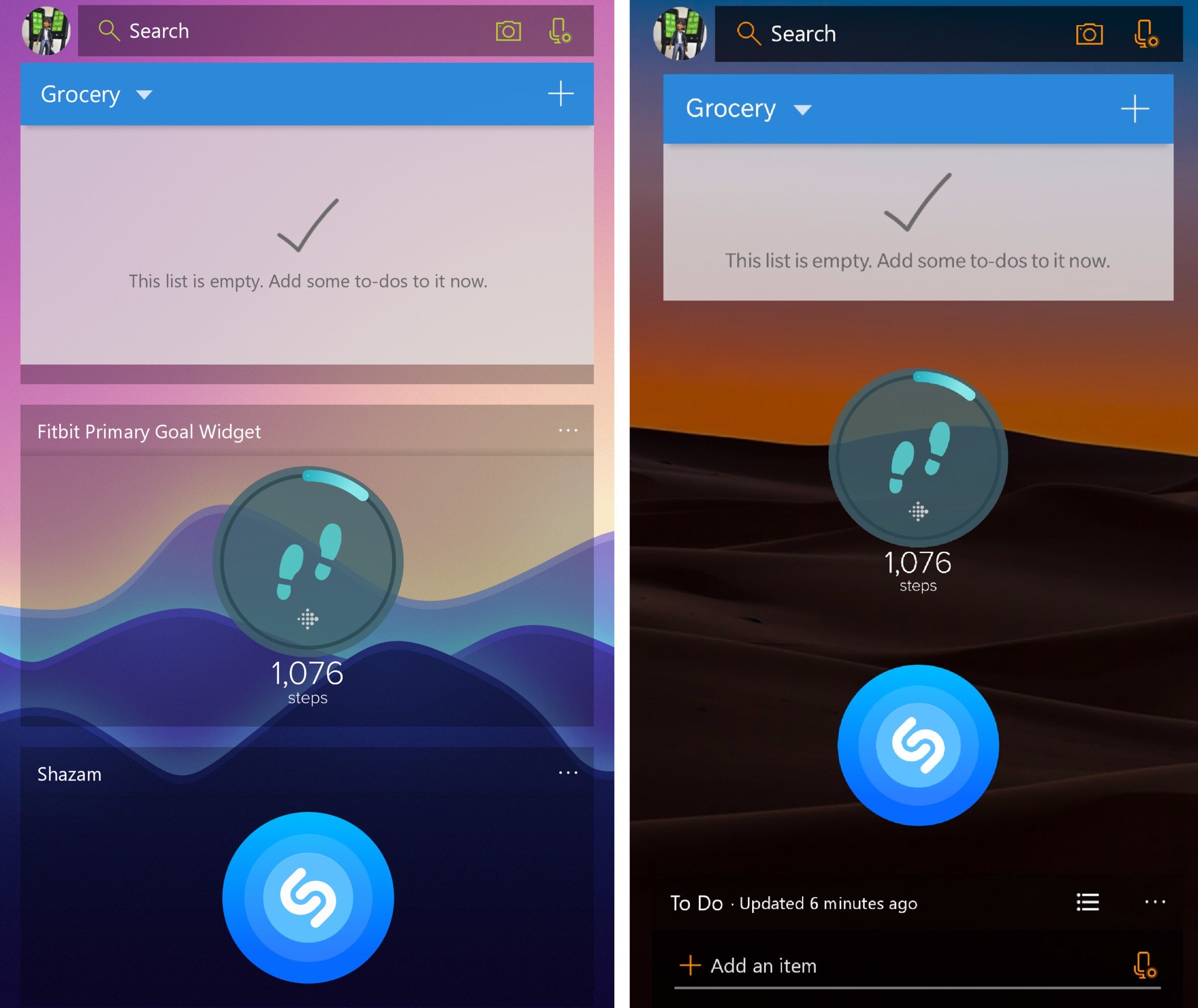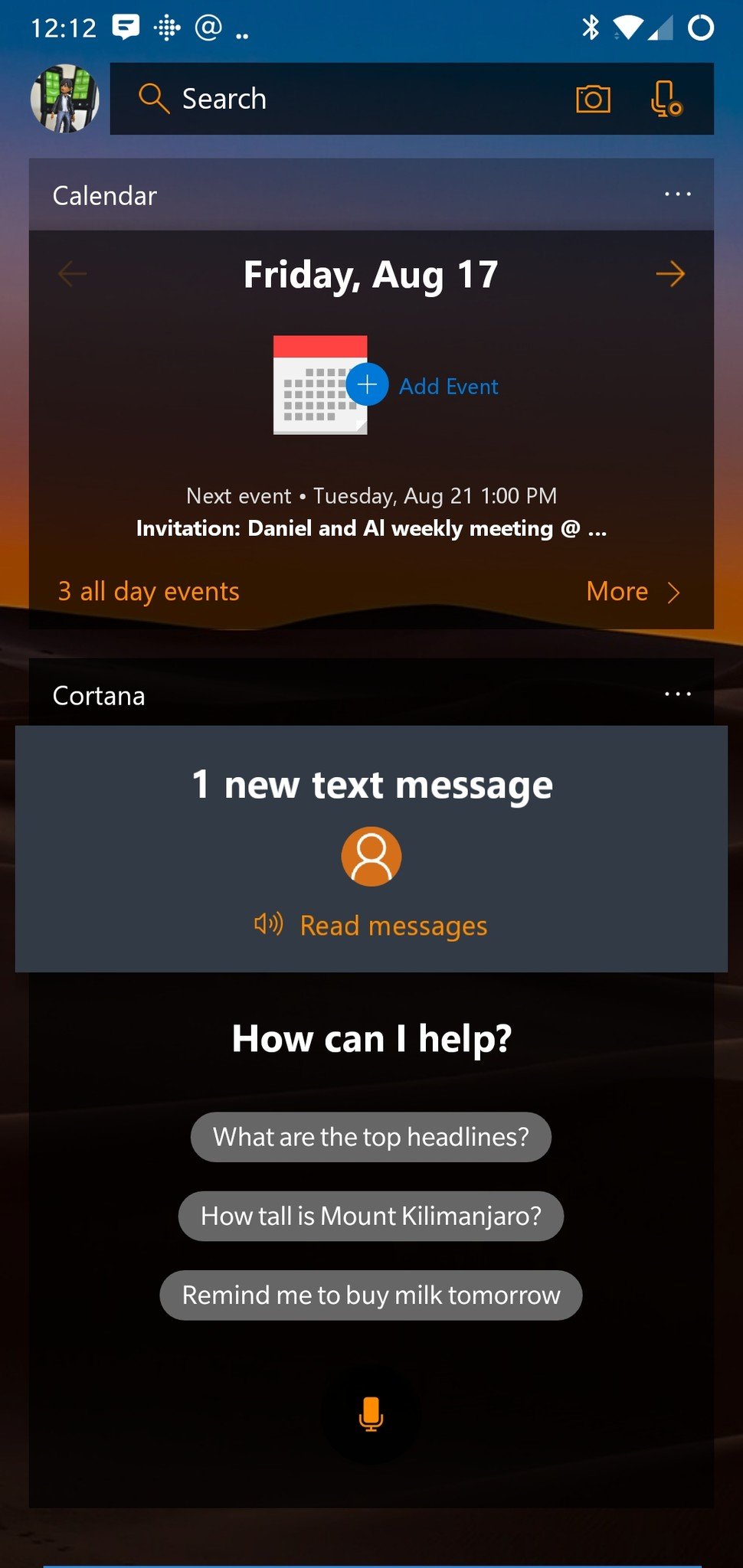Microsoft Launcher beta update cleans up the feed, lets Cortana read texts
A sleeker look and text-to-speech for messages are tagging along in the latest beta update.

All the latest news, reviews, and guides for Windows and Xbox diehards.
You are now subscribed
Your newsletter sign-up was successful
Microsoft Launcher beta testers are getting their hands on a fresh set of new features with the Android app's latest update. Ticking up to version 4.13, today's update includes a couple of major highlights and some smaller tweaks, including a cleaner feed and Cortana dictation for incoming texts.
The most visually striking tweaks are to the Launcher Feed, which will no longer show card headers for widgets. This has the effect of delivering a sleeker look with less separation between different widgets. Moving widgets to the feed can also now be done by dragging and dropping them into place.
Cortana integration in Microsoft Launcher is also getting a little smarter, with the ability to read incoming texts aloud for you if you're busy doing something else. Parents can also use Cortana with the launcher's family tracking features, with the ability to ask for their kids' locations via voice. Finally, Cortana also now supports English for Indian users.
Here's the full rundown of what's new according to Microsoft's release notes:
- Now you can drag and drop widgets to and from the Launcher Feed. Widgets also no longer have card headers when placed in the Feed.
- Updates to the calendar card let you add a new event with one click when you no longer have any more events for the day.
- Tuning fixes for new app drawer animation.
- Parents can now ask Cortana for the location of their kids via voice (ex. "where are my kids?").
- Cortana can now read incoming SMS messages and now supports en-IN.
If you're already enrolled in the Microsoft Launcher beta, you can grab version 4.13 now. Should testing go well, these features should be hitting the release version soon.
All the latest news, reviews, and guides for Windows and Xbox diehards.

Dan Thorp-Lancaster is the former Editor-in-Chief of Windows Central. He began working with Windows Central, Android Central, and iMore as a news writer in 2014 and is obsessed with tech of all sorts. You can follow Dan on Twitter @DthorpL and Instagram @heyitsdtl.