Microsoft enables Xbox controller remapping on Windows 10
Controller remapping is an important feature because it allows gamers to customize the buttons on a controller to suit their needs.
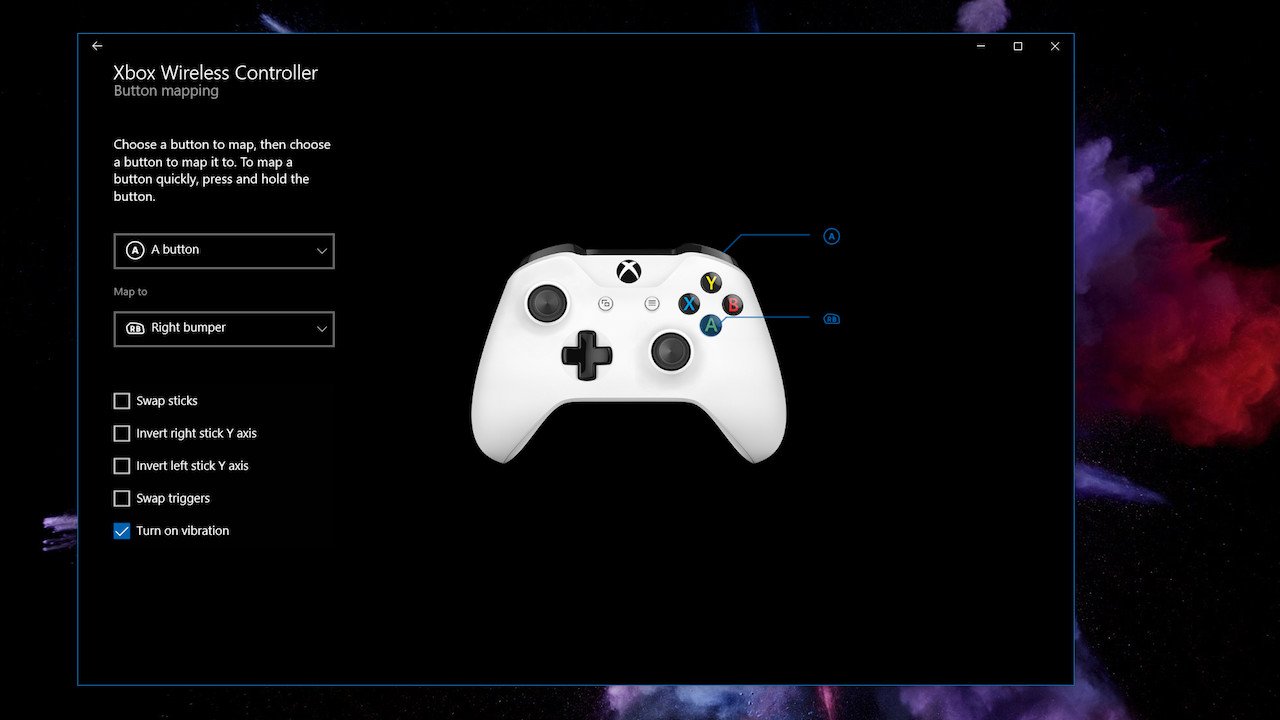
All the latest news, reviews, and guides for Windows and Xbox diehards.
You are now subscribed
Your newsletter sign-up was successful
Sometimes a game may not have the best layout or it might come down to personal preference. No matter what the reasons, being able to change the configuration of a controller is important in modern gaming. The Xbox One has had the ability to customize buttons on a normal controller for a while now but Windows 10 users weren't given the option. While there are always other third-party programs you can download which allow you to accomplish the same task, native support is still preferred over potentially dangerous changes.
However, that's not the case anymore because today Microsoft gave Windows 10 gamers the option through the Xbox Accessories application. As seen in the screenshot, not only can you change the buttons around, but you can also swap thumbsticks, swap triggers, invert axes, and do so much more.
For example, swapping thumbsticks and triggers means that left-handed gamers can also have a great experience. Usually when you're playing shooters, pressing the "shoot" trigger is something you do with the dominant hand. Aiming down sights is relegated to the other. Not all games provide deep customization when it comes to controls to this can be an issue for many gamers.
Even though it took this long to enable on Windows 10, it's great to see Microsoft giving users the ability to do so eventually. Hopefully other popular features won't take months upon months to arrive in the future.
Keep an eye on WindowsCentral.com/Gaming for all the latest in Xbox and Windows 10 gaming, accessories, news, and reviews!
All the latest news, reviews, and guides for Windows and Xbox diehards.
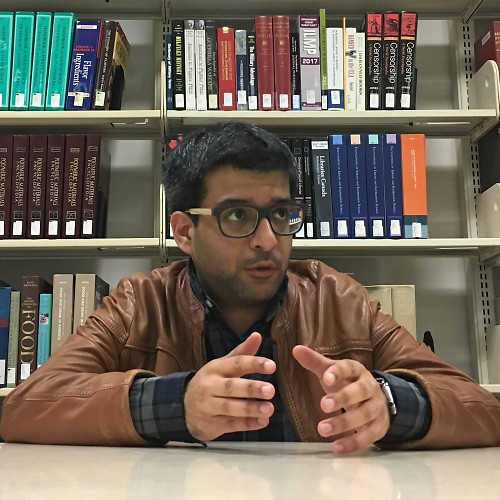
Asher Madan formerly handled gaming news for Windows Central. Before joining Windows Central in 2017, Asher worked for a number of different gaming outlets. He has a background in medical science and is passionate about all forms of entertainment, cooking, and antiquing.
